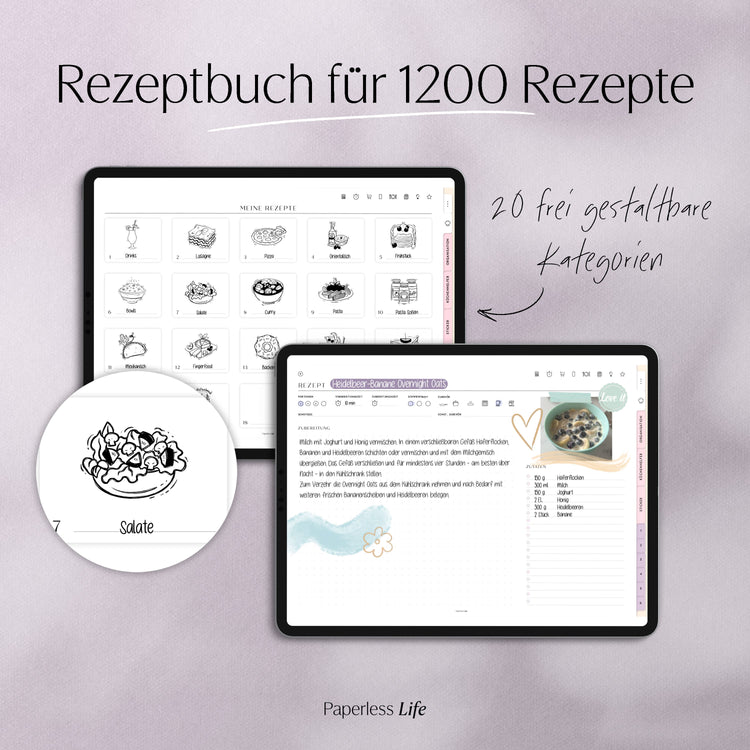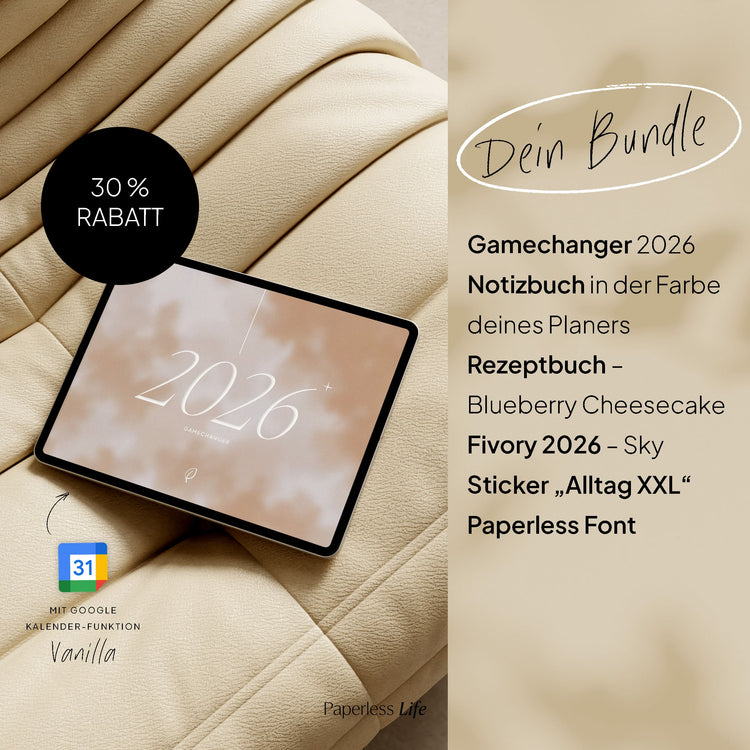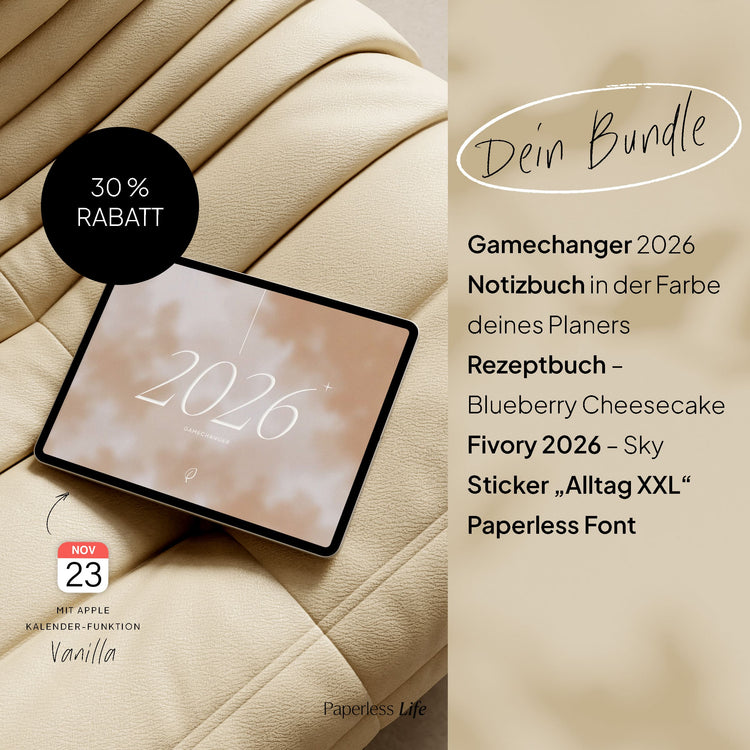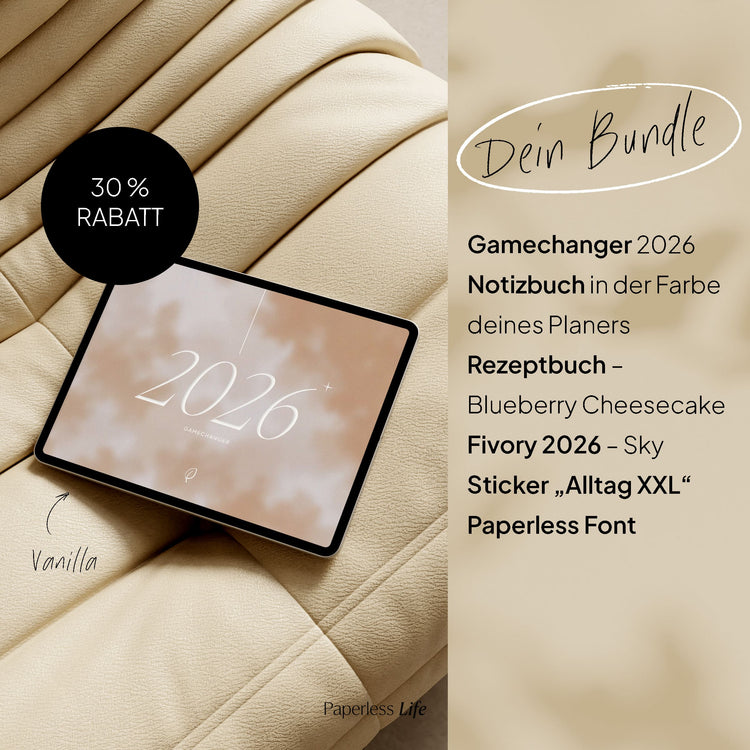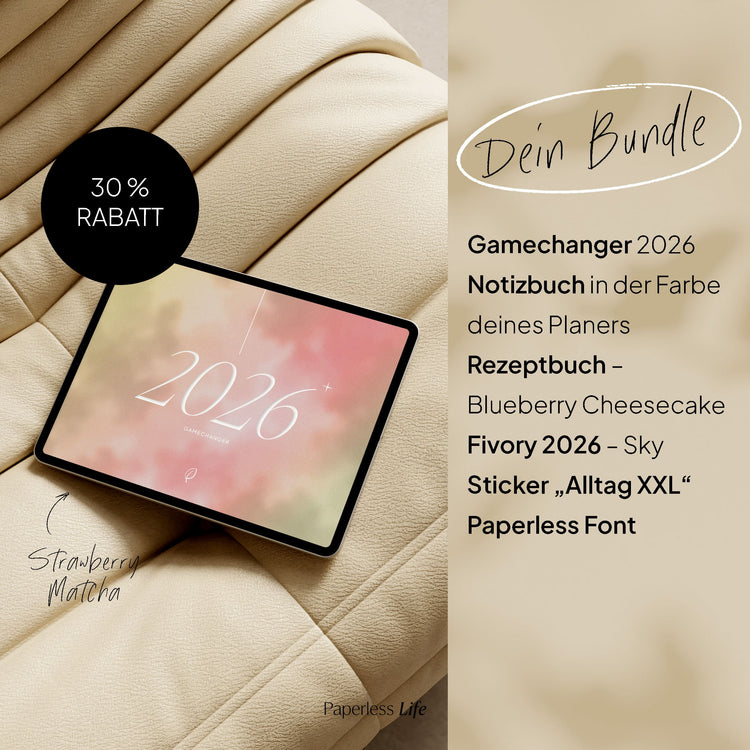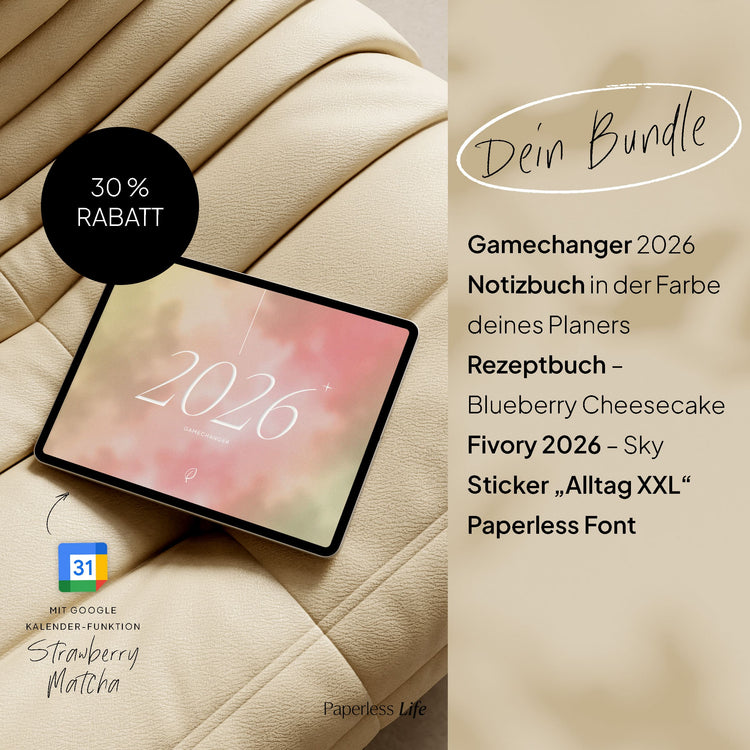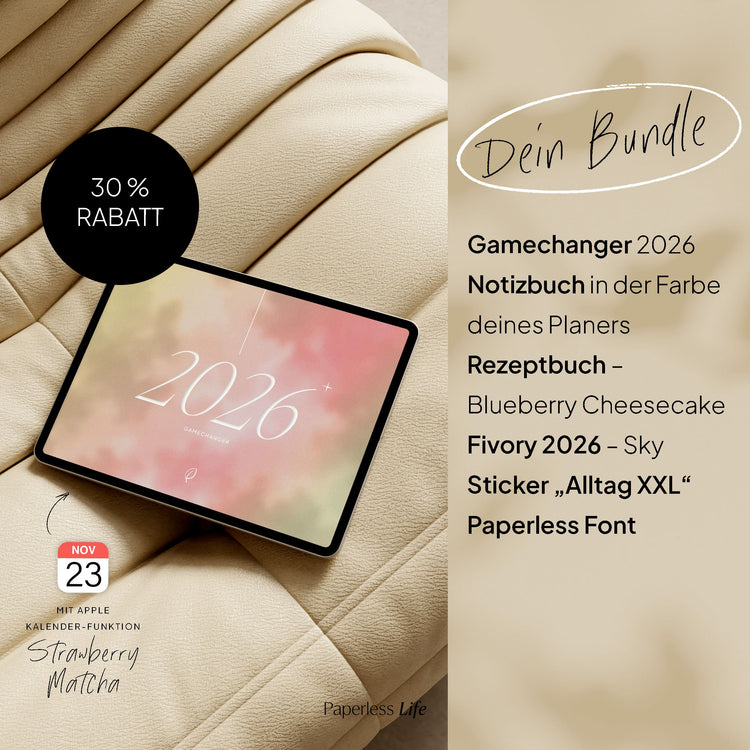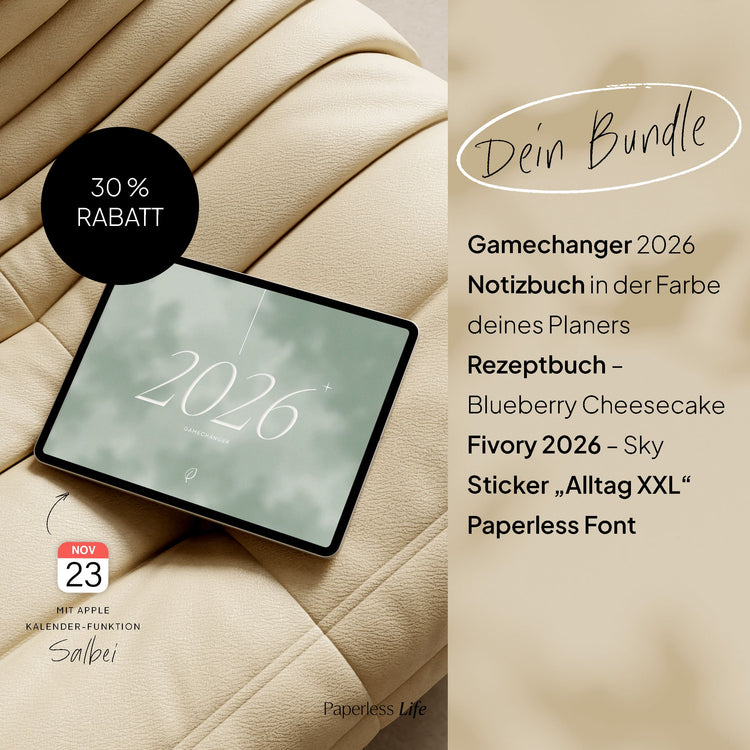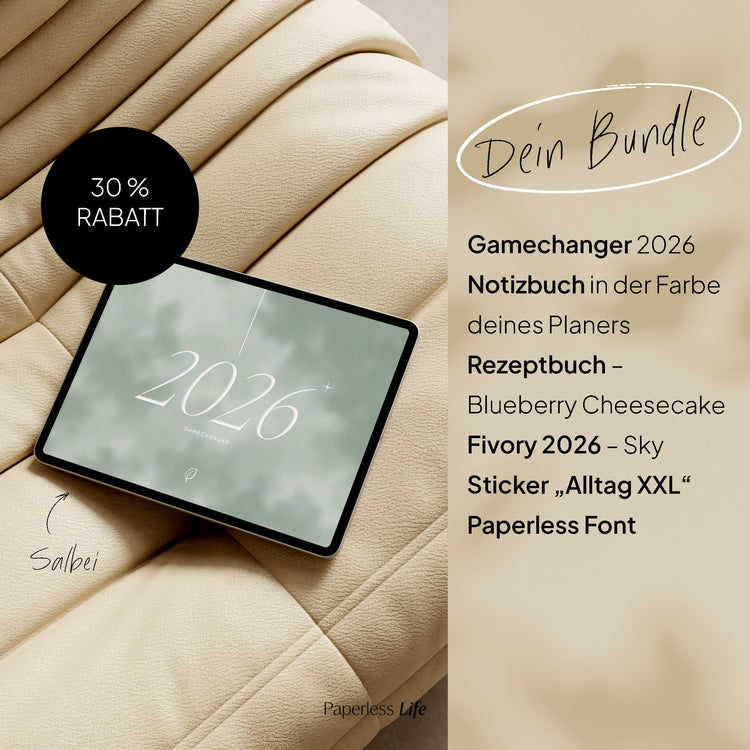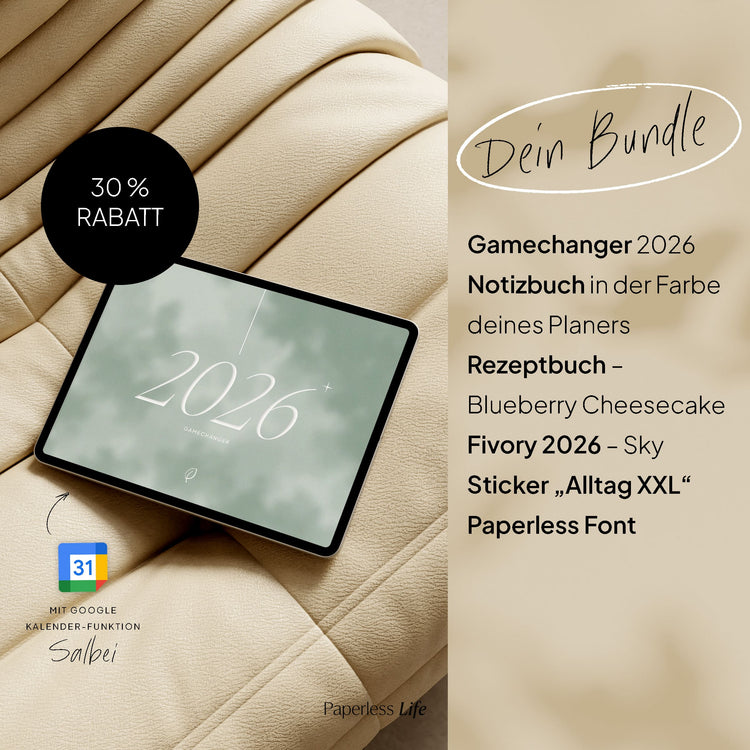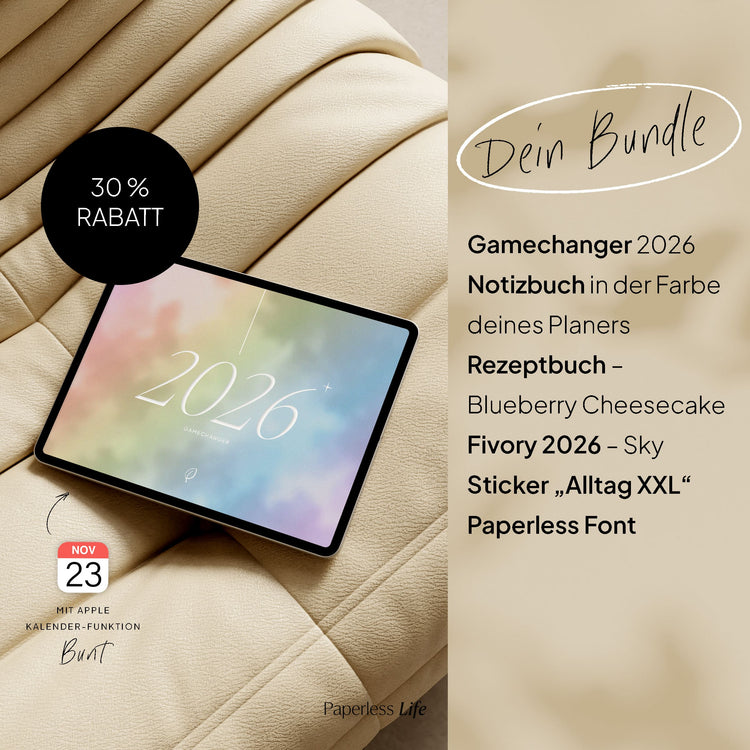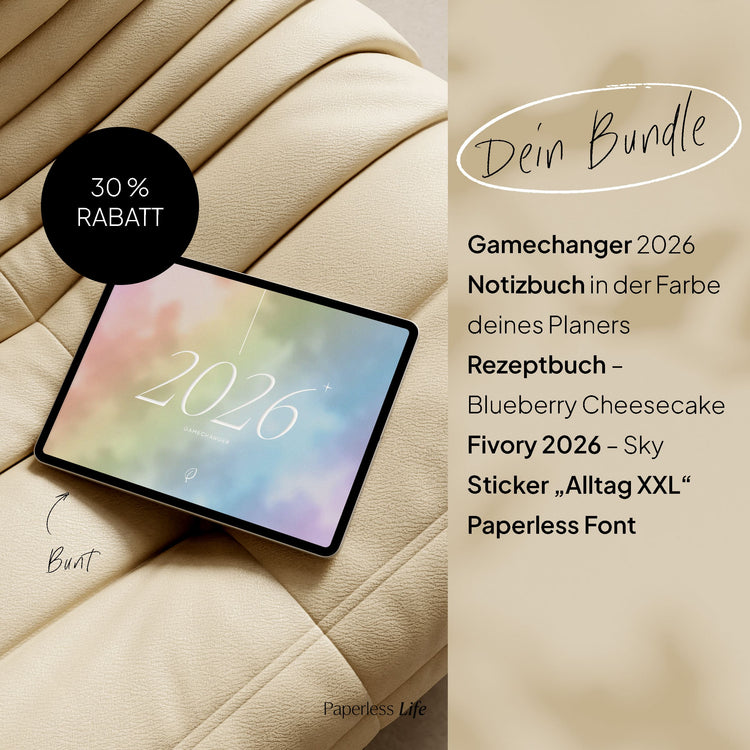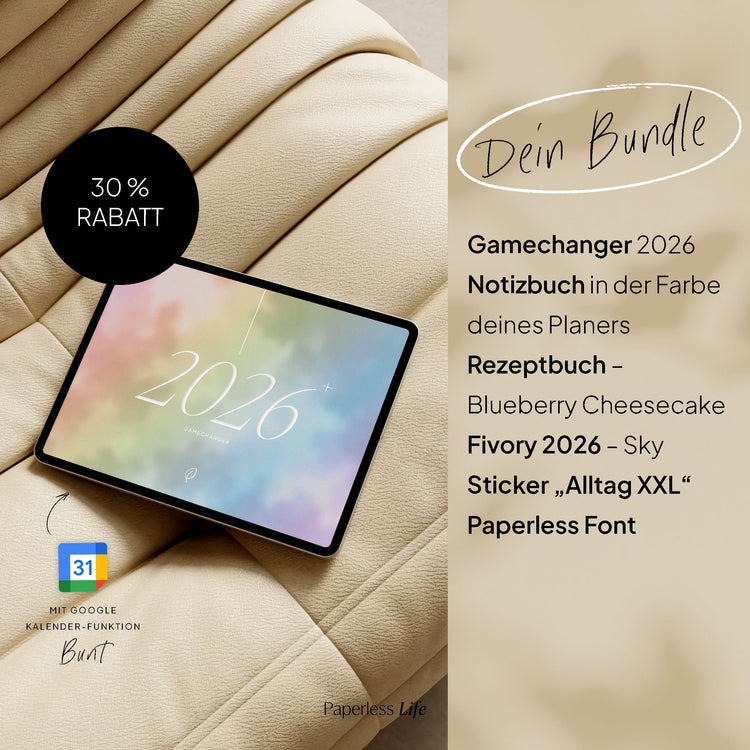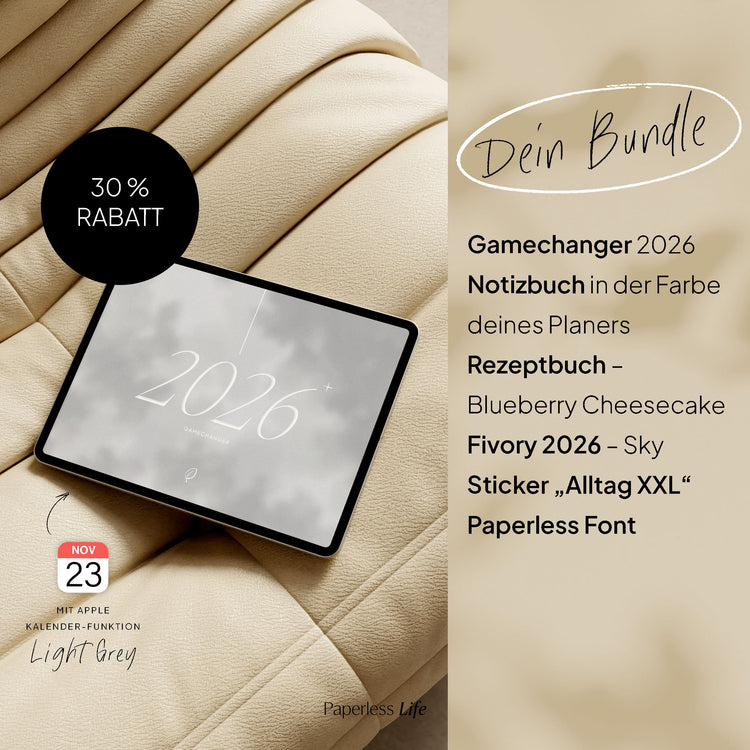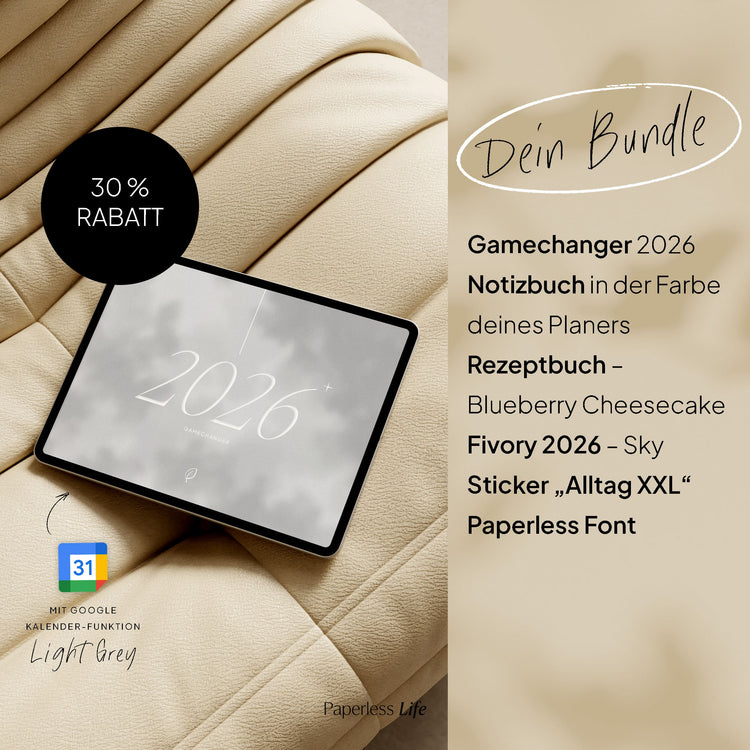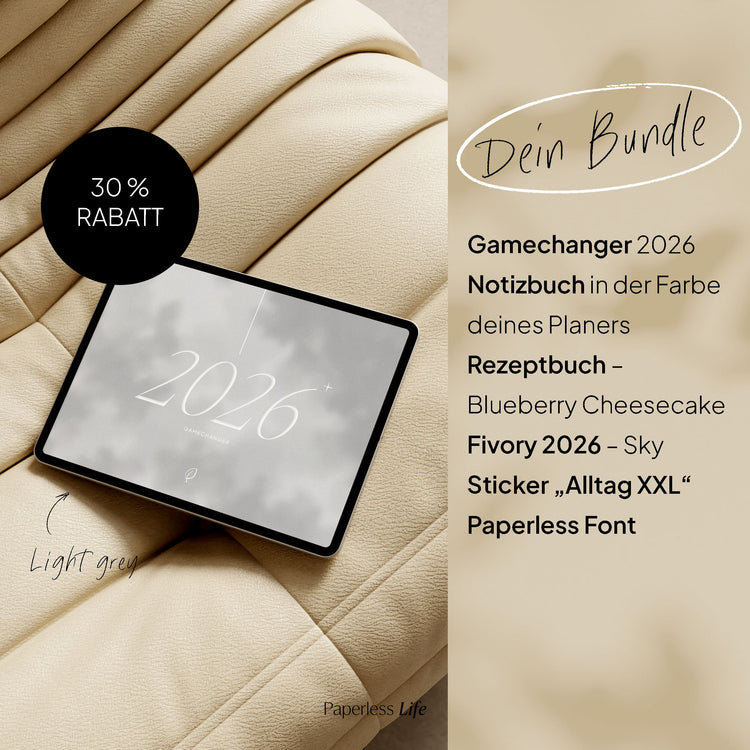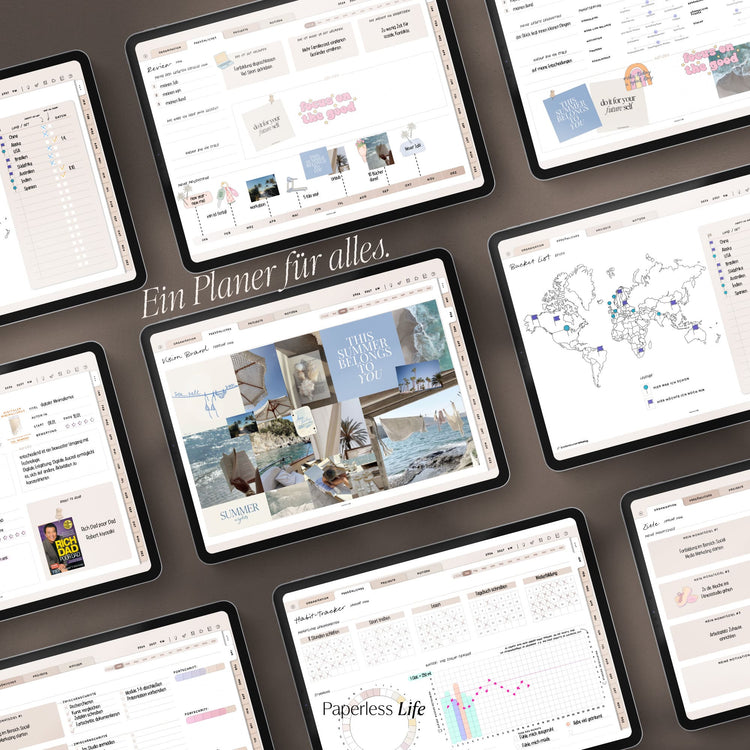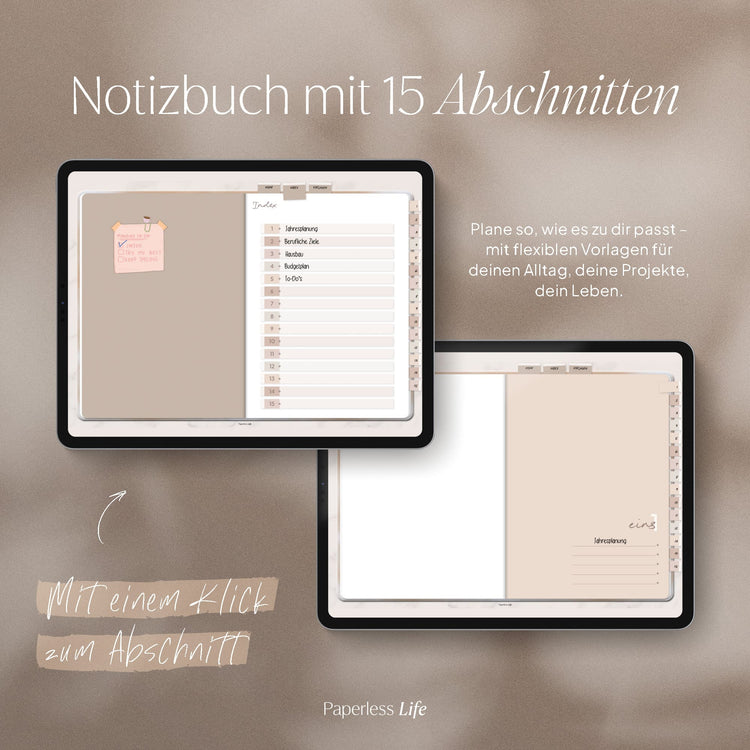More about the product
Description
More
Less
Das perfekte Bundle für Planer-Profis und alle, die digitale Planung lieben!
Starte stark ins Planungsjahr mit dem Gamechanger Planer 2026 und dem passenden Notizbuch – perfekt aufeinander abgestimmt. Die Paperless-Font sorgt für einheitliche, professionelle Notizen. Im digitalen Rezeptbuch behältst du deine Lieblingsrezepte im Blick, und das Fivory begleitet dich ganze fünf Jahre lang bei Zielen und Reflexion. Mit den passenden Stickern bringst du Struktur und Stil in jeden digitalen Plan.
▸ Im Bundle enthalten:
- Digitaler Planer | Der Gamechanger 2026
- Digitales Notizbuch | 15 Register
- Digitales Rezeptbuch | Farbe Blueberry Cheesecake
- Fivory 2026-2030 | Farbe Sky
- Font Paperless
- 200+ Sticker Alltag XXL
📅 Kalender "Der Gamechanger" 2026
Der Gamechanger ist mehr als ein Planer – er bringt Struktur in deinen Alltag und passt sich deinem Leben an. Flexibel, durchdacht & alltagstauglich – für alle, die mehr wollen als nur Termine notieren.
📘 Notizbuch passend zum Planer
Notizbuch mit 15 Registerseiten – halte hier alles fest, was dich bewegt.
🍳 Rezeptbuch für 1200 Rezepte – Blueberry Cheesecake
Dieses digitale Rezeptbuch bietet dir maximale Flexibilität bei der Organisation deiner Rezepte. Während andere Rezeptbücher feste Kategorien vorgeben, kannst du hier selbst entscheiden, wie du dein Buch gestalten möchtest. Dank der beiliegenden digitalen Sticker passt du die Kategorien ganz nach deinem Geschmack an.
Das Rezeptbuch bietet Platz für 20 Rezeptkategorien mit jeweils 60 Rezepten – insgesamt können so bis zu 1200 Rezepte gespeichert werden.
📝 Paperless-Font
Die passende Schriftart für deine Notizen, Journals & Planer – digital, persönlich & perfekt abgestimmt auf deine Layouts.
💭 Fivory 2026-2030 – Sky
Das Fivory begleitet dich von 2026–2030 – Tag für Tag. Halte Gedanken, Gefühle & besondere Momente fest. Klar strukturiert, minimalistisch & ganz auf dich fokussiert.
🏸 Sticker Alltag XXL
Alles, was du für deinen digitalen Alltag brauchst – in einem XXL-Sticker-Set: Termine, To-dos, Icons & mehr. Für mehr Übersicht, Struktur & Spaß beim Planen.
Download | Notes
More
Less
▸ Download and get started right away:
After the payment process, you will be redirected to a page (thank you page) where your files will be automatically compiled for download. This may take a few seconds; please do not close the page beforehand.
Additionally, all files will be sent to you via email.
▸ Please note:
The planner is intended for personal use only. Commercial use, distribution, or sale is not permitted.
This is a digital product – no physical product will be shipped.
Synchronization | Calendar function
More
Less
▸ Synchronization:
You can sync all of our products across multiple devices so you can access your planner from anywhere. This requires saving the files to a cloud. Please note: The best possible syncing is achieved within one operating system and one note-taking app. For example , Goodnotes on your iPad and Goodnotes on your iPhone/MacBook.
▸ Apple Calendar feature and Reminders app:
Here's how the calendar feature works: Create an appointment for your Apple Calendar directly in the digital planner or add a new task to the Reminders app. View all upcoming appointments and tasks in the digital planner.
Furthermore, you can synchronize the following email services with your Apple Calendar on Apple devices and thus always have access to the following calendars:
✔️ Outlook
✔️ Microsoft Exchange
✔️ Yahoo
✔️ AOL
✔️ CalDAV
▸ Google Calendar feature:
Create appointments for your Google Calendar directly in the digital planner. You also have the option to view all upcoming appointments from Google Calendar directly in the digital planner.
▸ Please note: Appointments handwritten in the digital planner cannot be automatically transferred to the Apple/Google Calendar. Appointments created for the Apple/Google Calendar do not automatically appear in the digital planner. This is not technically possible.
Technical requirements
More
Less
For the best possible planning experience, we recommend the following equipment:
💻 Tablet – The planner can also be used on laptops/PCs and smartphones, but is optimized for tablets. It doesn't have to be an iPad—our planners work on other tablets as well.
✏️ Pen – The pen allows you to take handwritten notes and write like on paper.
📲 Notes app – Using a digital planner requires a note-taking app that supports hyperlinks. We recommend:
- iOS/iPadOS : Goodnotes 5/6
- Android : Penly
- Windows : Drawboard PDF
Please note: Additional charges may apply when using the recommended note-taking apps. The planner is not compatible with OneNote , as the app does not support hyperlinks.
Description
Das perfekte Bundle für Planer-Profis und alle, die digitale Planung lieben!
Starte stark ins Planungsjahr mit dem Gamechanger Planer 2026 und dem passenden Notizbuch – perfekt aufeinander abgestimmt. Die Paperless-Font sorgt für einheitliche, professionelle Notizen. Im digitalen Rezeptbuch behältst du deine Lieblingsrezepte im Blick, und das Fivory begleitet dich ganze fünf Jahre lang bei Zielen und Reflexion. Mit den passenden Stickern bringst du Struktur und Stil in jeden digitalen Plan.
▸ Im Bundle enthalten:
- Digitaler Planer | Der Gamechanger 2026
- Digitales Notizbuch | 15 Register
- Digitales Rezeptbuch | Farbe Blueberry Cheesecake
- Fivory 2026-2030 | Farbe Sky
- Font Paperless
- 200+ Sticker Alltag XXL
📅 Kalender "Der Gamechanger" 2026
Der Gamechanger ist mehr als ein Planer – er bringt Struktur in deinen Alltag und passt sich deinem Leben an. Flexibel, durchdacht & alltagstauglich – für alle, die mehr wollen als nur Termine notieren.
📘 Notizbuch passend zum Planer
Notizbuch mit 15 Registerseiten – halte hier alles fest, was dich bewegt.
🍳 Rezeptbuch für 1200 Rezepte – Blueberry Cheesecake
Dieses digitale Rezeptbuch bietet dir maximale Flexibilität bei der Organisation deiner Rezepte. Während andere Rezeptbücher feste Kategorien vorgeben, kannst du hier selbst entscheiden, wie du dein Buch gestalten möchtest. Dank der beiliegenden digitalen Sticker passt du die Kategorien ganz nach deinem Geschmack an.
Das Rezeptbuch bietet Platz für 20 Rezeptkategorien mit jeweils 60 Rezepten – insgesamt können so bis zu 1200 Rezepte gespeichert werden.
📝 Paperless-Font
Die passende Schriftart für deine Notizen, Journals & Planer – digital, persönlich & perfekt abgestimmt auf deine Layouts.
💭 Fivory 2026-2030 – Sky
Das Fivory begleitet dich von 2026–2030 – Tag für Tag. Halte Gedanken, Gefühle & besondere Momente fest. Klar strukturiert, minimalistisch & ganz auf dich fokussiert.
🏸 Sticker Alltag XXL
Alles, was du für deinen digitalen Alltag brauchst – in einem XXL-Sticker-Set: Termine, To-dos, Icons & mehr. Für mehr Übersicht, Struktur & Spaß beim Planen.
Download | Notes
▸ Download and get started right away:
After the payment process, you will be redirected to a page (thank you page) where your files will be automatically compiled for download. This may take a few seconds; please do not close the page beforehand.
Additionally, all files will be sent to you via email.
▸ Please note:
The planner is intended for personal use only. Commercial use, distribution, or sale is not permitted.
This is a digital product – no physical product will be shipped.
Synchronization | Calendar function
▸ Synchronization:
You can sync all of our products across multiple devices so you can access your planner from anywhere. This requires saving the files to a cloud. Please note: The best possible syncing is achieved within one operating system and one note-taking app. For example , Goodnotes on your iPad and Goodnotes on your iPhone/MacBook.
▸ Apple Calendar feature and Reminders app:
Here's how the calendar feature works: Create an appointment for your Apple Calendar directly in the digital planner or add a new task to the Reminders app. View all upcoming appointments and tasks in the digital planner.
Furthermore, you can synchronize the following email services with your Apple Calendar on Apple devices and thus always have access to the following calendars:
✔️ Outlook
✔️ Microsoft Exchange
✔️ Yahoo
✔️ AOL
✔️ CalDAV
▸ Google Calendar feature:
Create appointments for your Google Calendar directly in the digital planner. You also have the option to view all upcoming appointments from Google Calendar directly in the digital planner.
▸ Please note: Appointments handwritten in the digital planner cannot be automatically transferred to the Apple/Google Calendar. Appointments created for the Apple/Google Calendar do not automatically appear in the digital planner. This is not technically possible.
Technical requirements
For the best possible planning experience, we recommend the following equipment:
💻 Tablet – The planner can also be used on laptops/PCs and smartphones, but is optimized for tablets. It doesn't have to be an iPad—our planners work on other tablets as well.
✏️ Pen – The pen allows you to take handwritten notes and write like on paper.
📲 Notes app – Using a digital planner requires a note-taking app that supports hyperlinks. We recommend:
- iOS/iPadOS : Goodnotes 5/6
- Android : Penly
- Windows : Drawboard PDF
Please note: Additional charges may apply when using the recommended note-taking apps. The planner is not compatible with OneNote , as the app does not support hyperlinks.
Start your paperless journey – with us.



Start your paperless journey – with us.
Reviews
SS - Product Addons
Select product(s) to see addons appear.
This message only appears in theme editor.