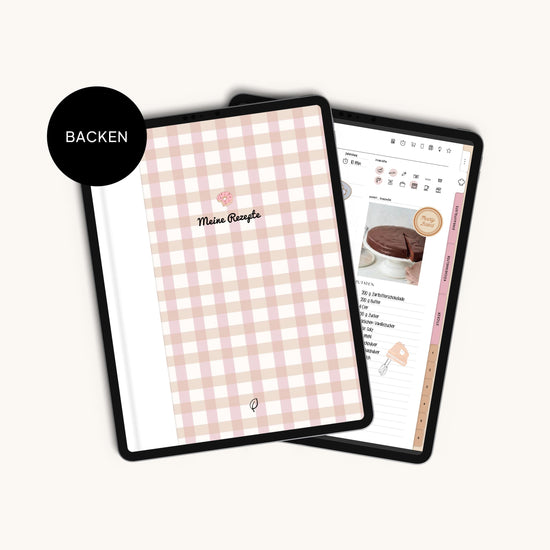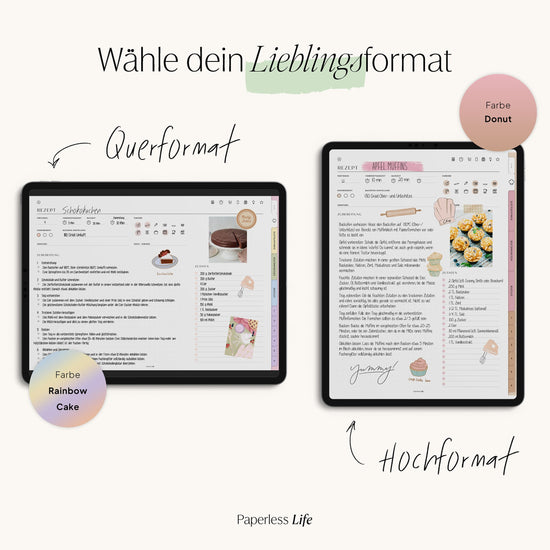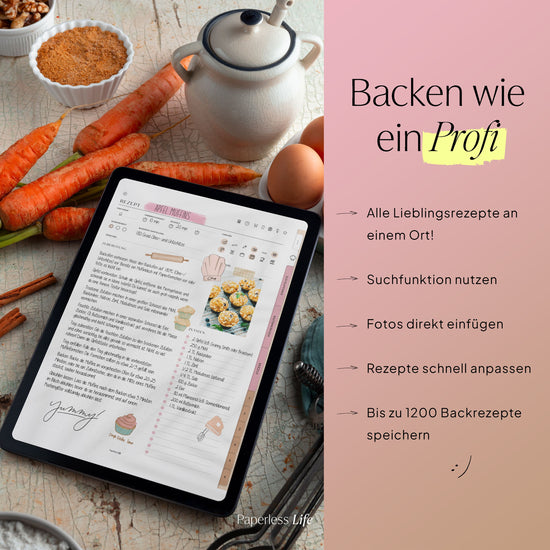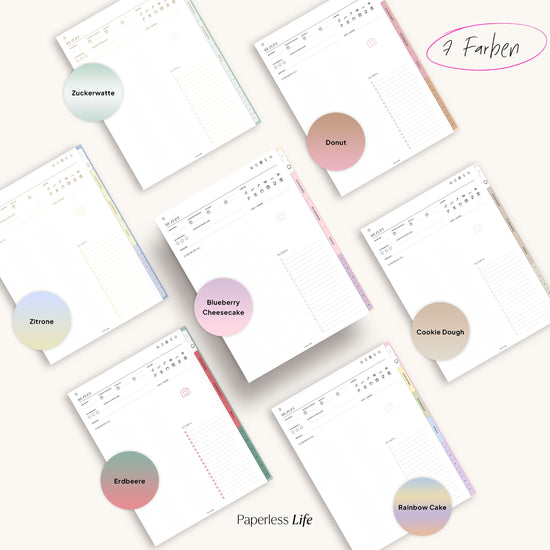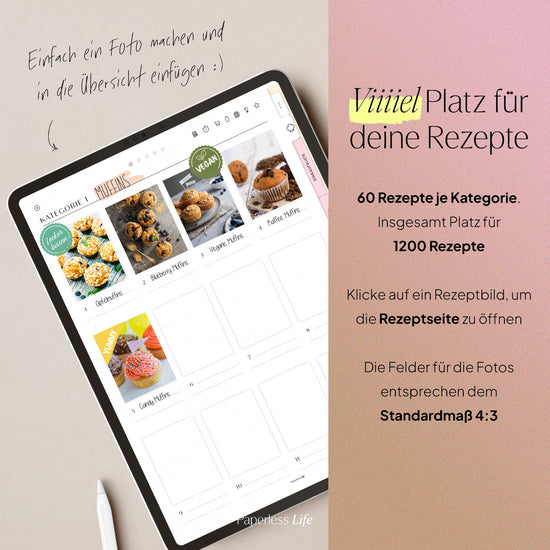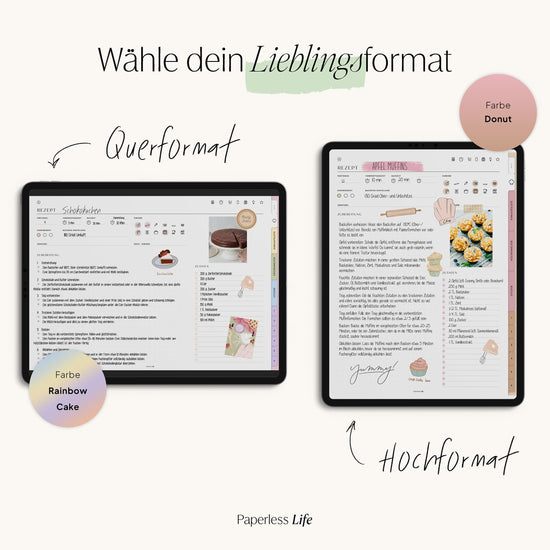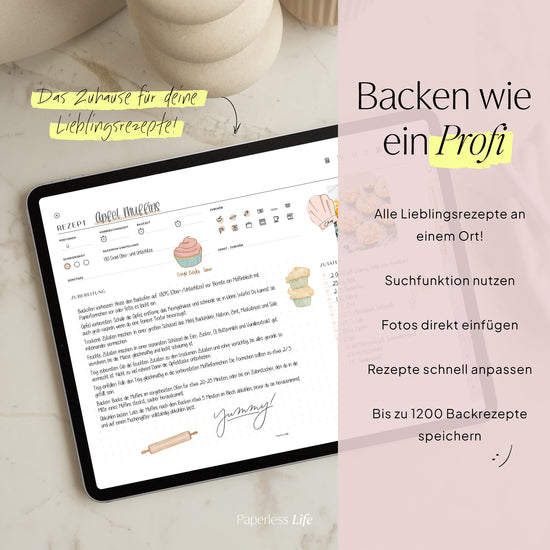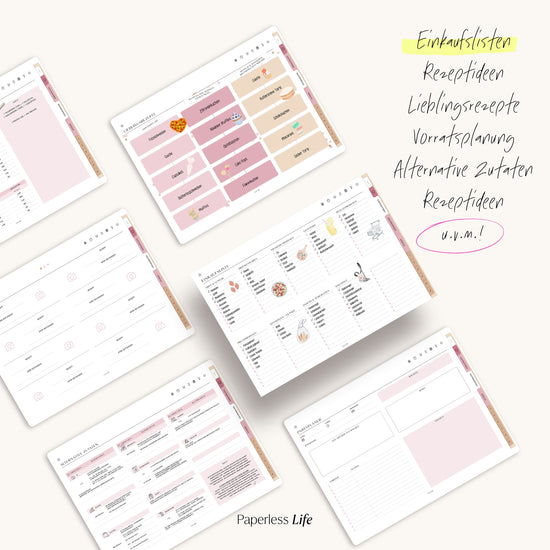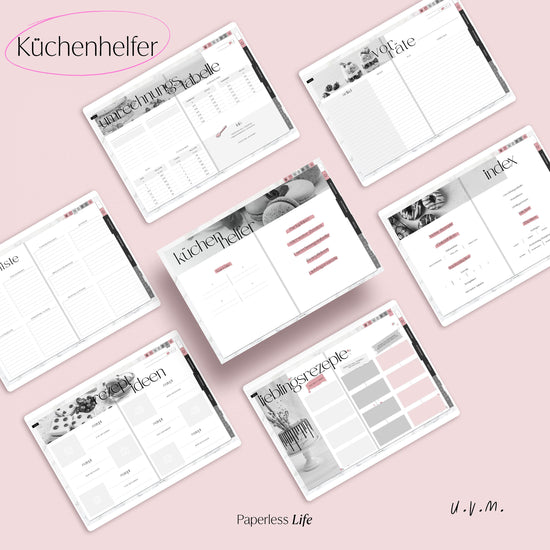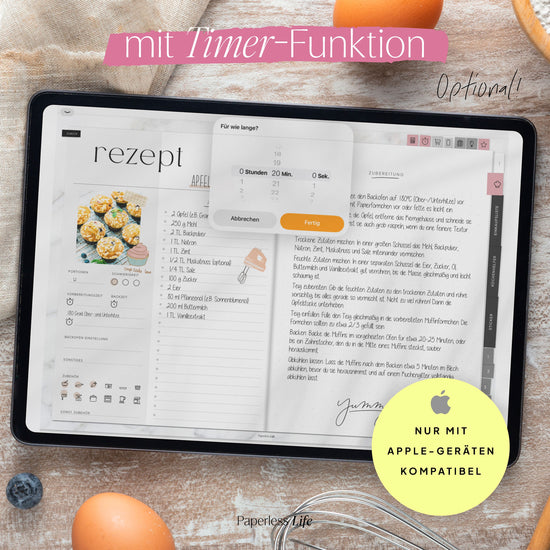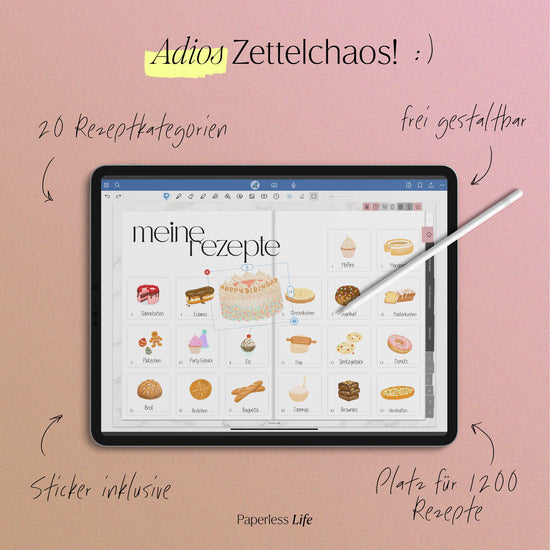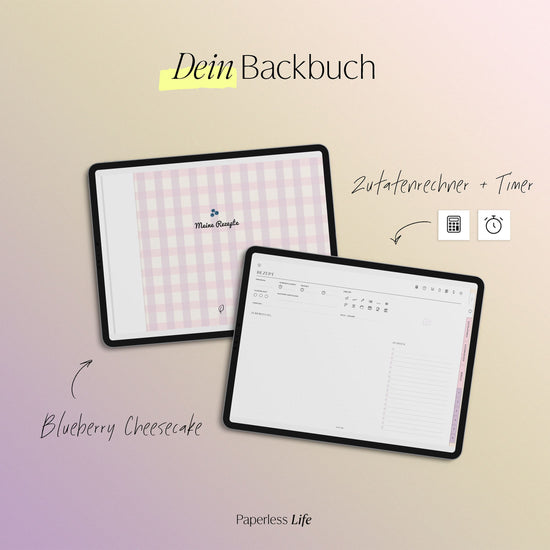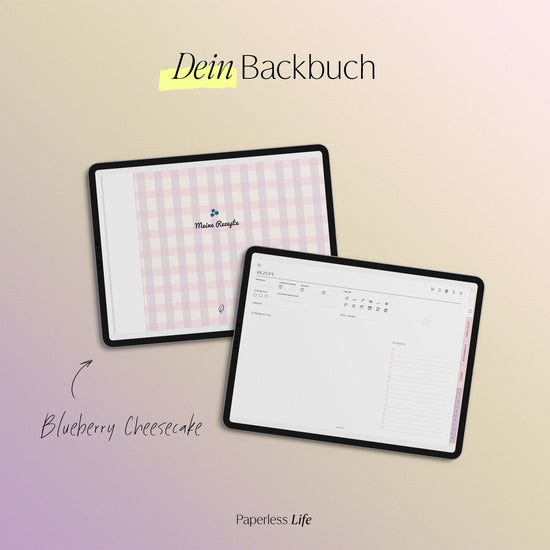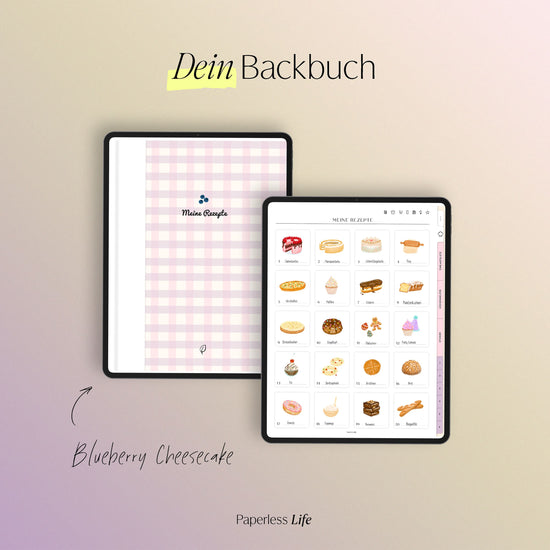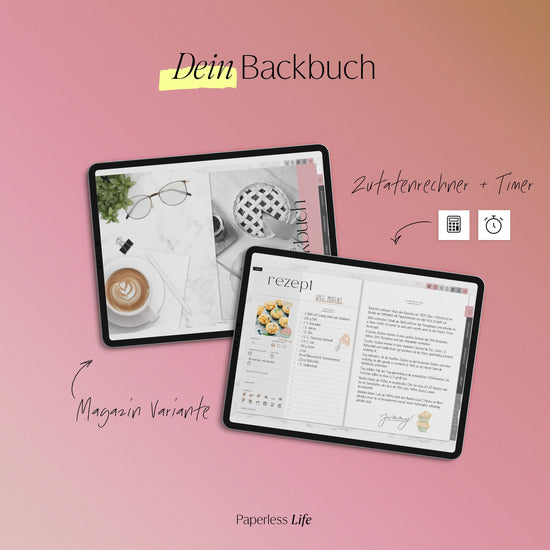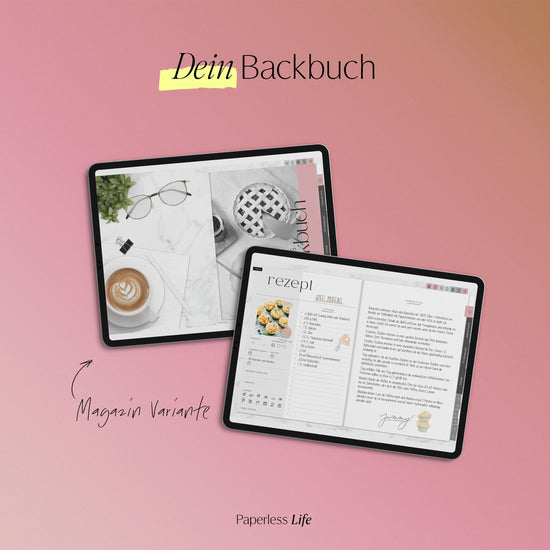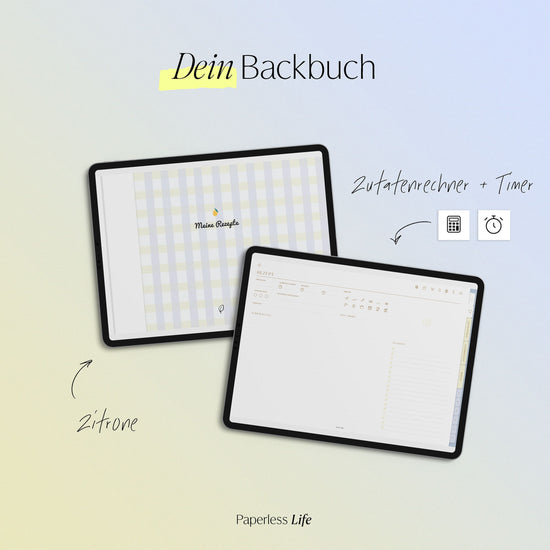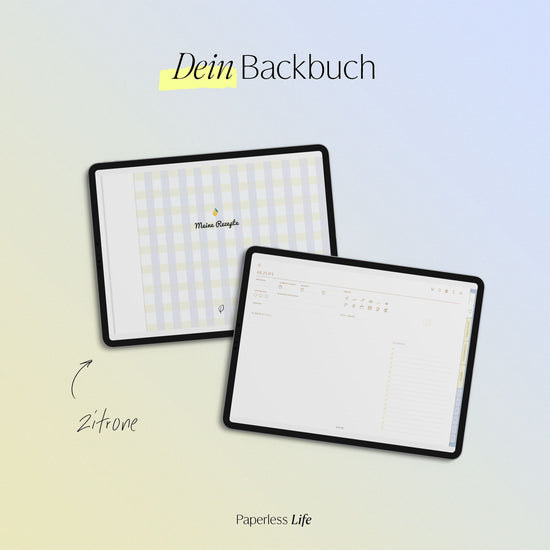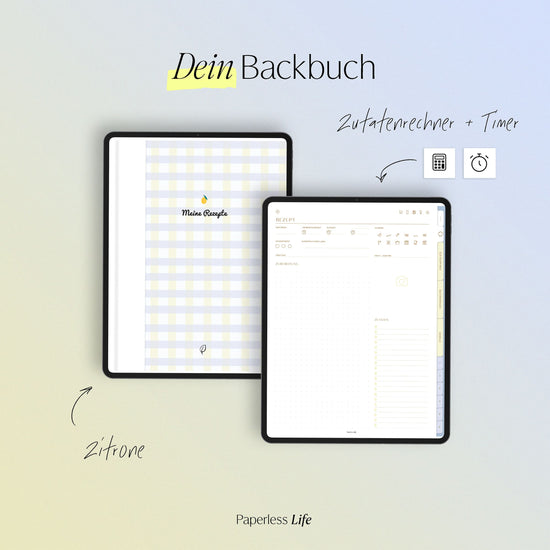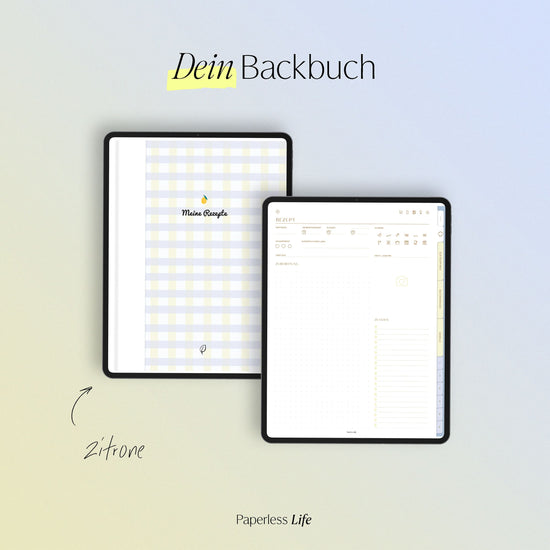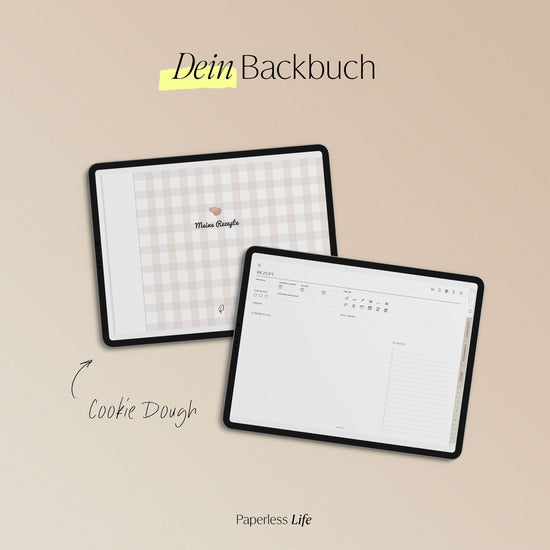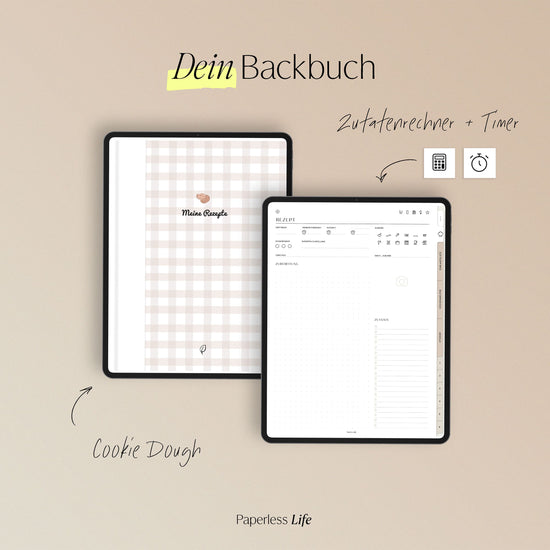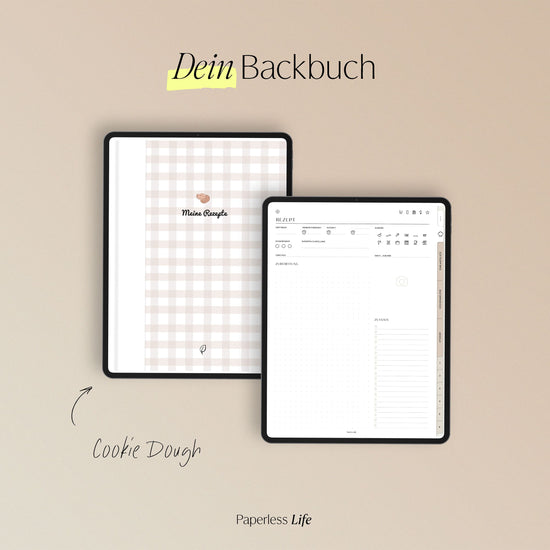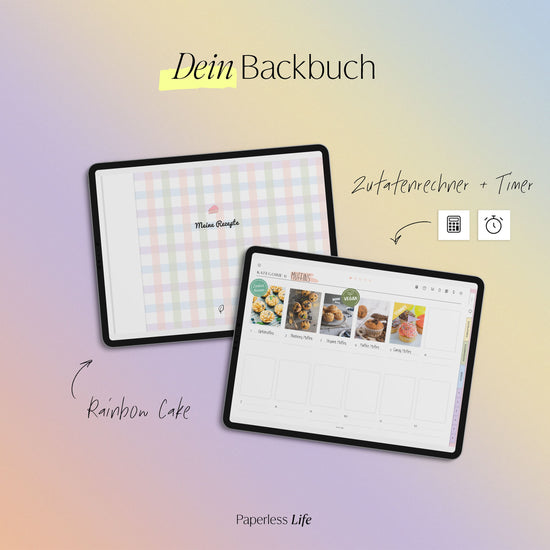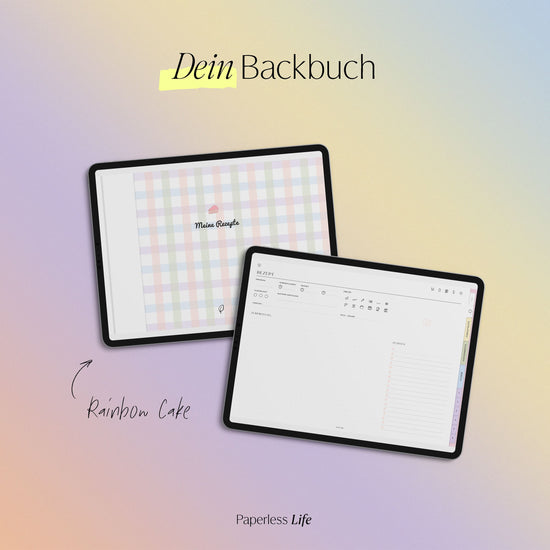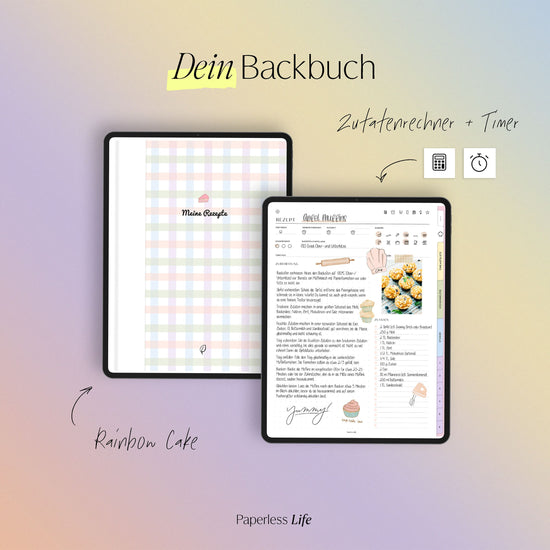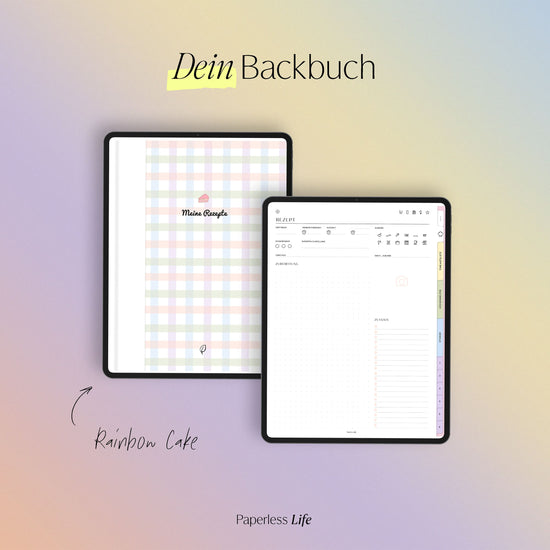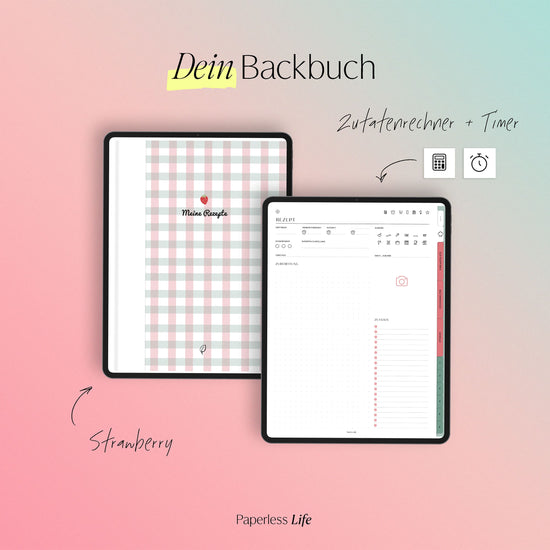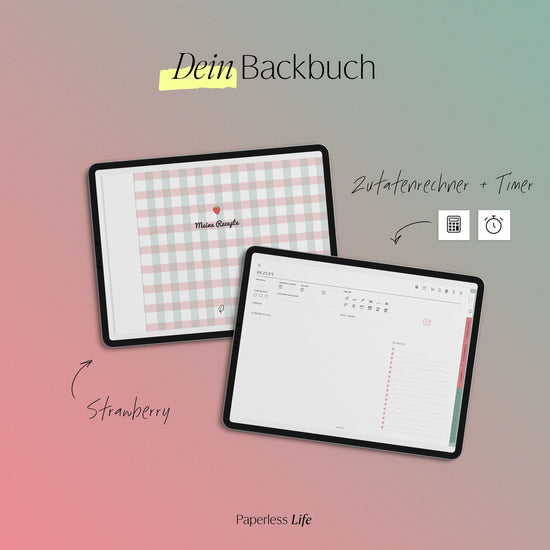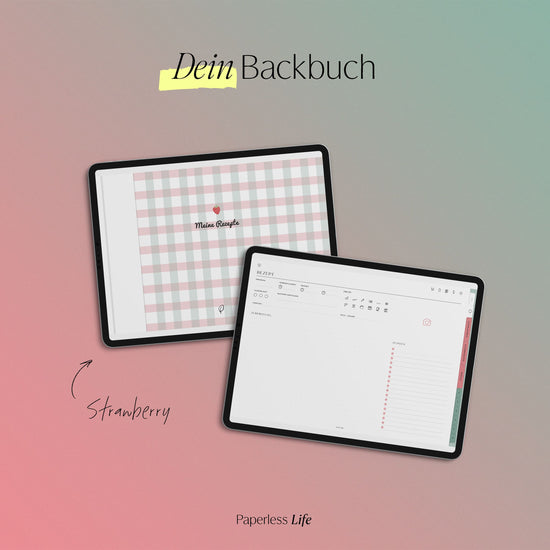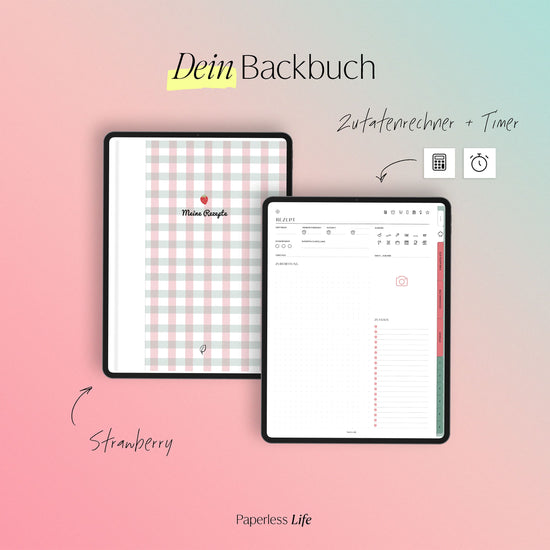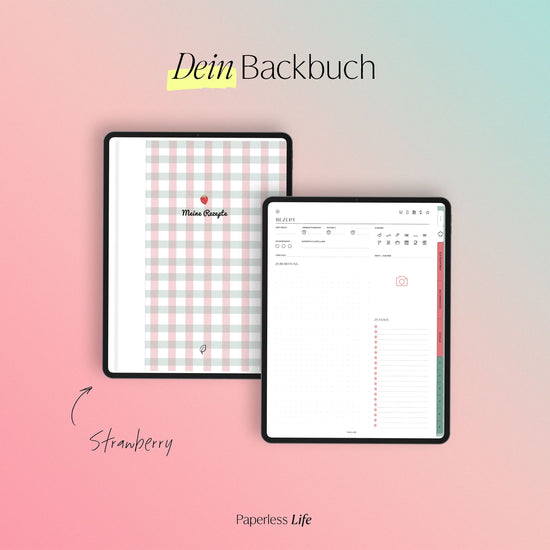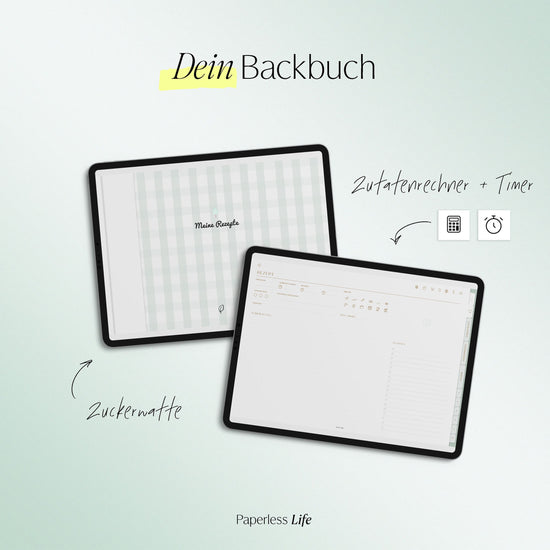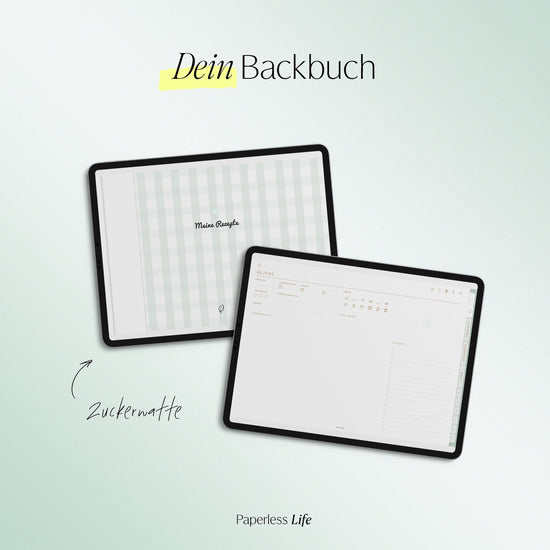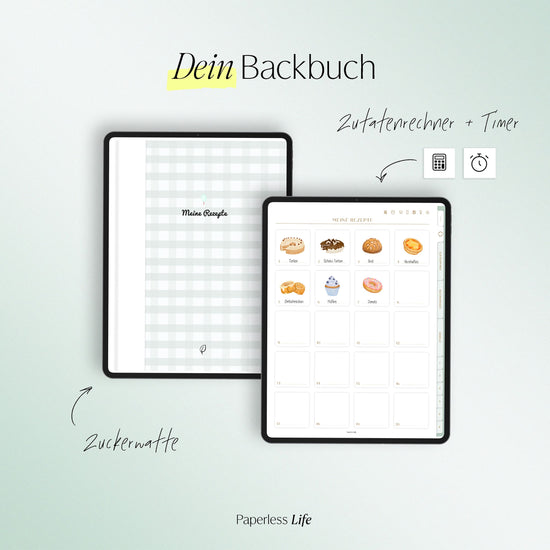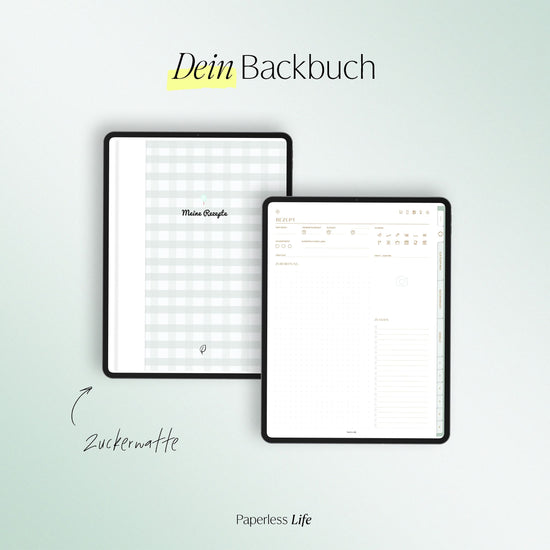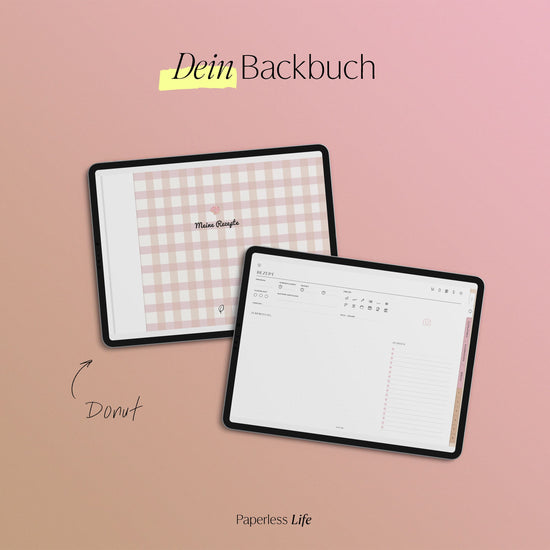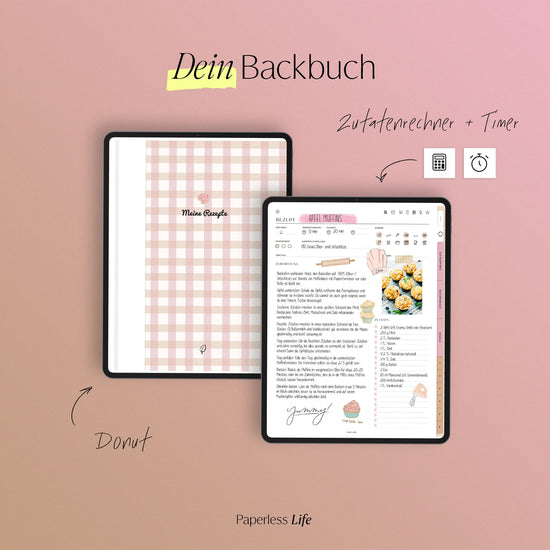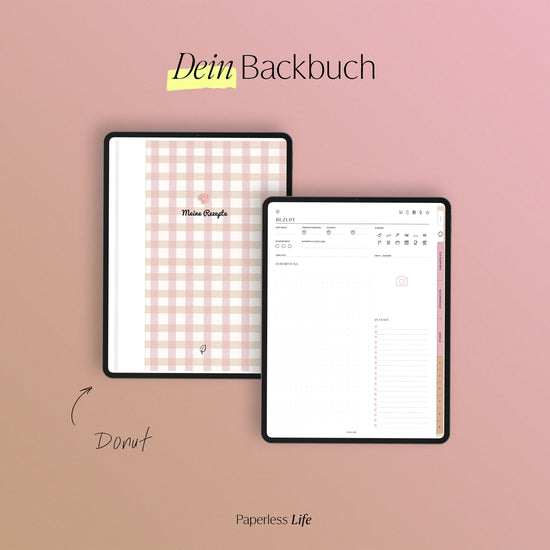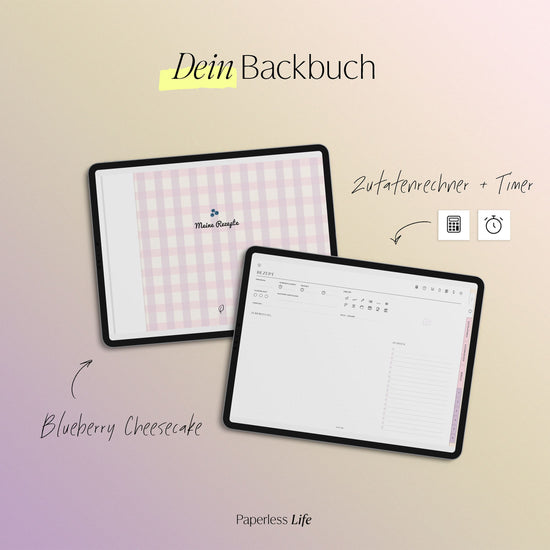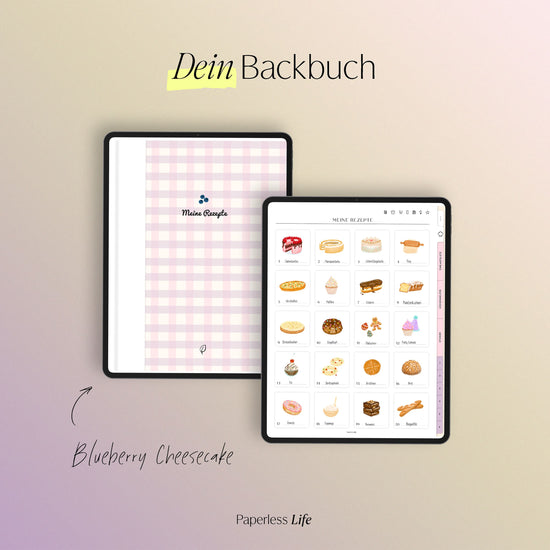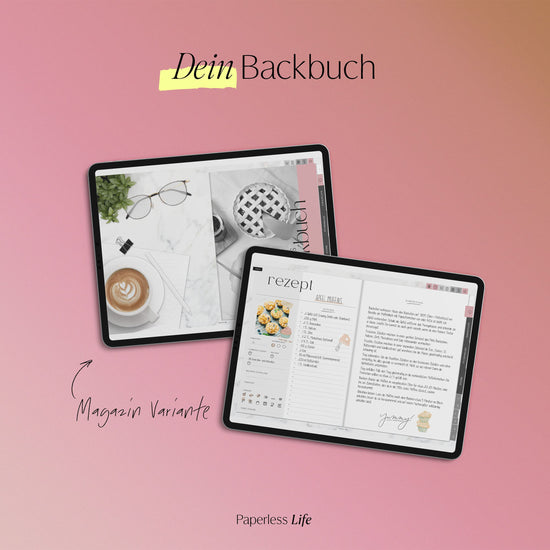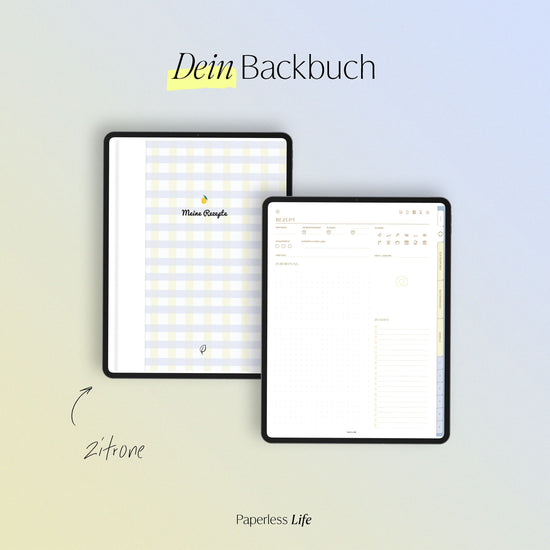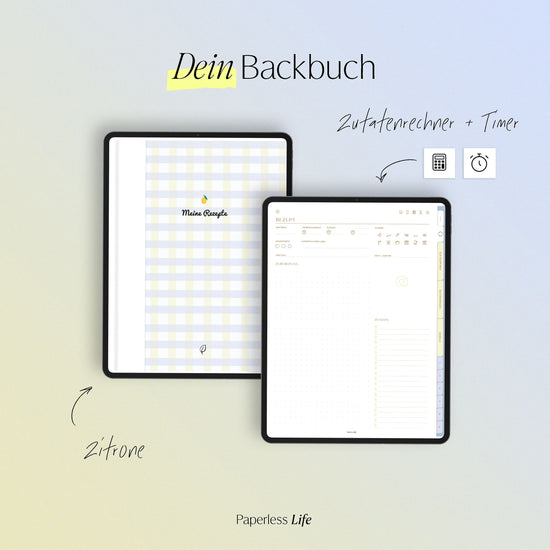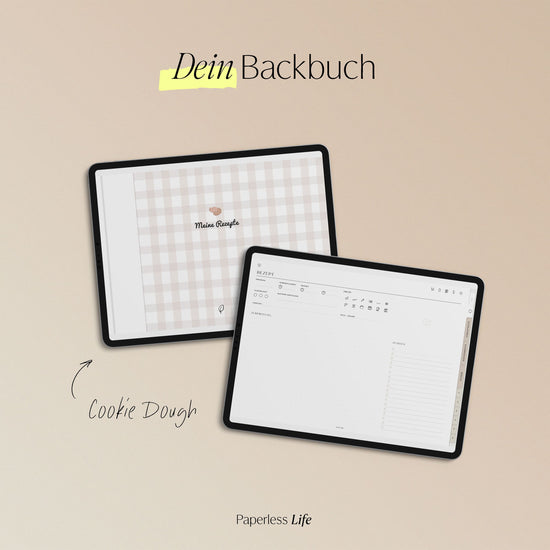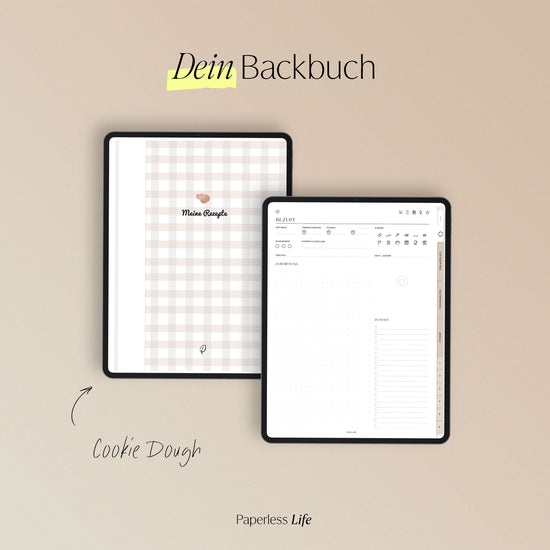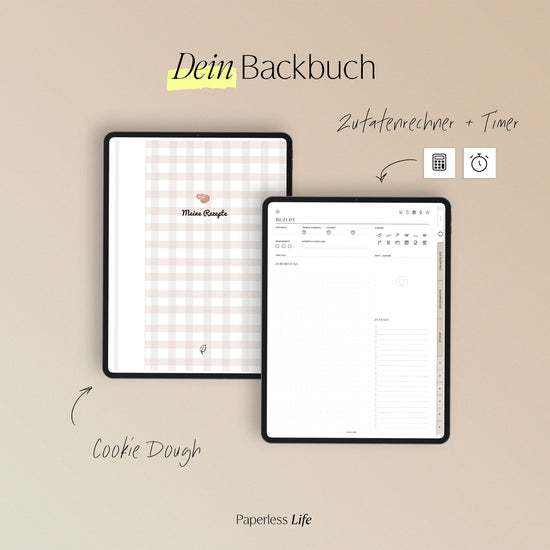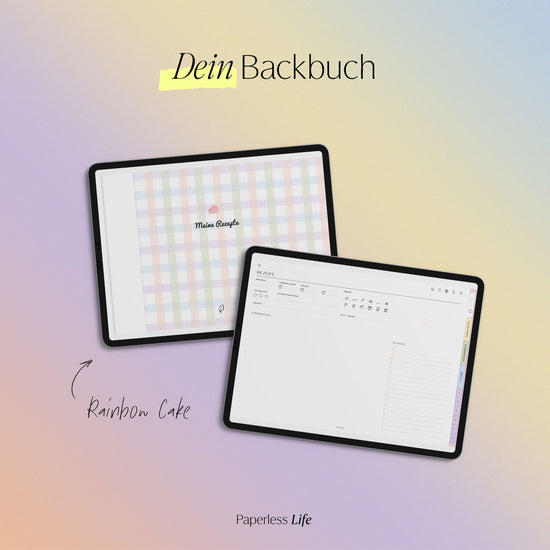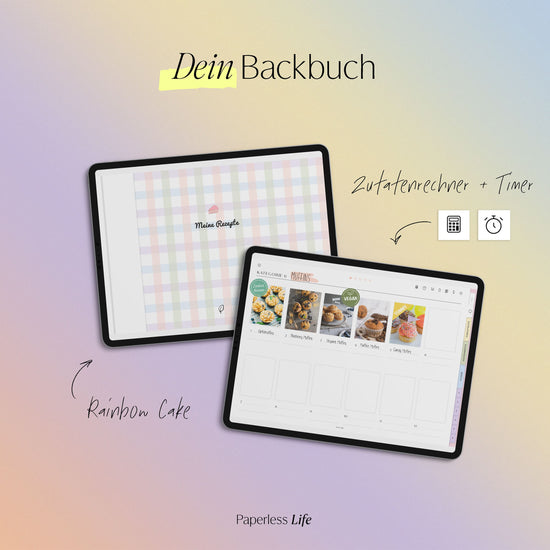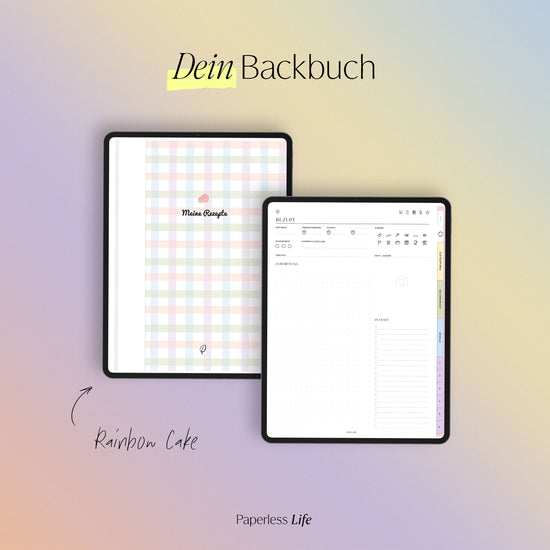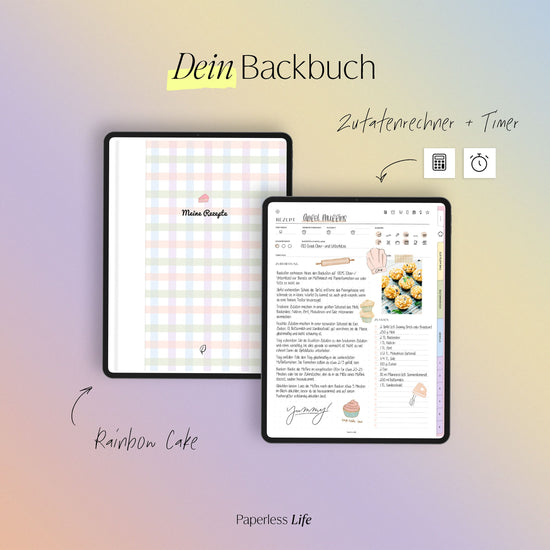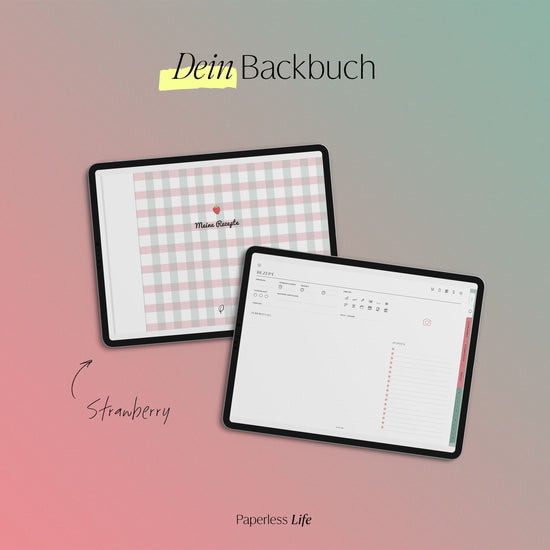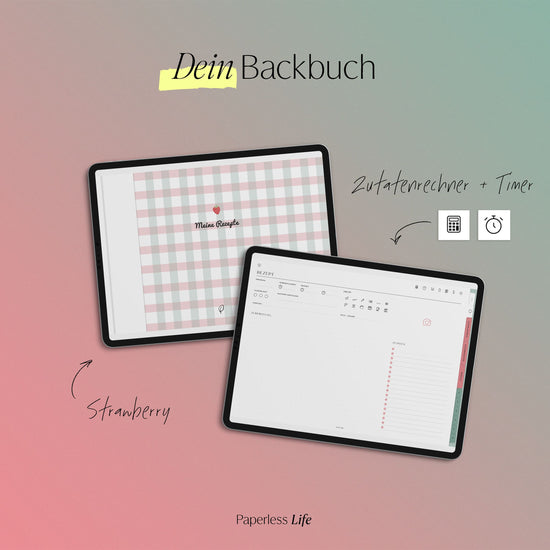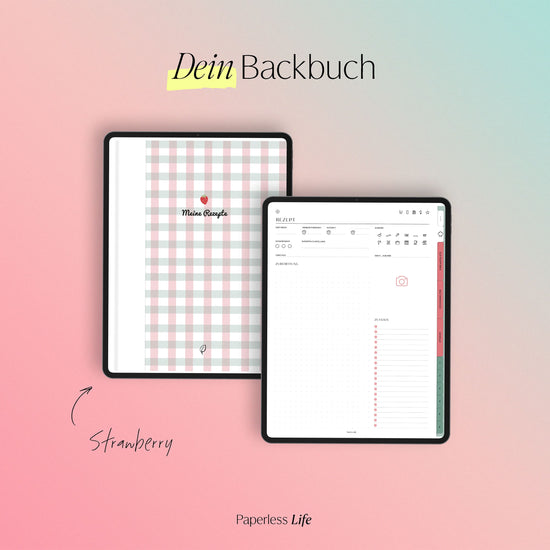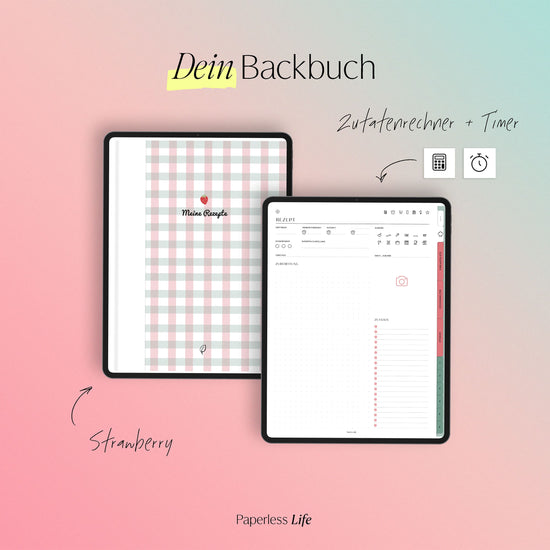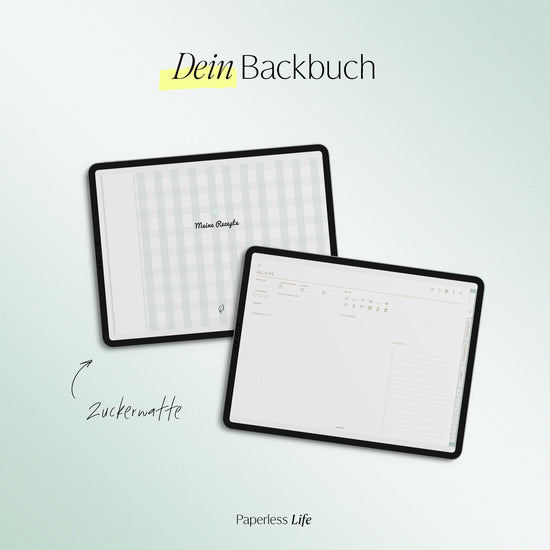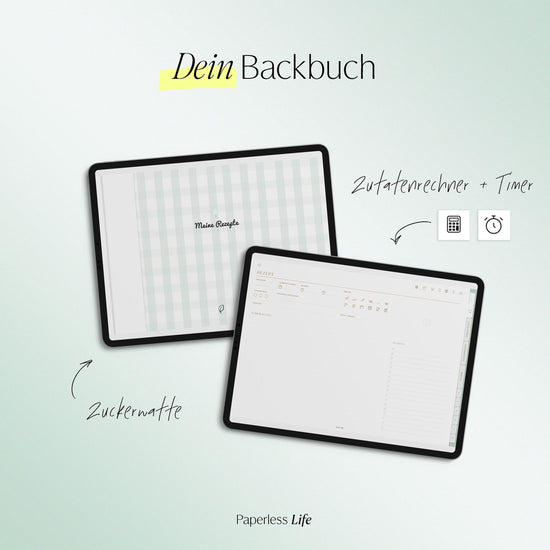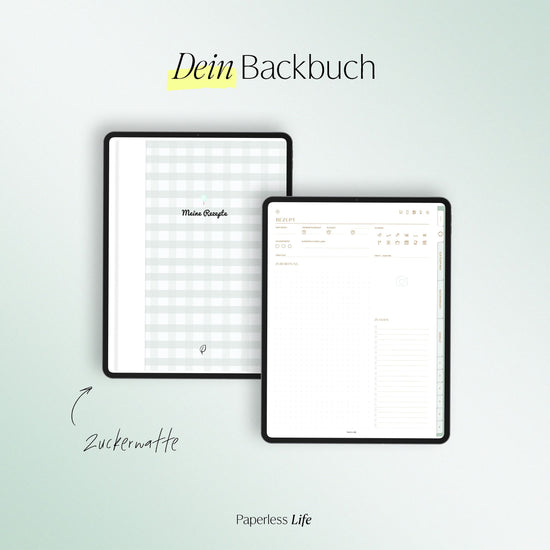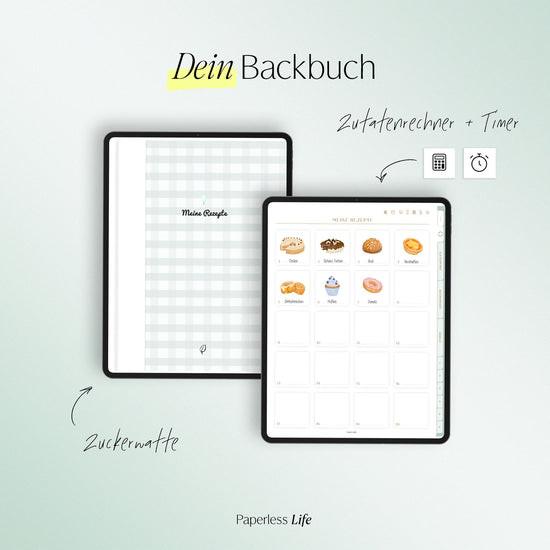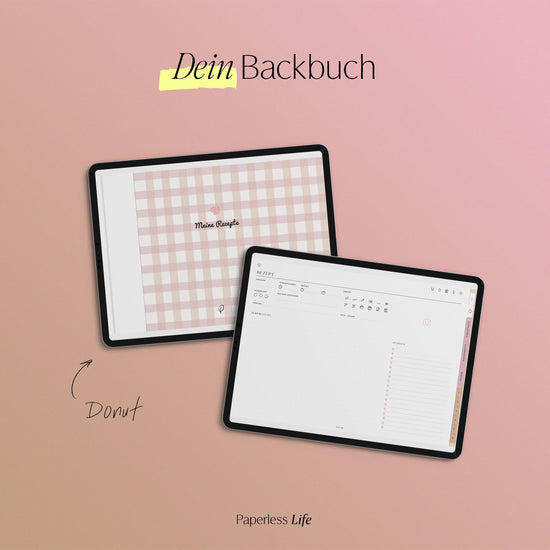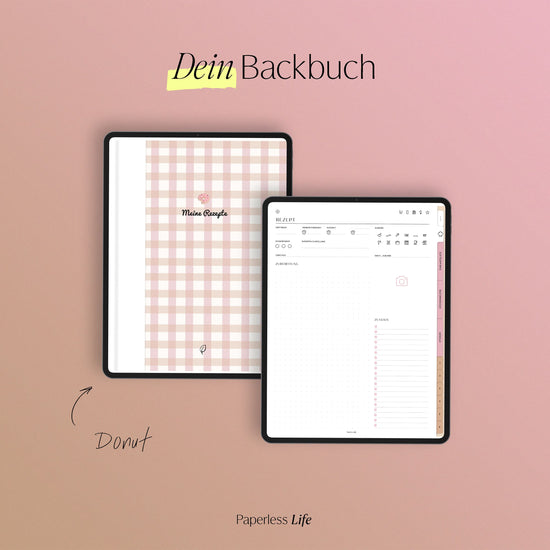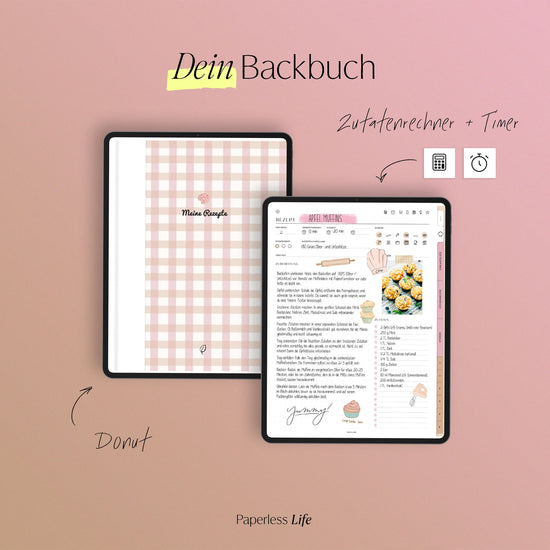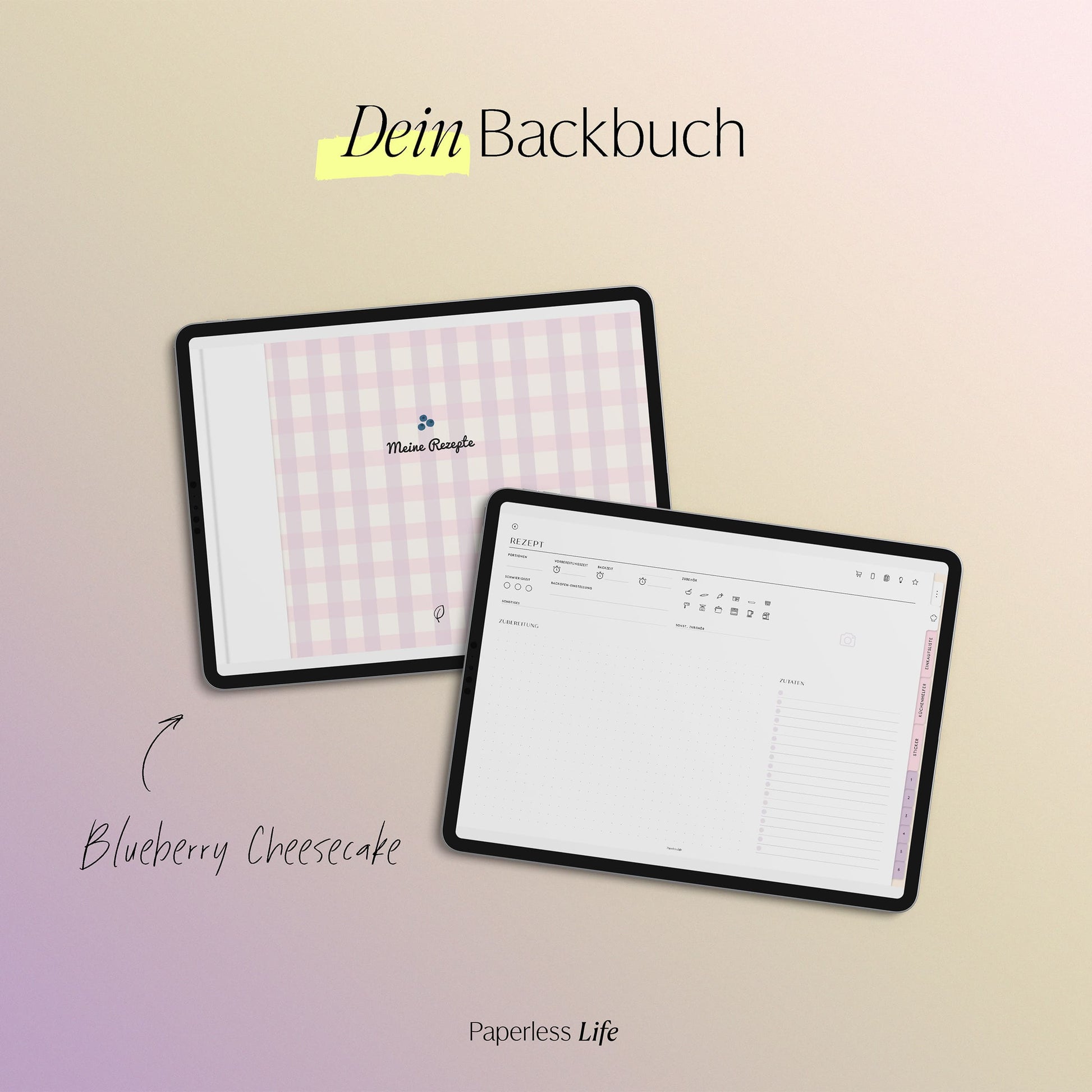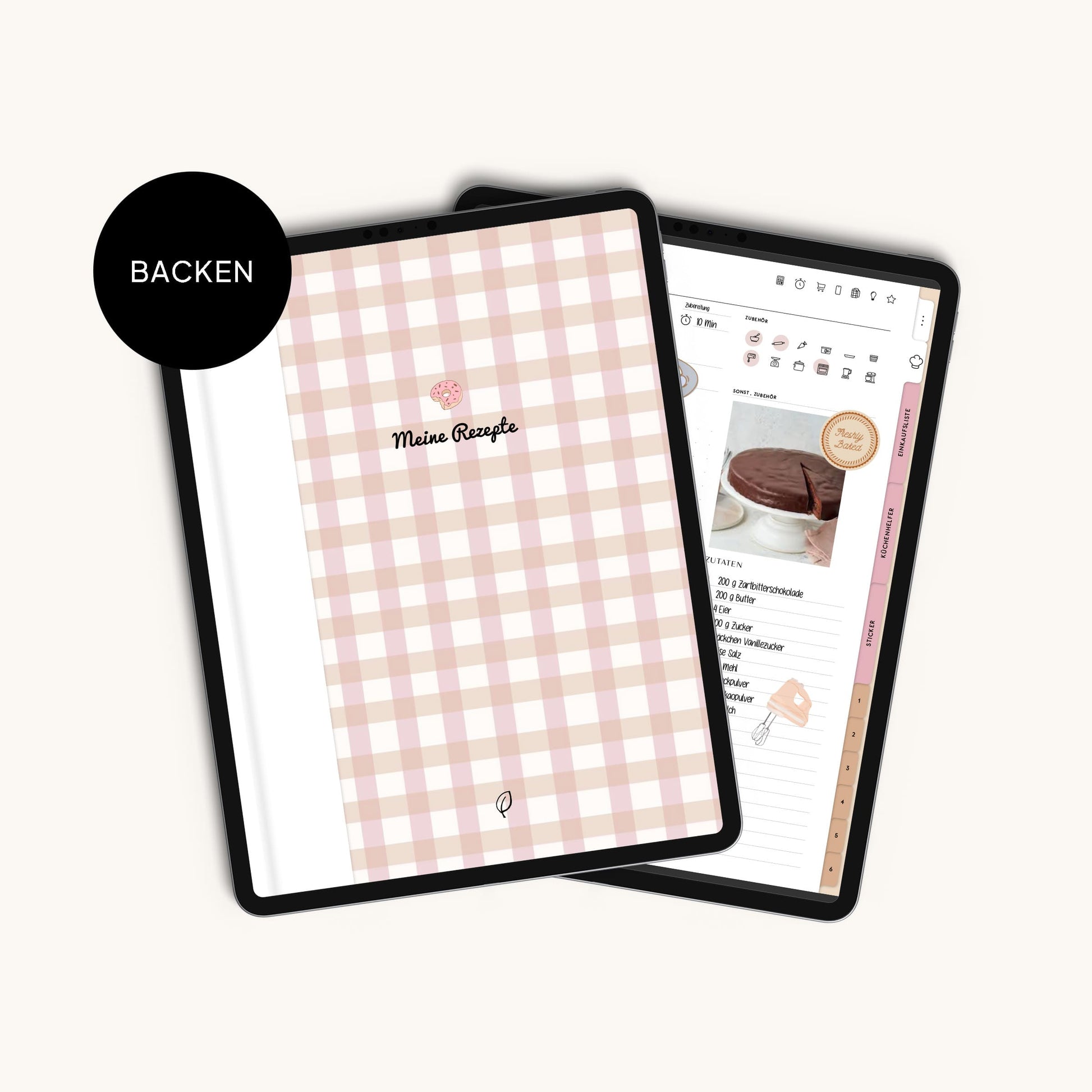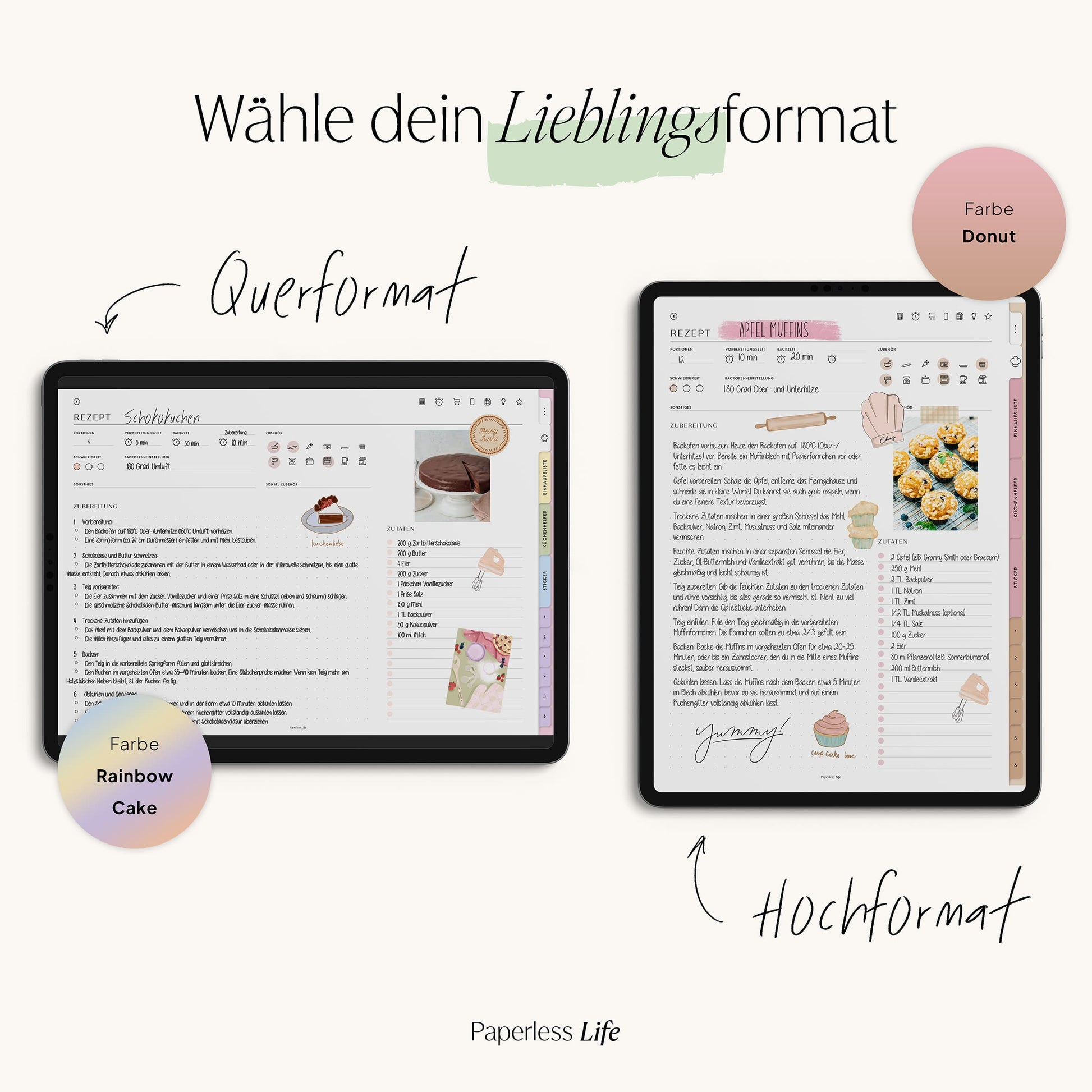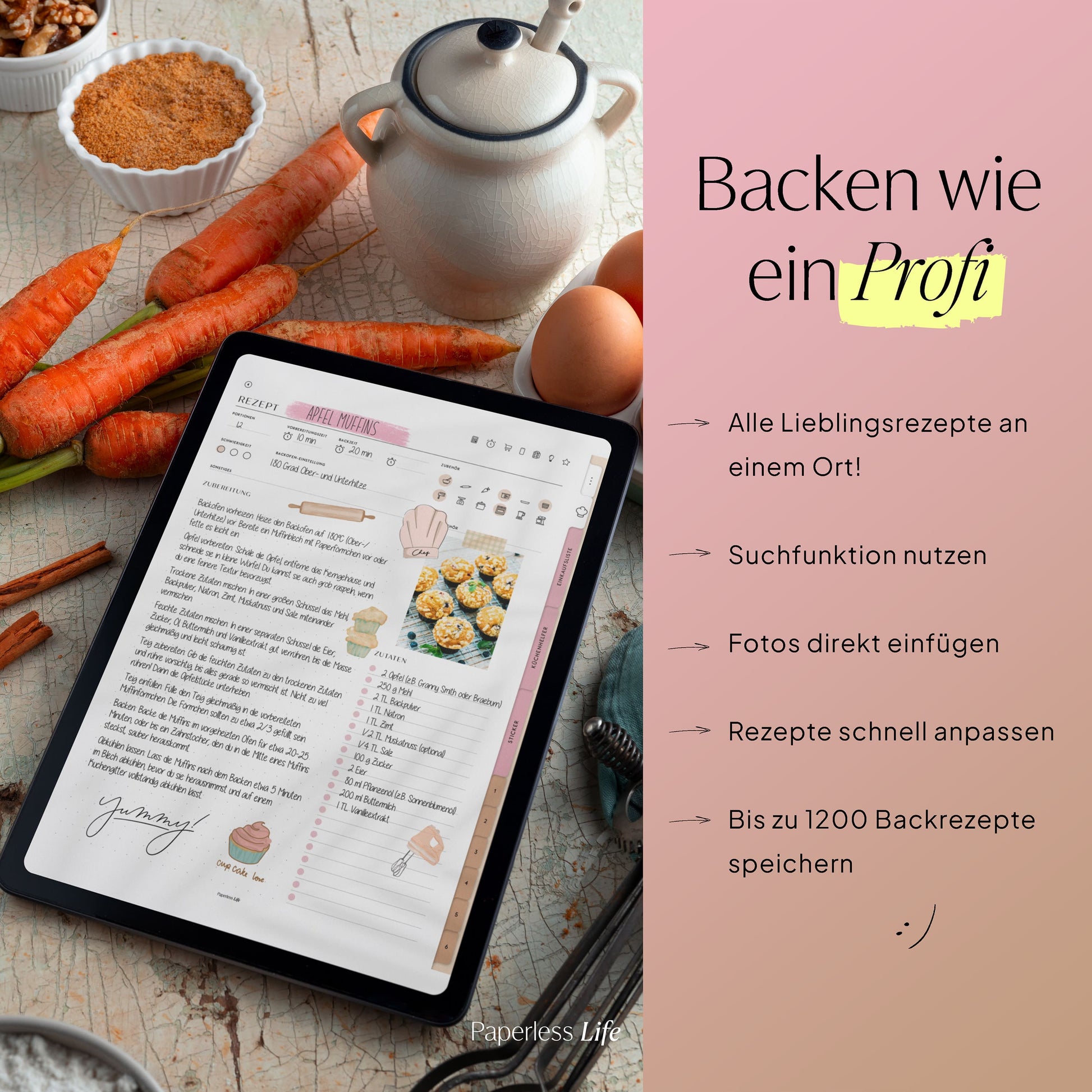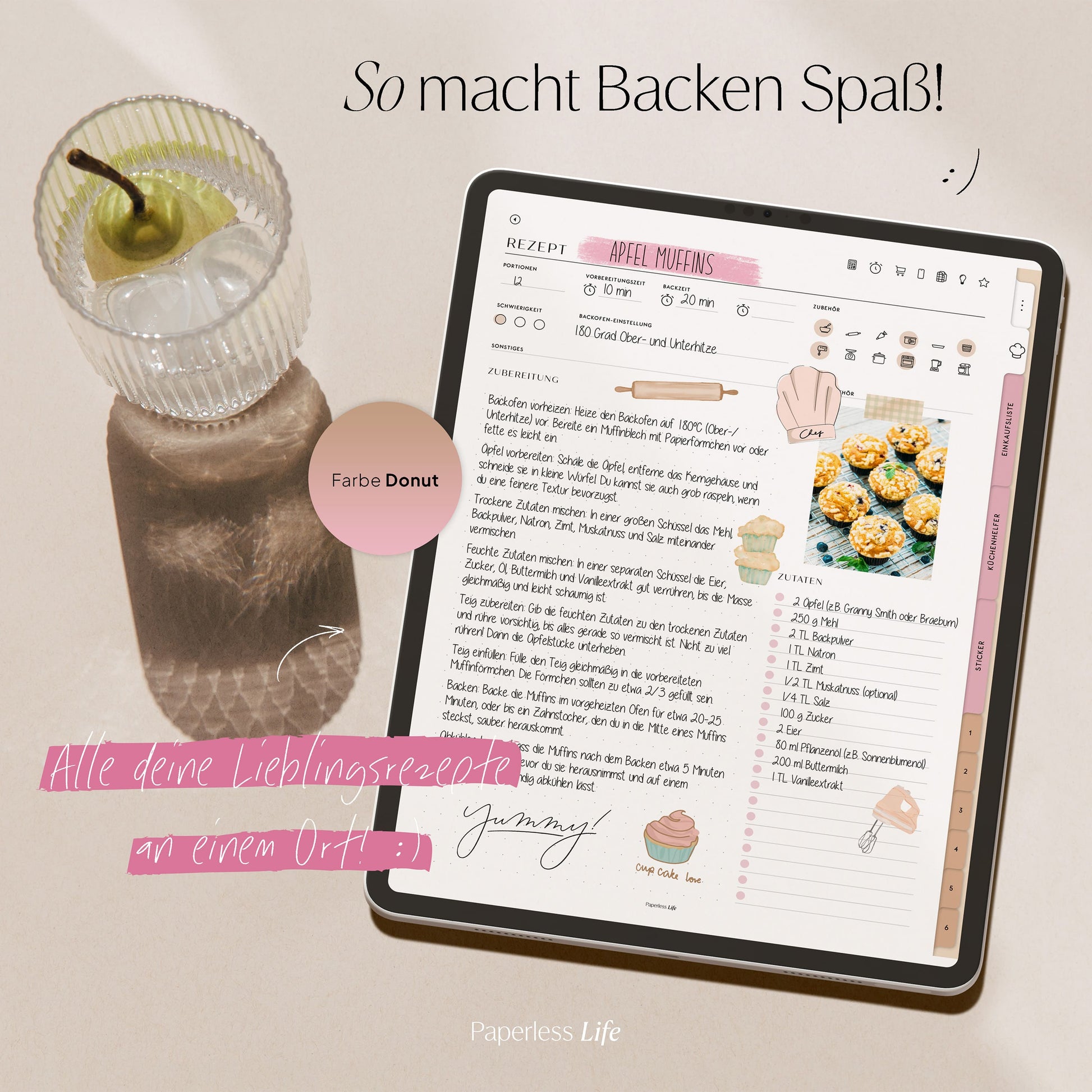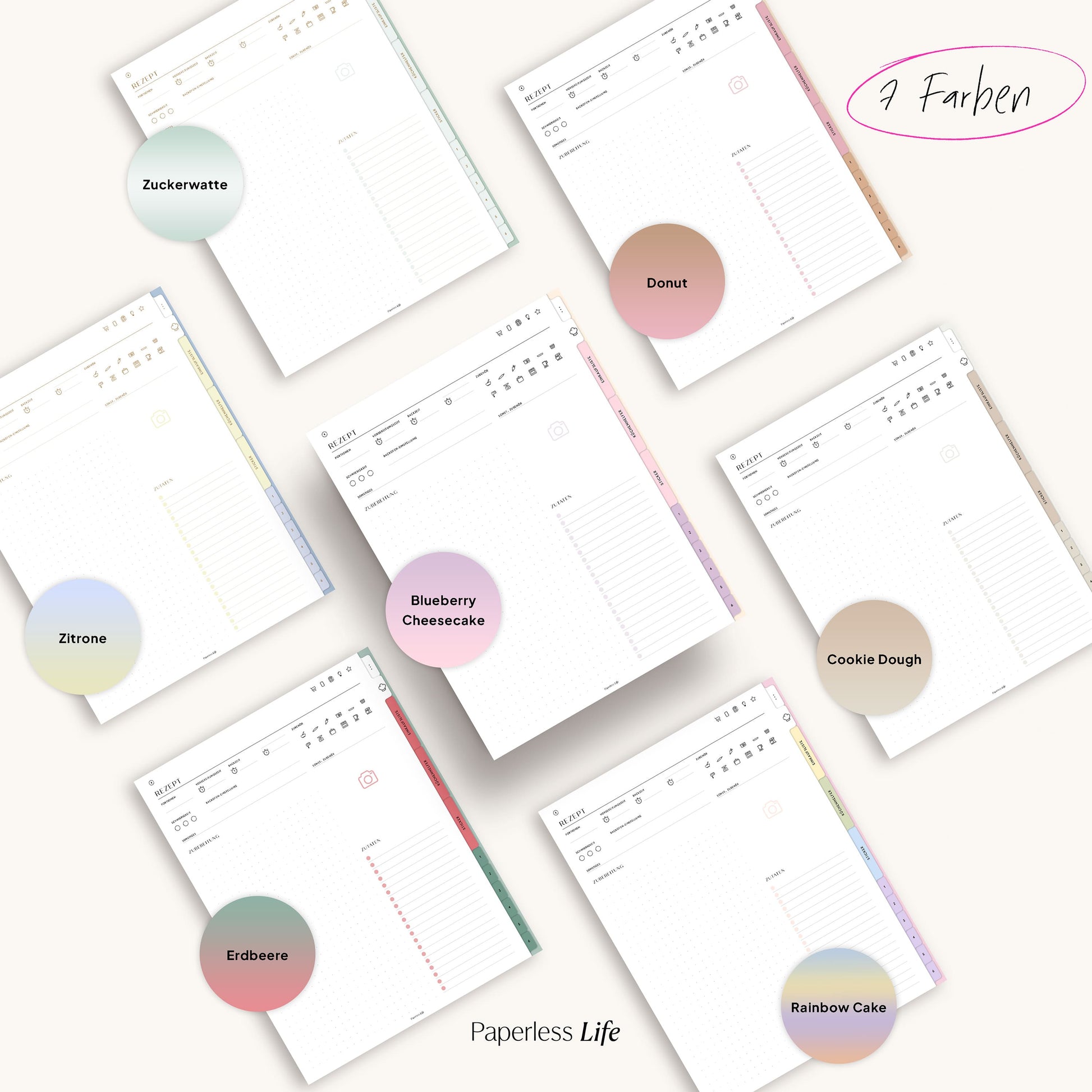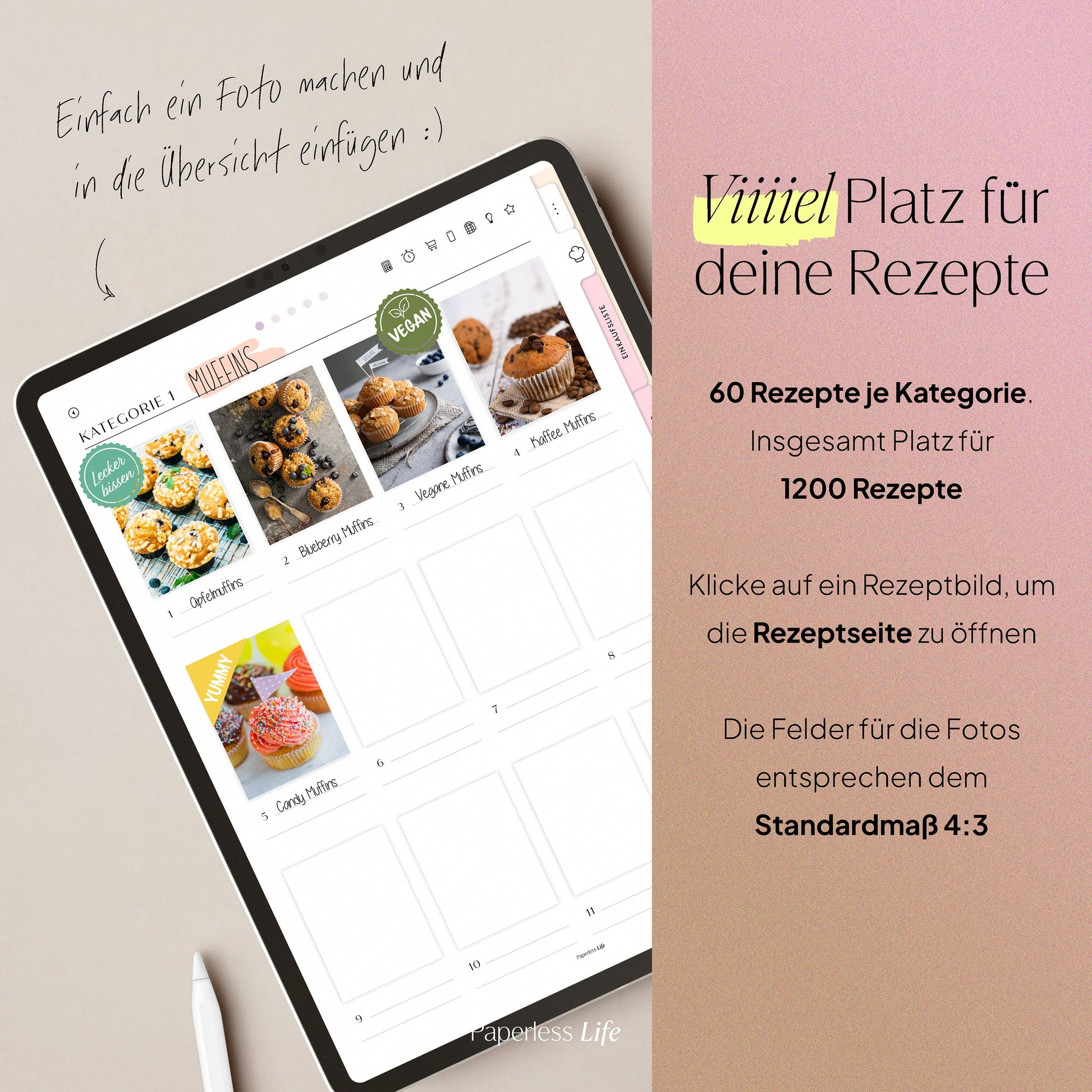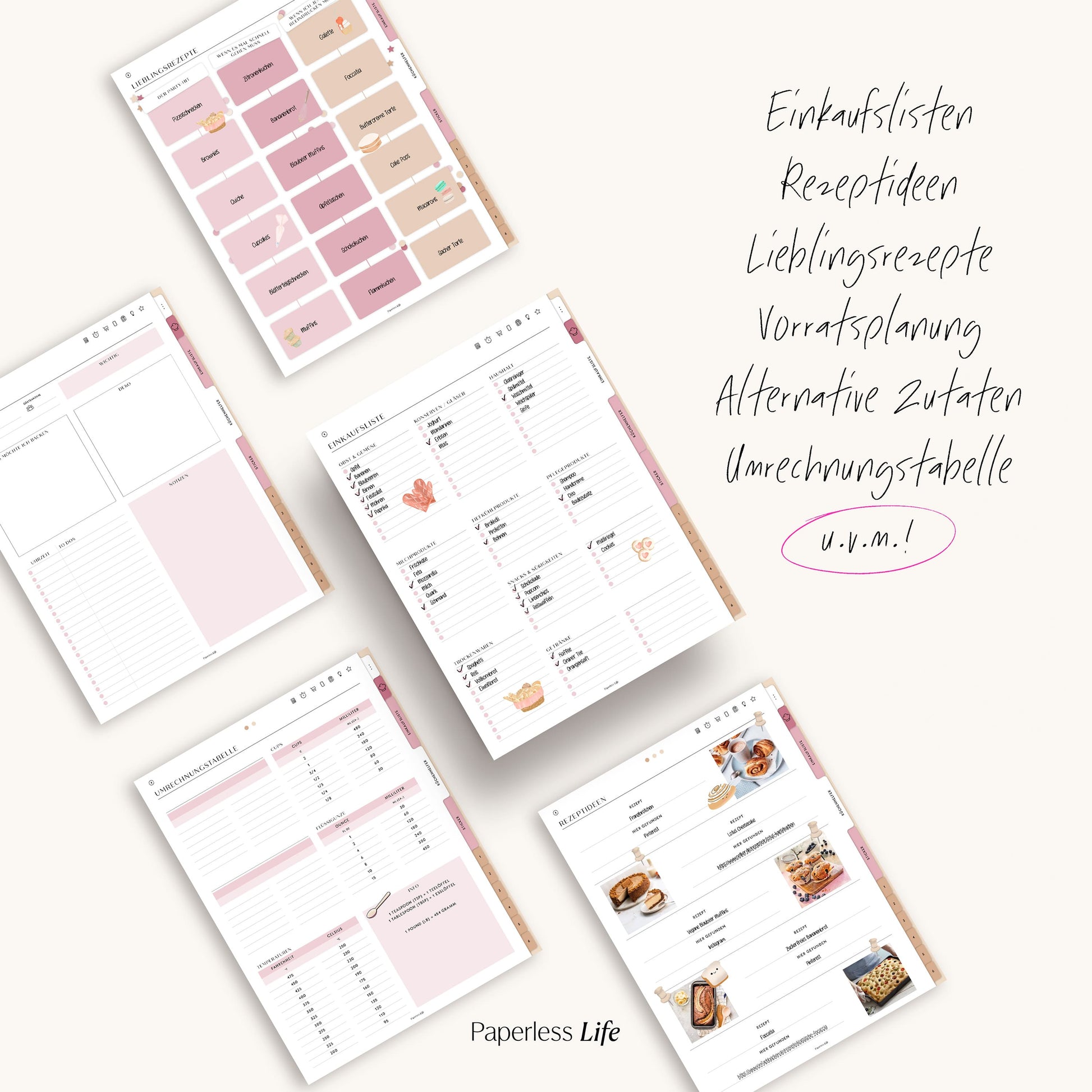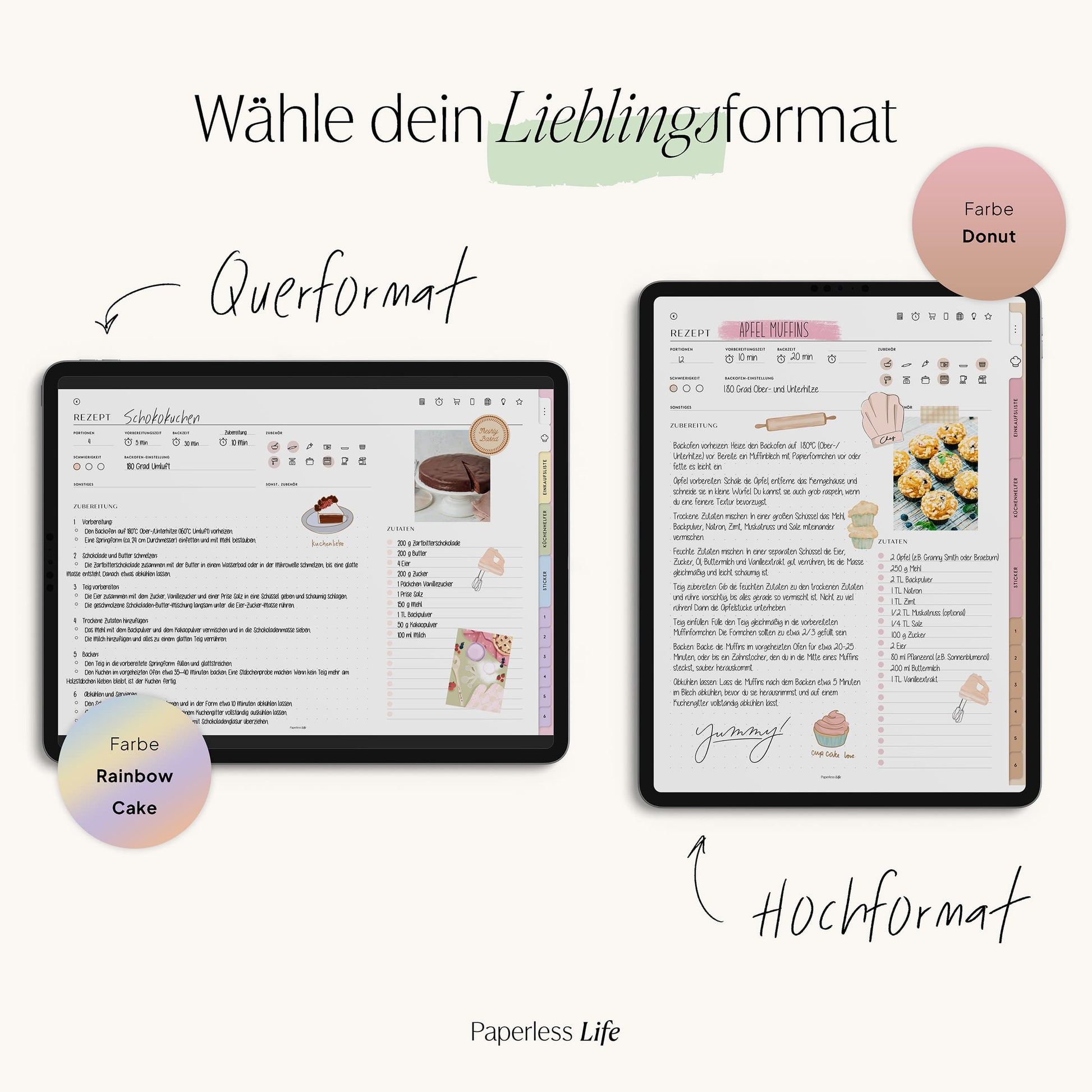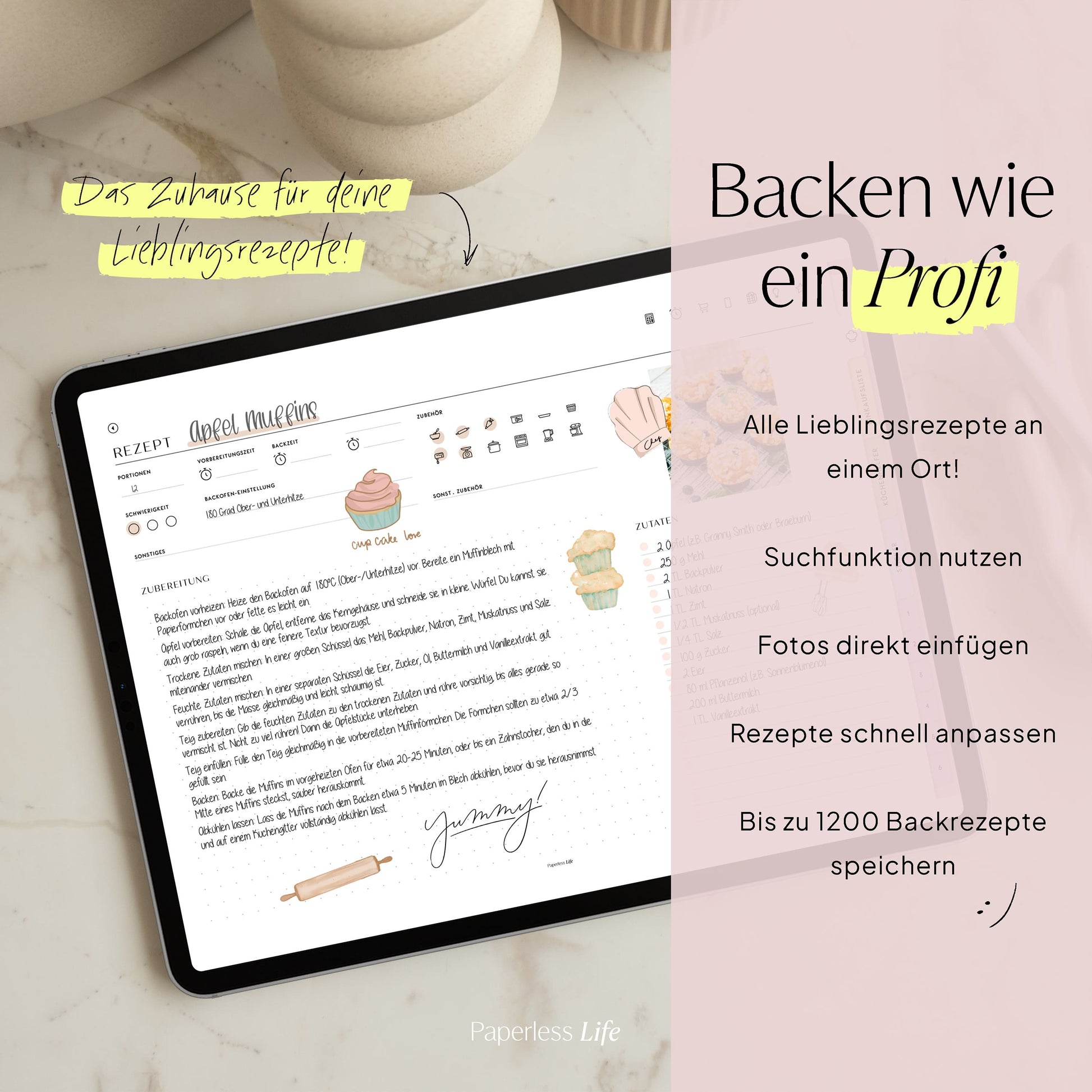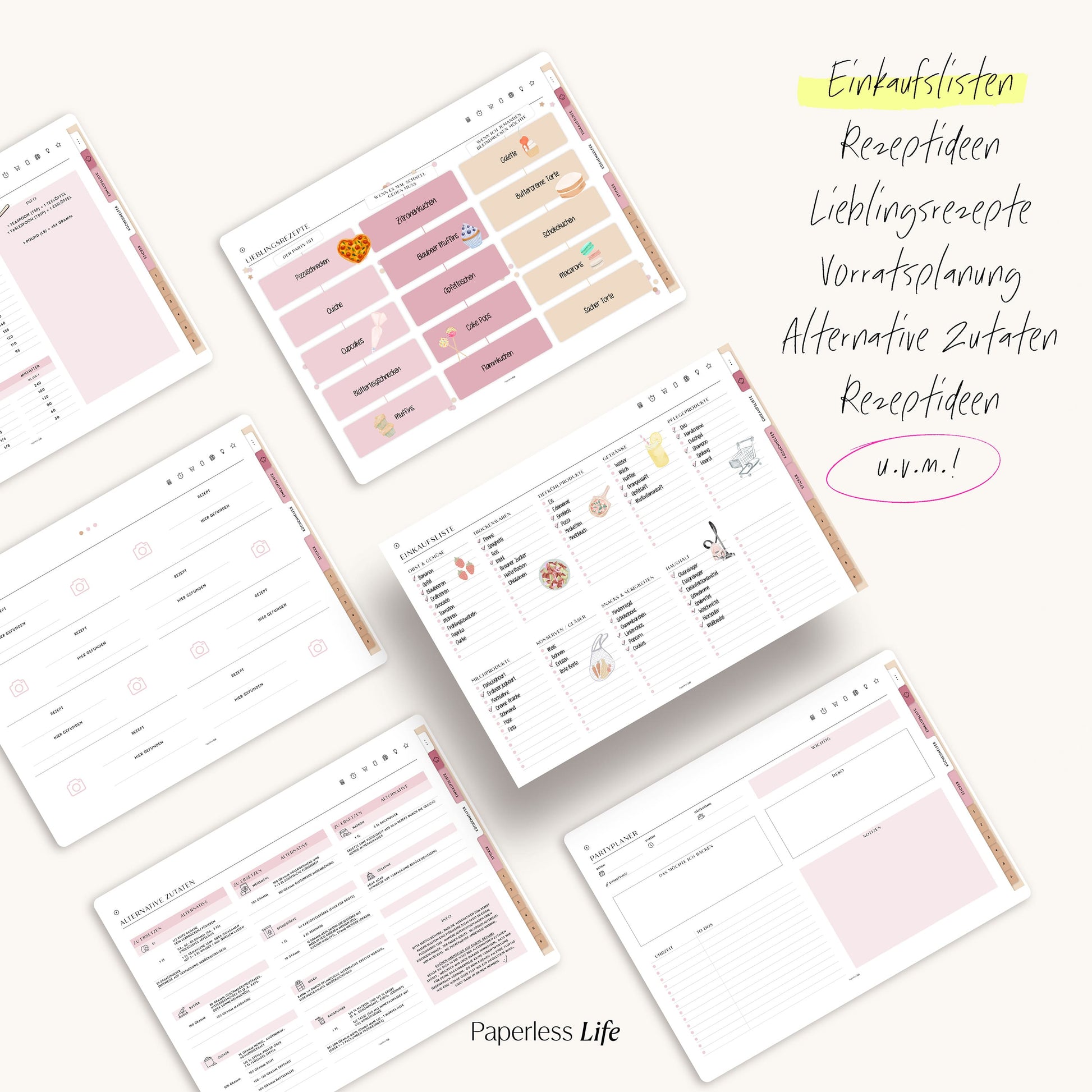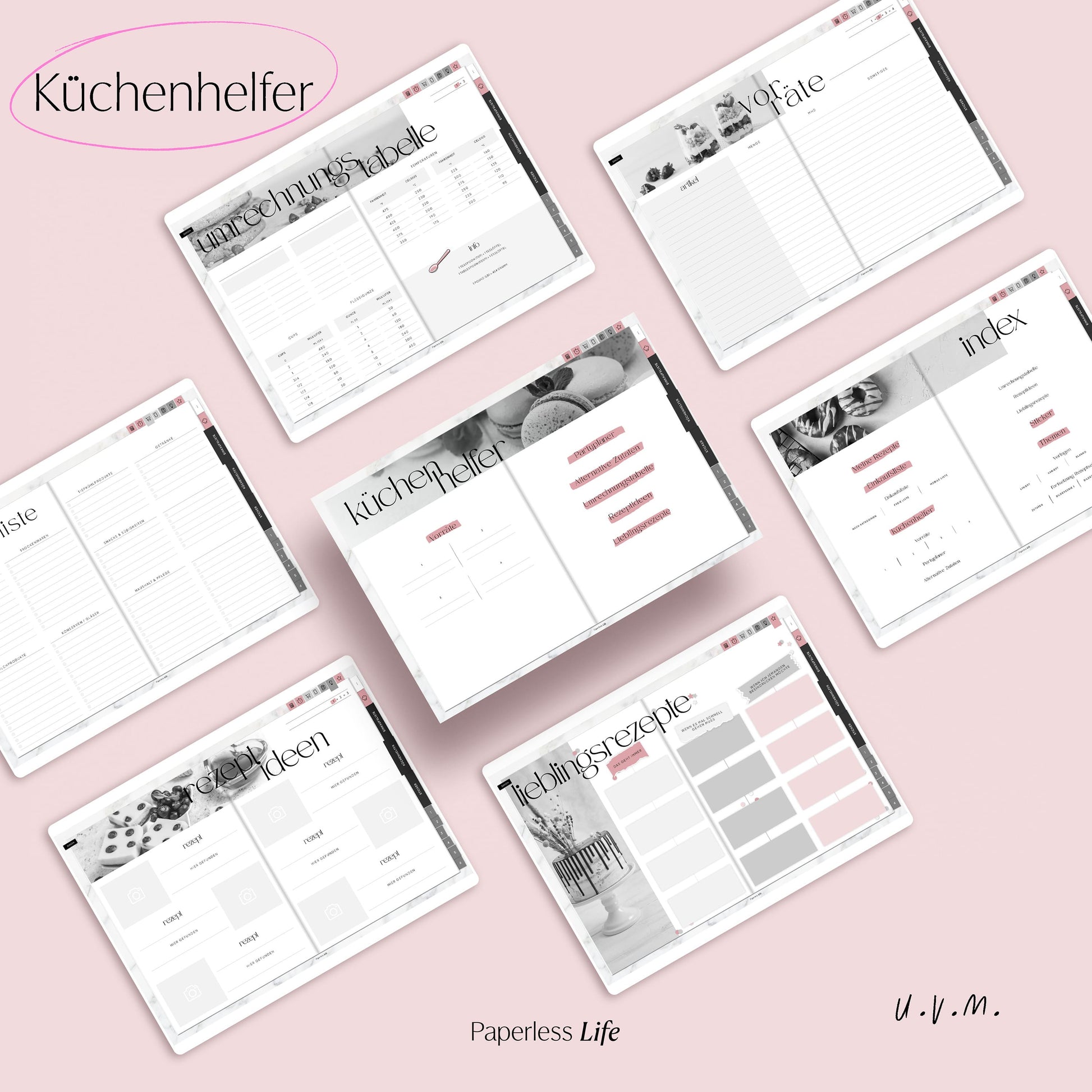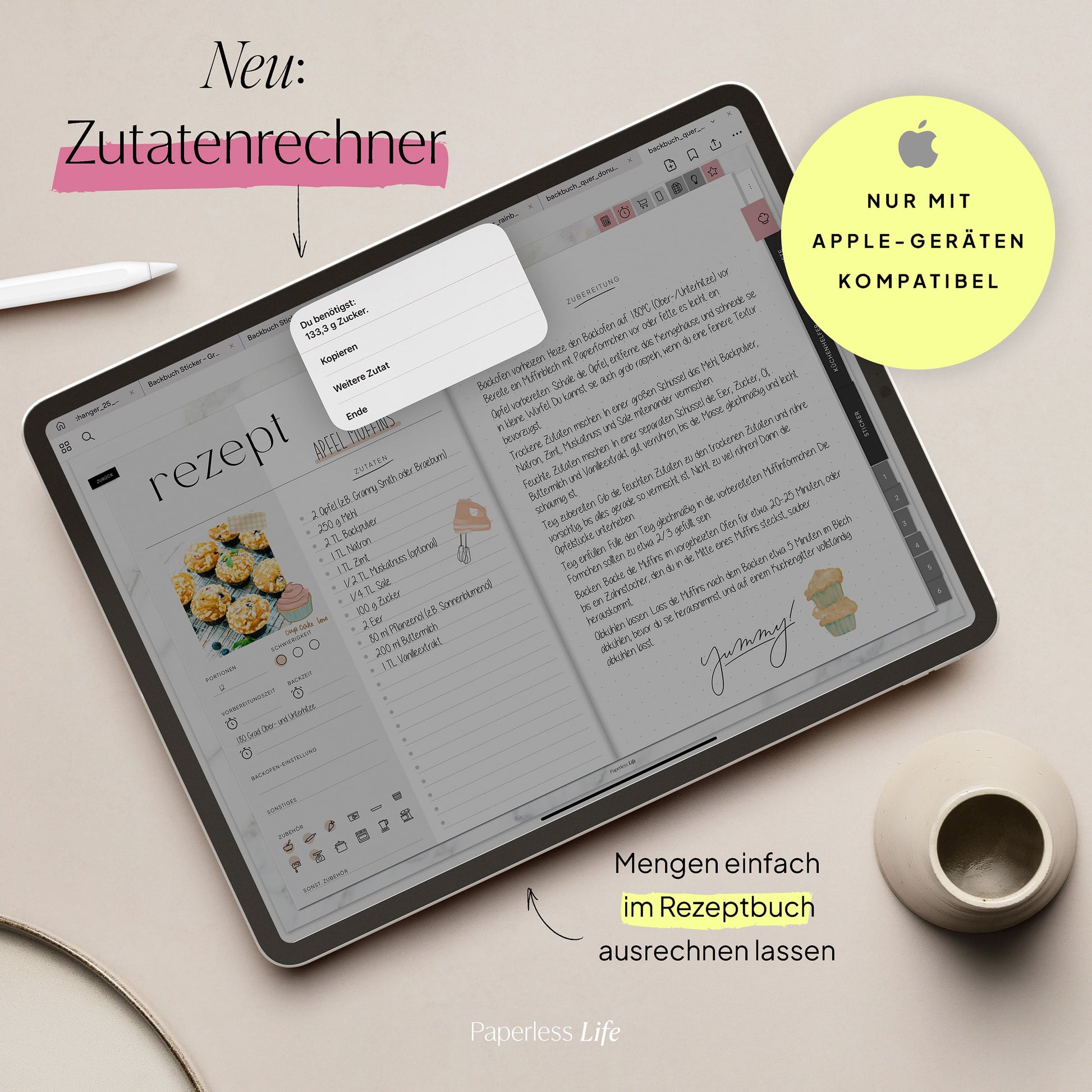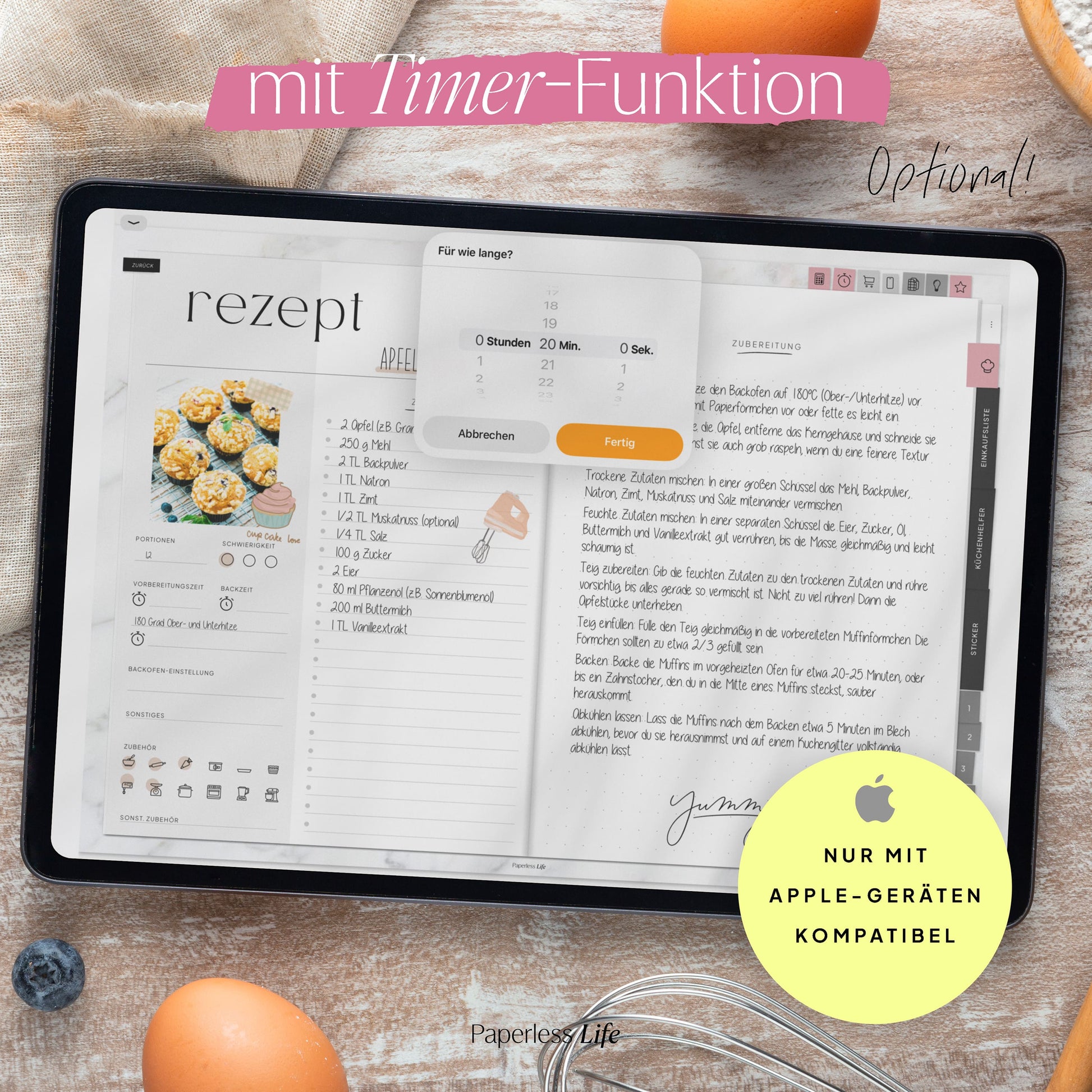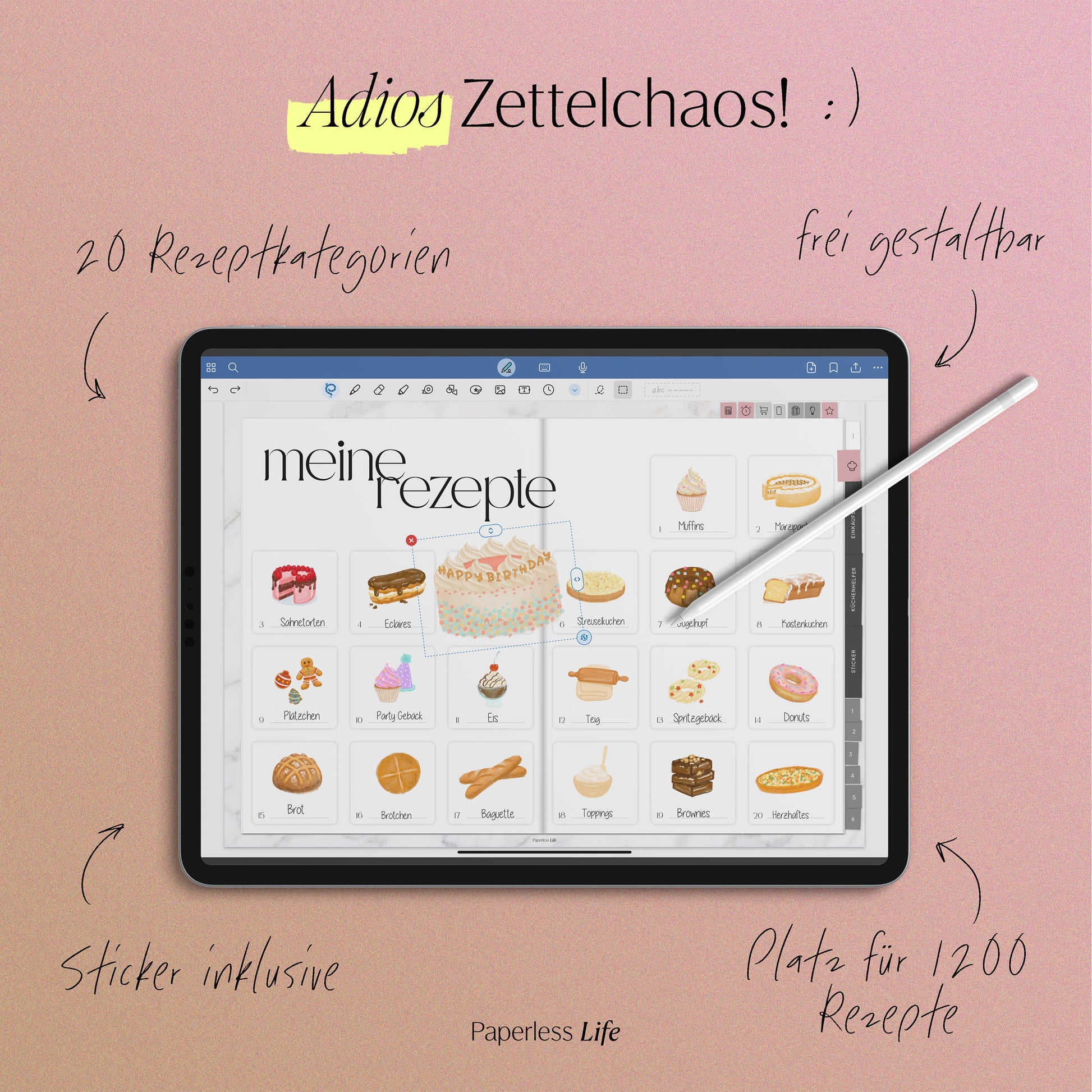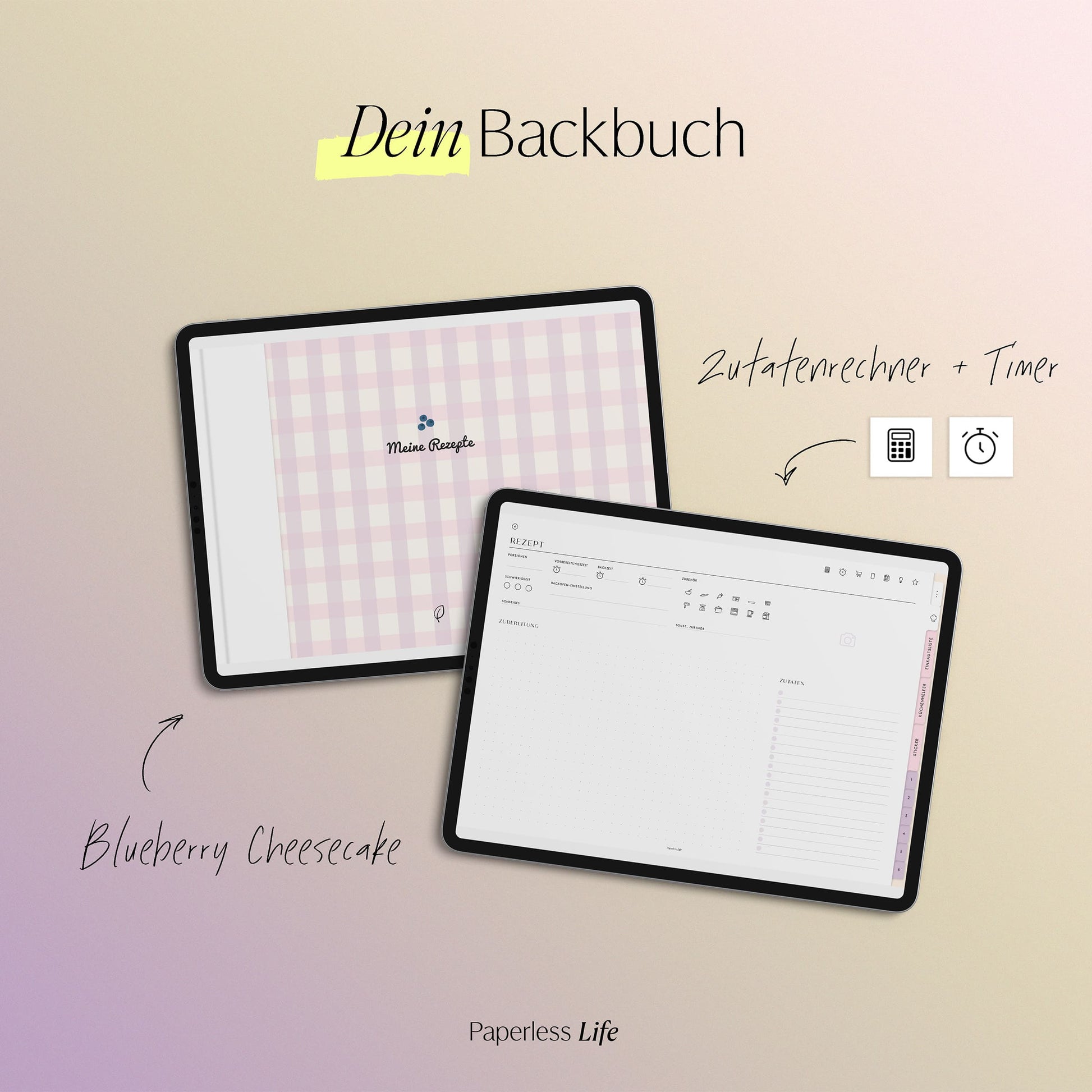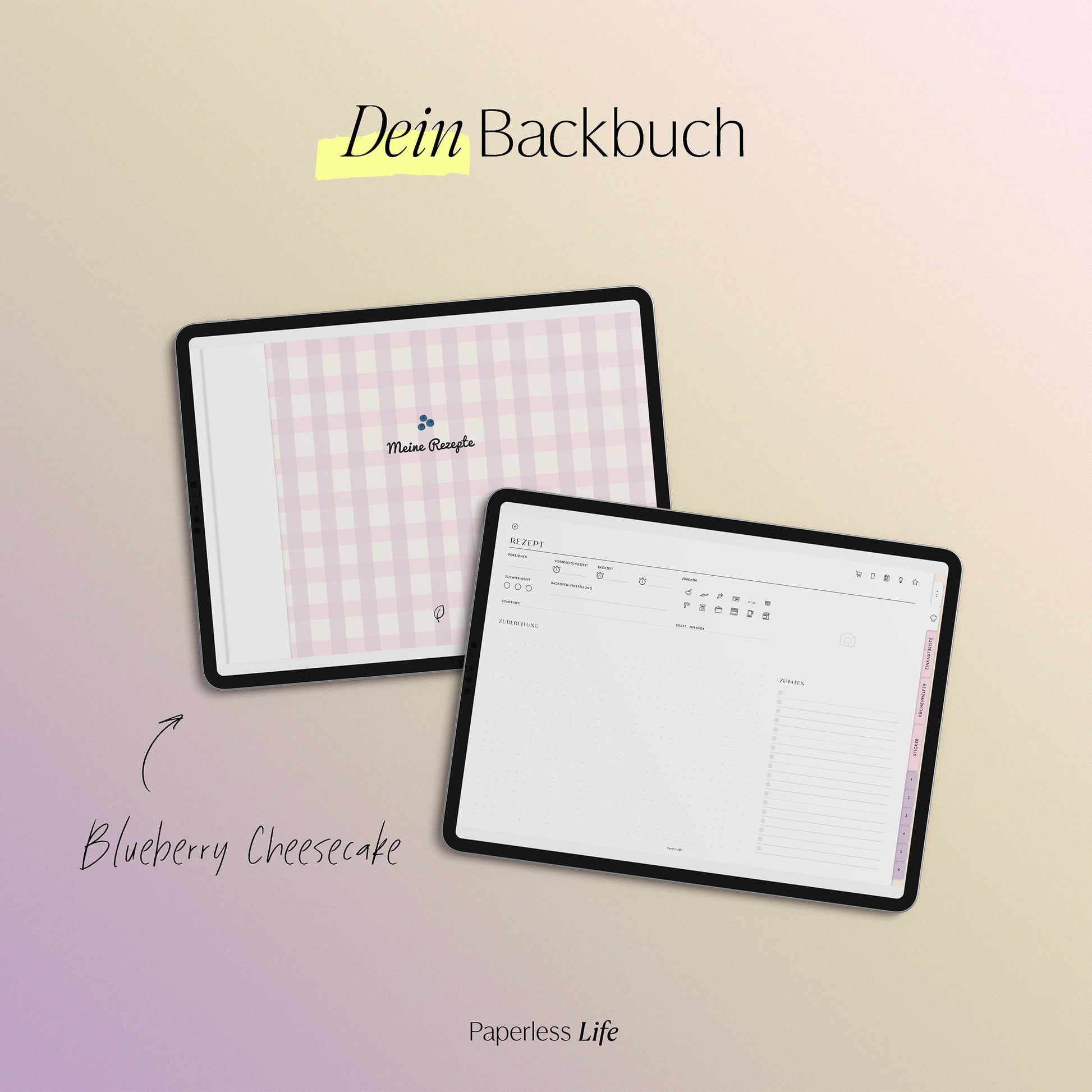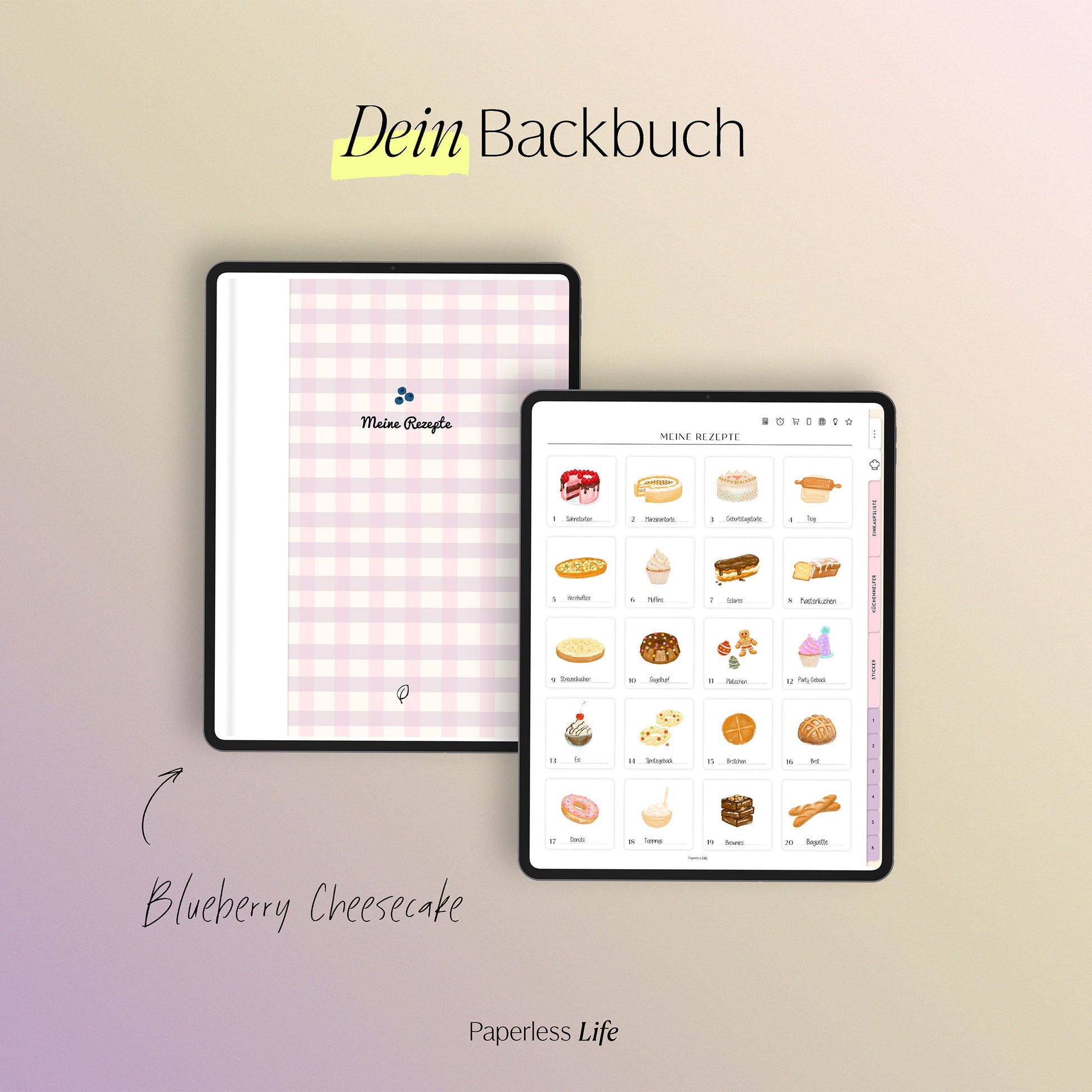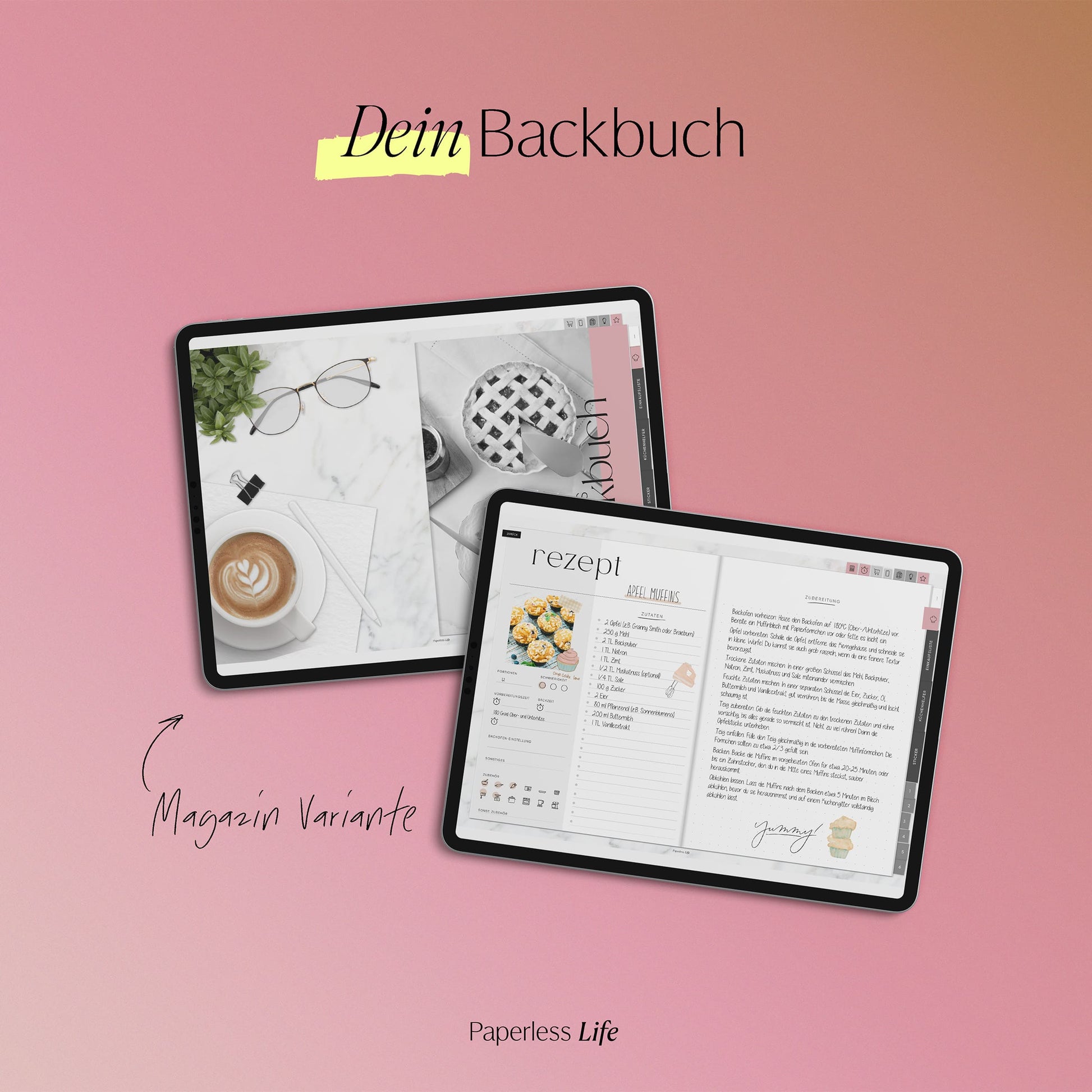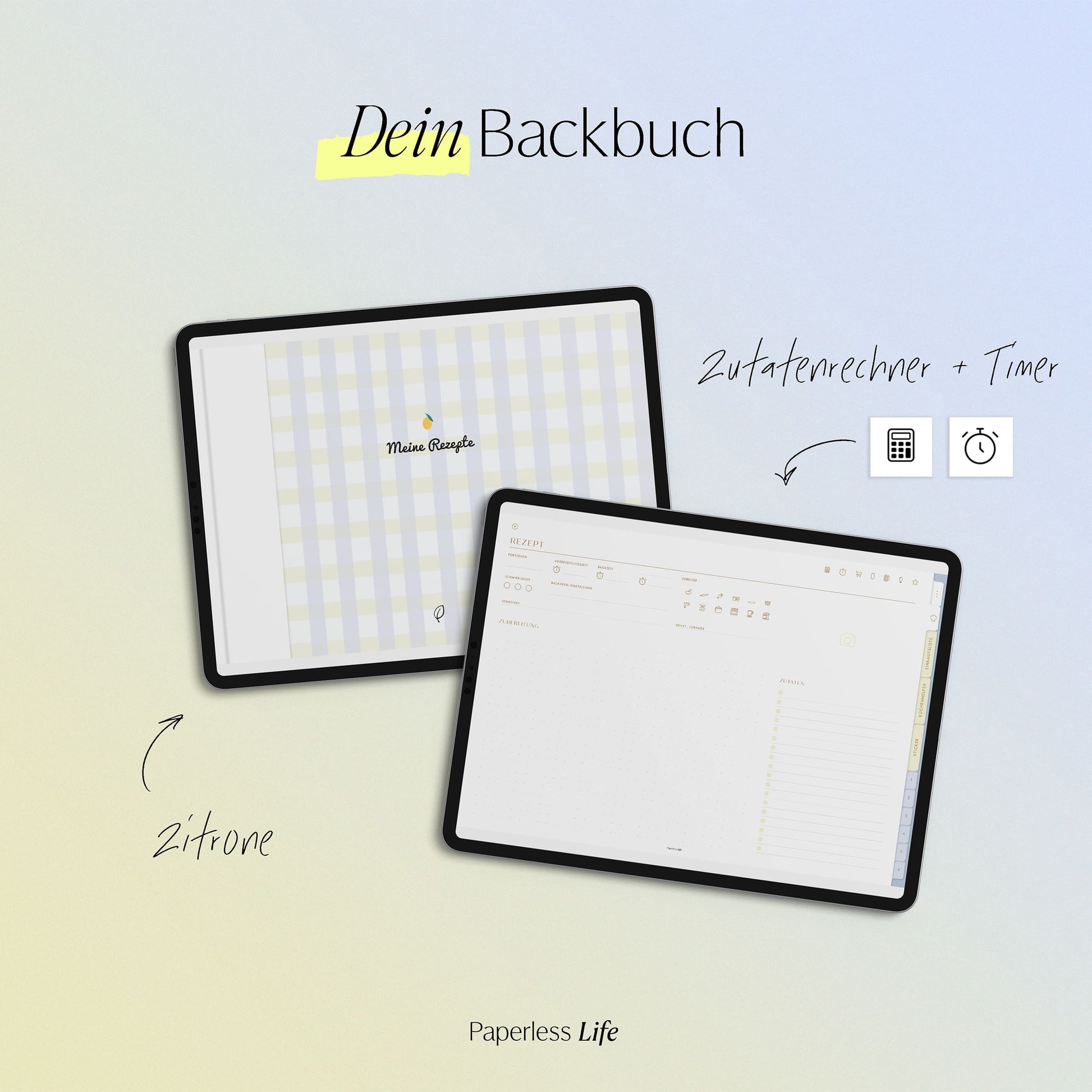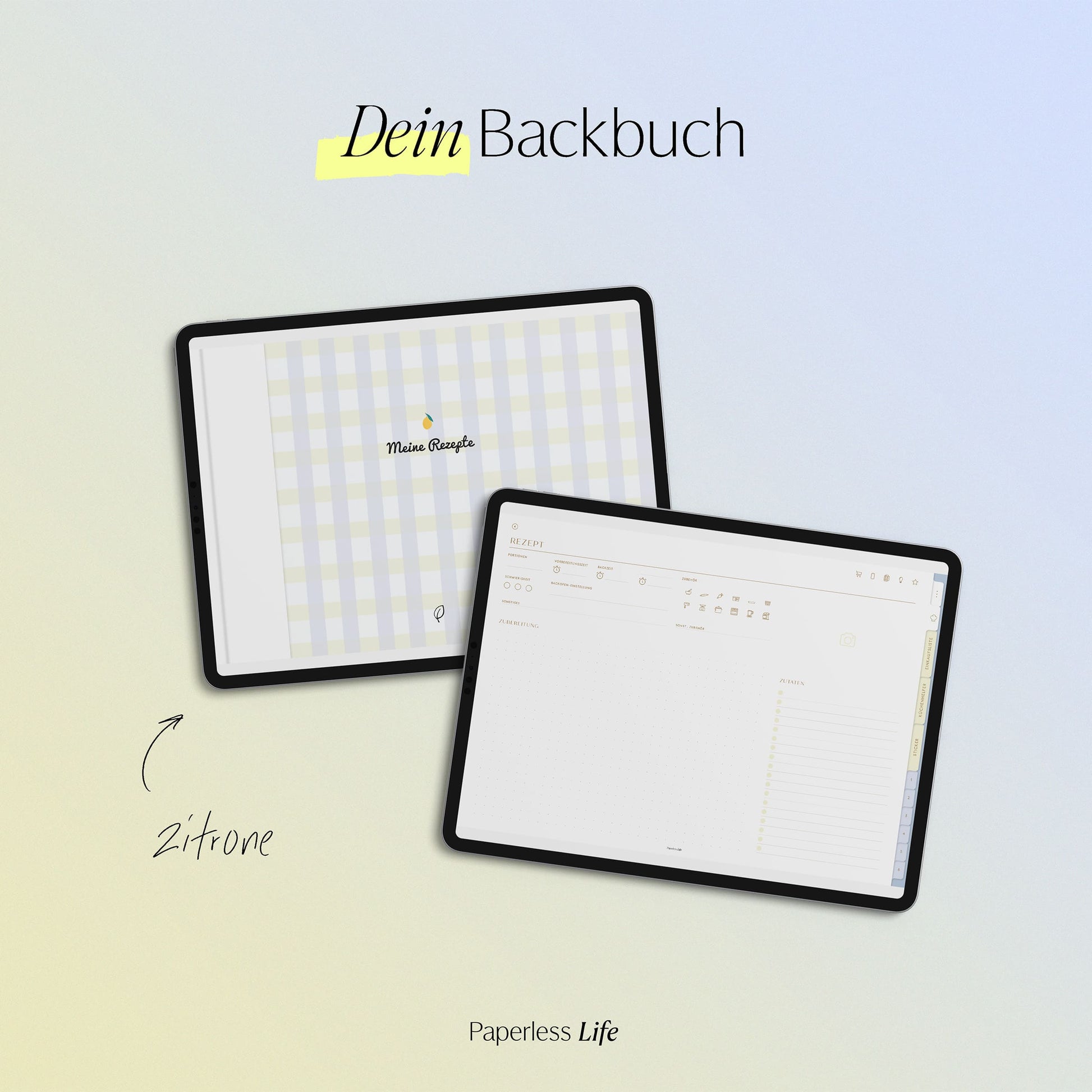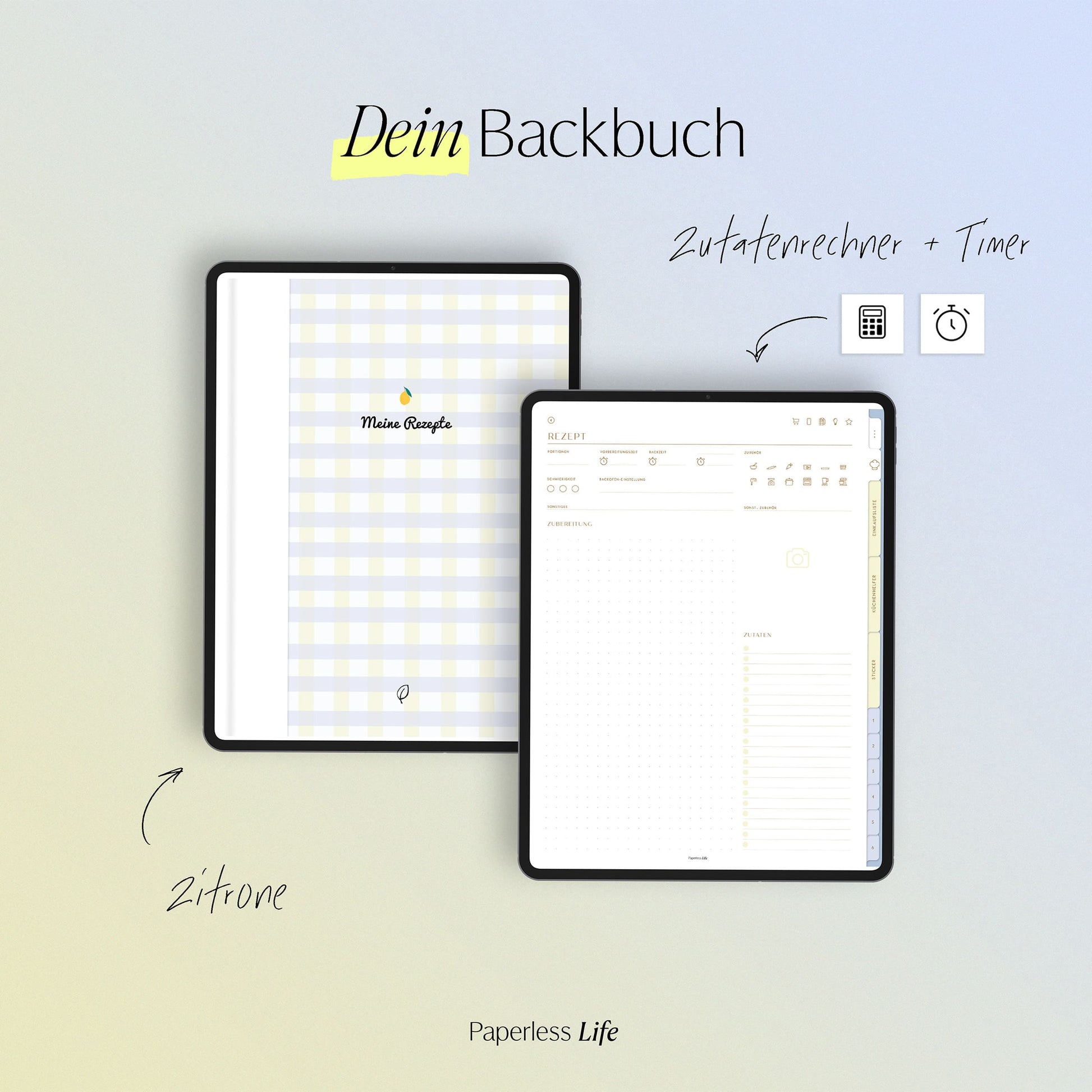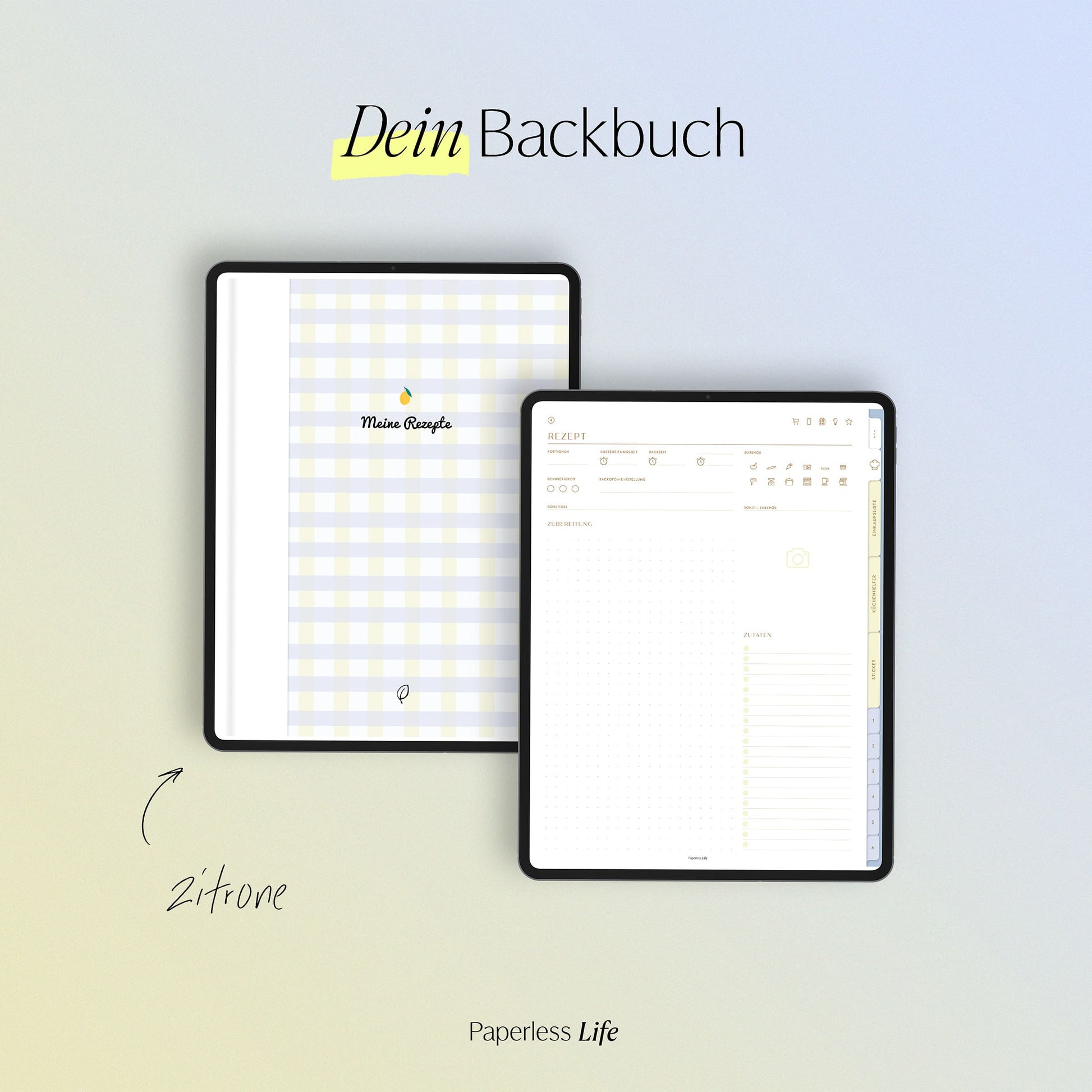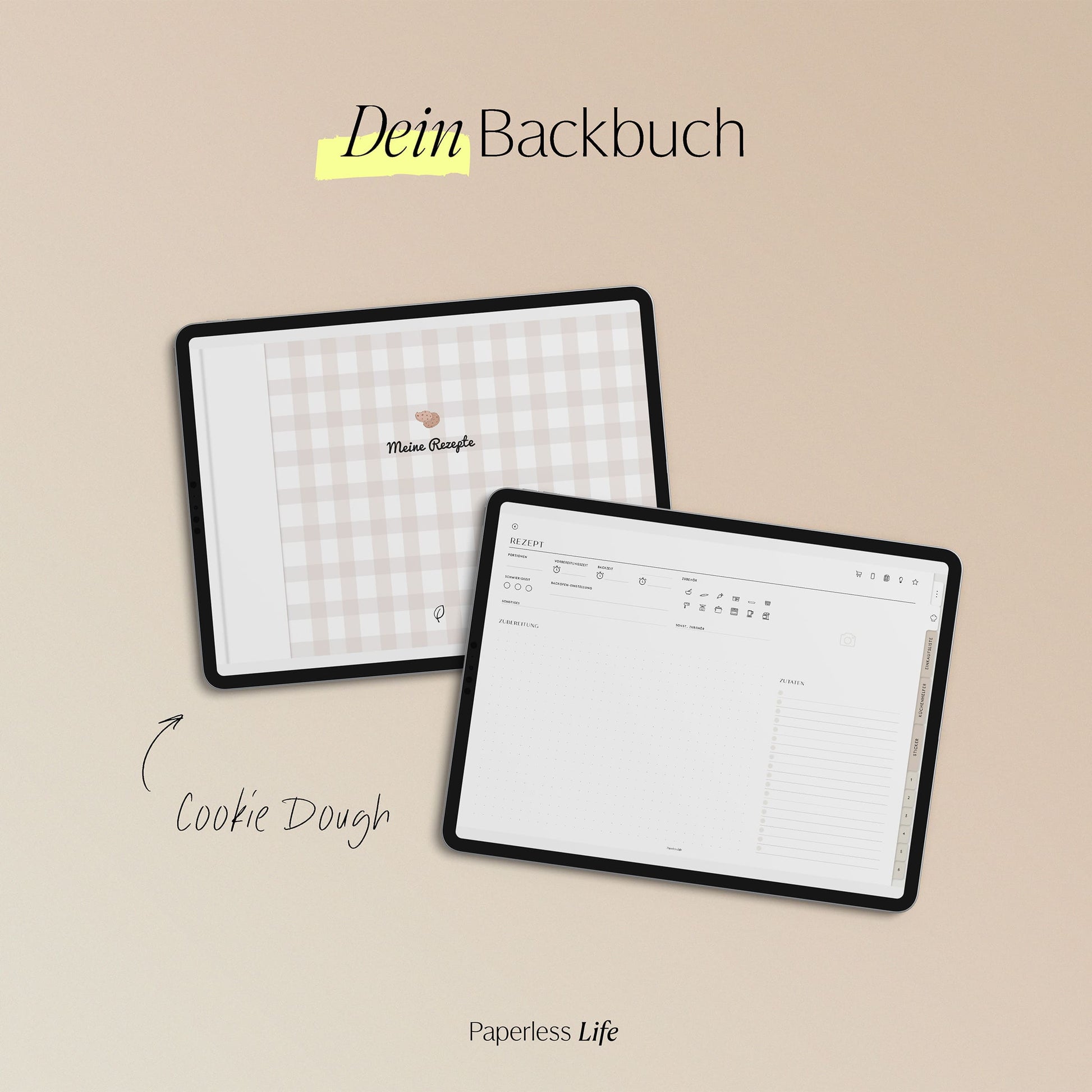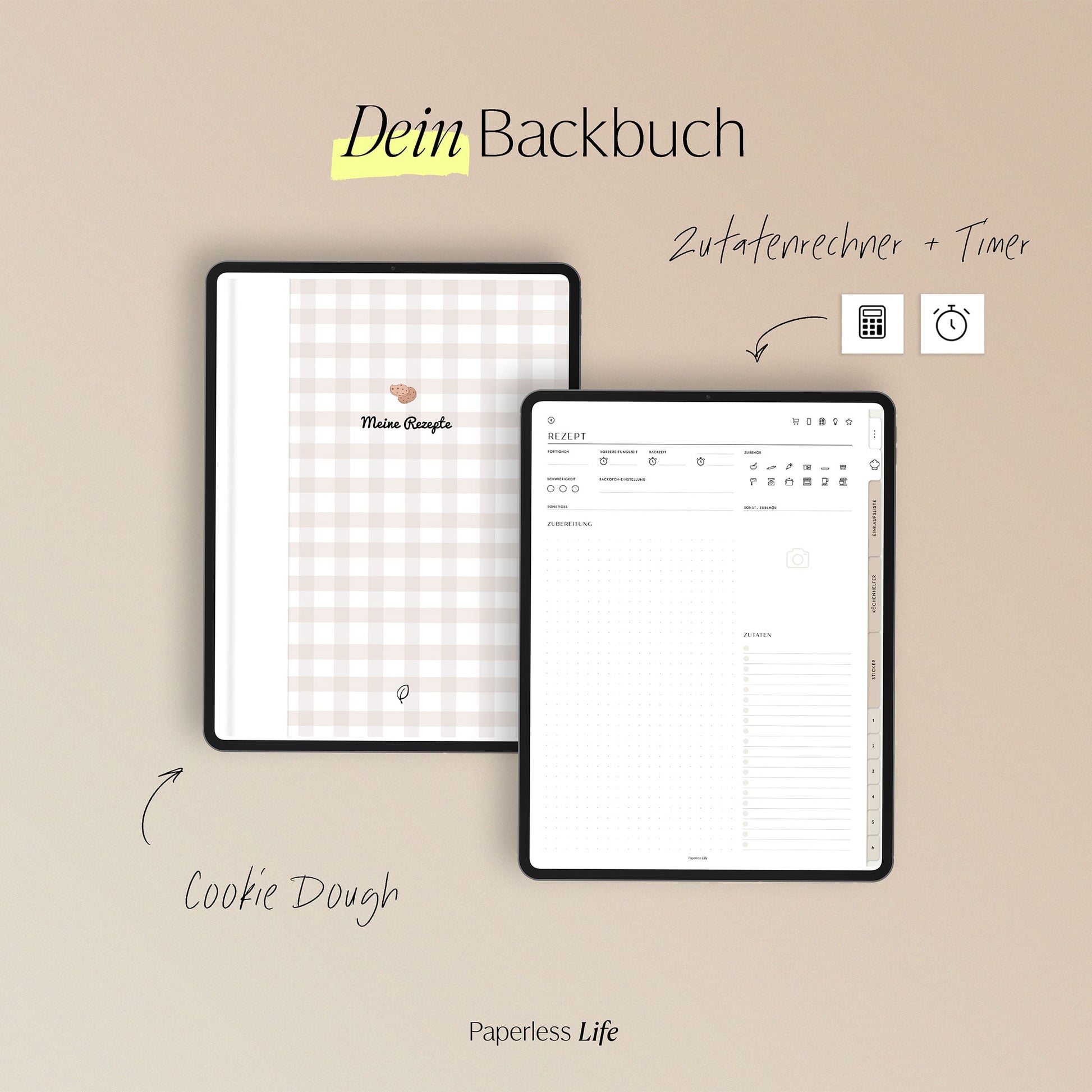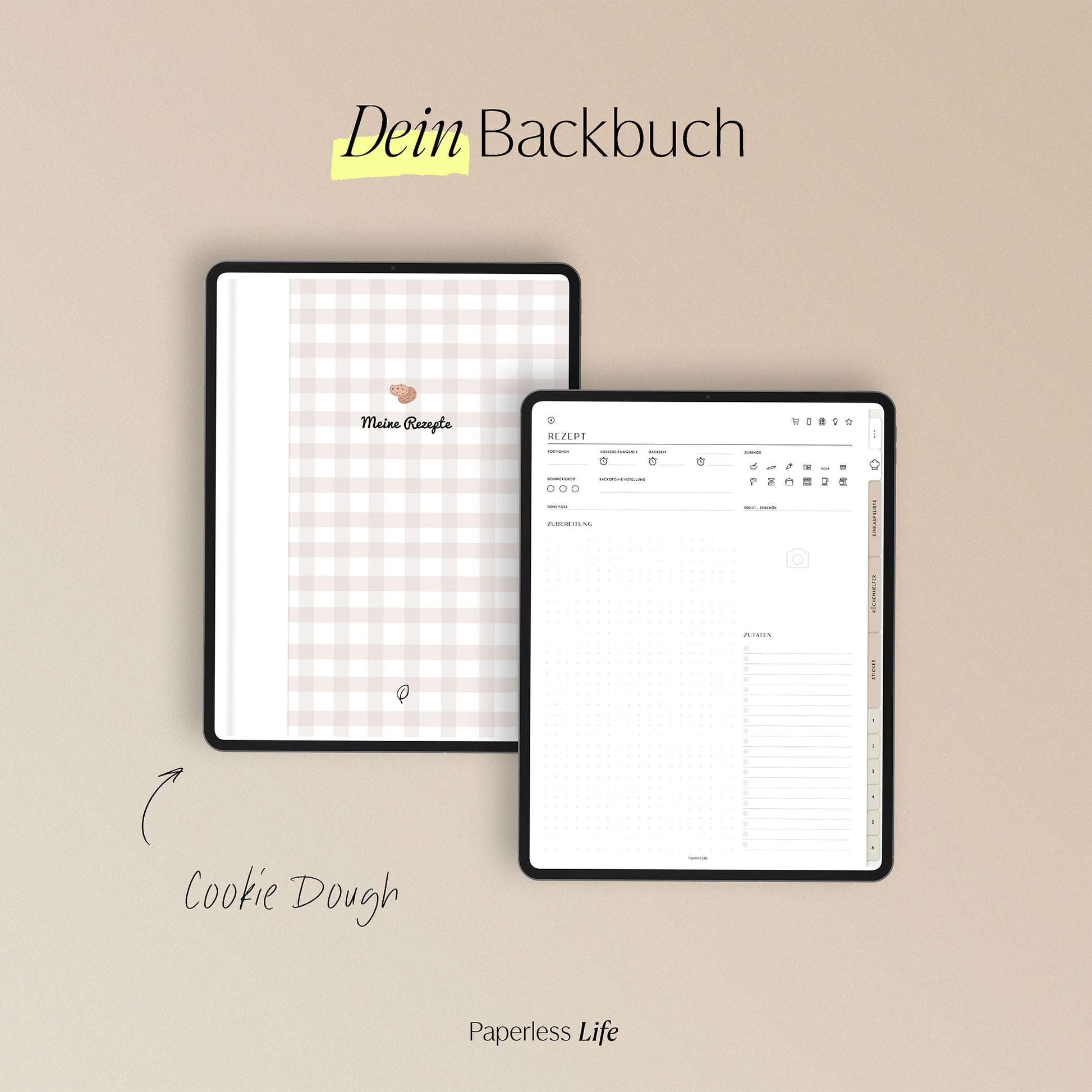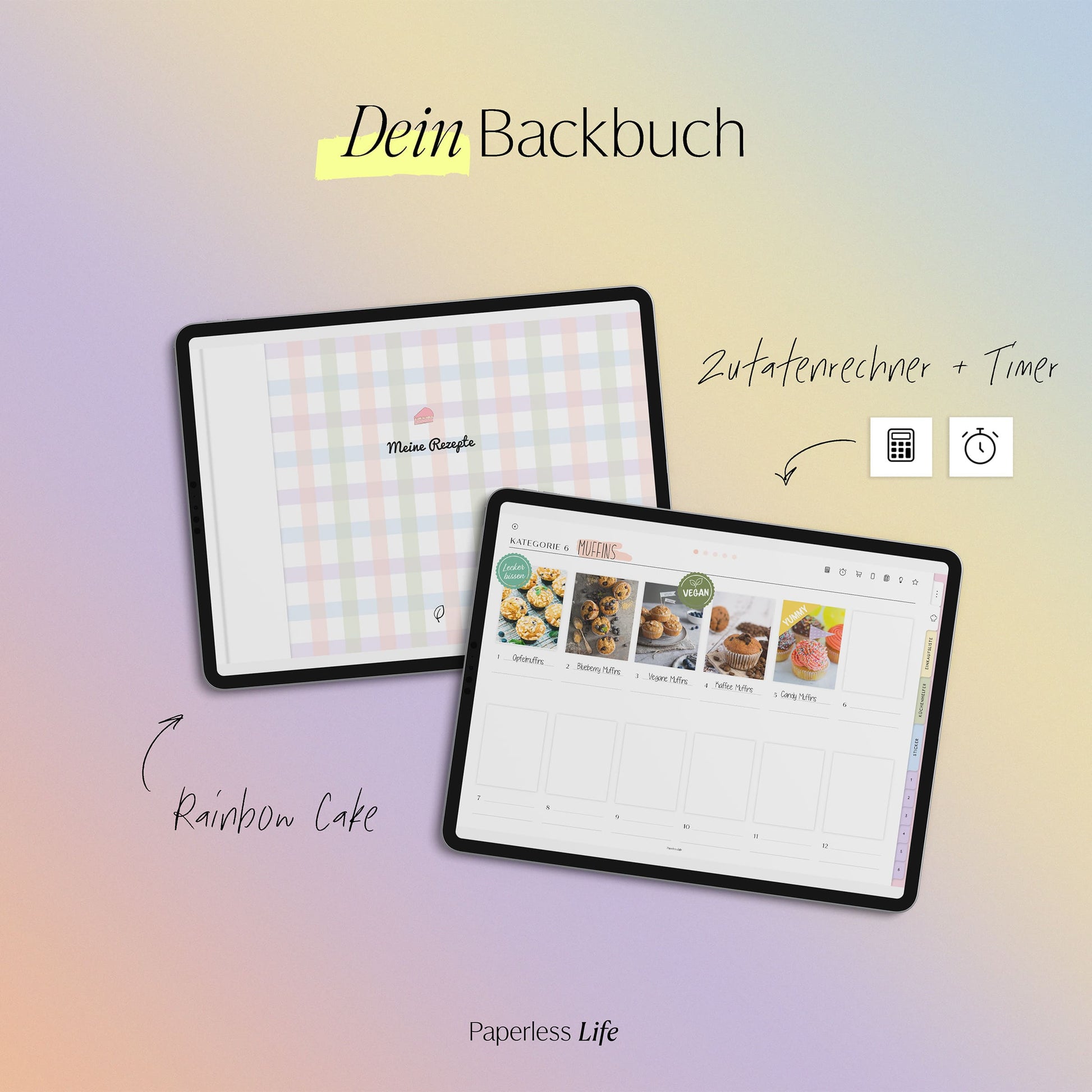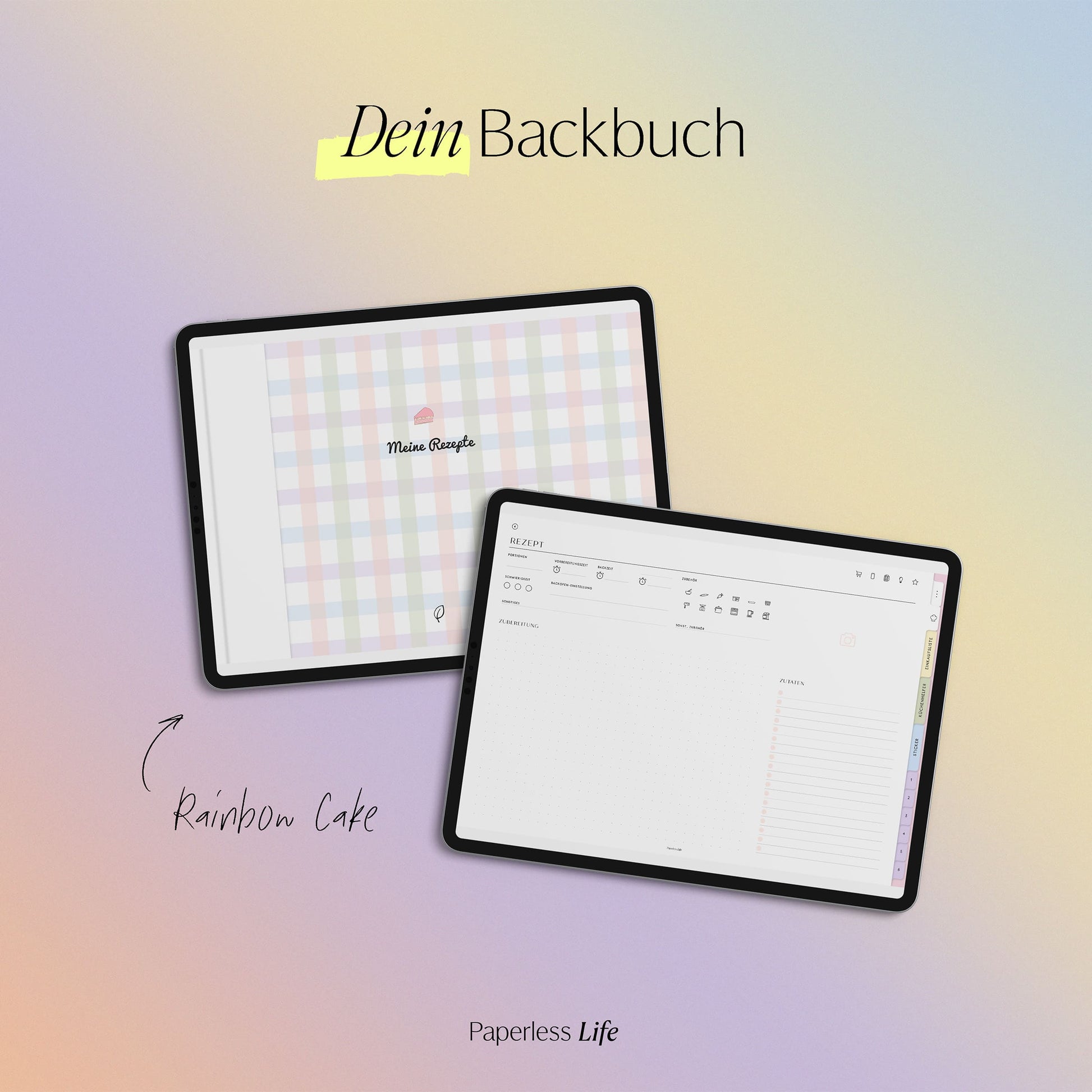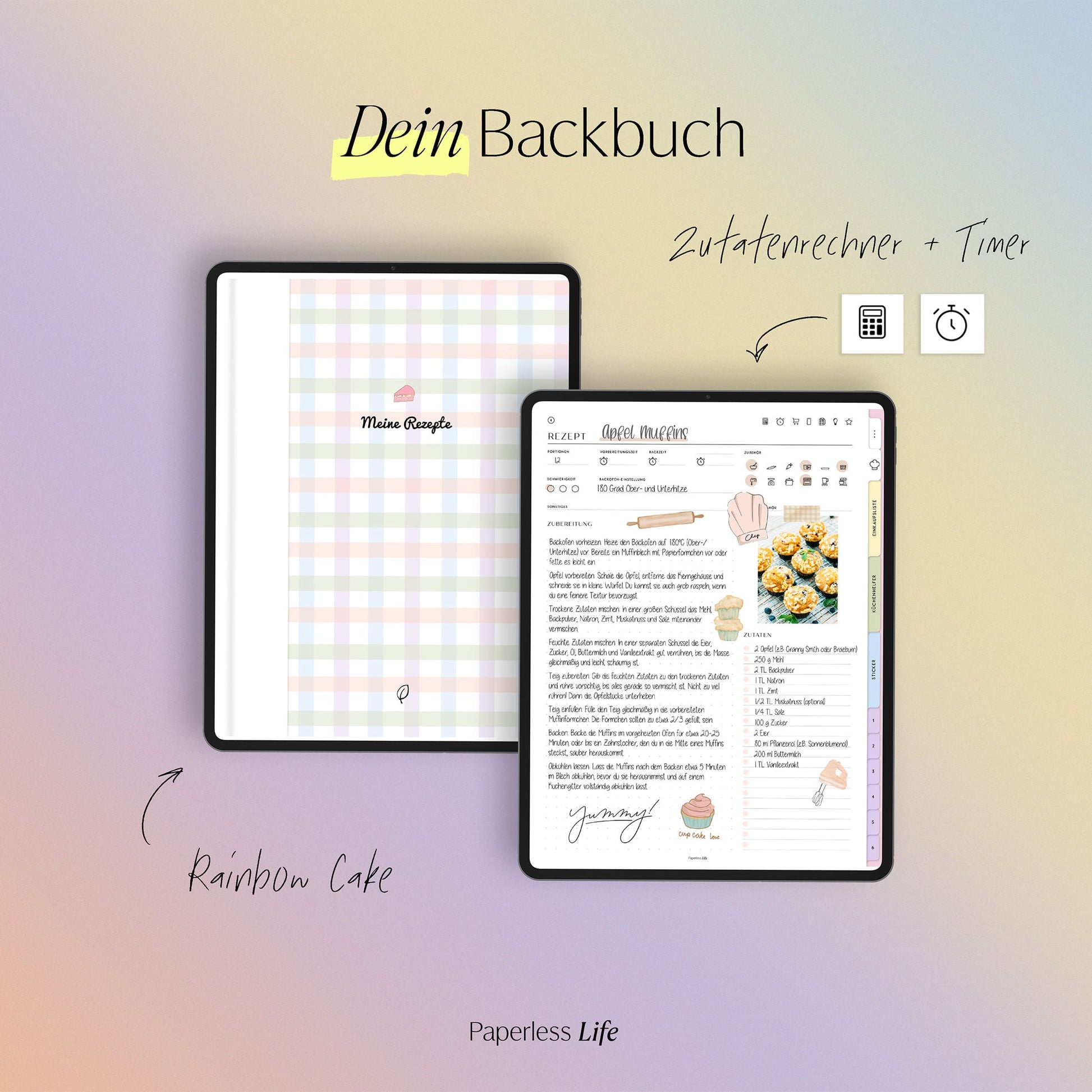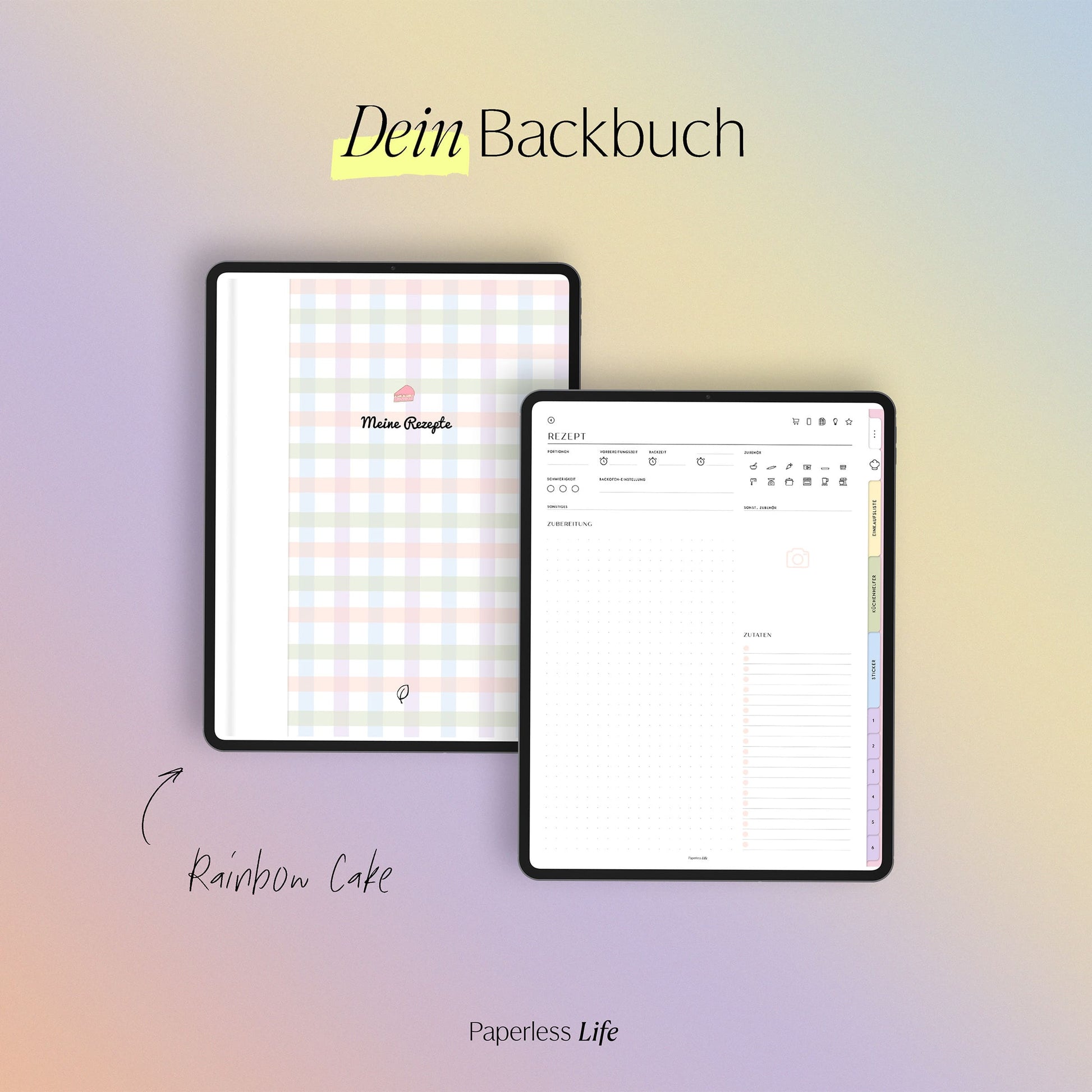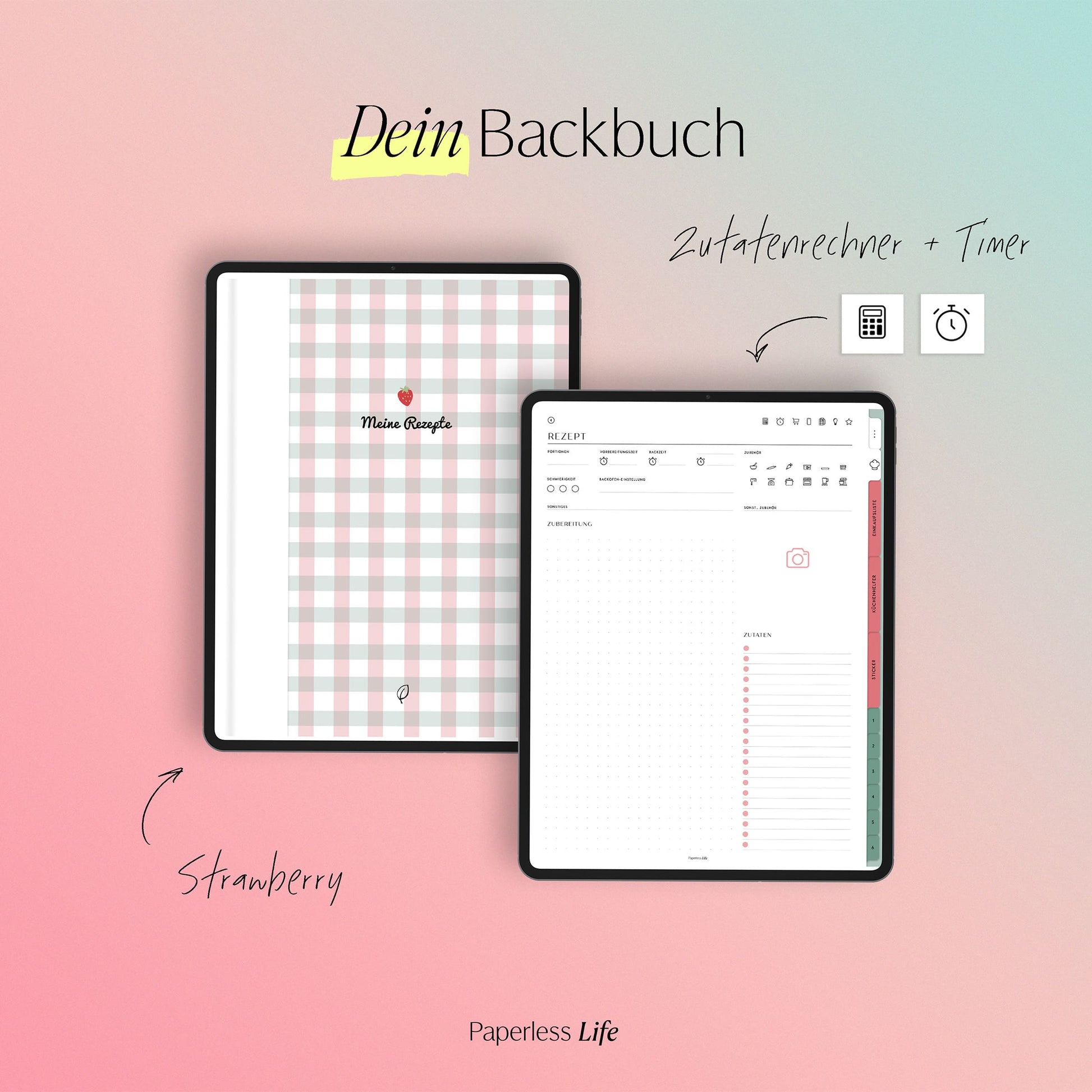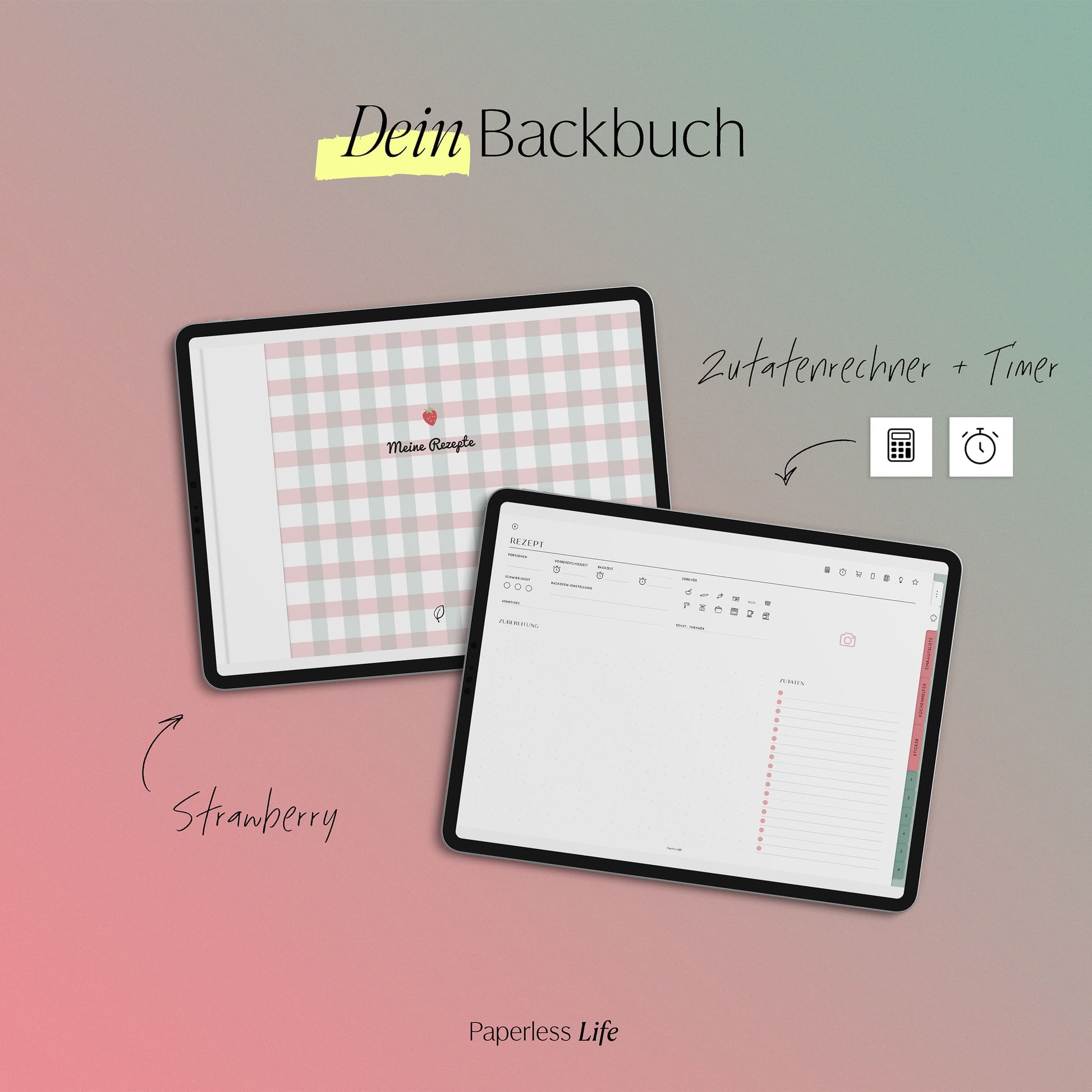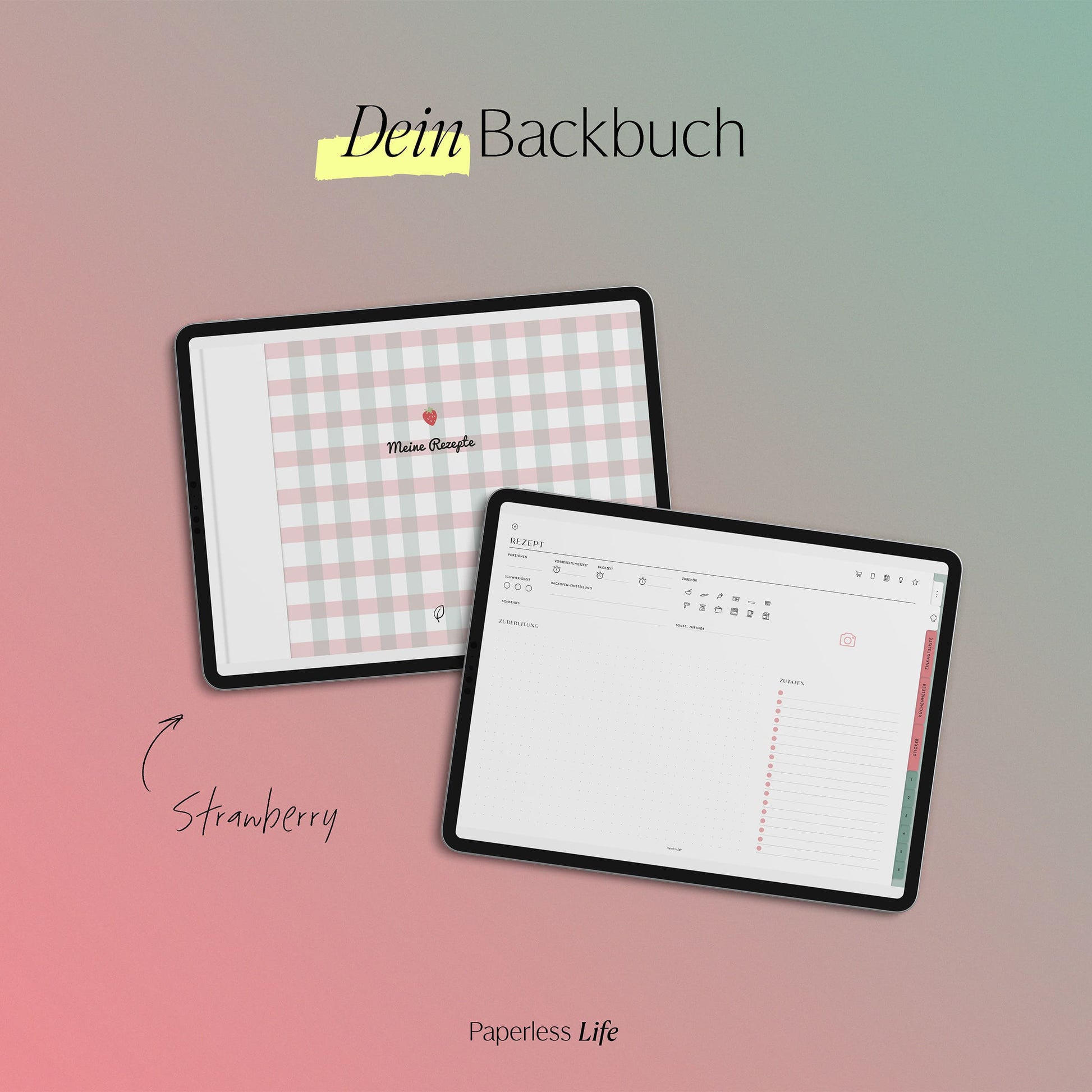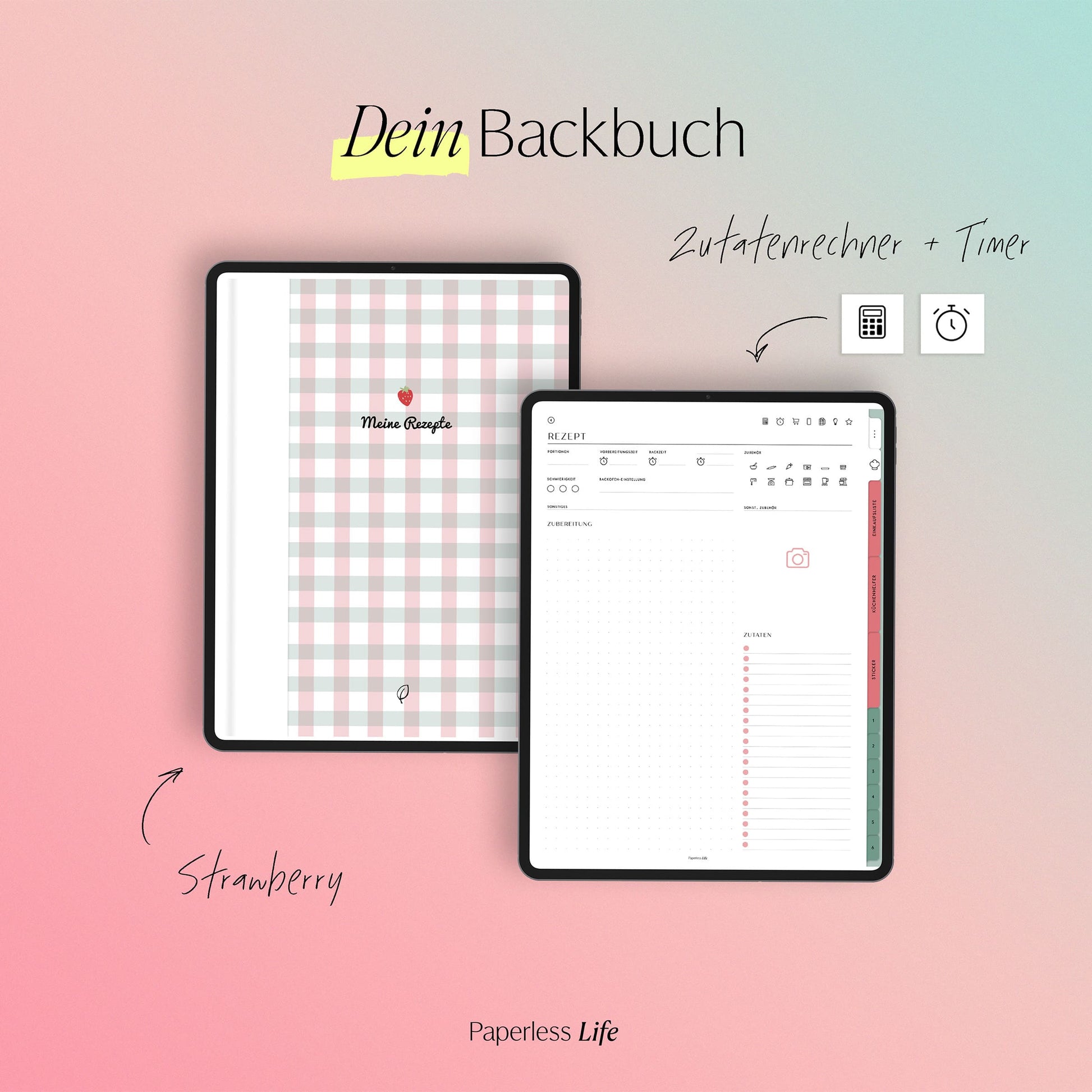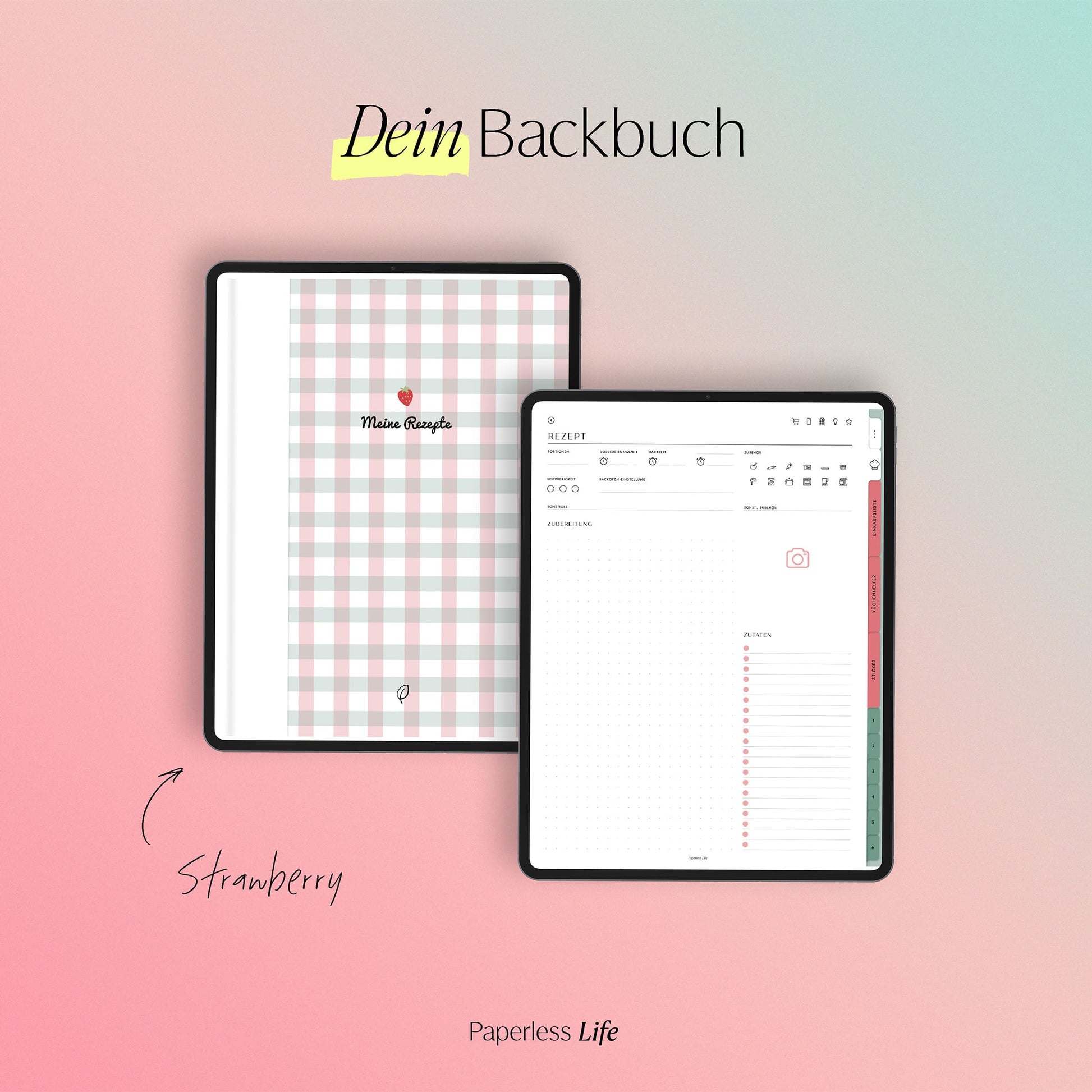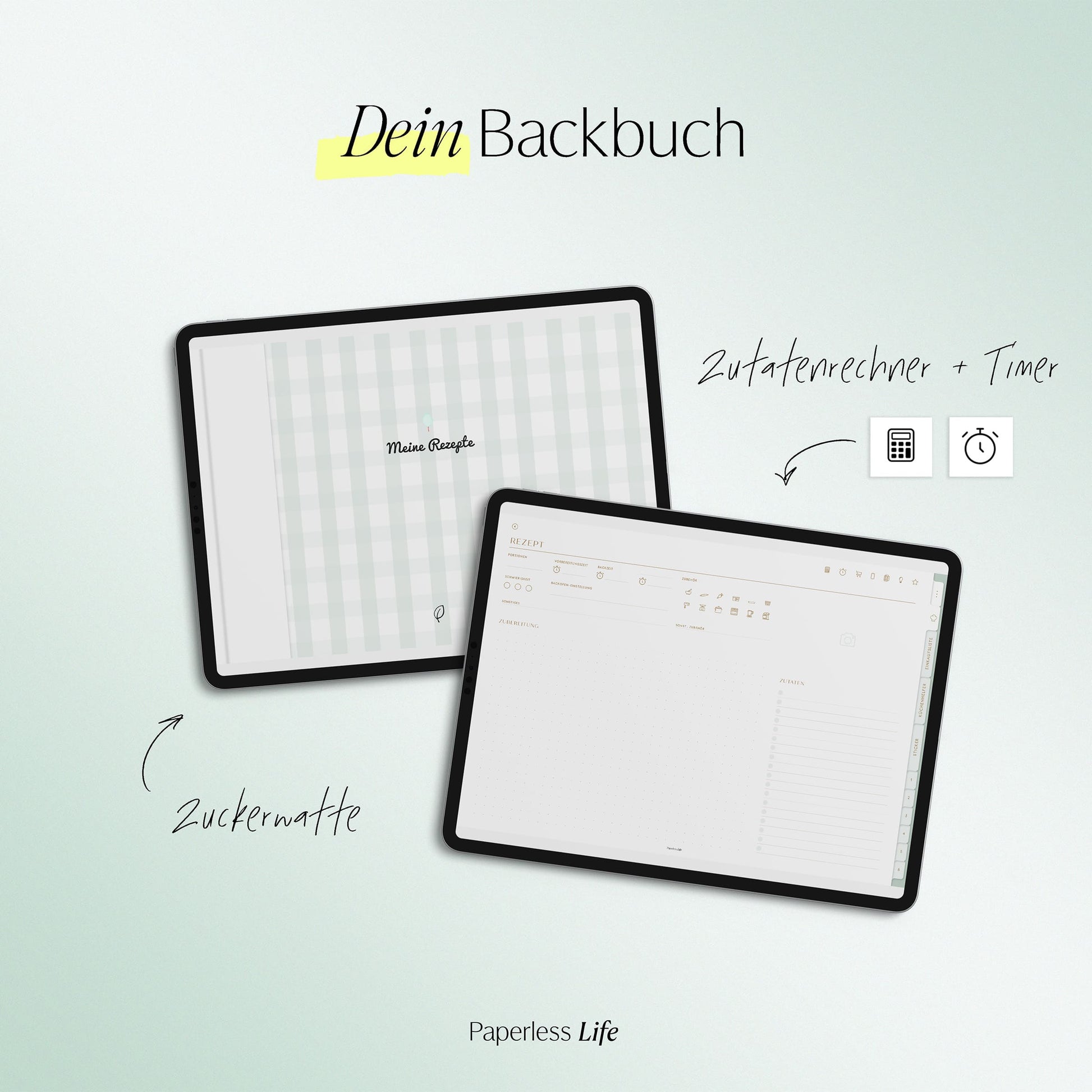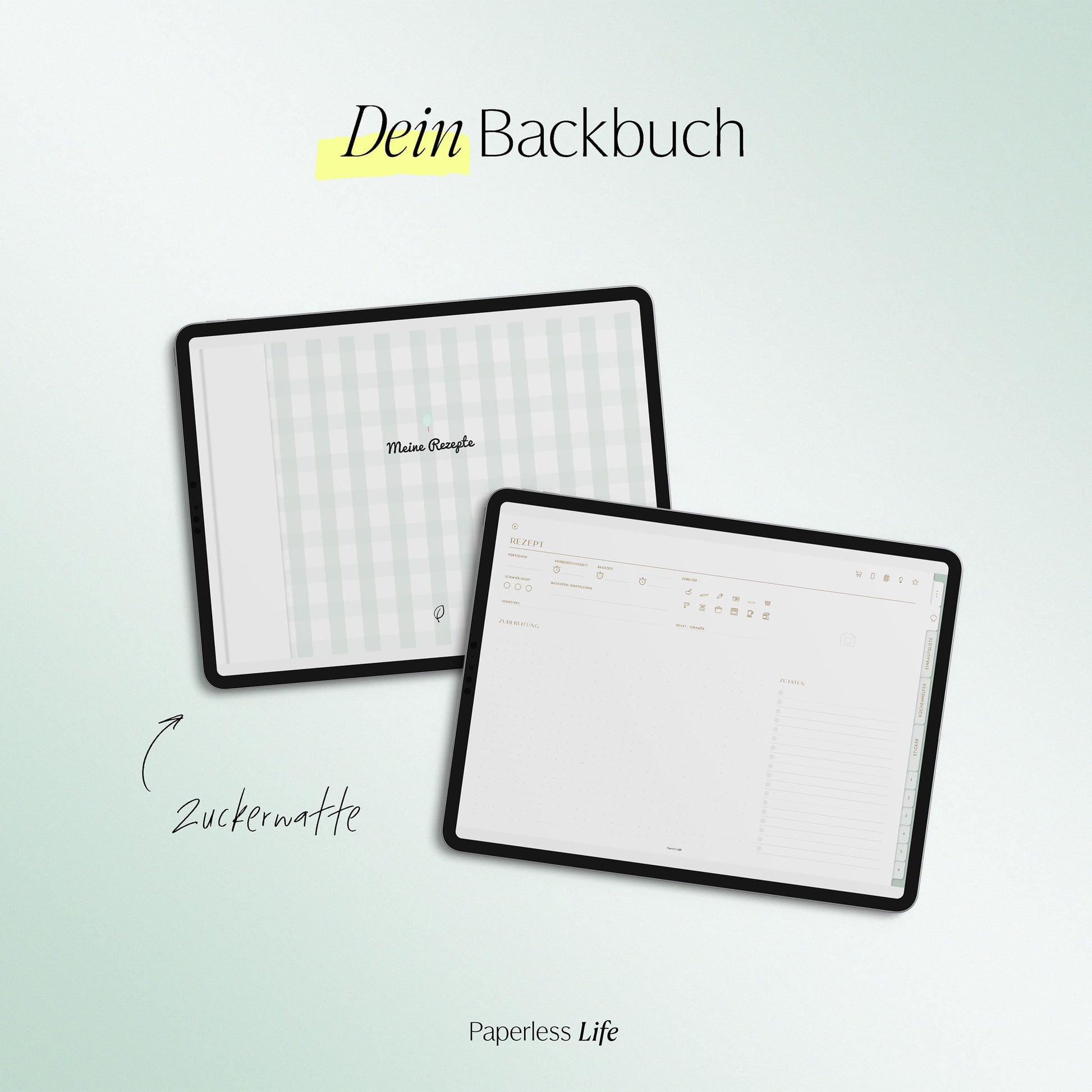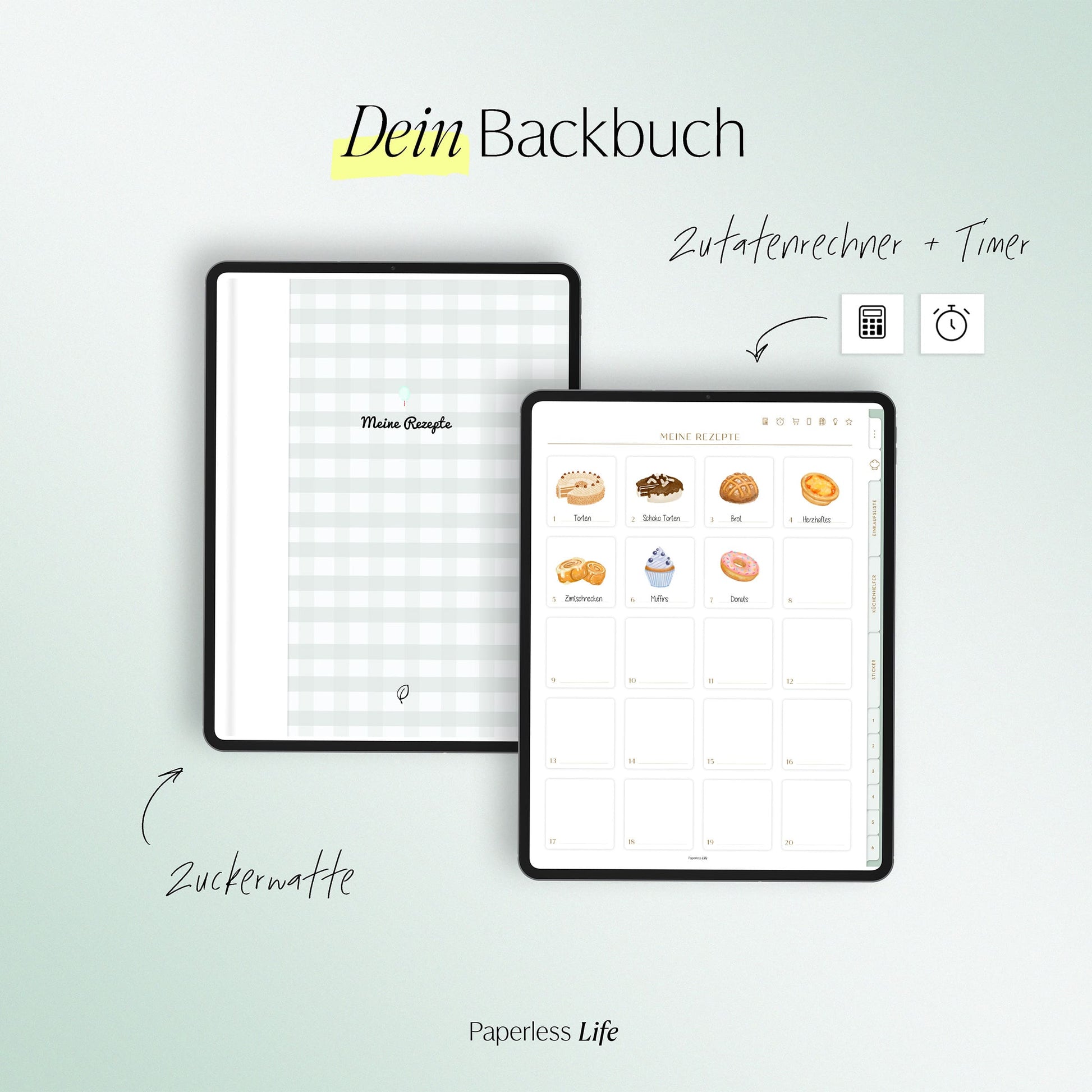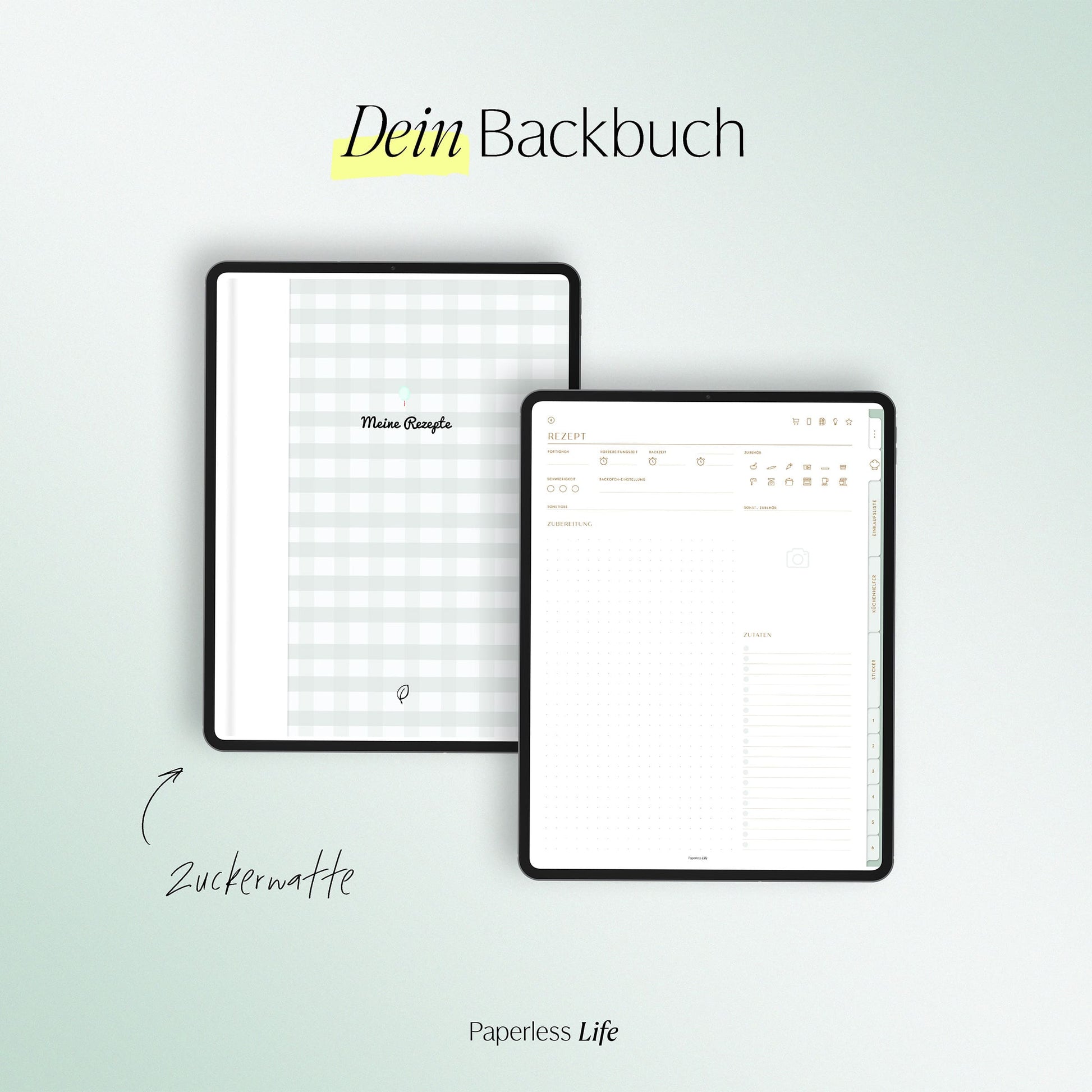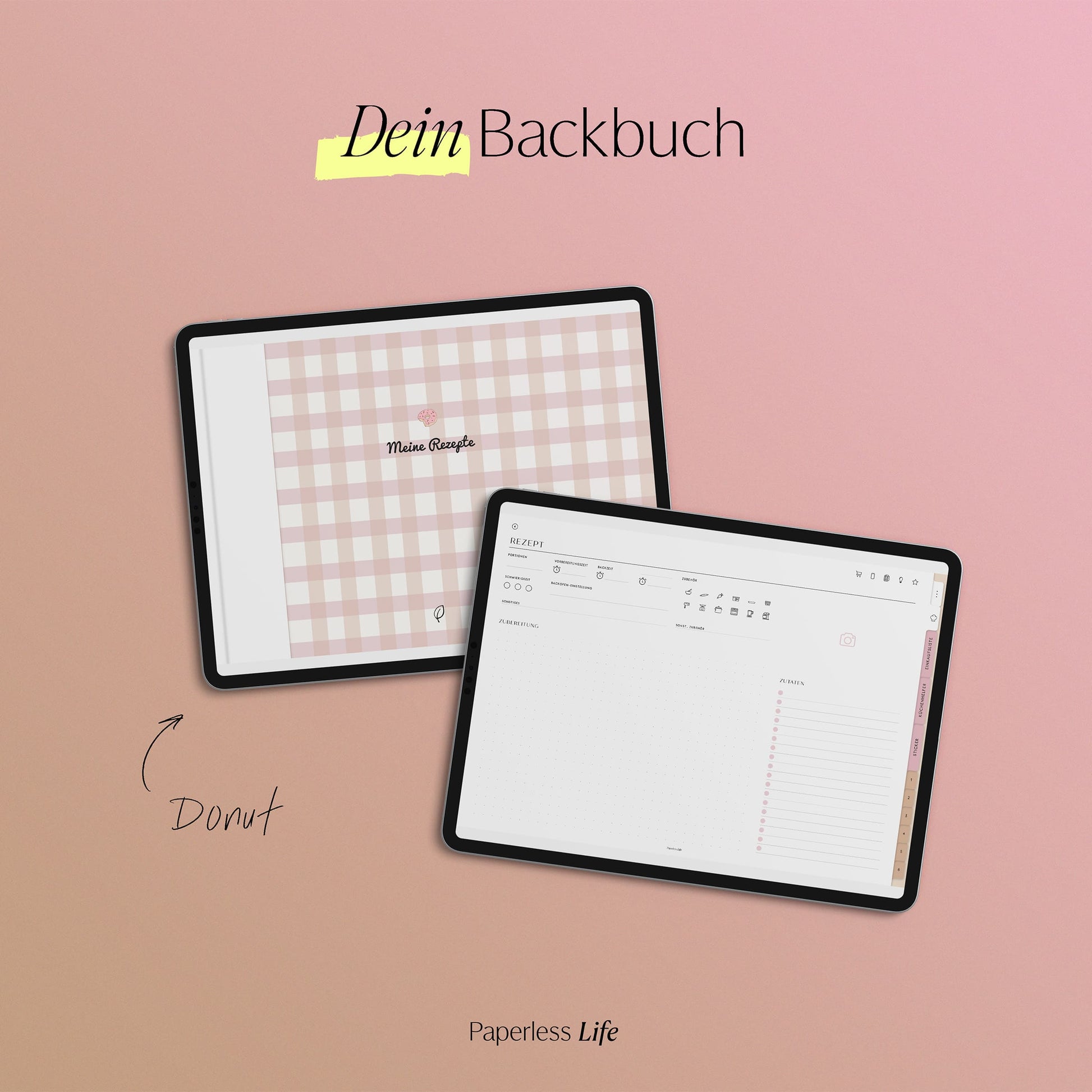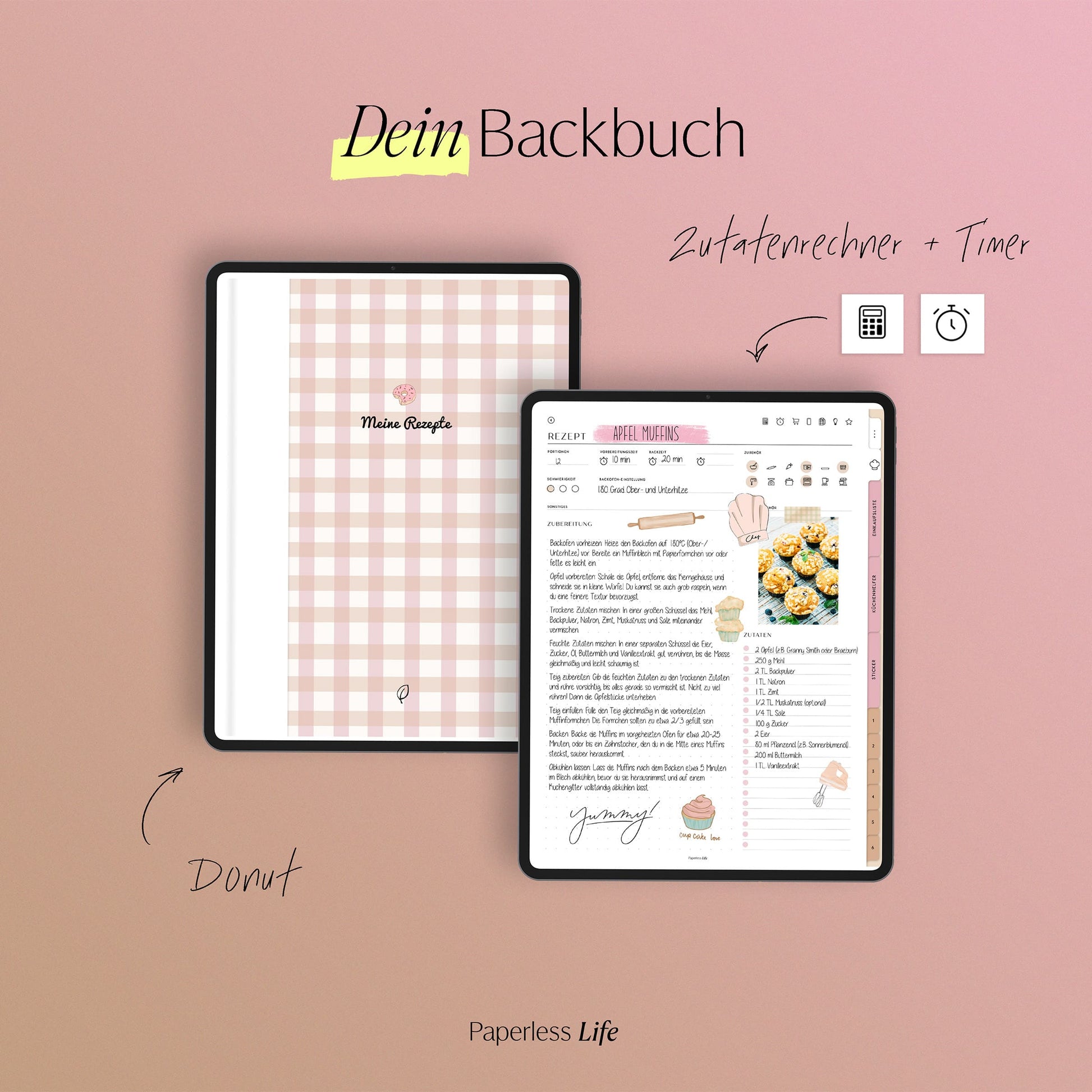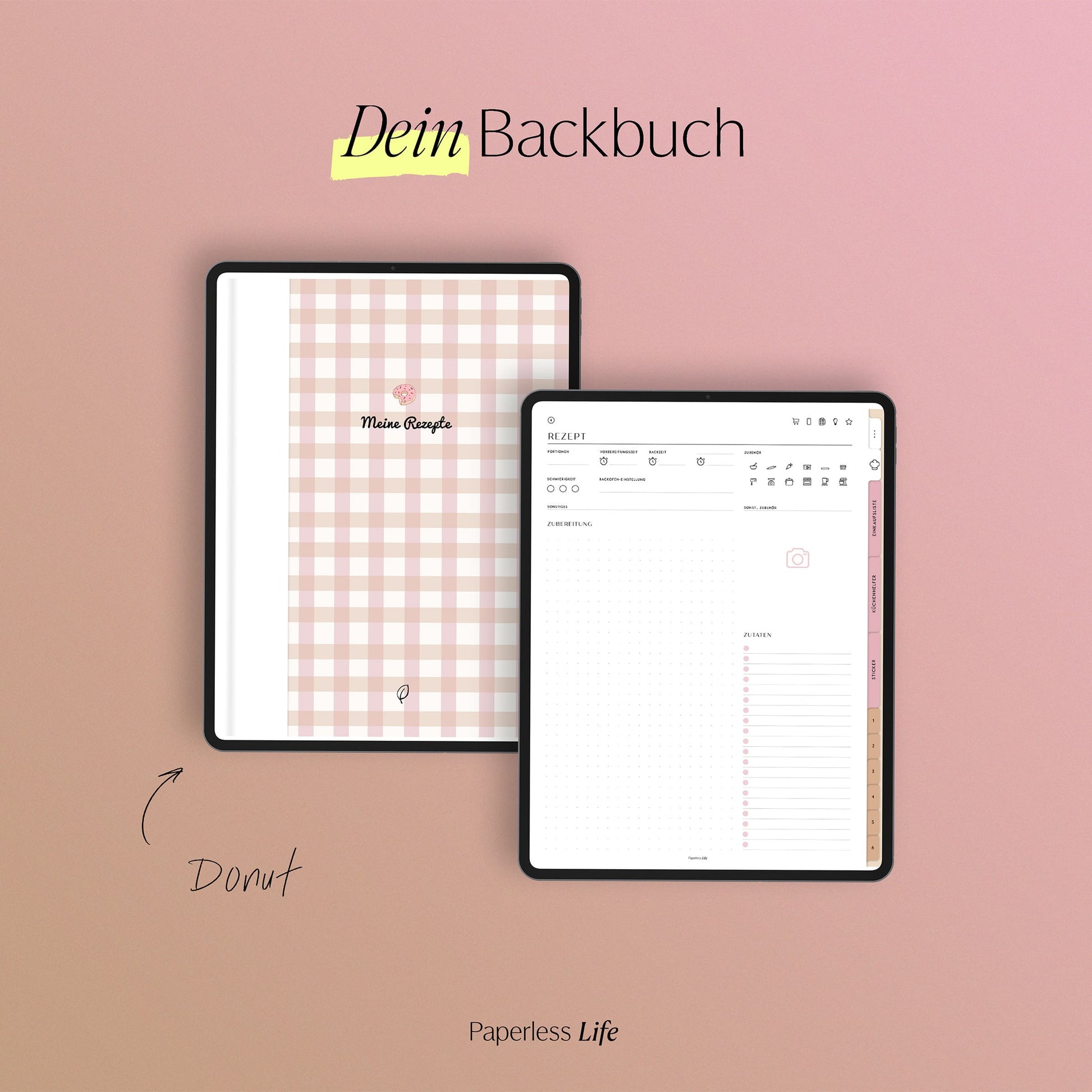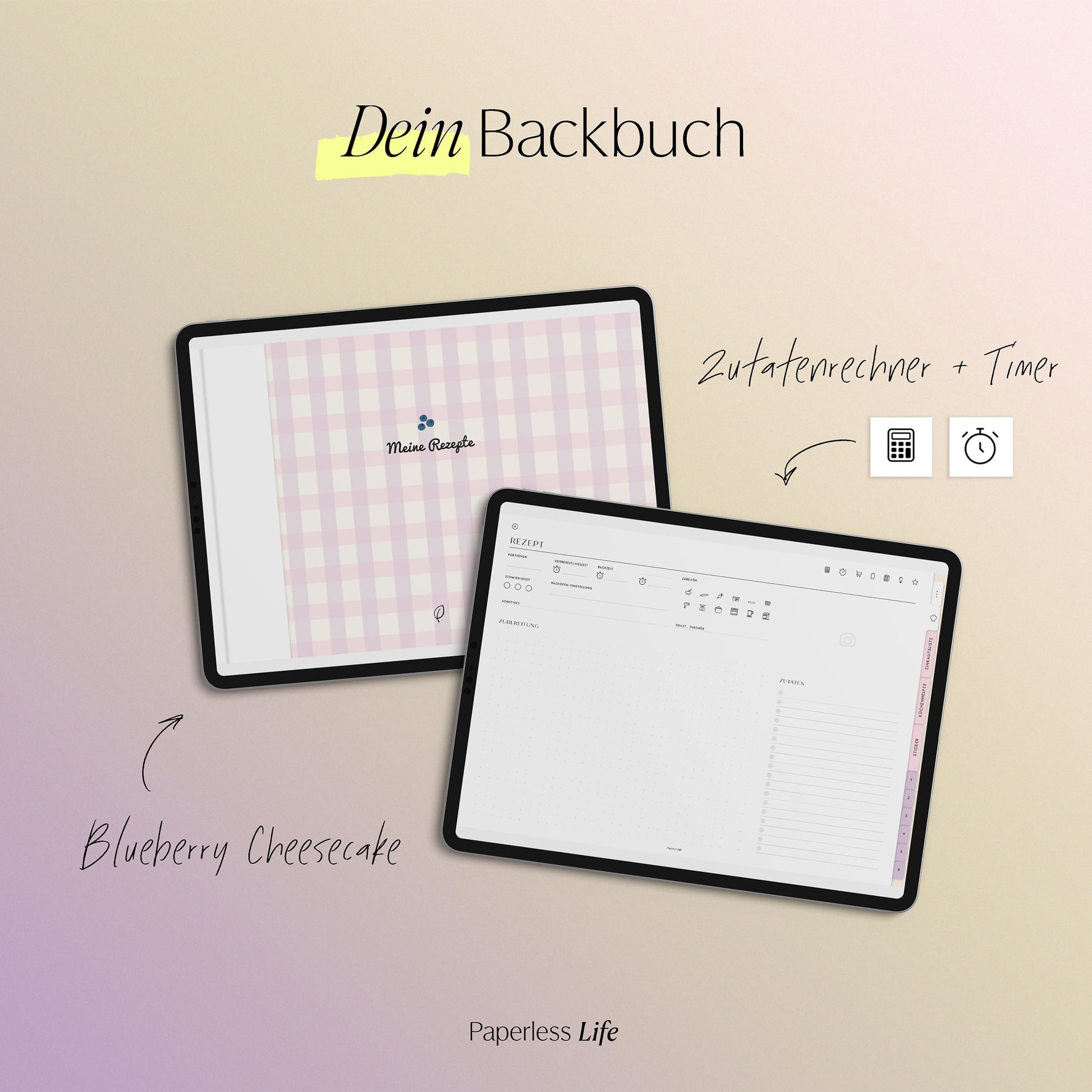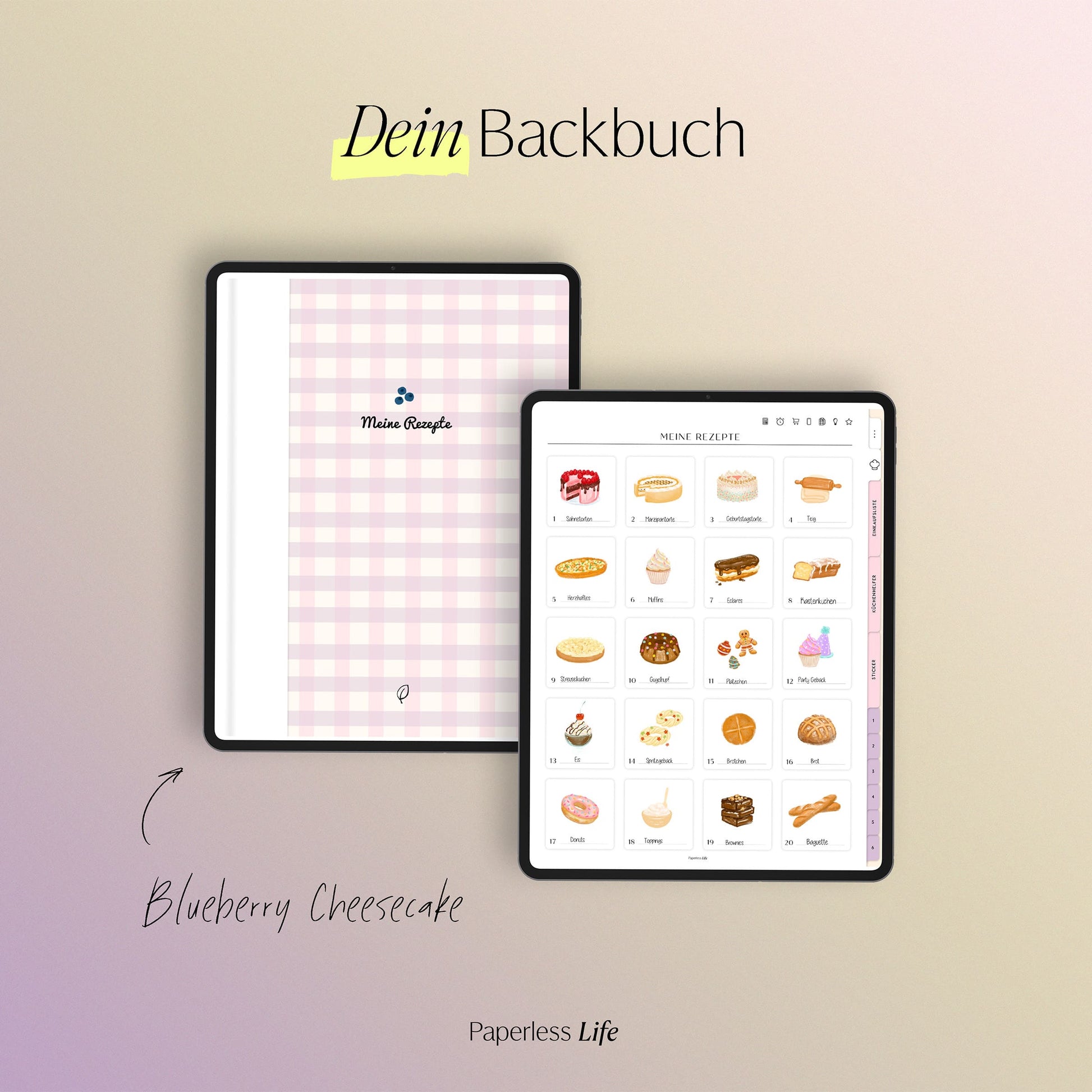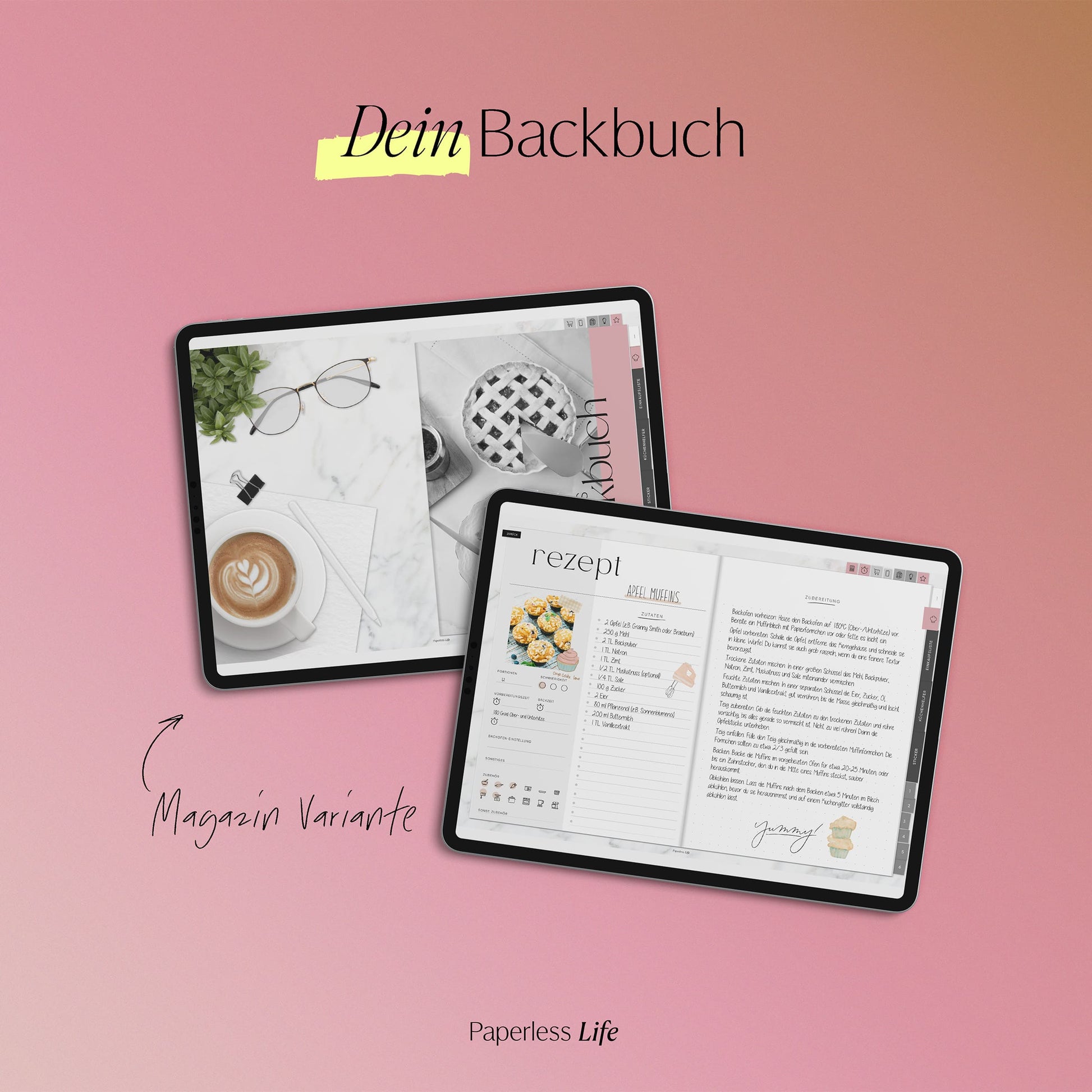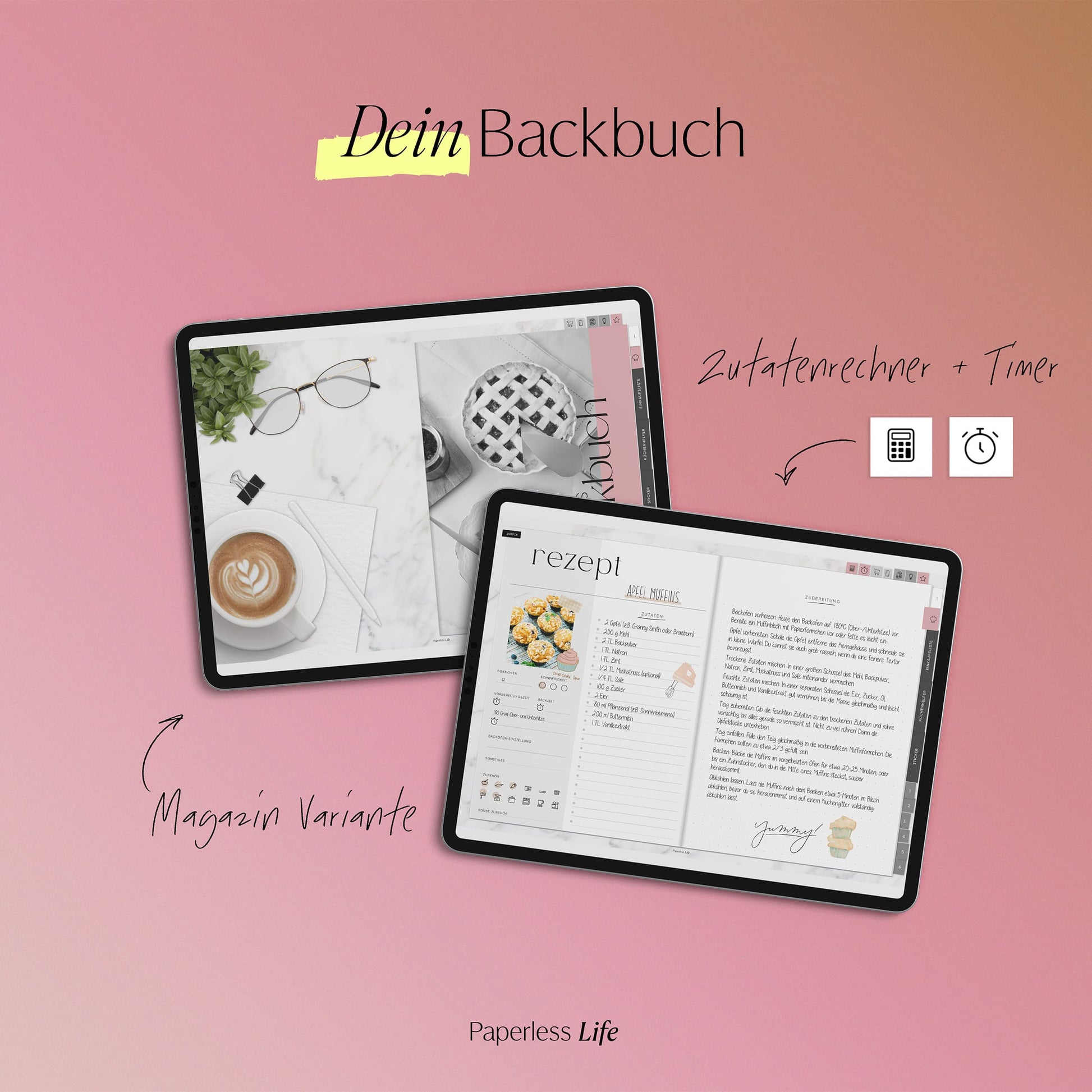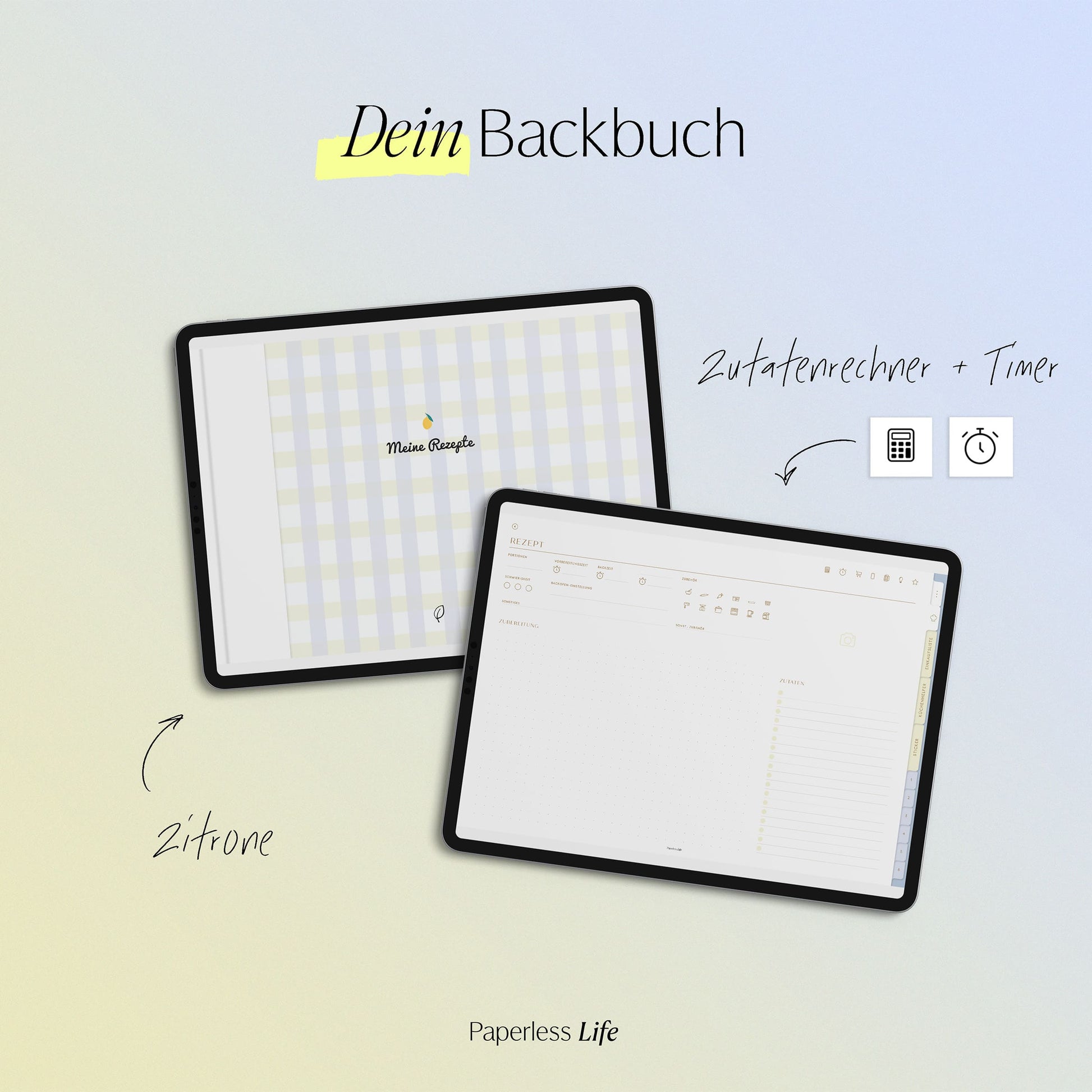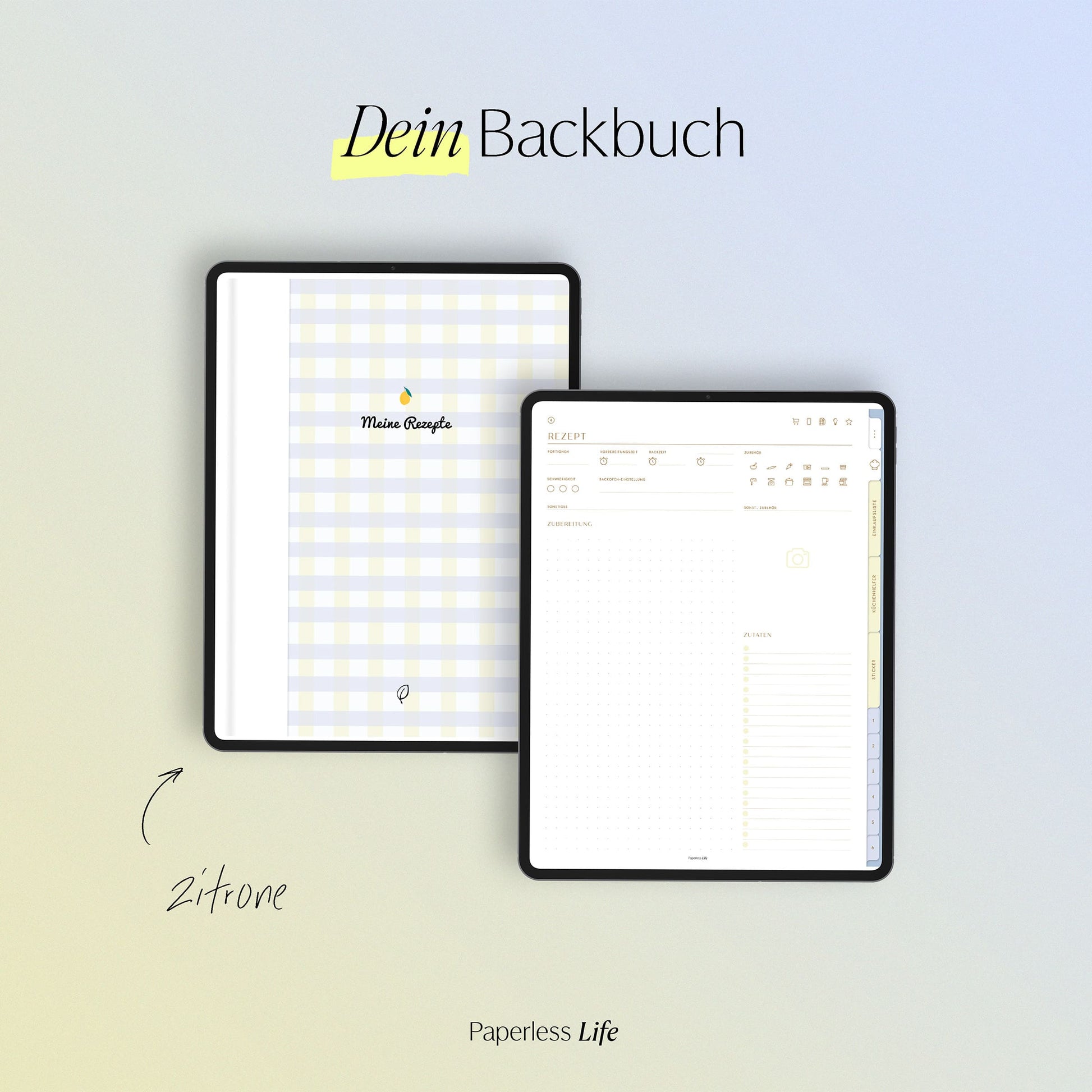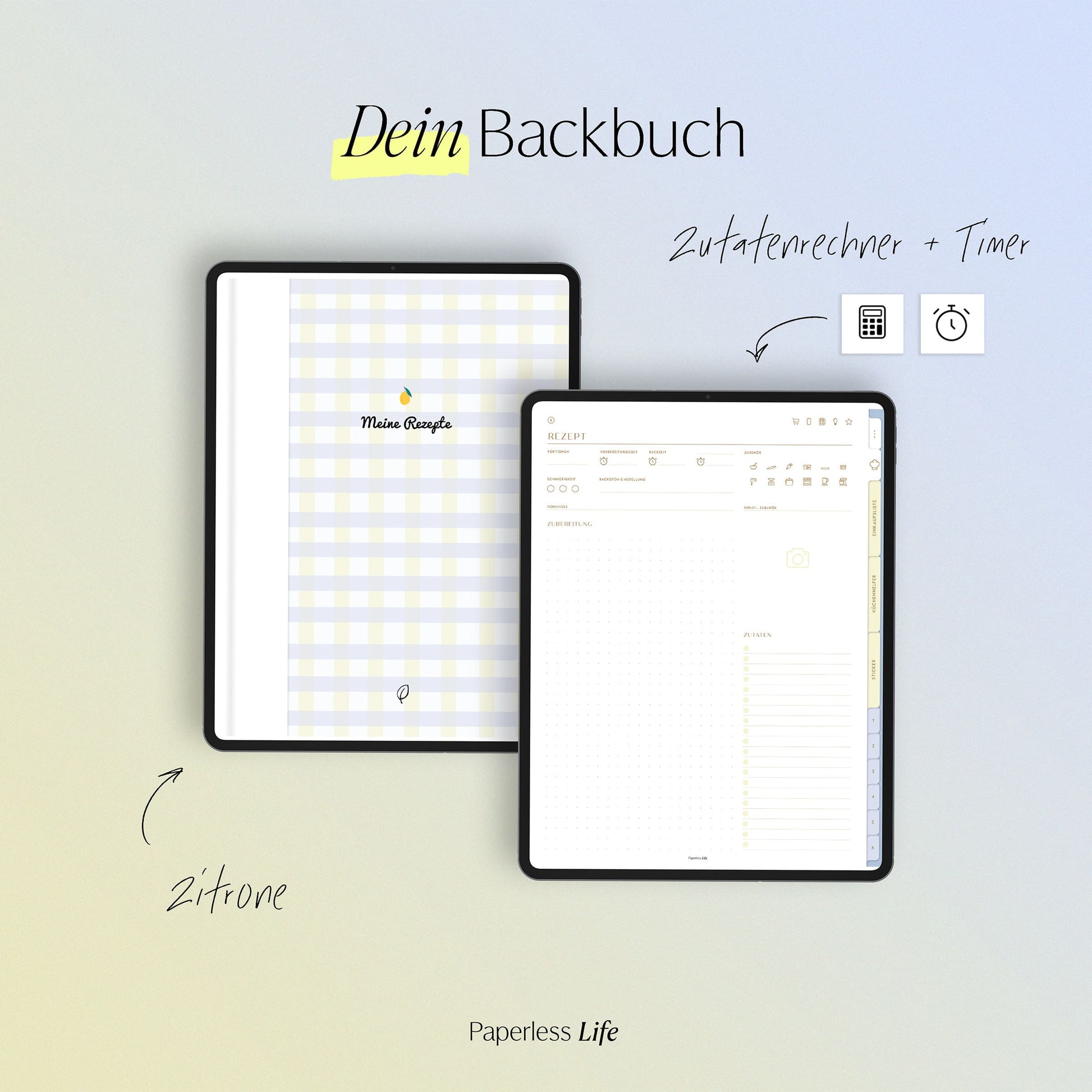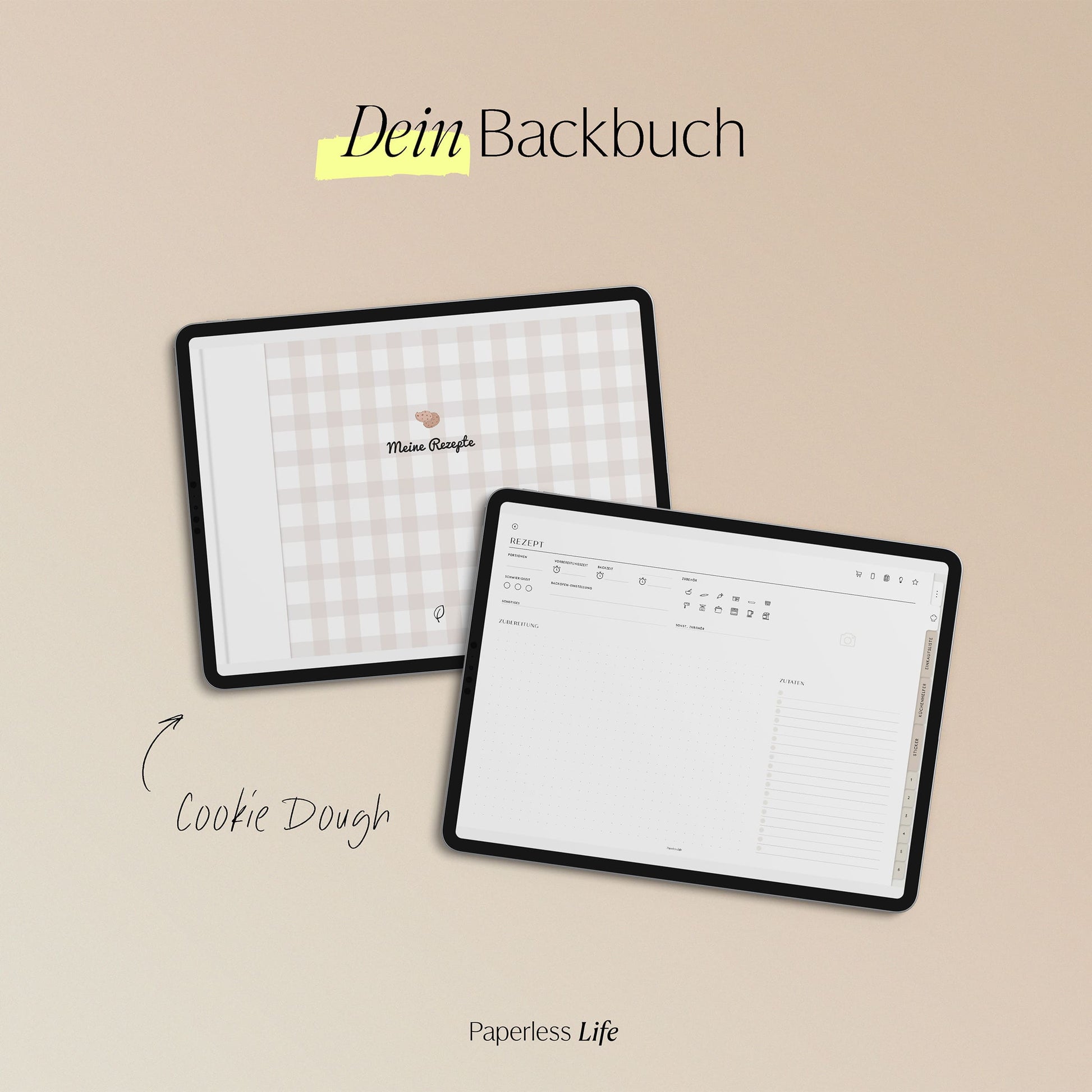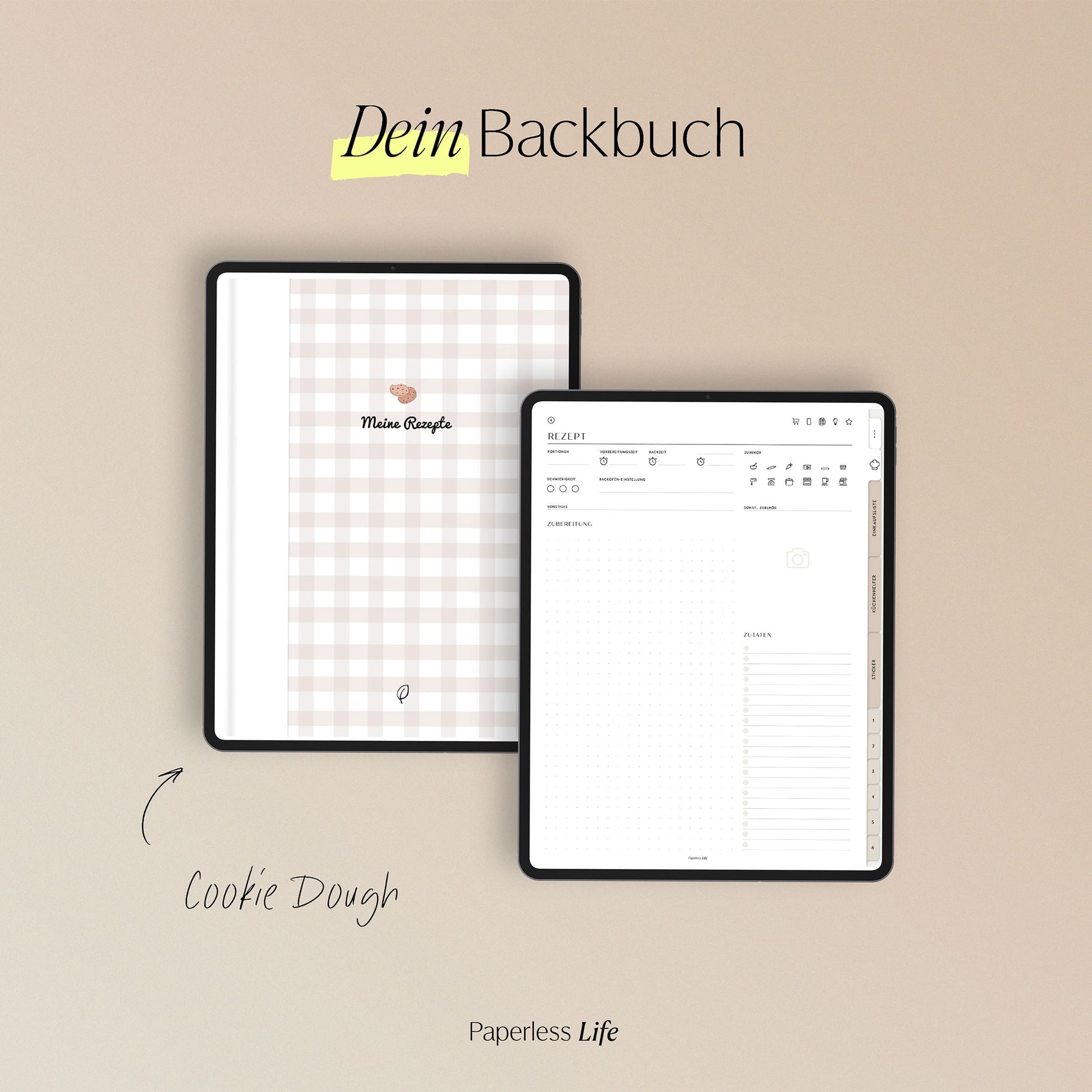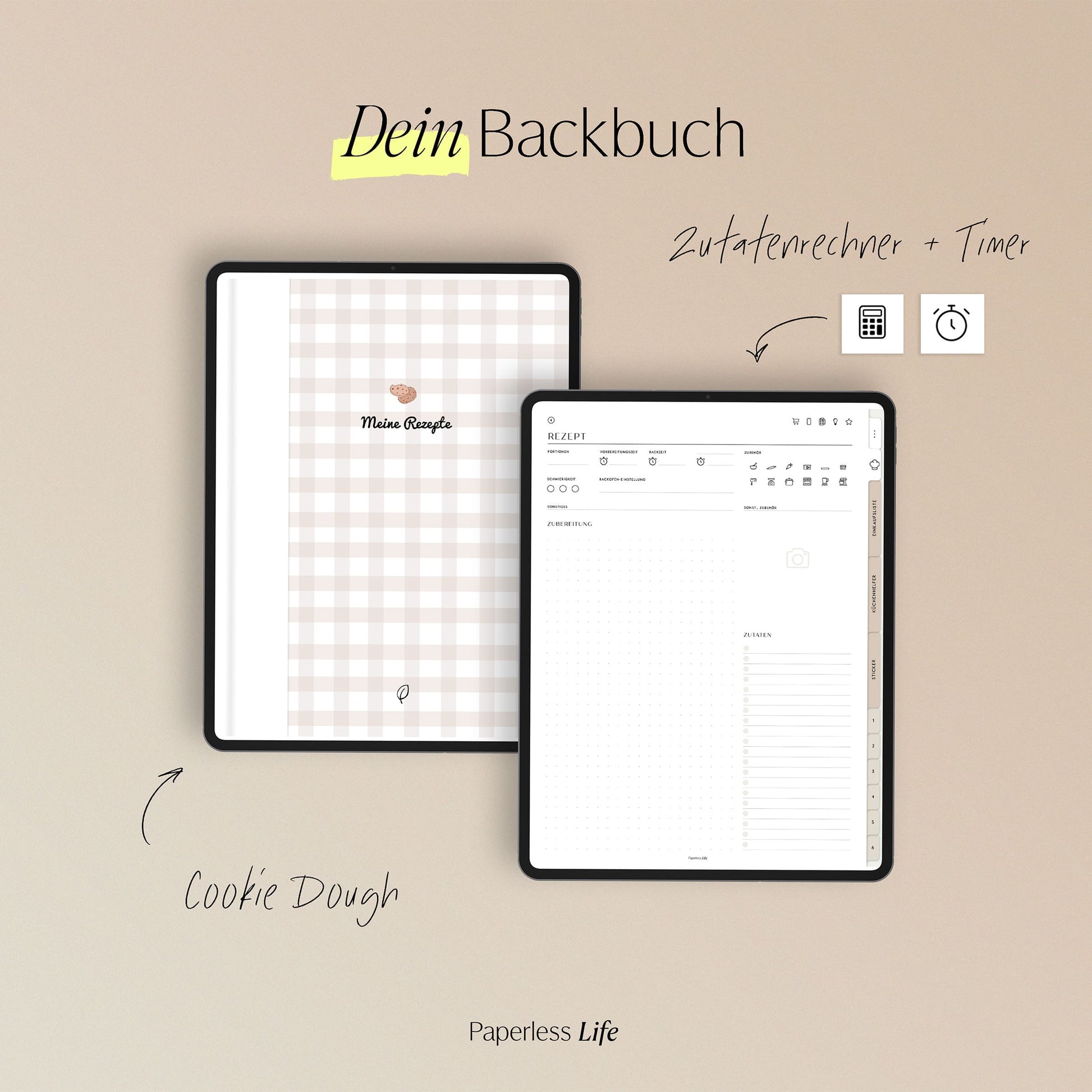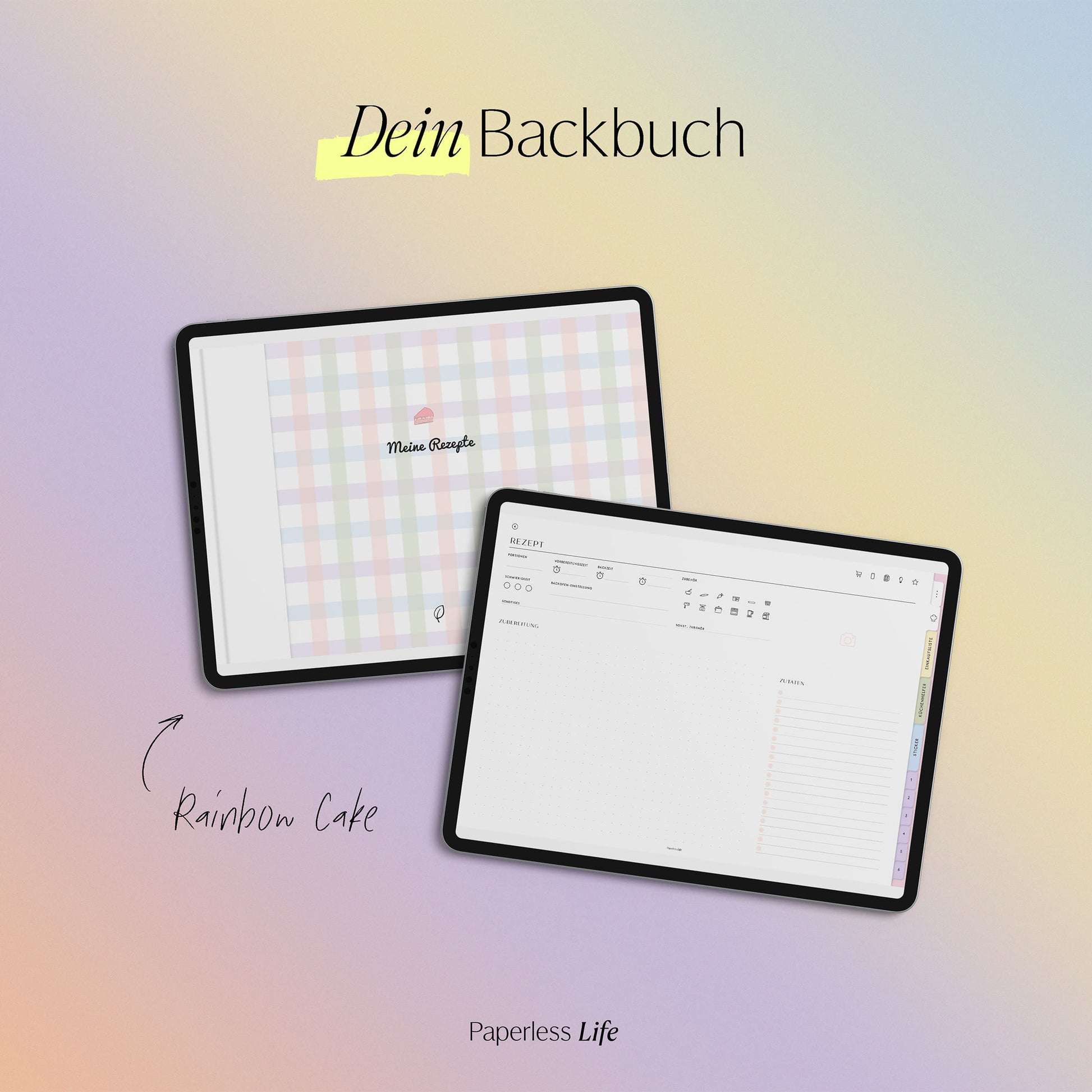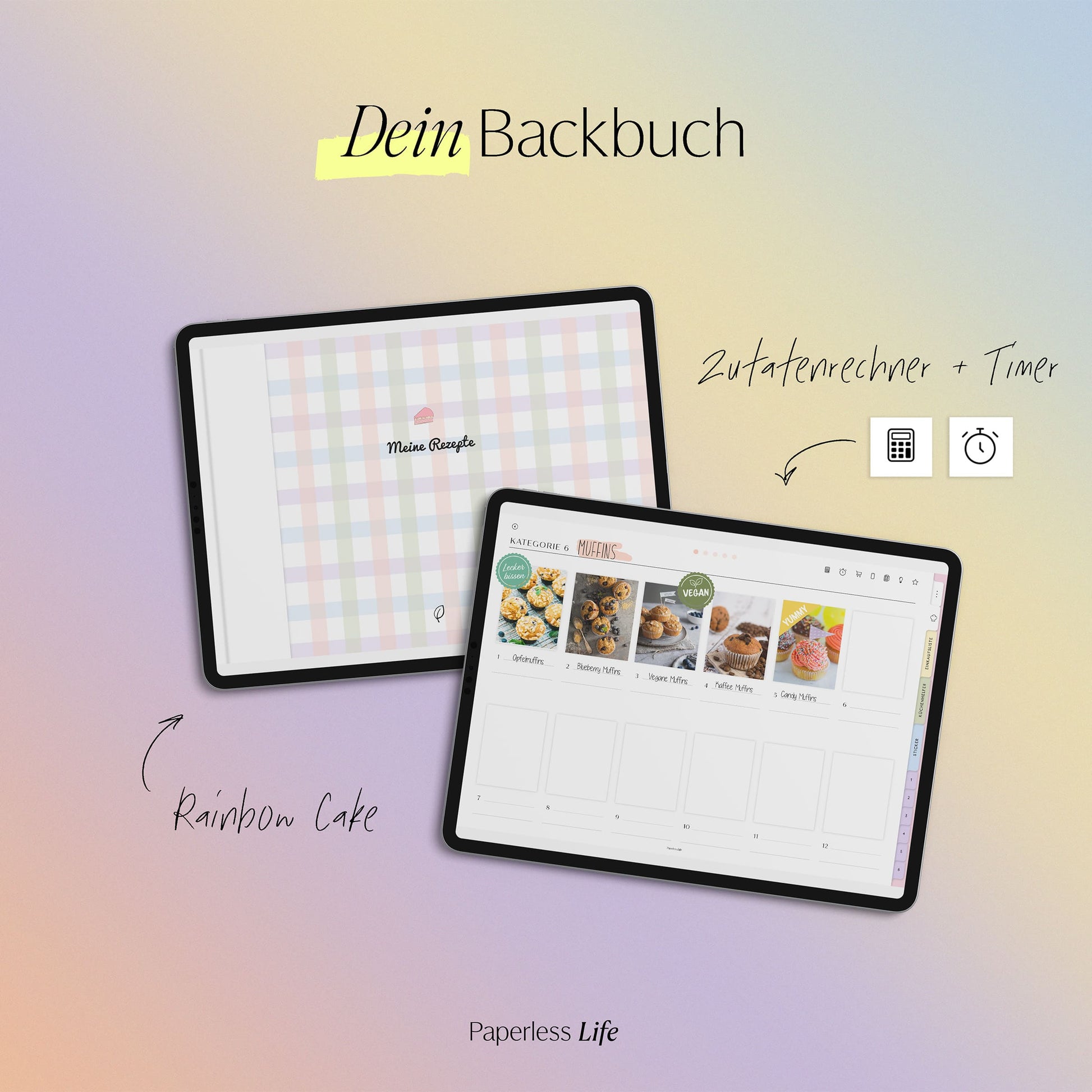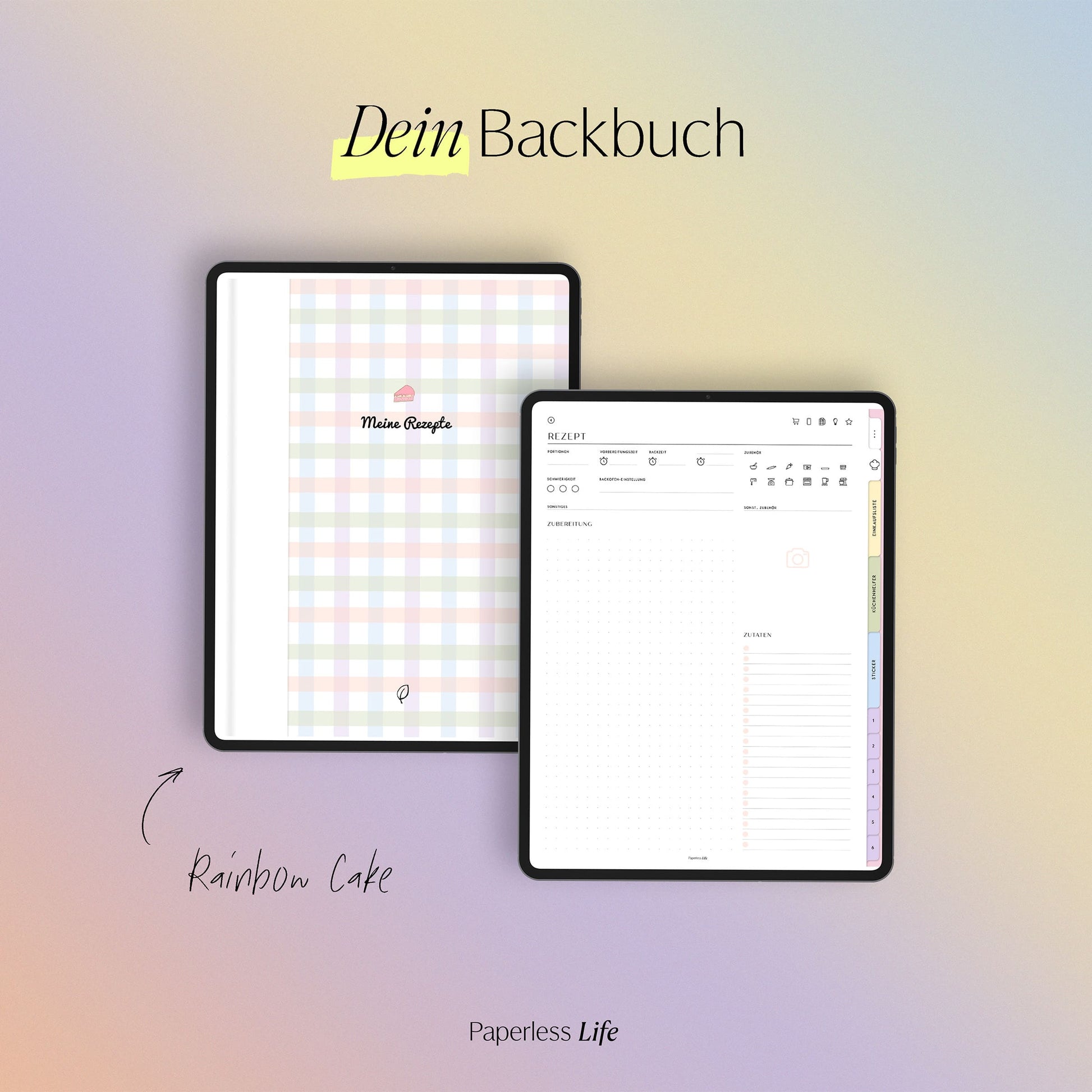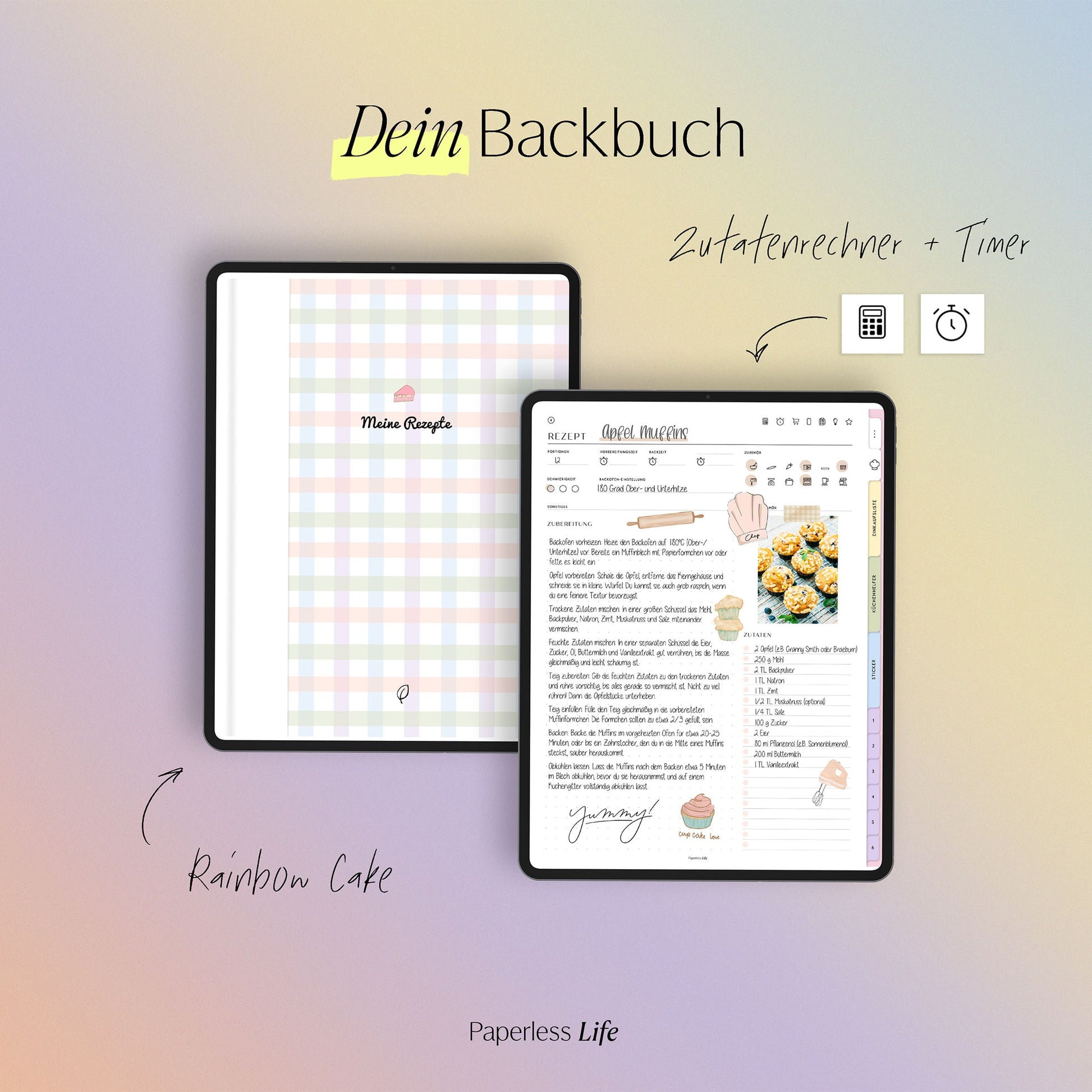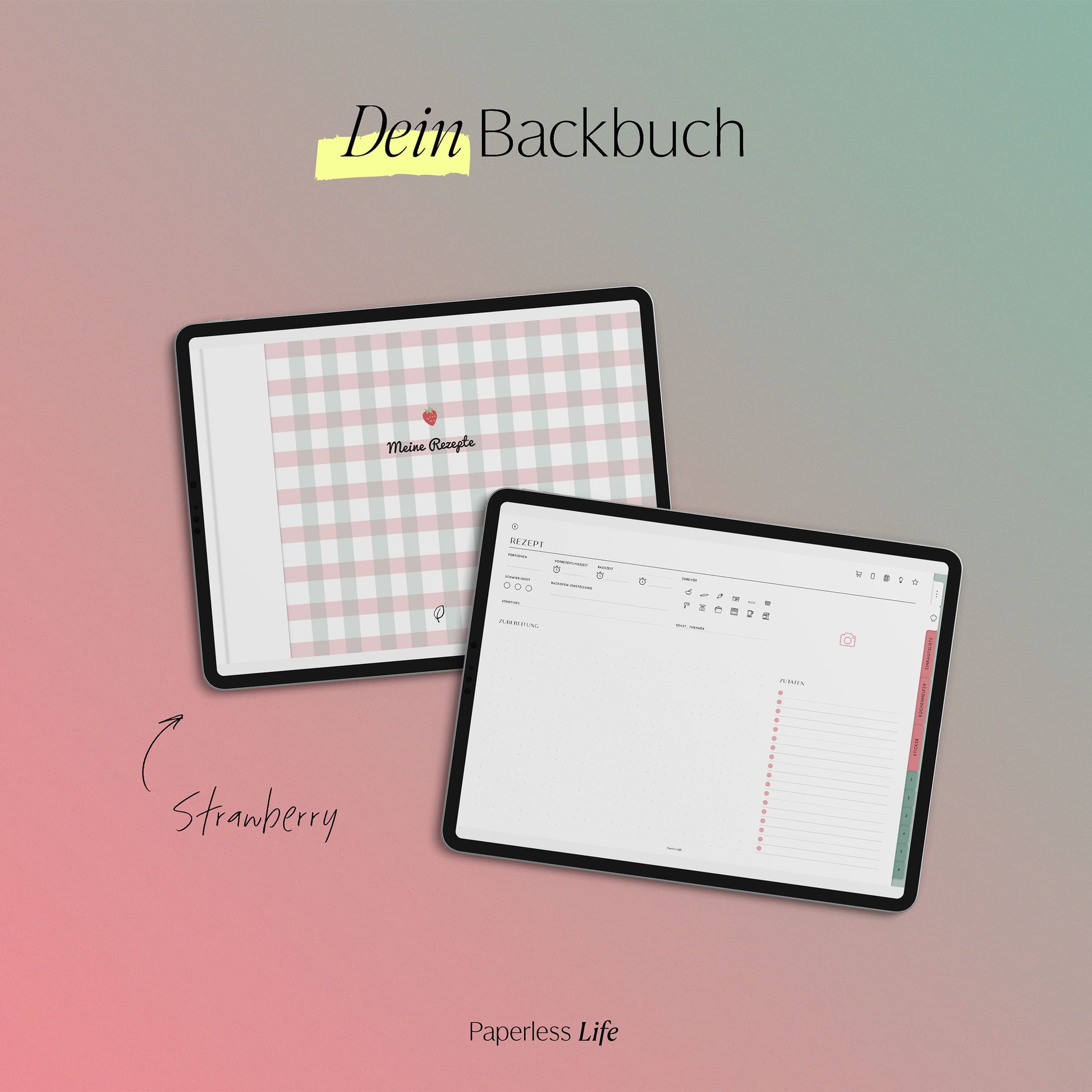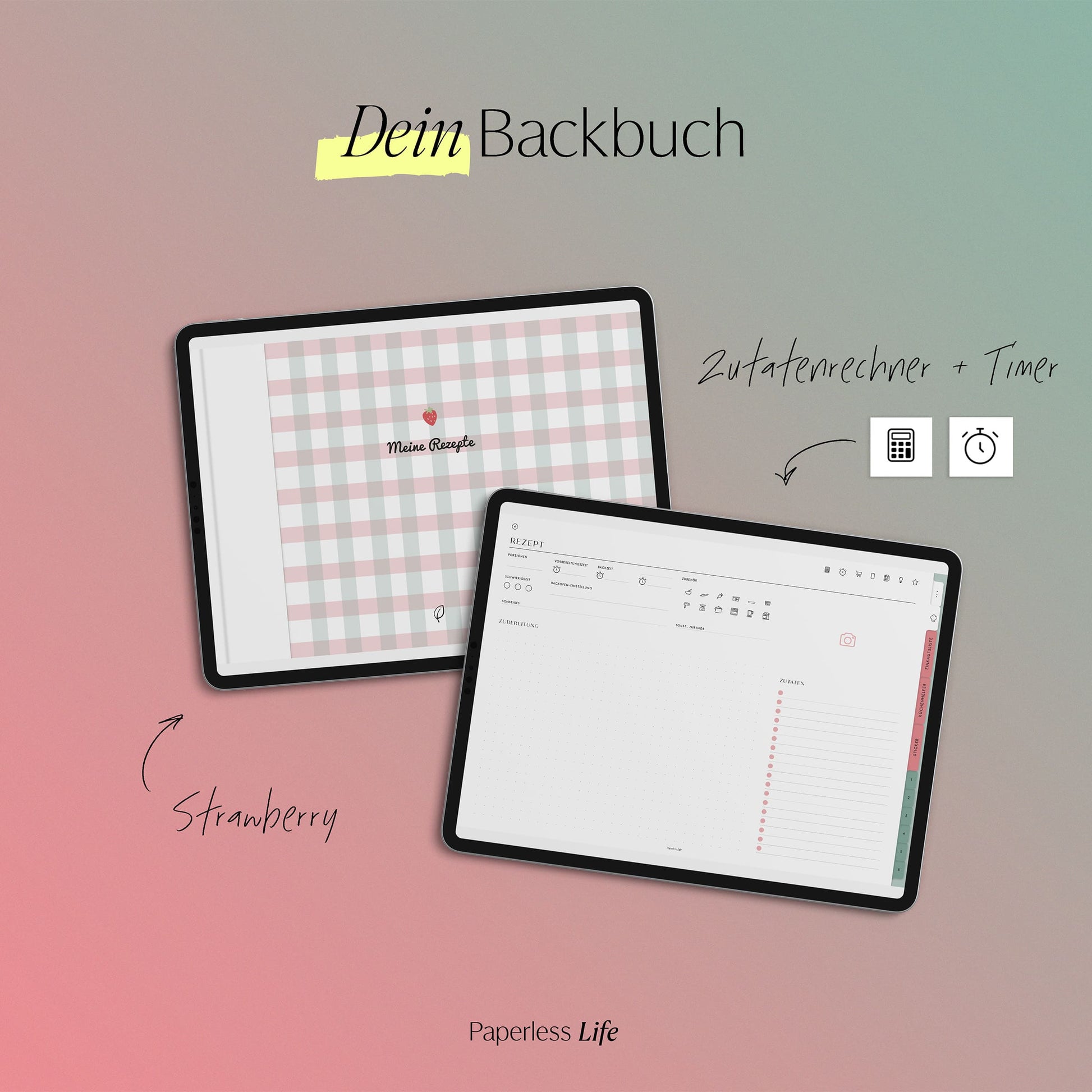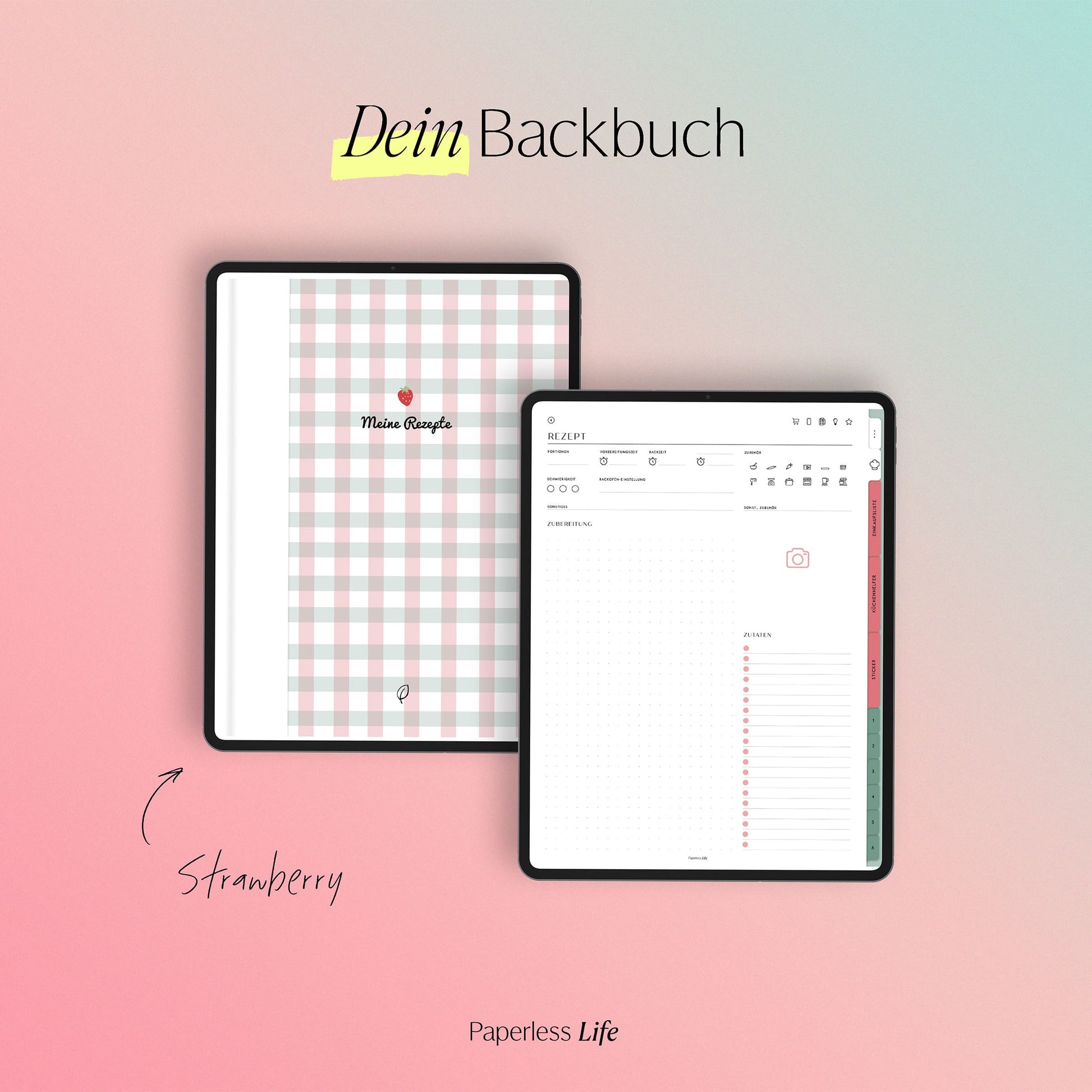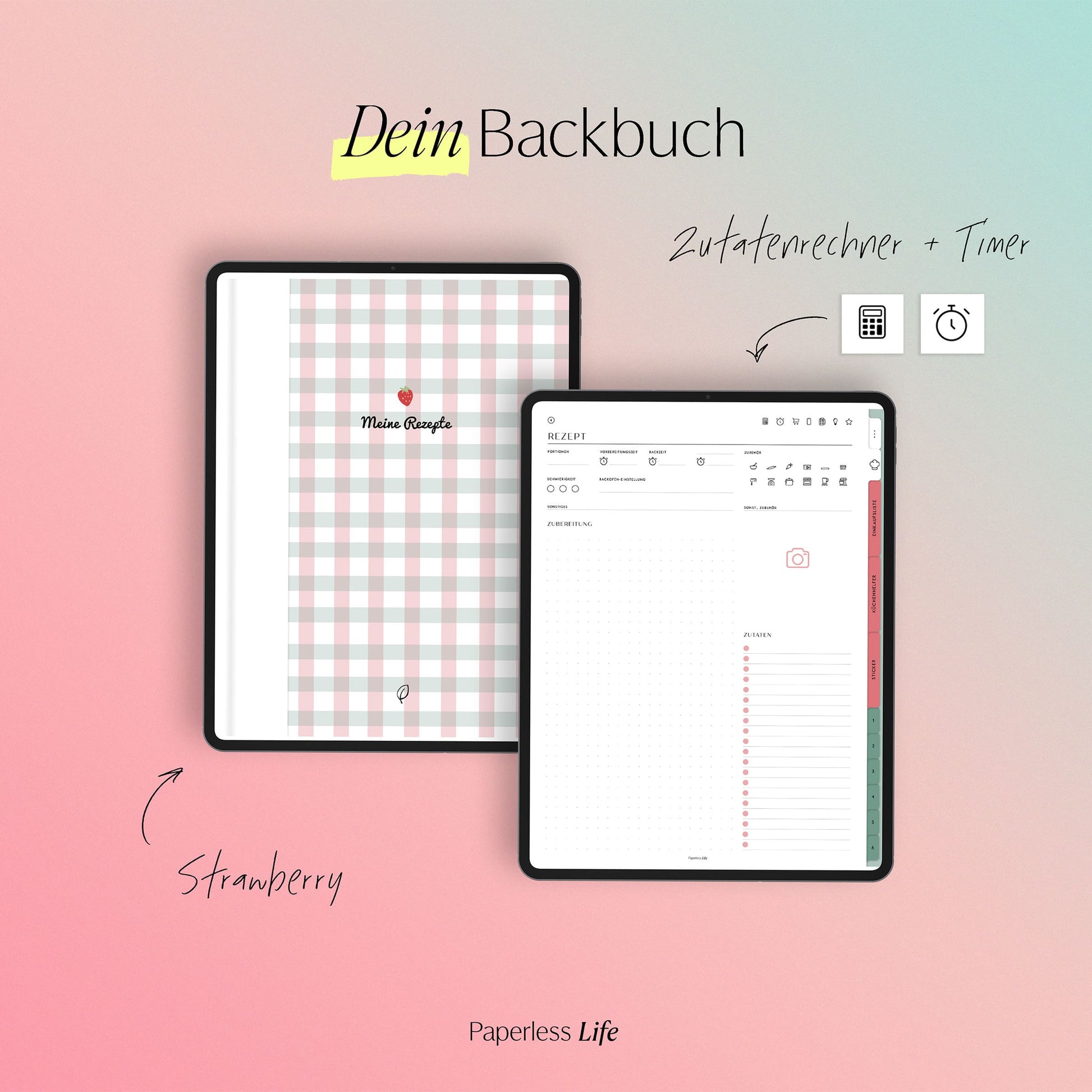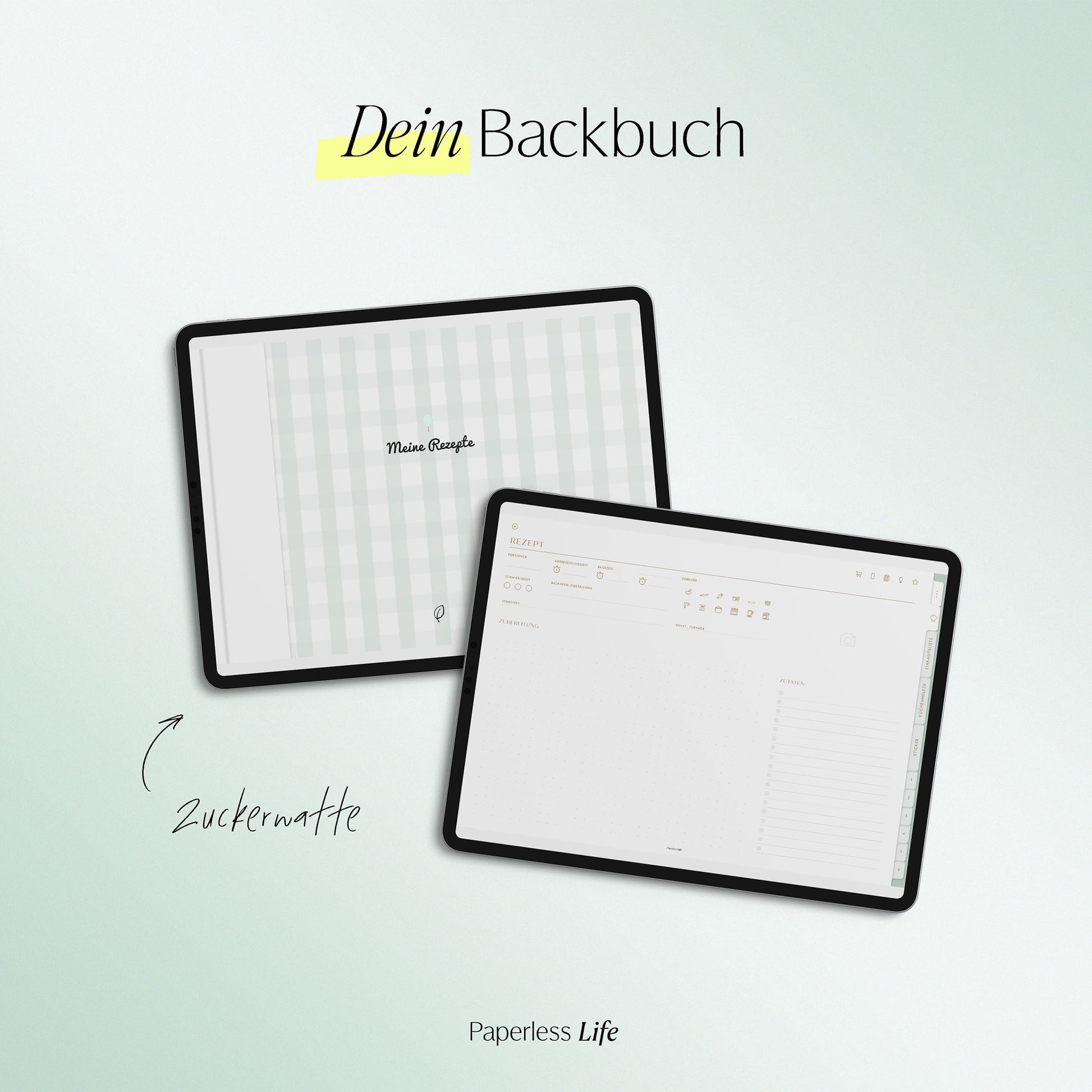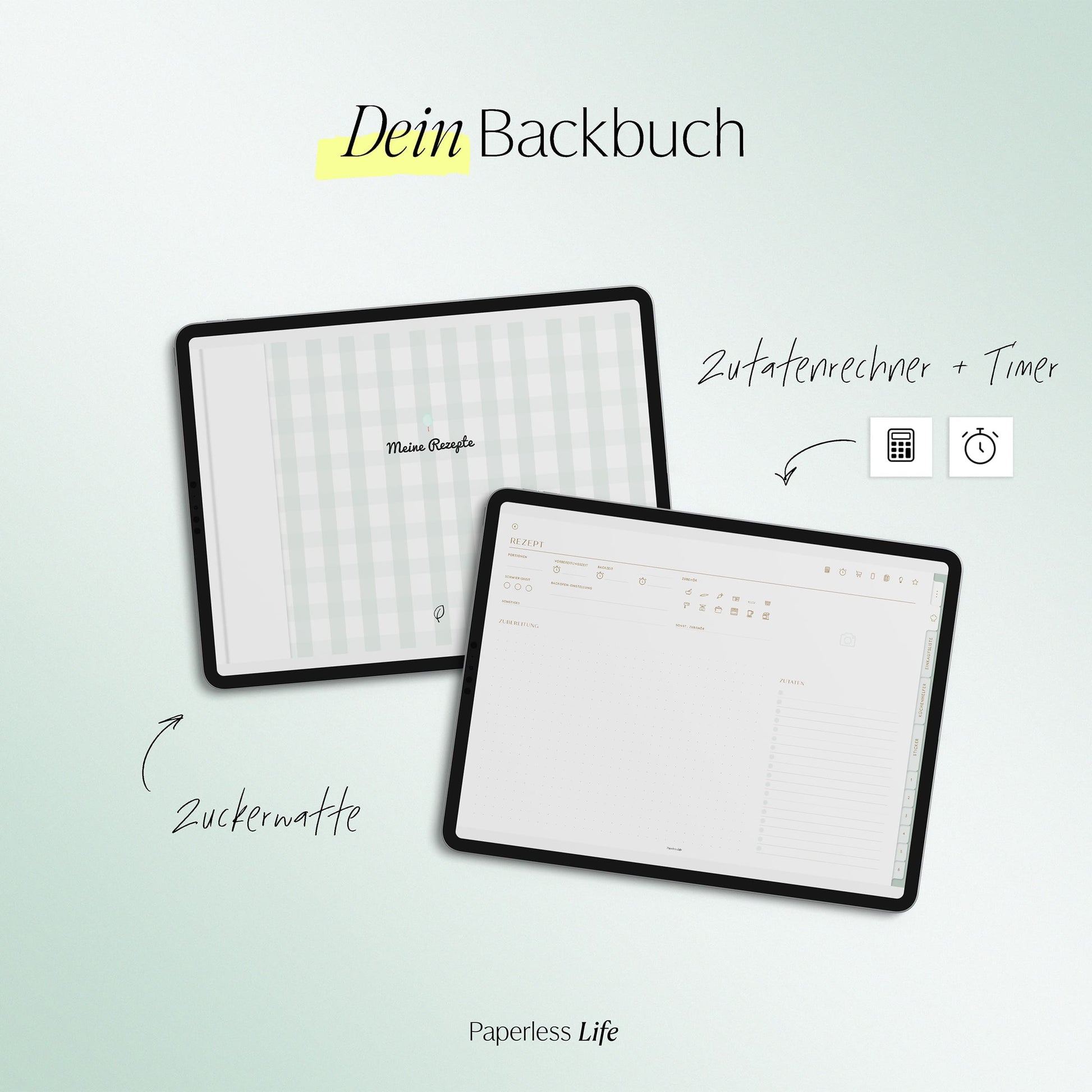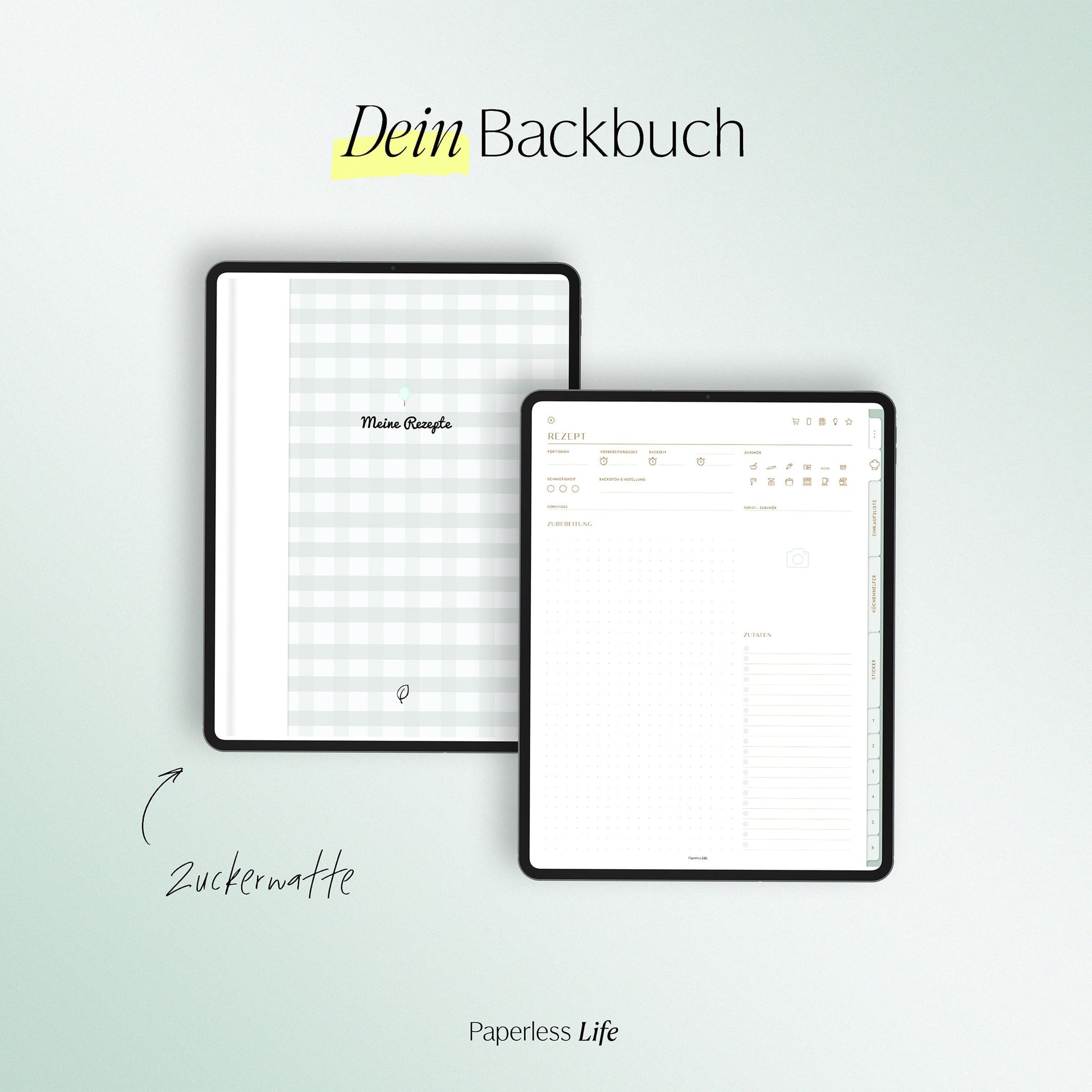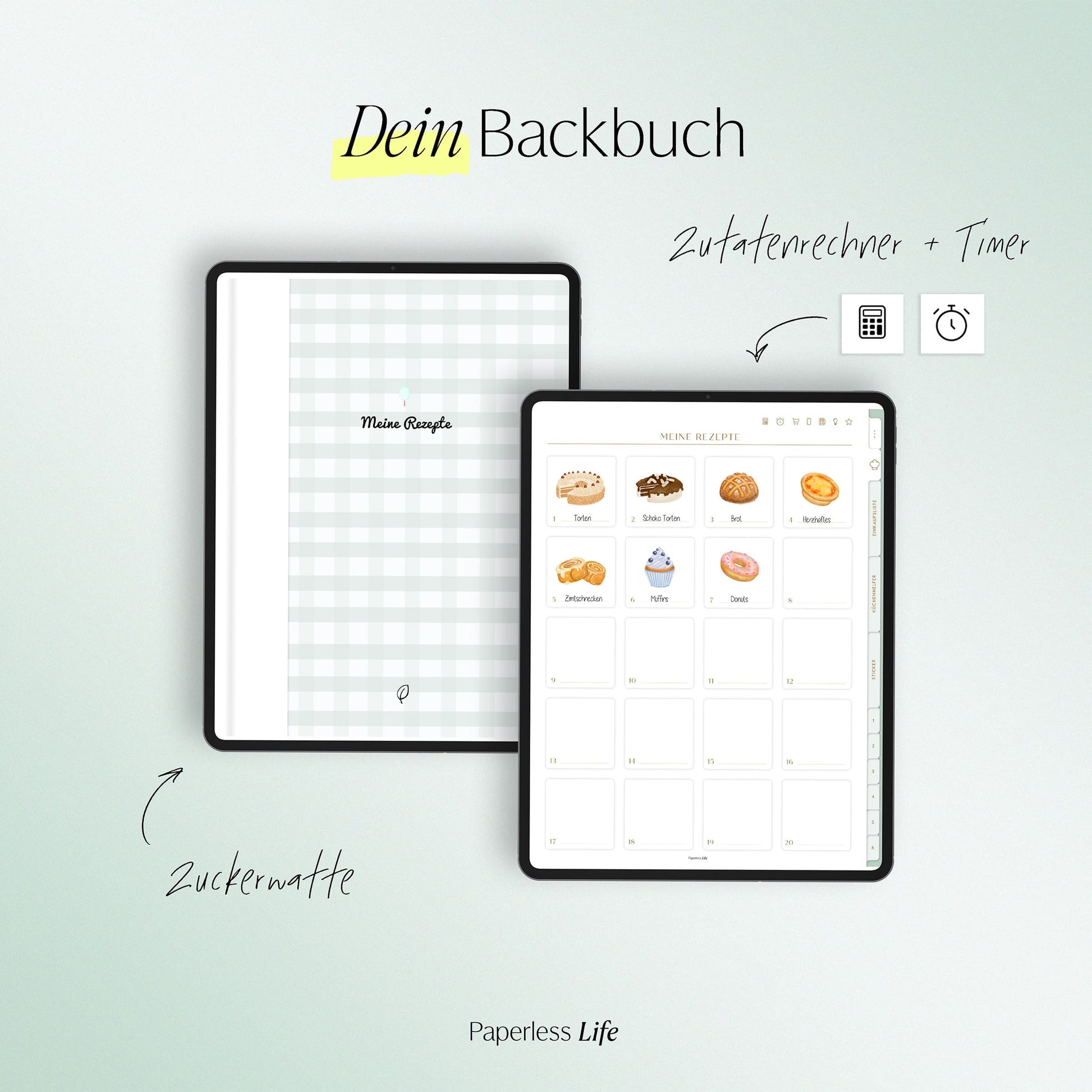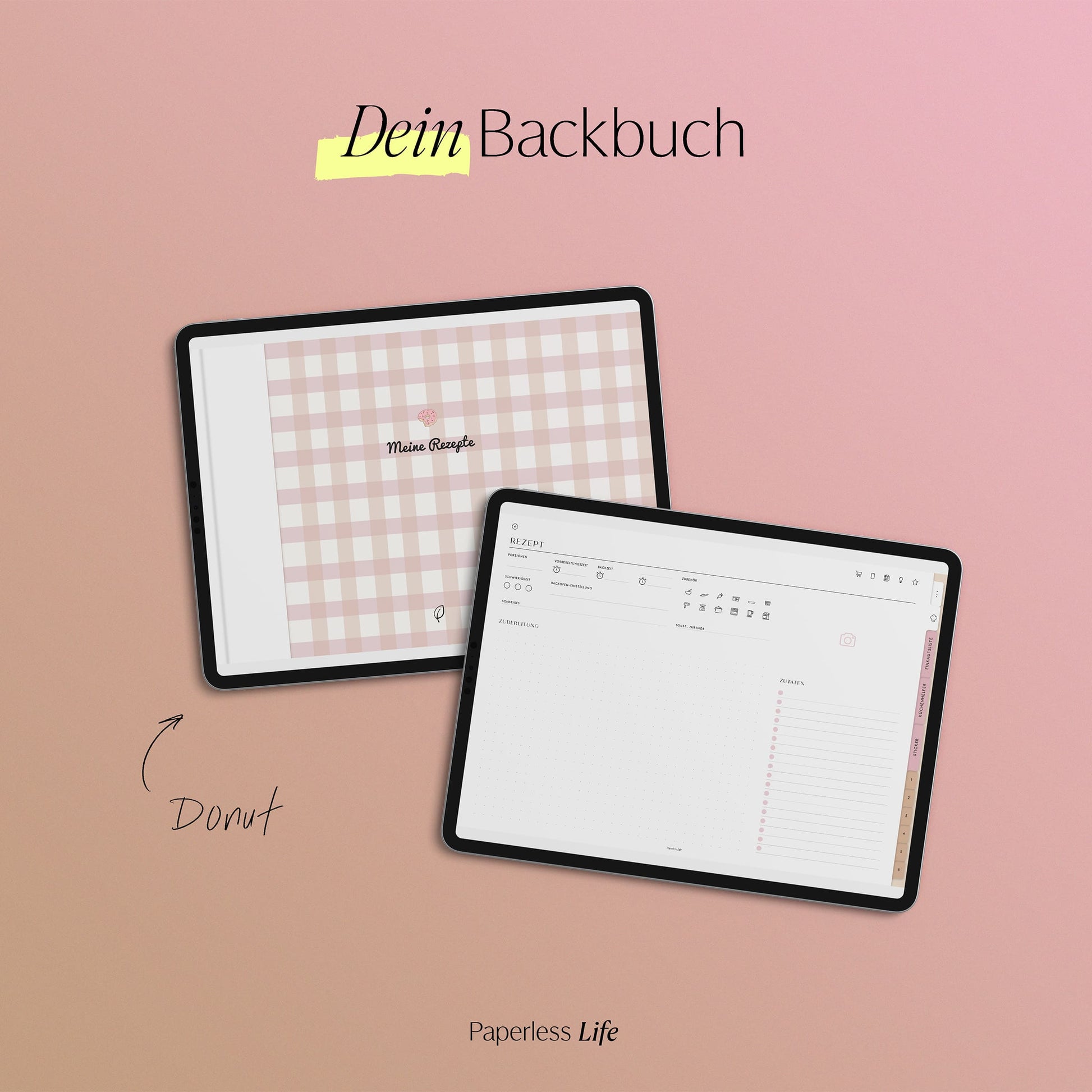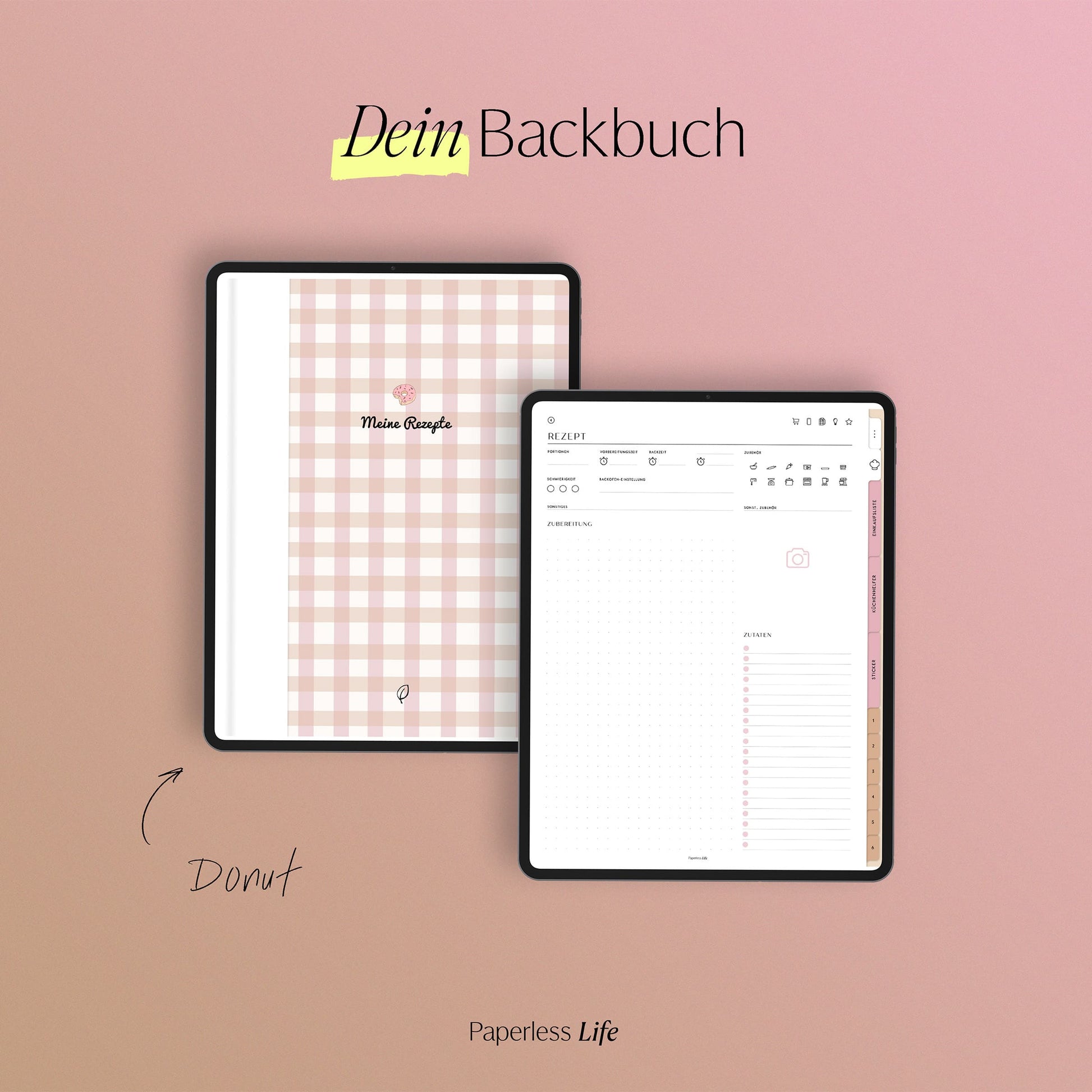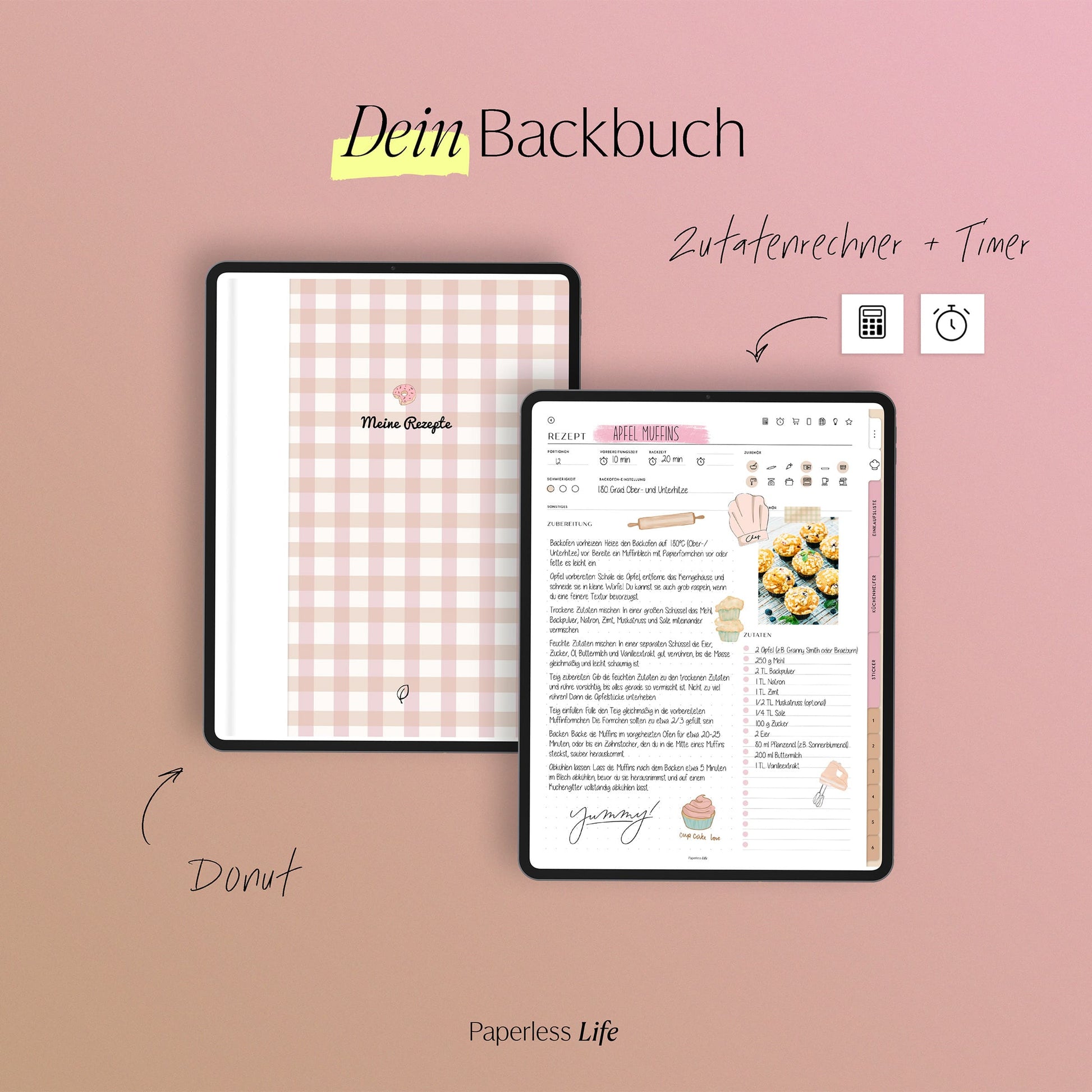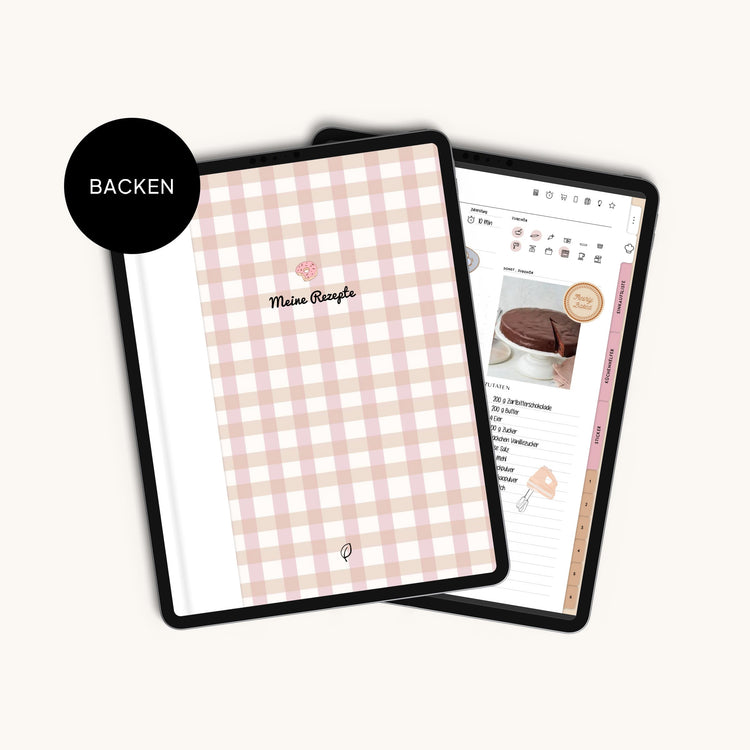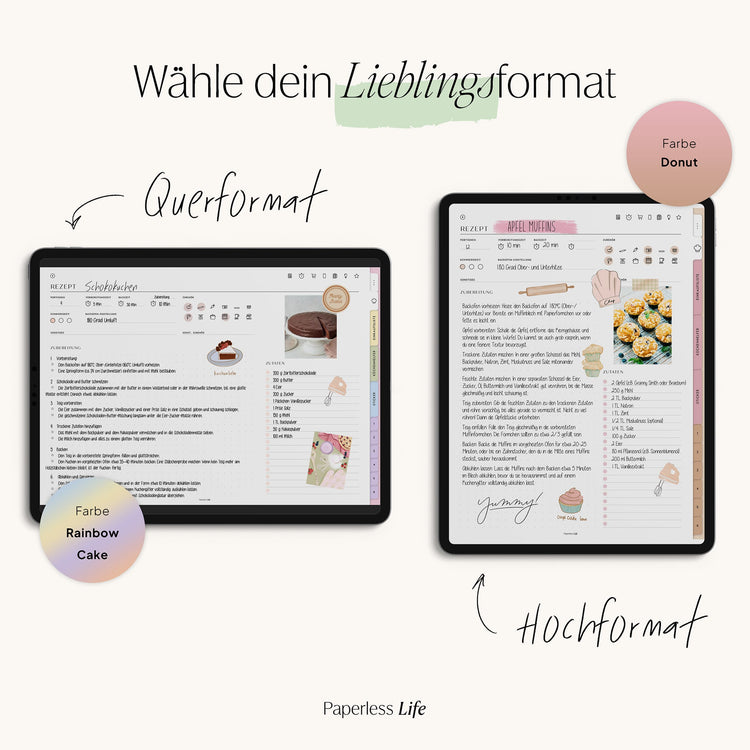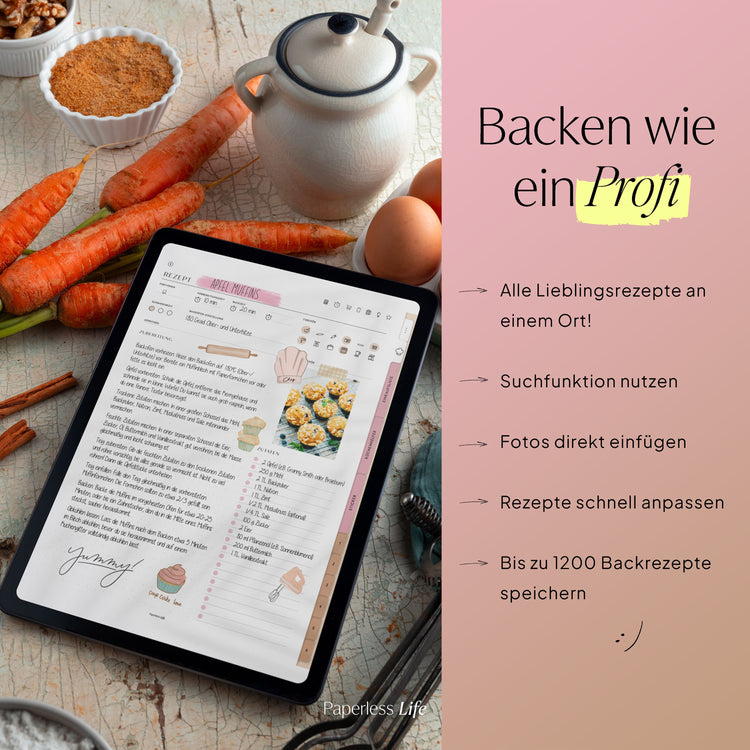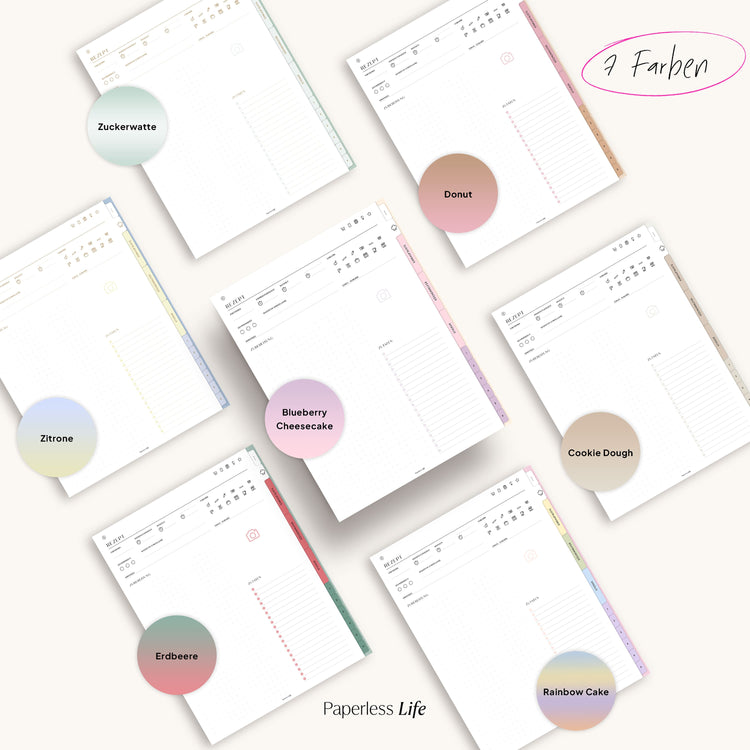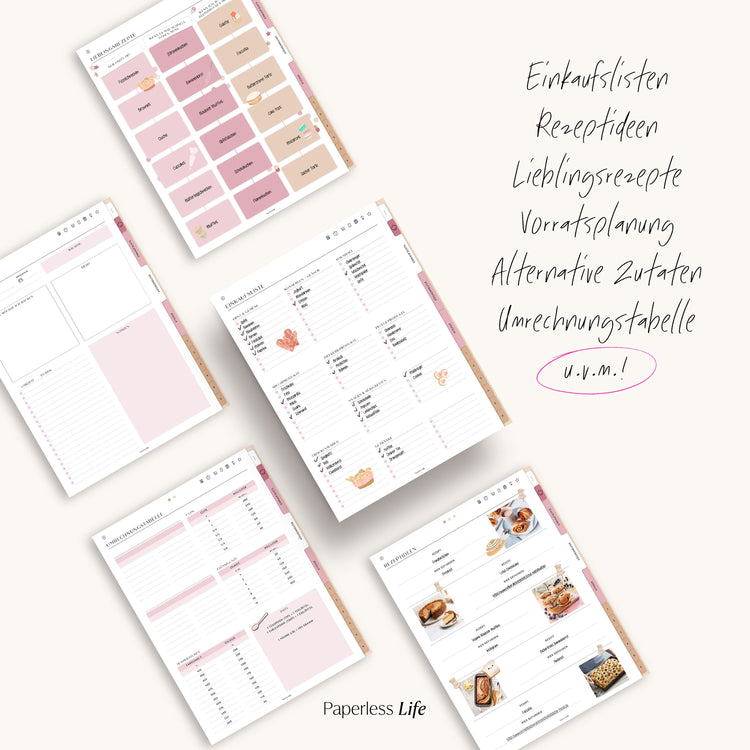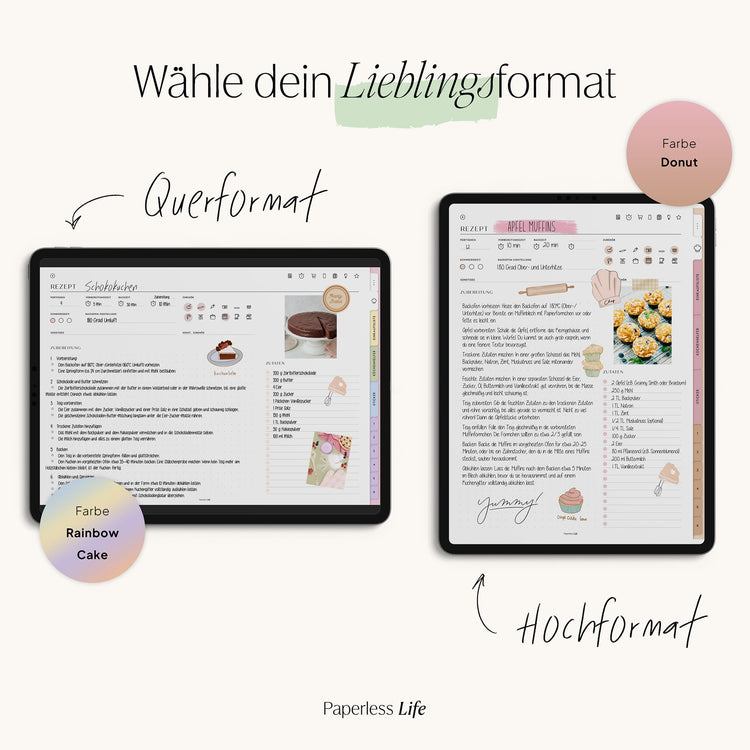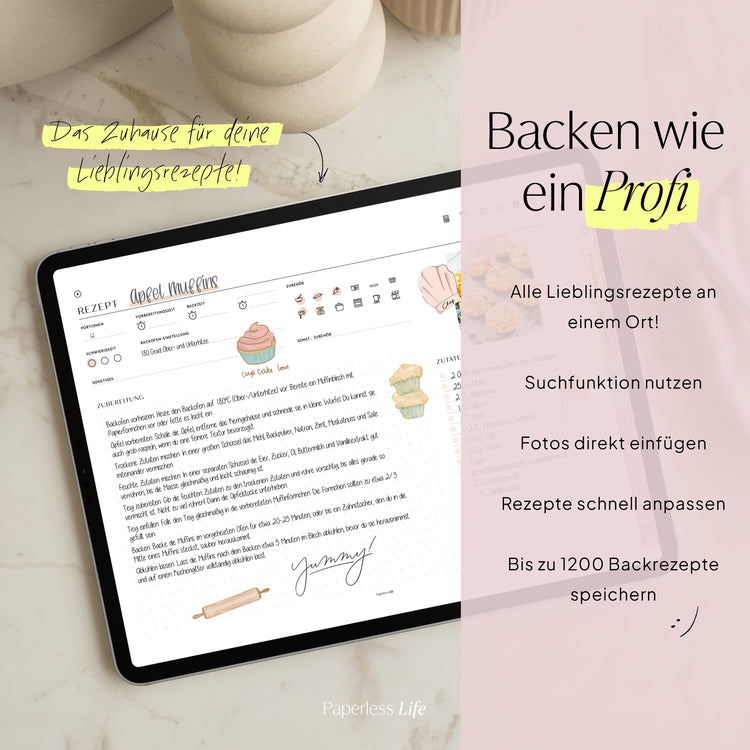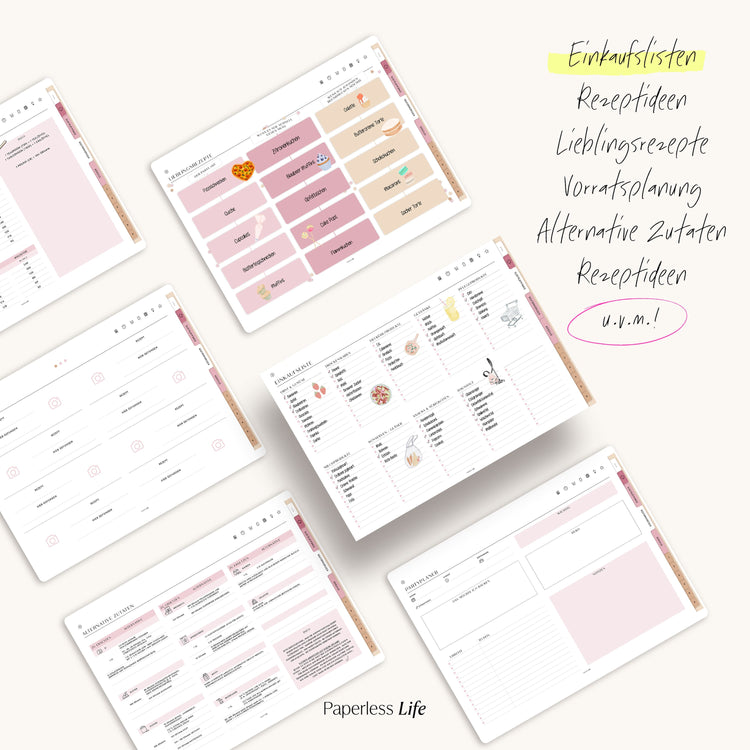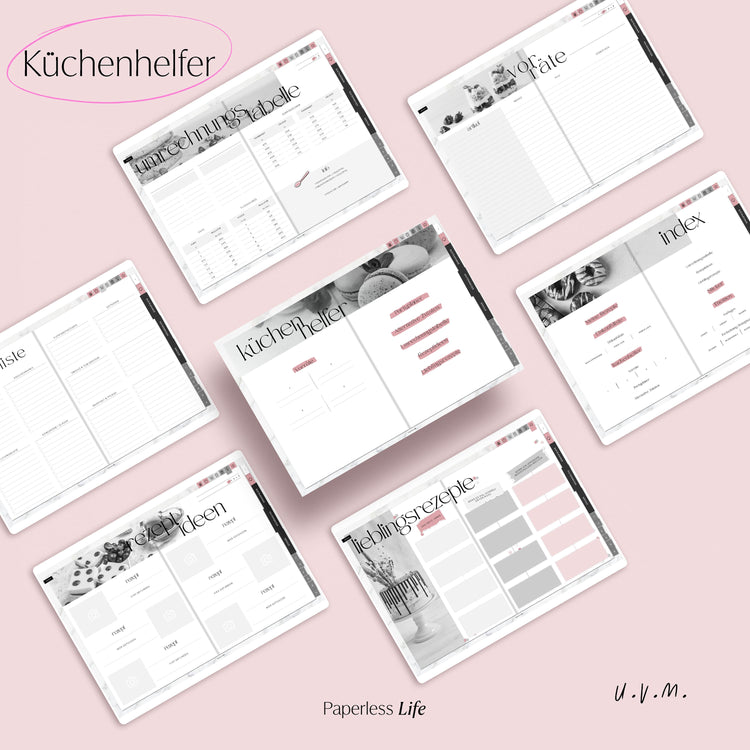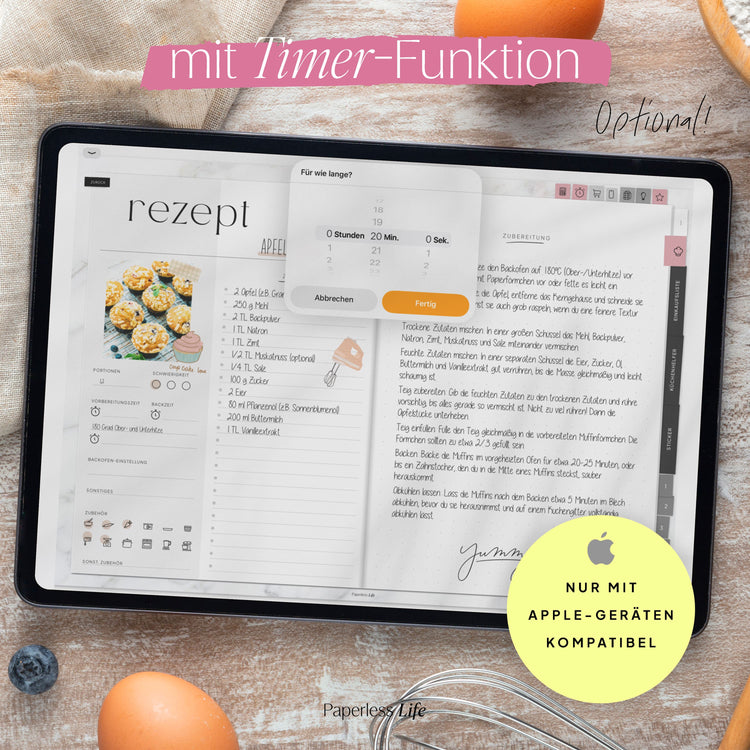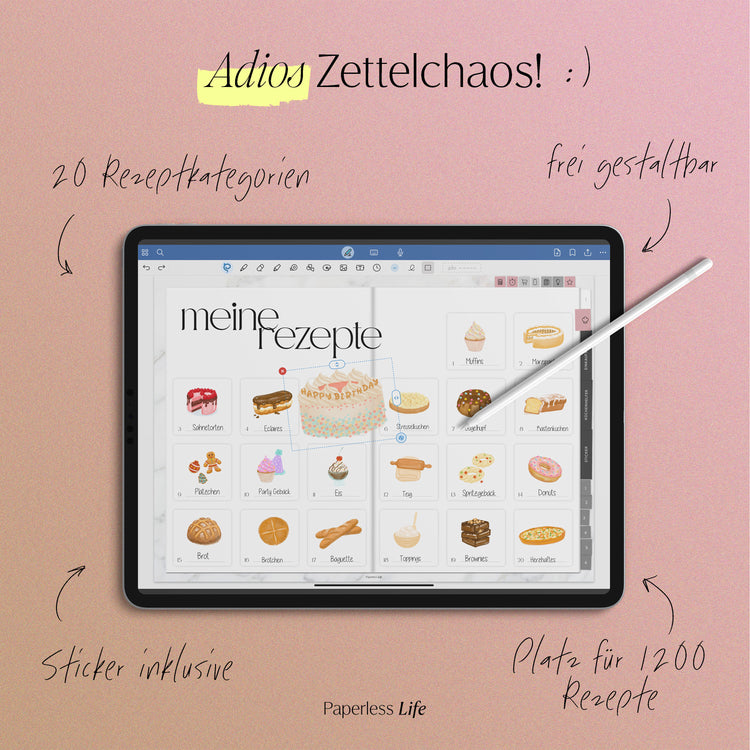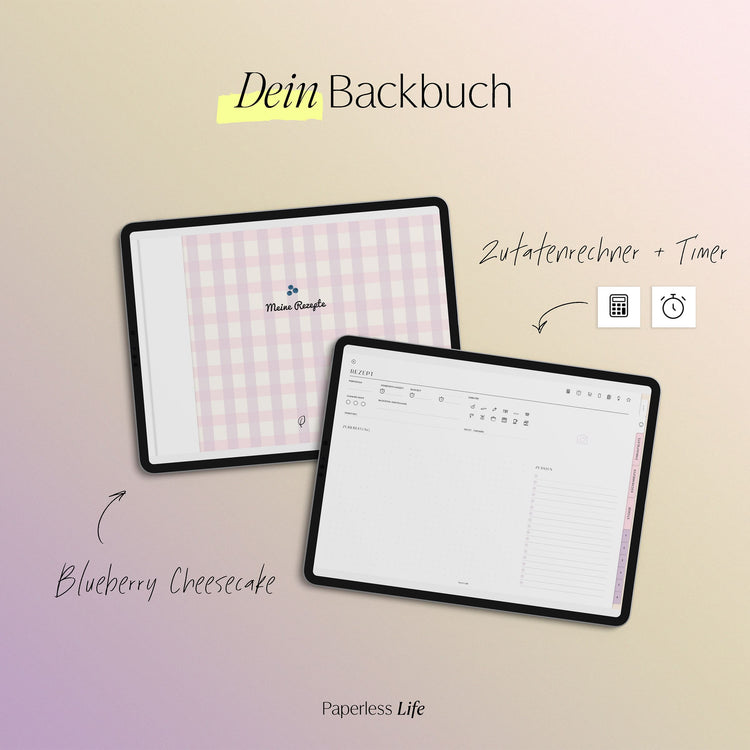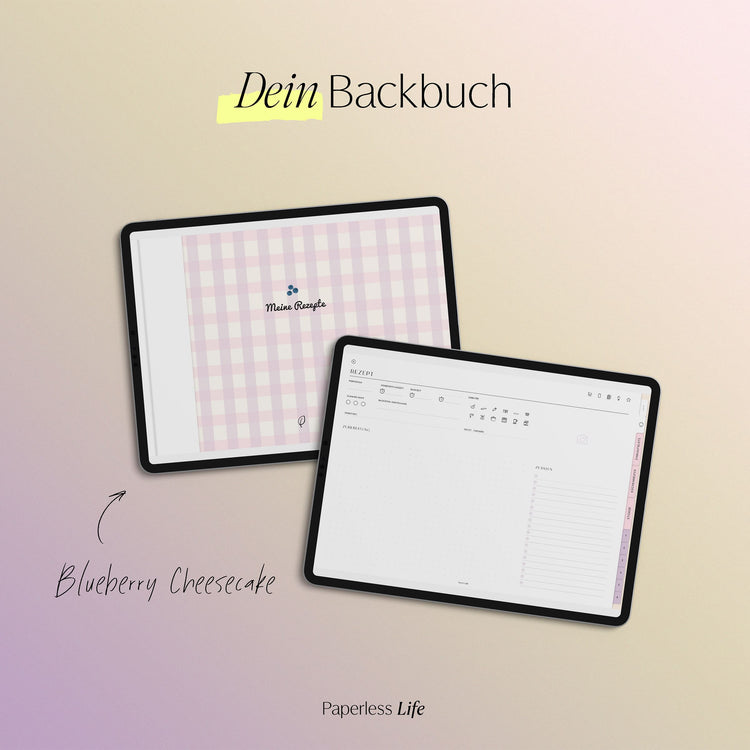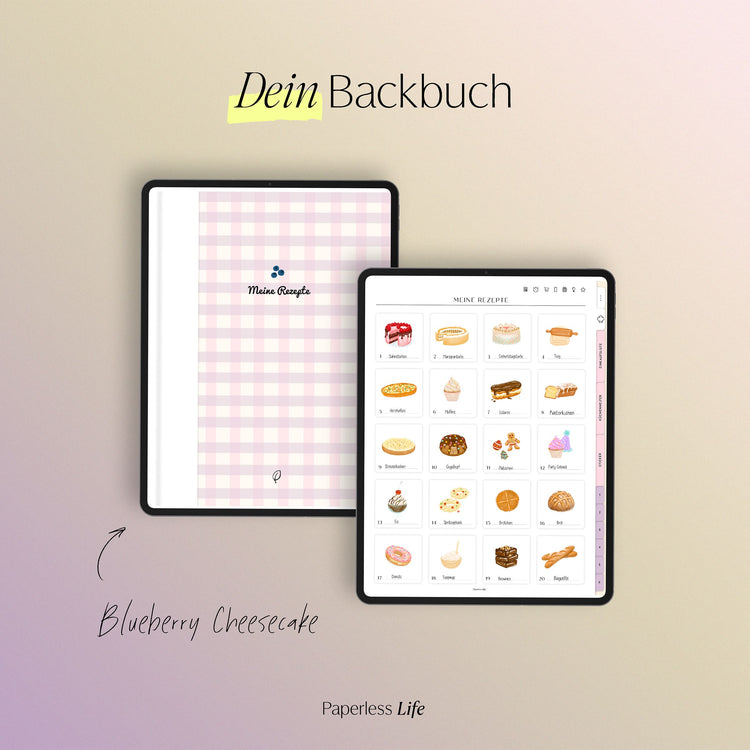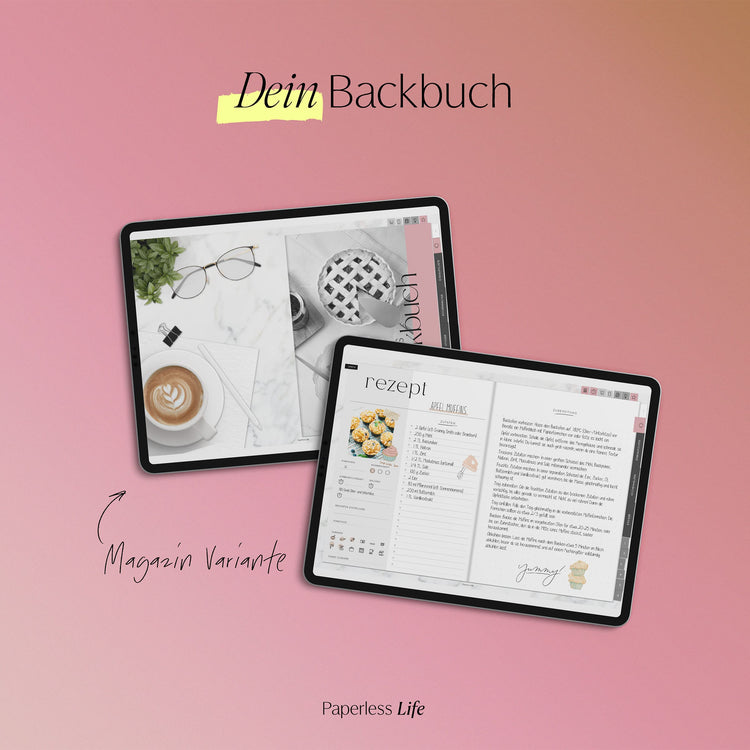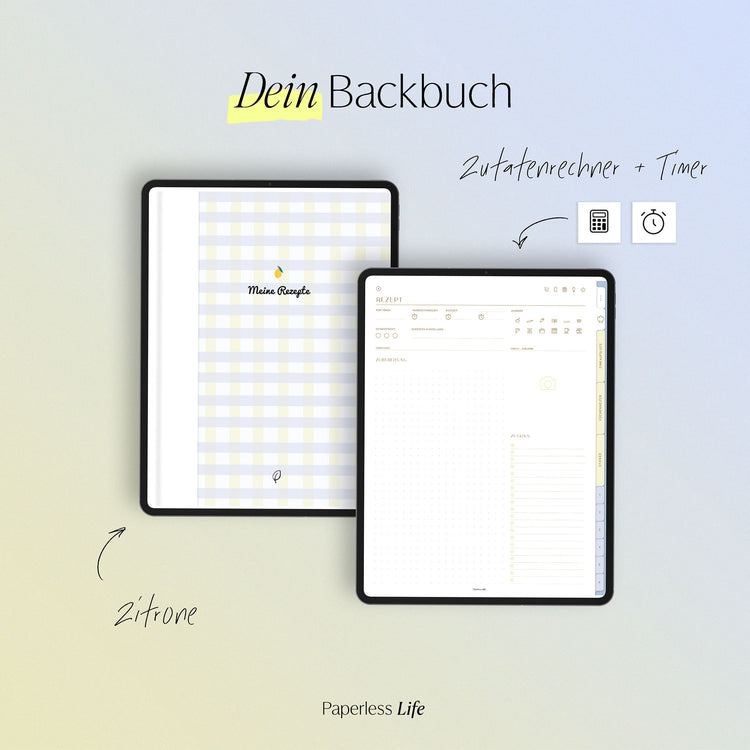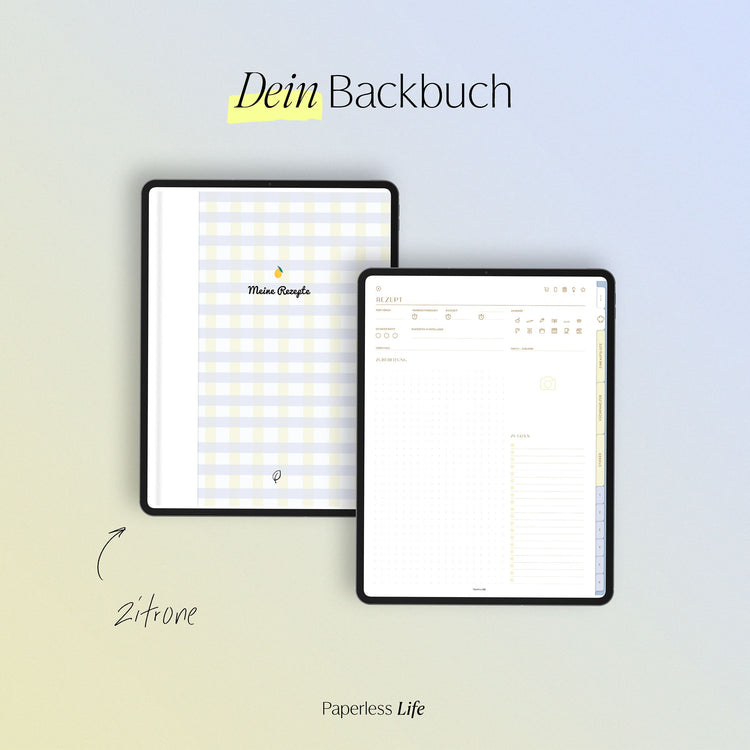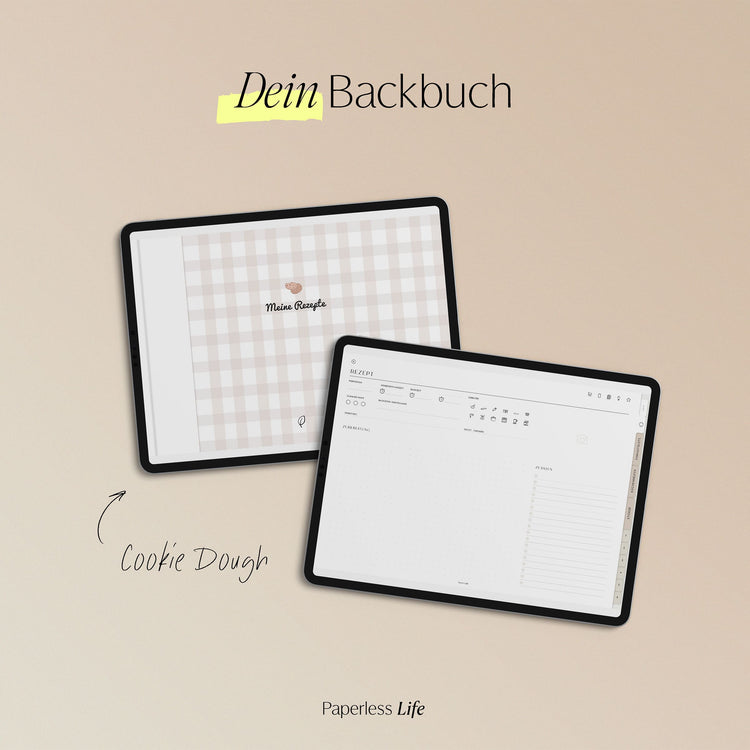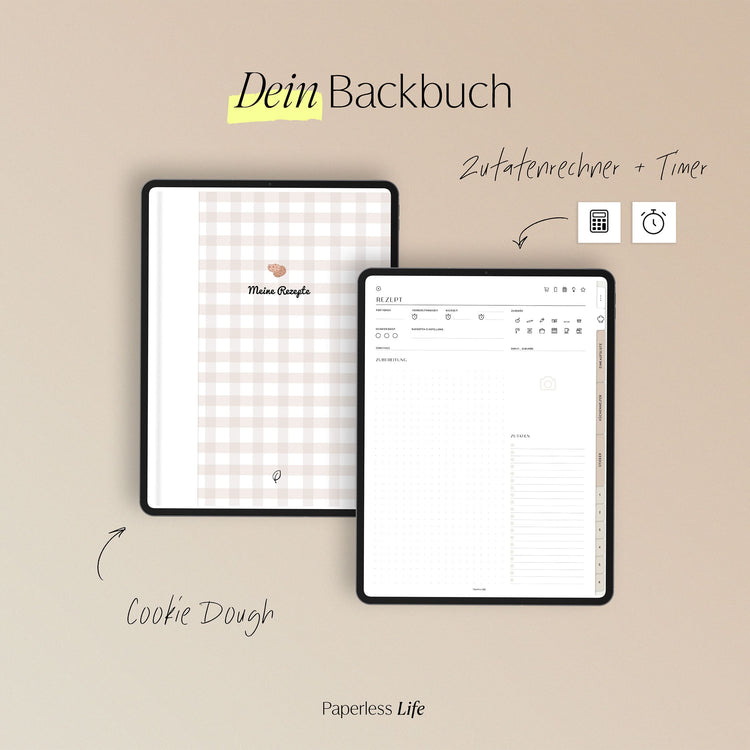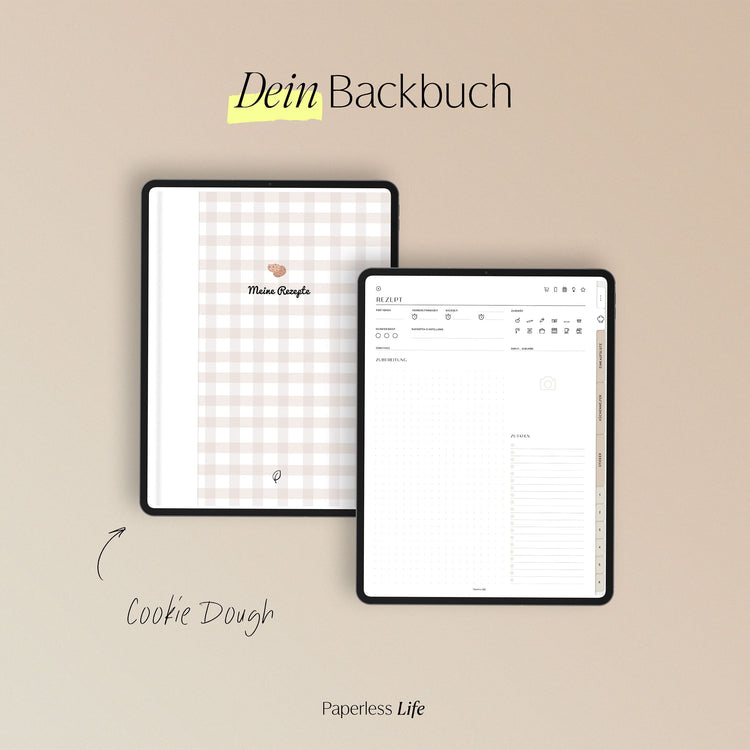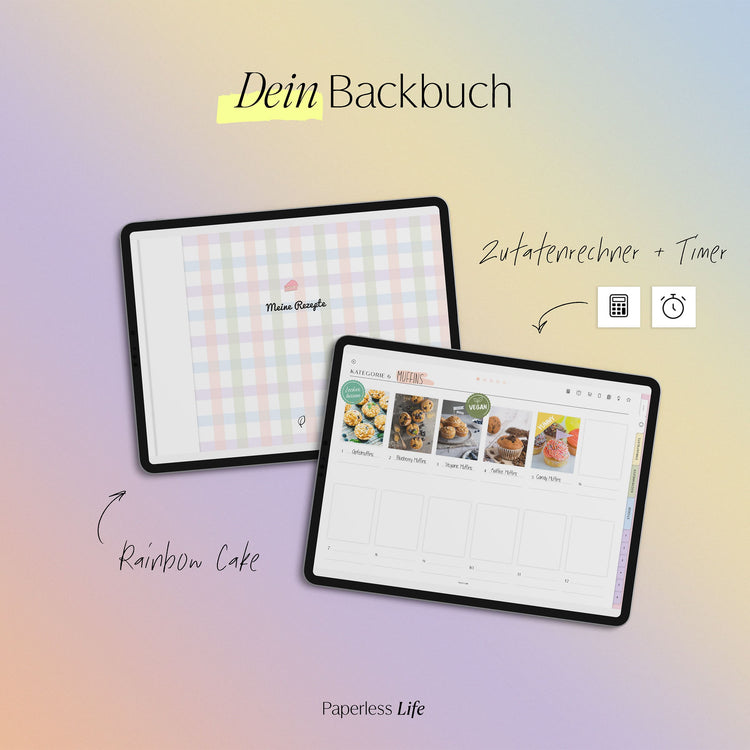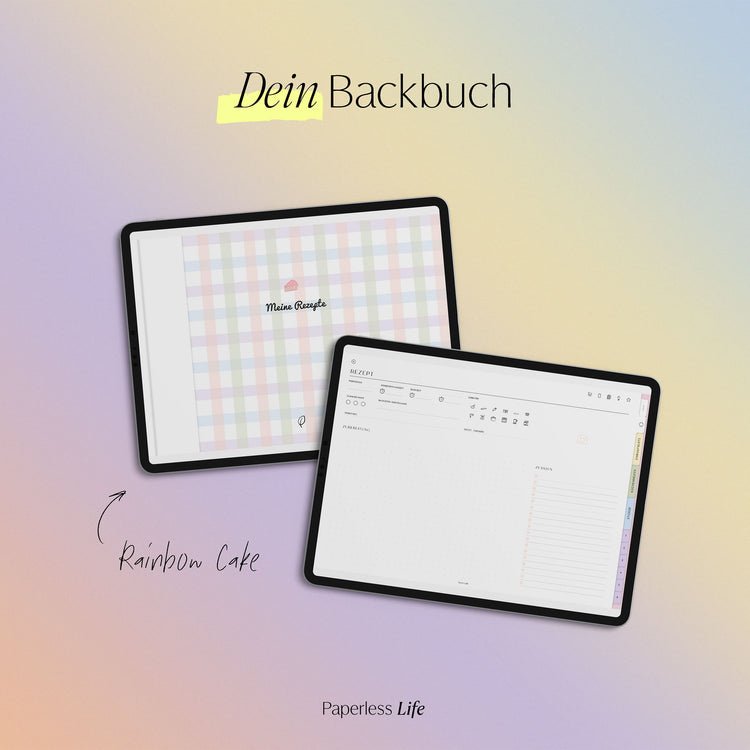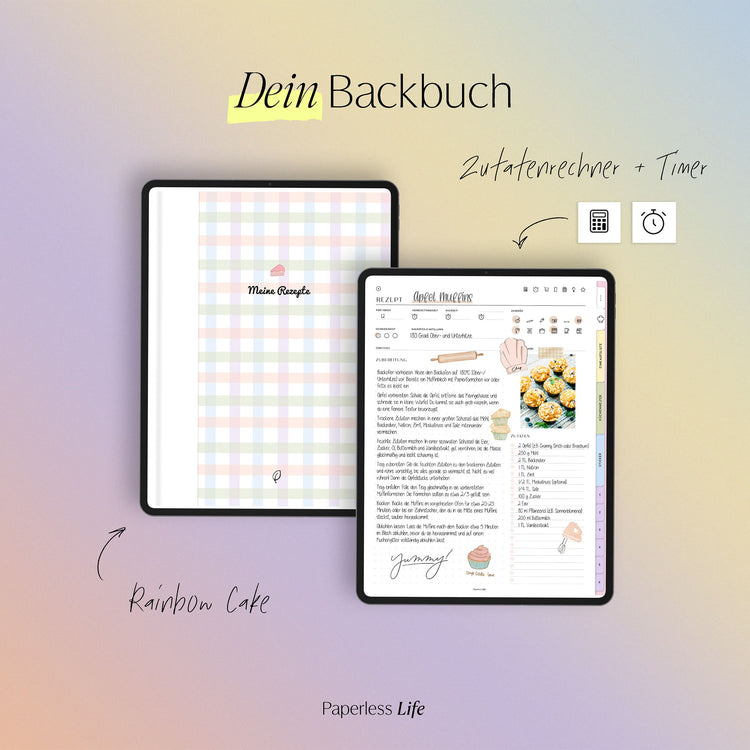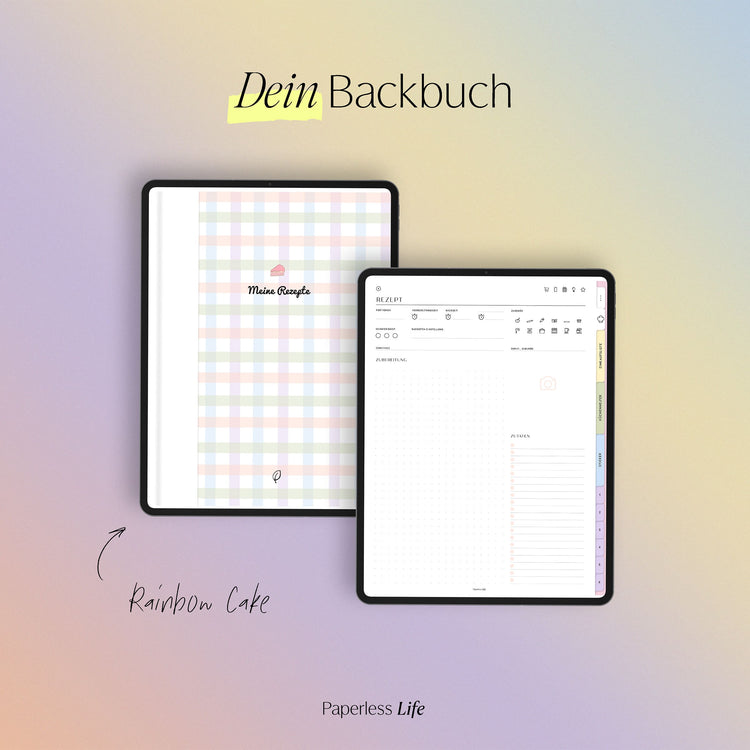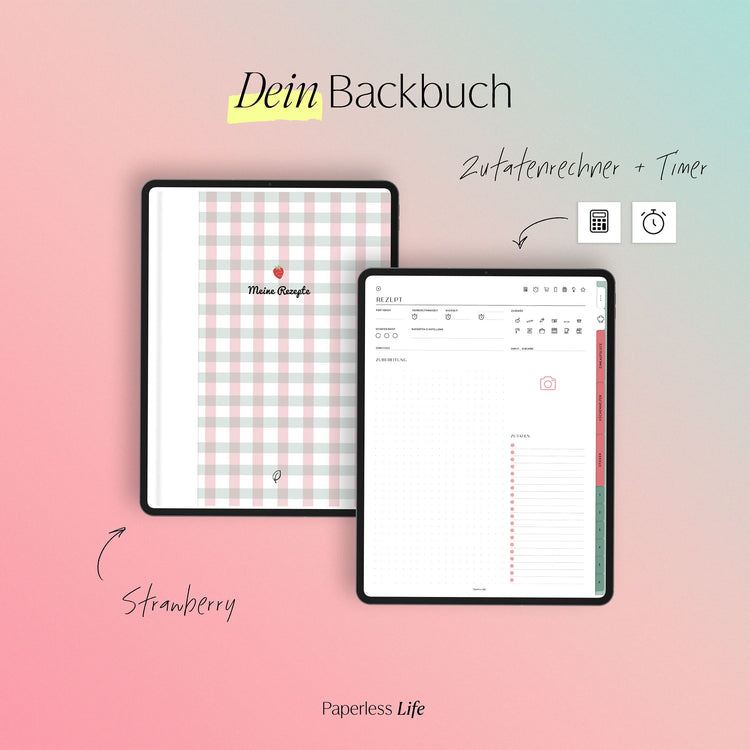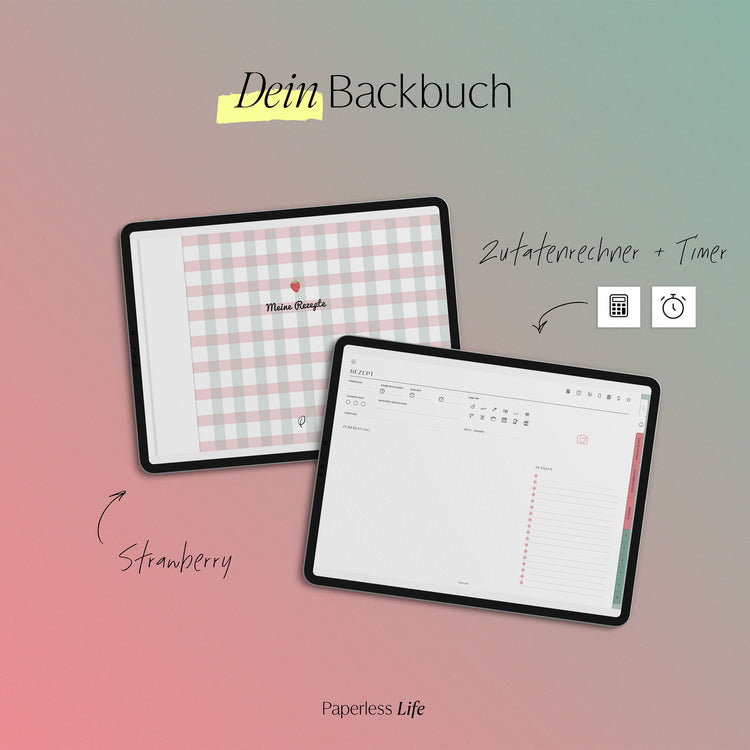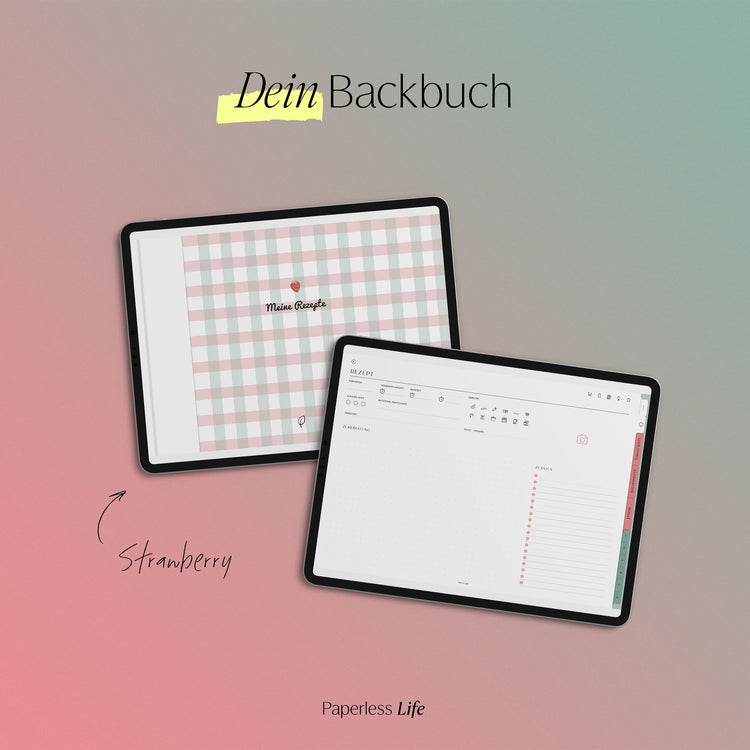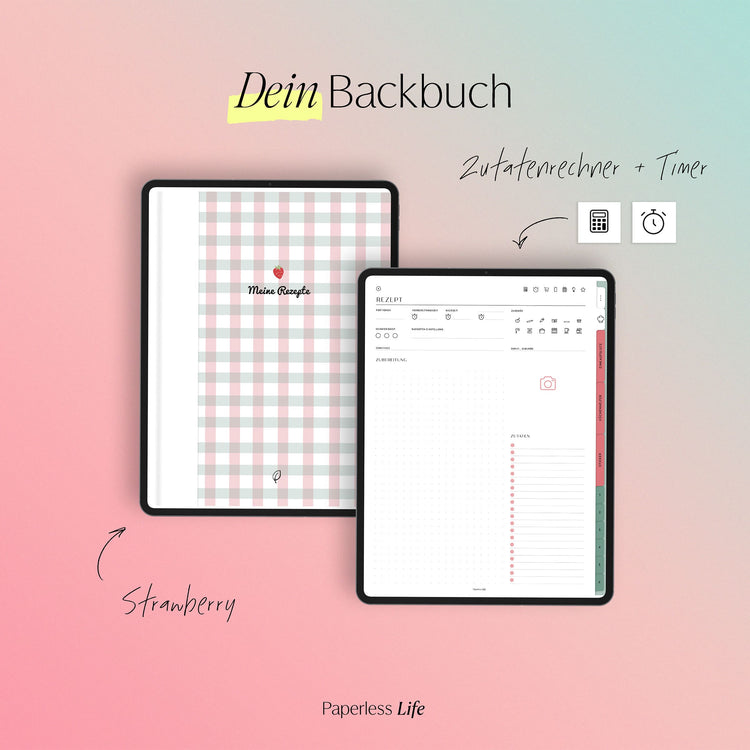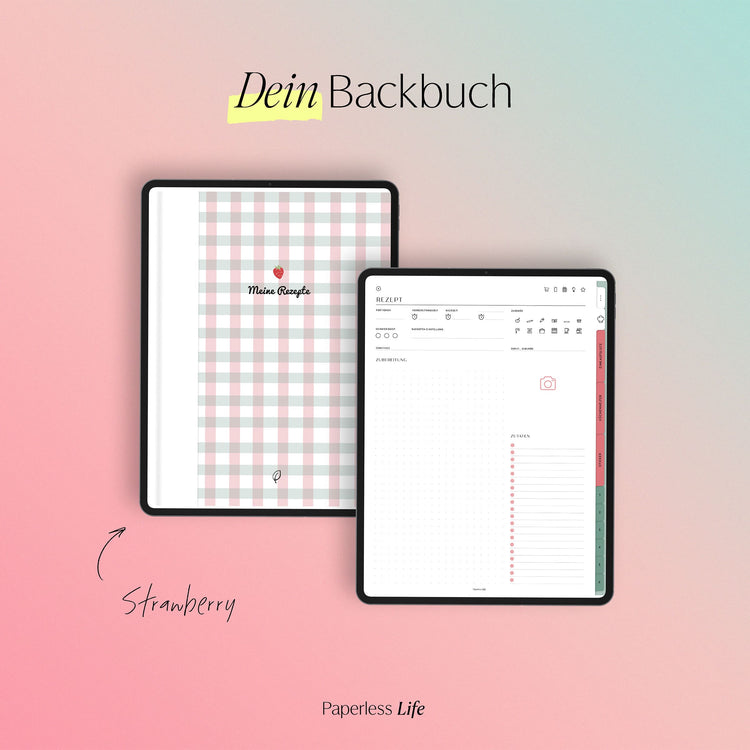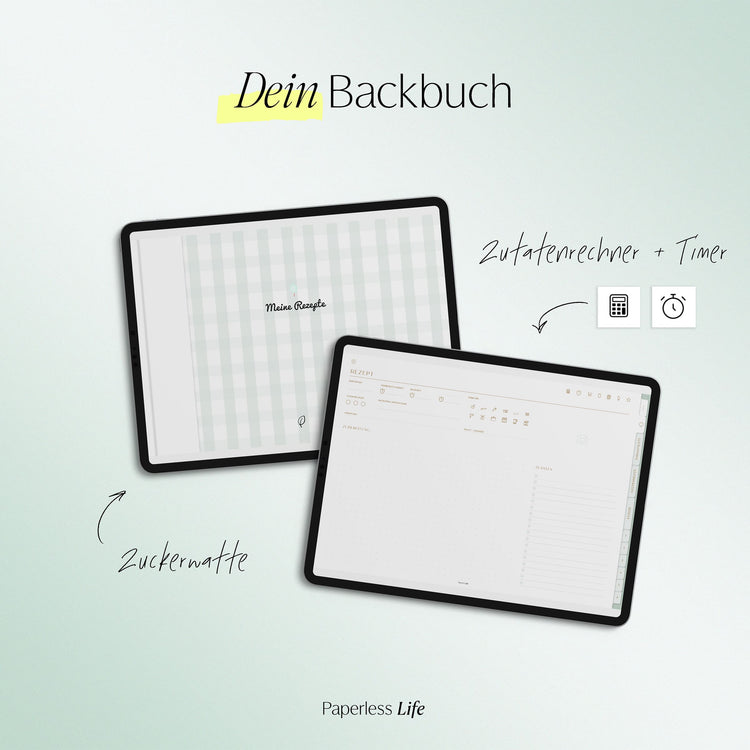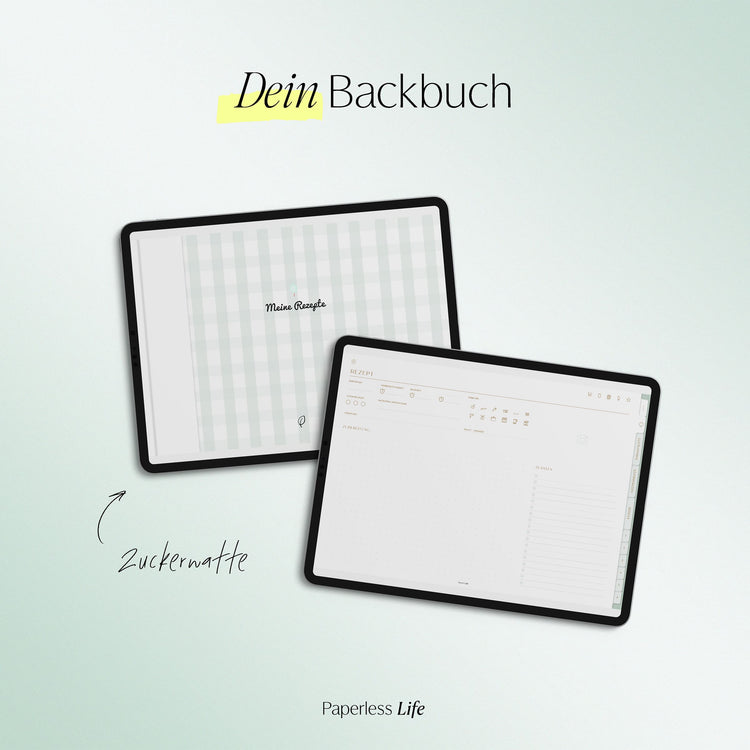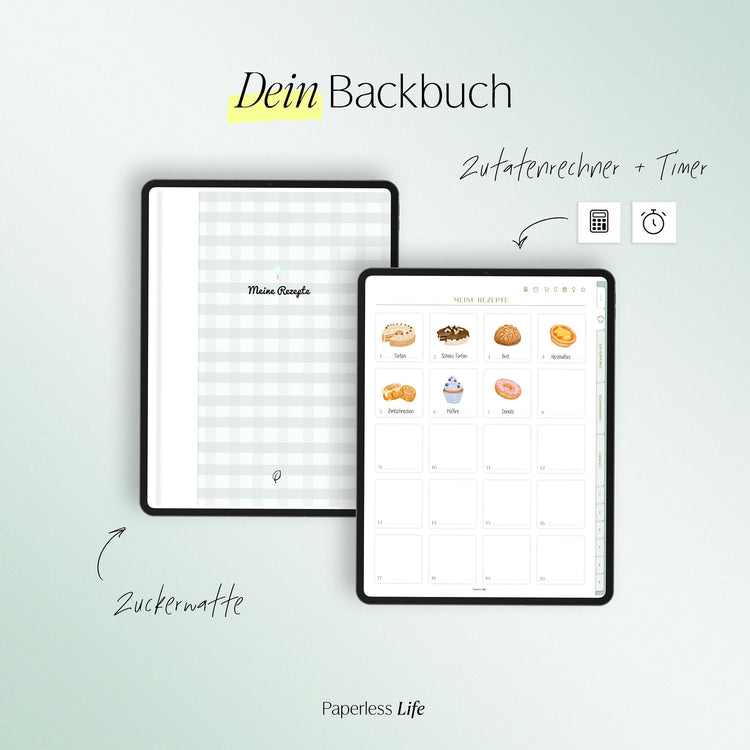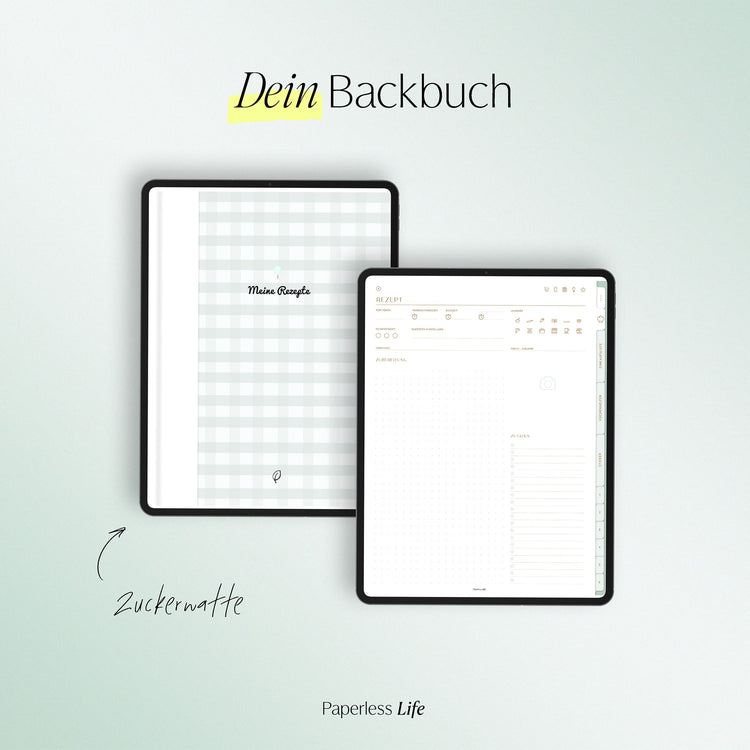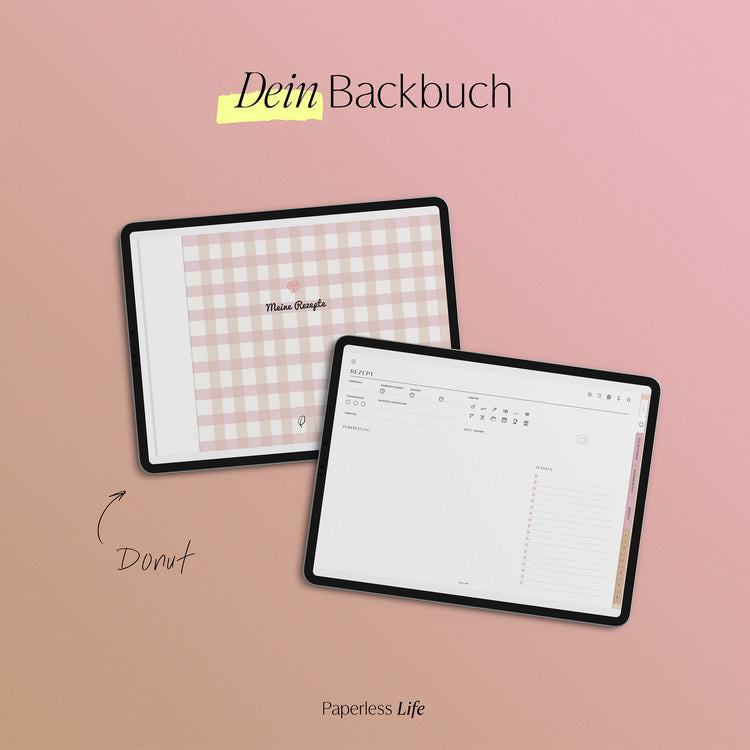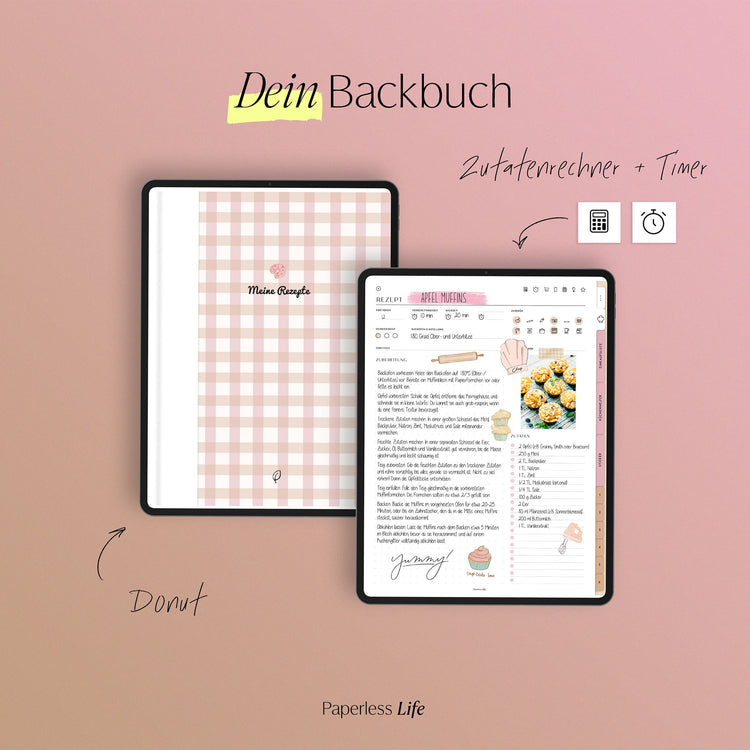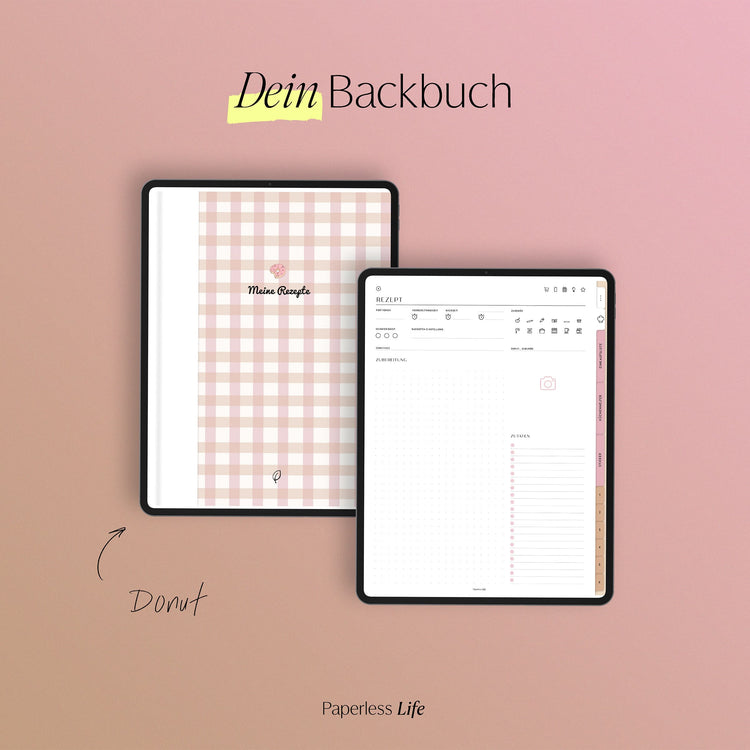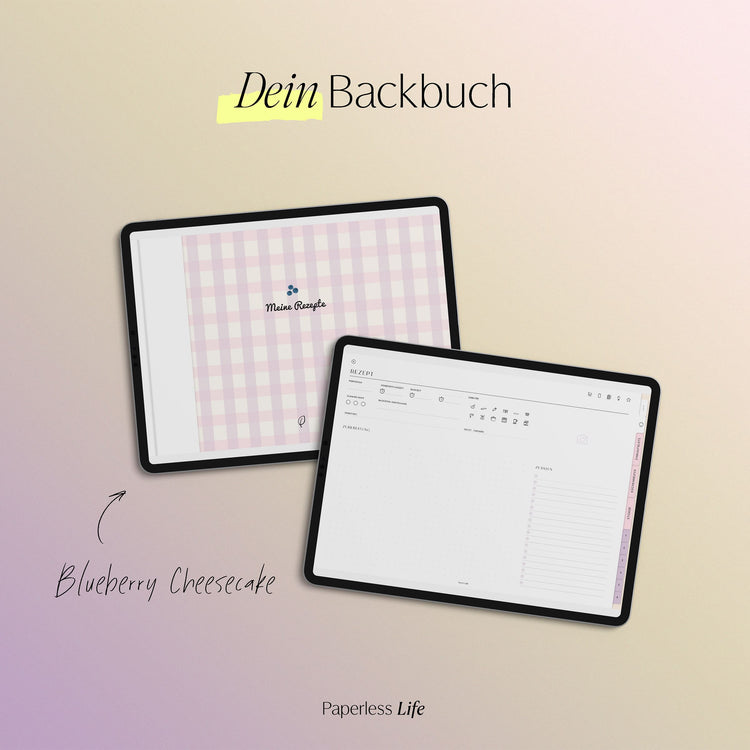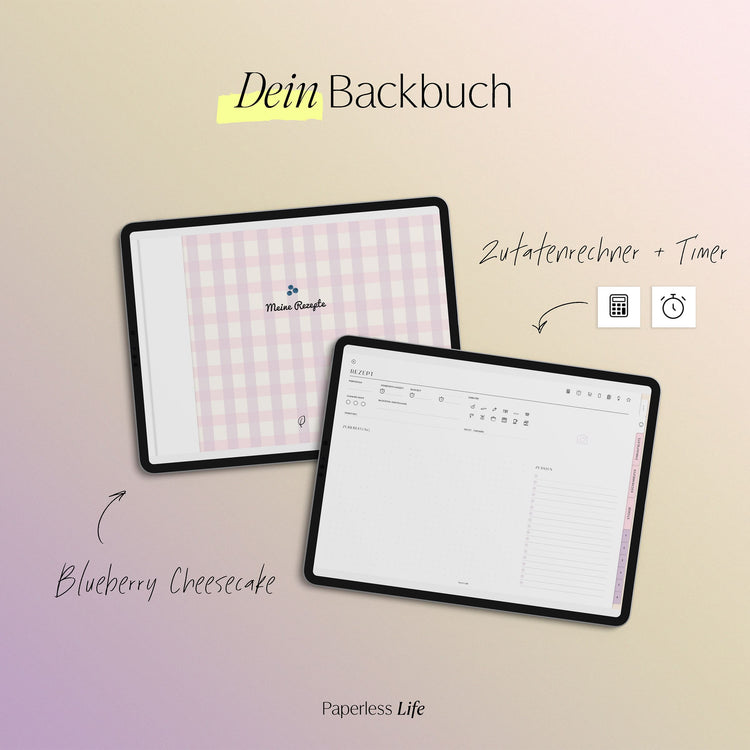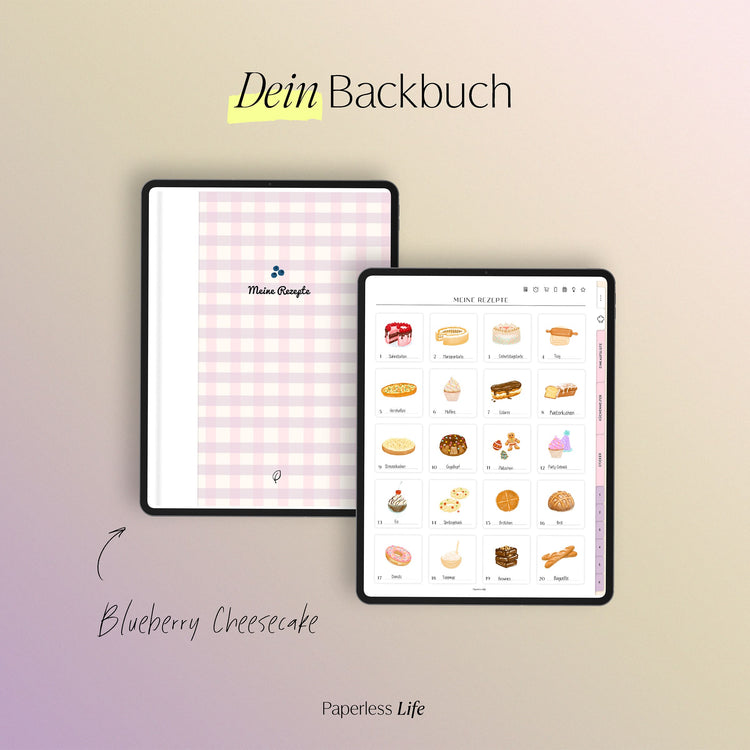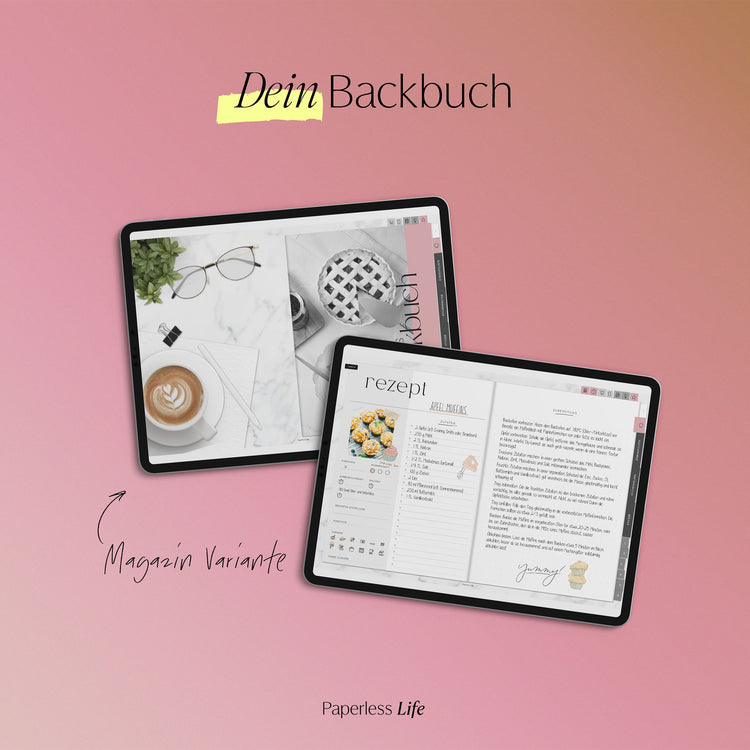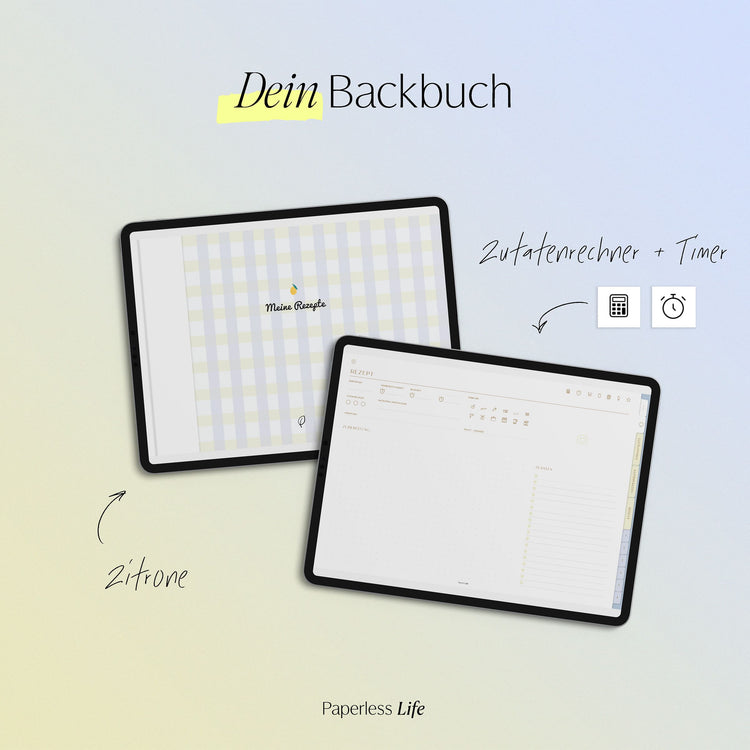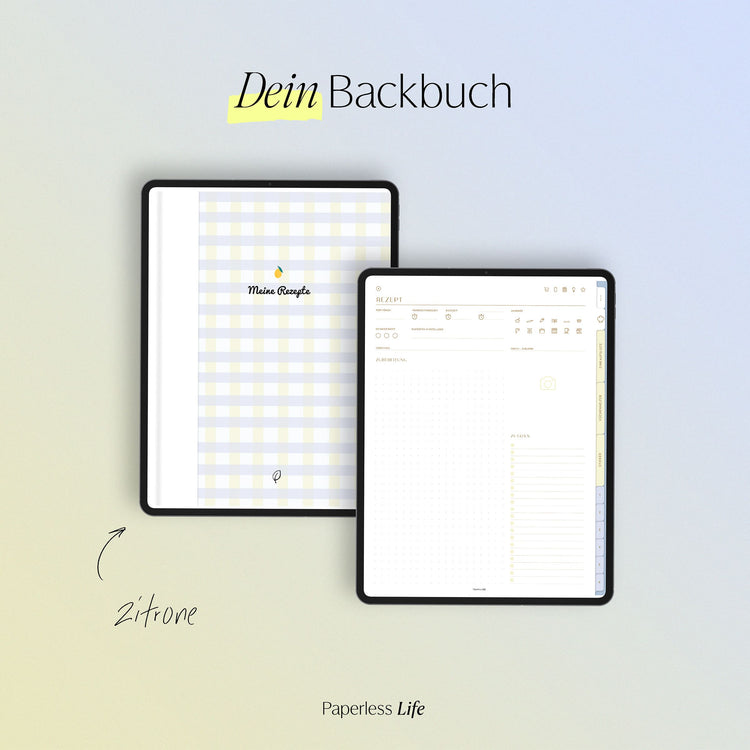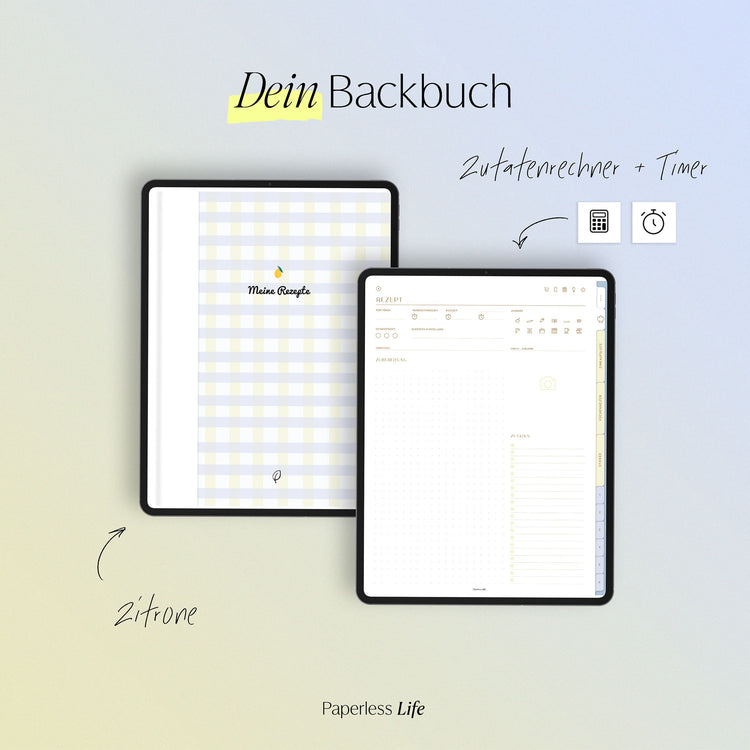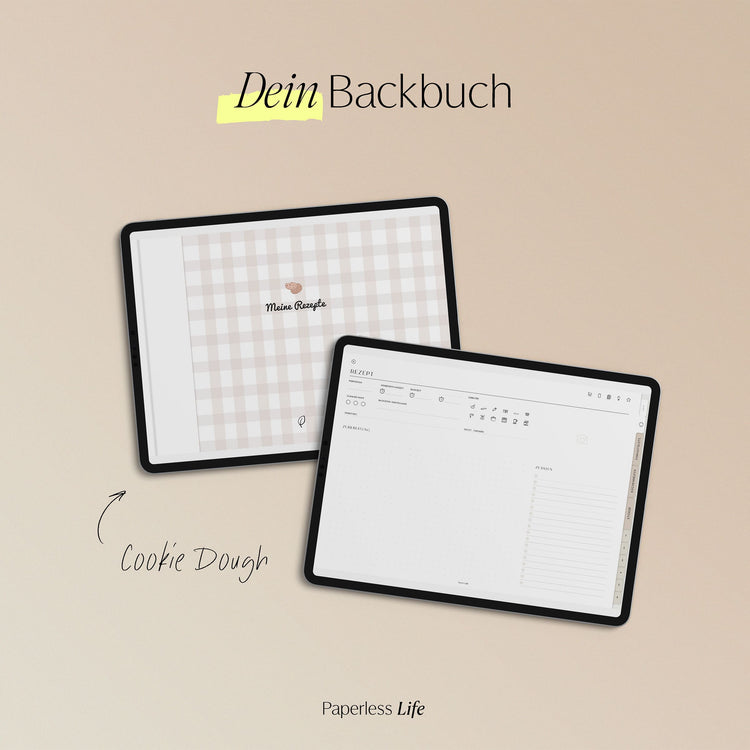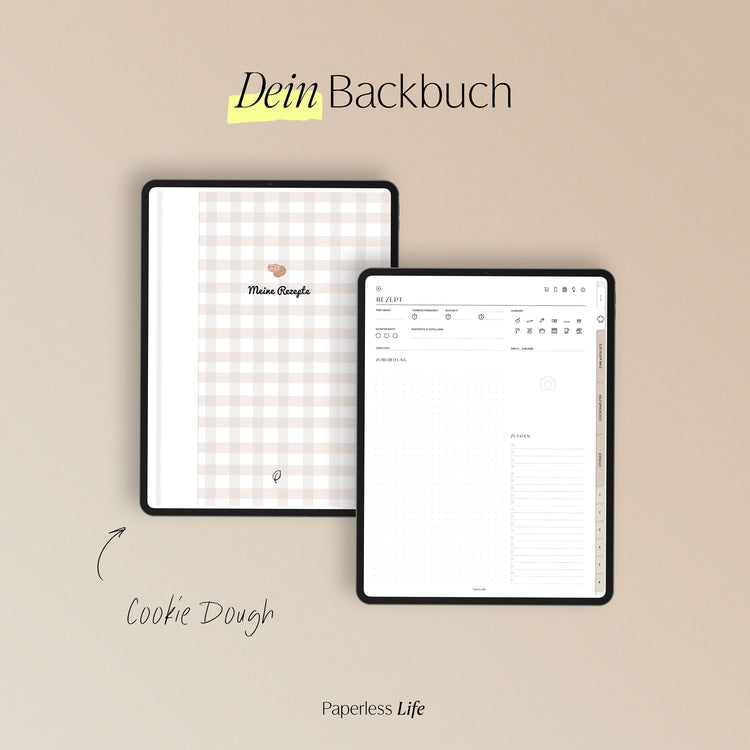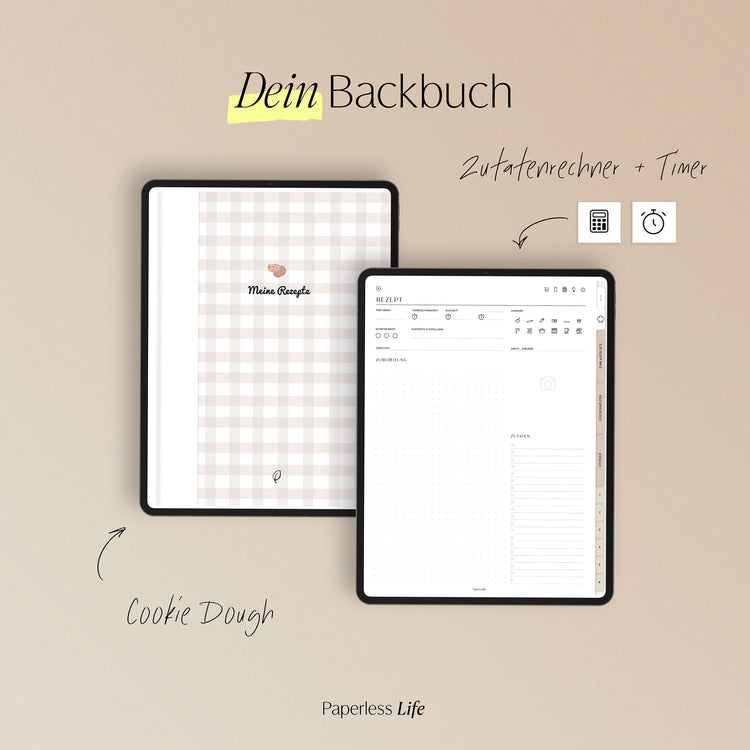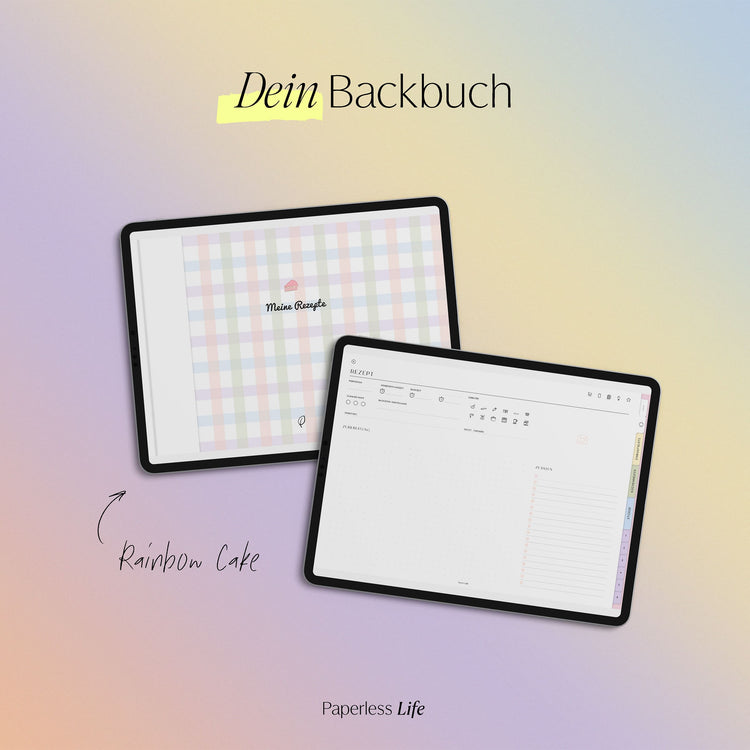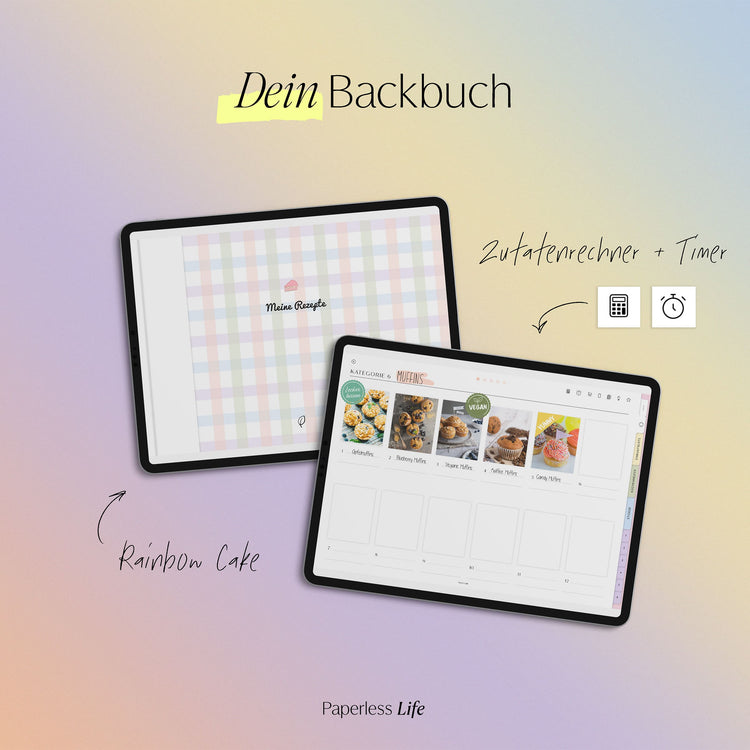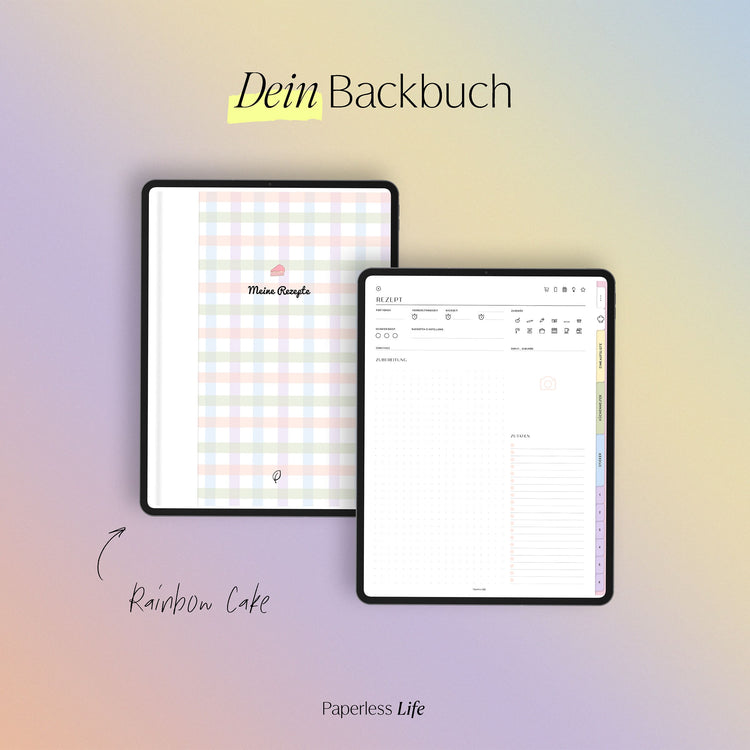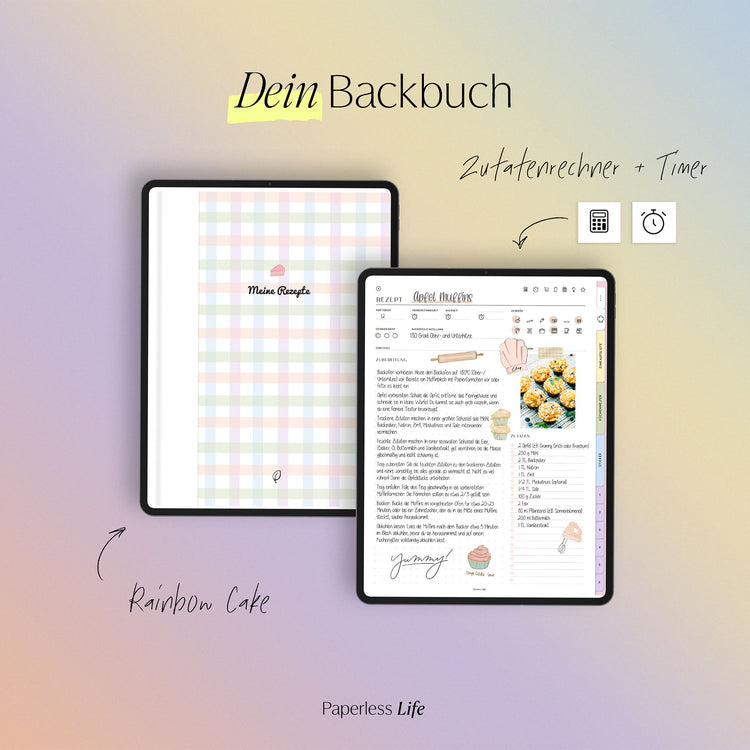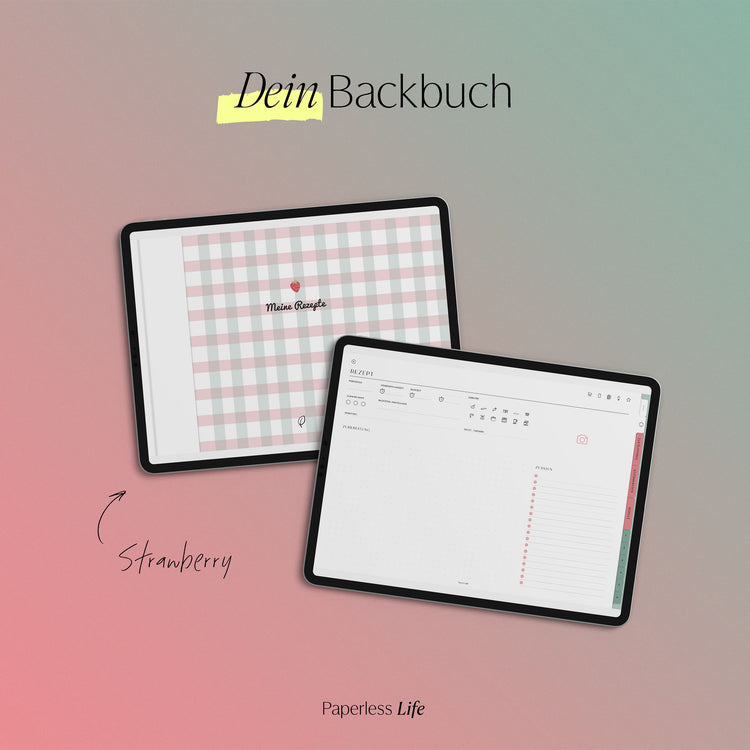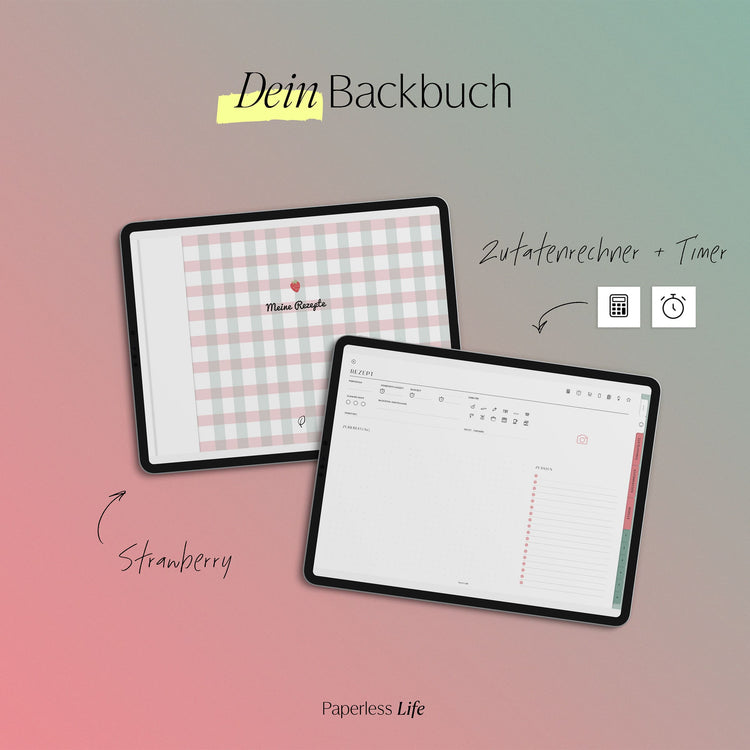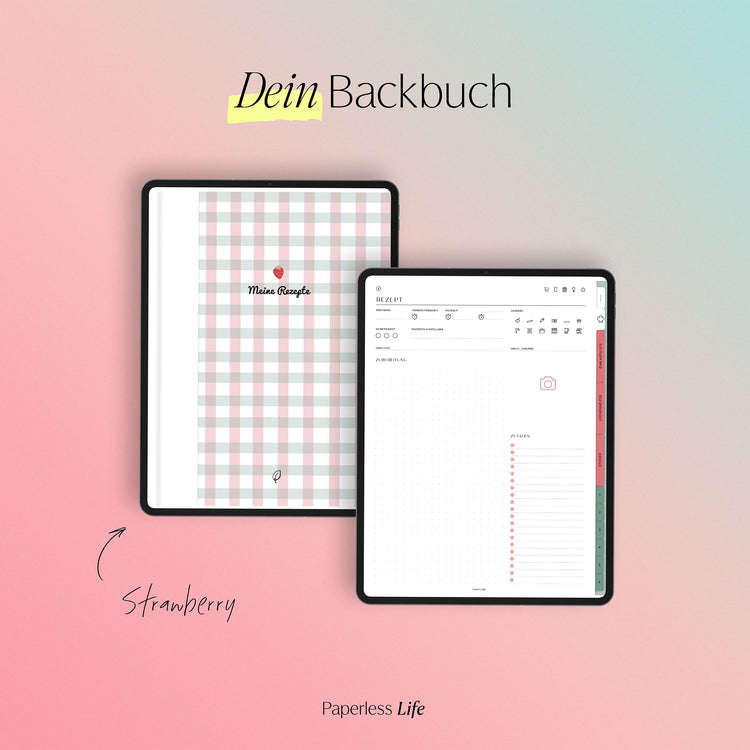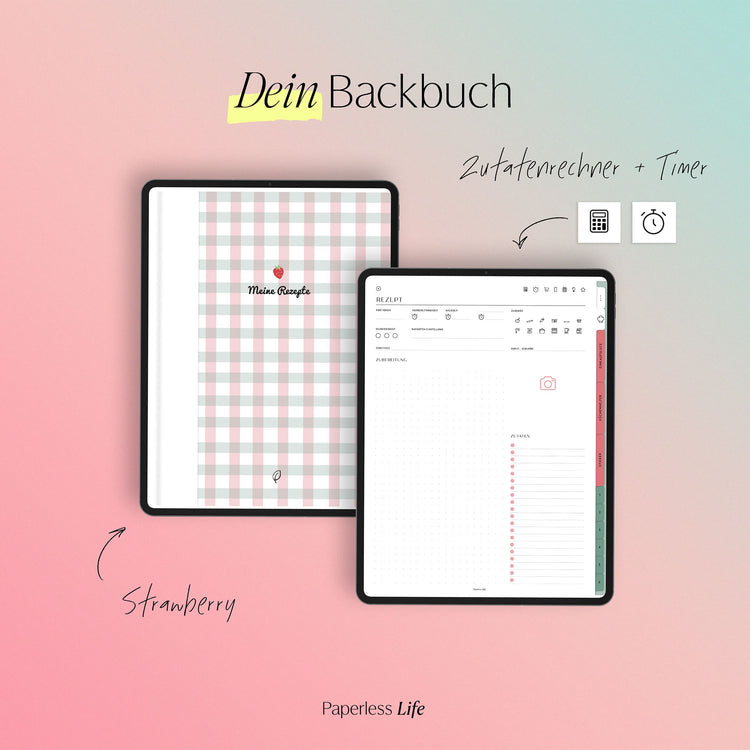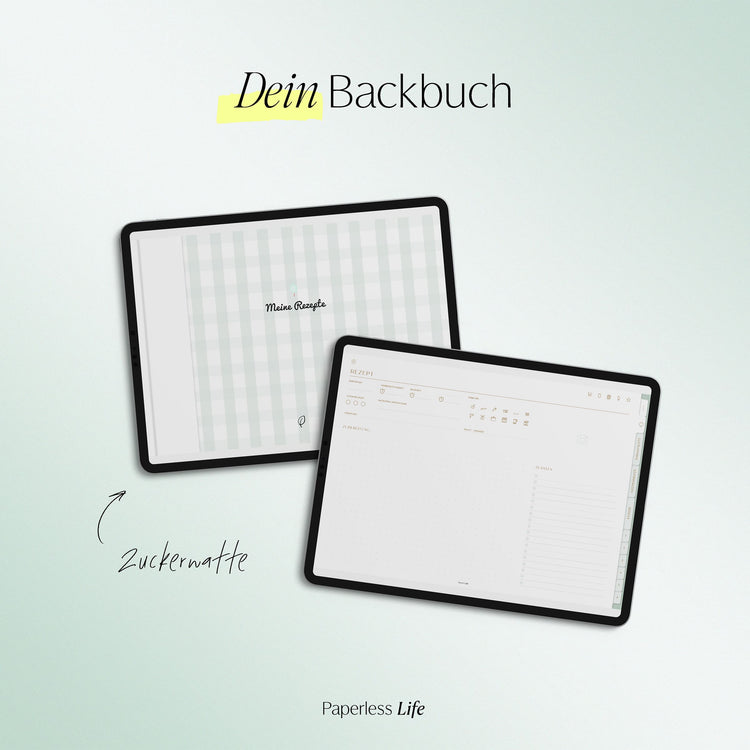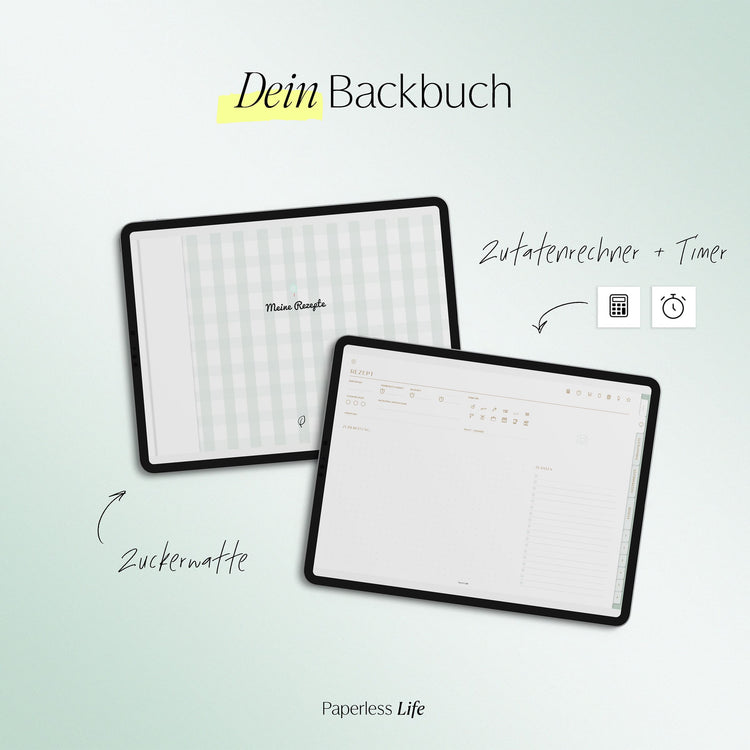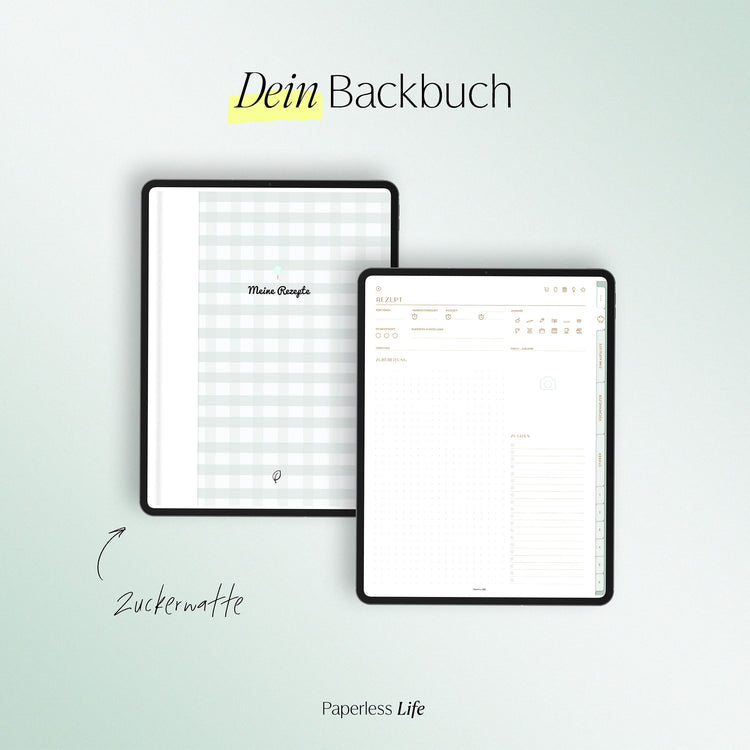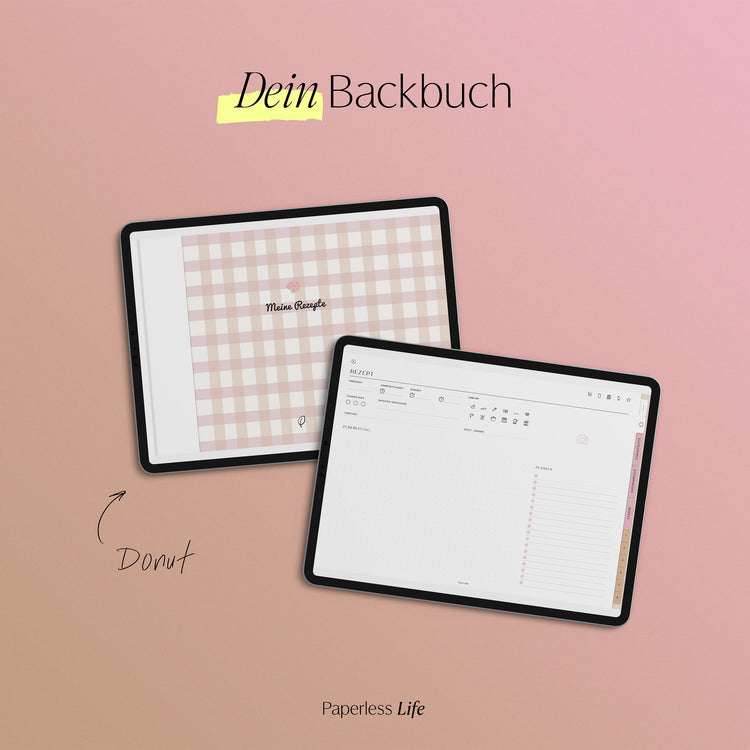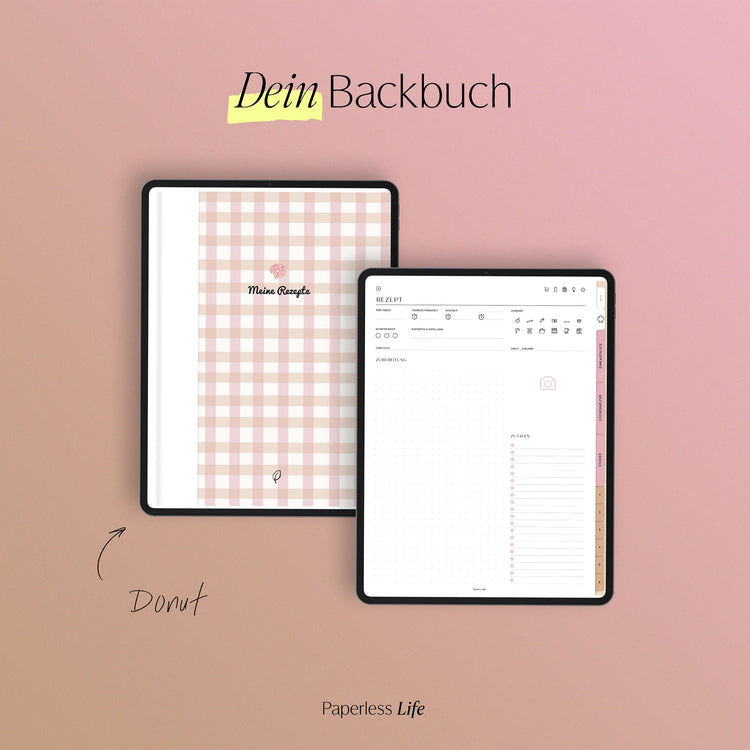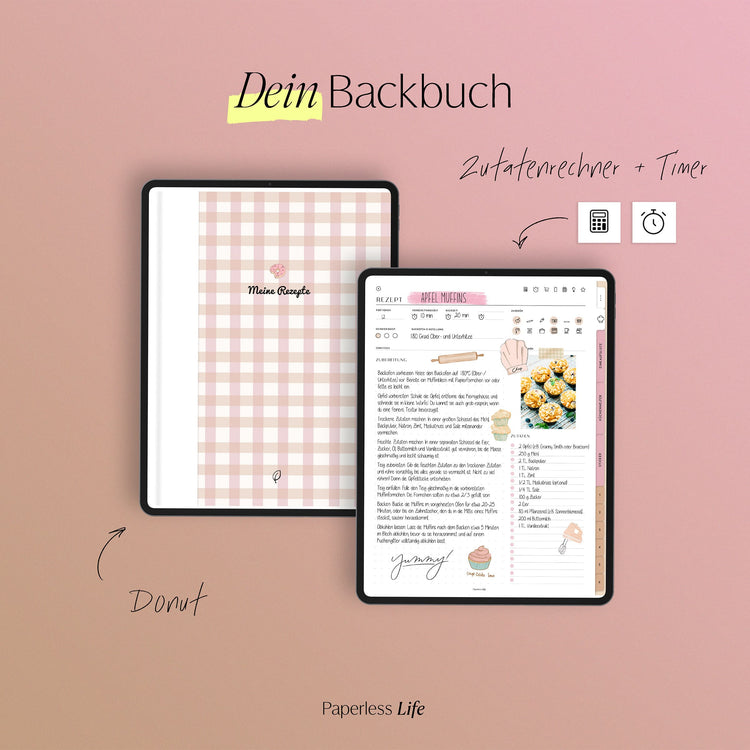More about the product
Description
More
Less
Digital baking book for a total of 1200 recipes
▸ Colors: The baking book is available in these 7 colors/versions :
🫐 Blueberry Cheesecake
🍪 Cookie Dough
🍓 Strawberry
🍋 Lemon
🍰 Rainbow Cake
🍩 Doughnut
🍭 Cotton candy
📰 NEW: Magazine version
▸ You will receive:
1. Digital Baking Book (PDF)
2. 400+ digital stickers including 72 category stickers
3. 14 covers
4. 20 Mini Covers (iPad only)
5. Manual
▸ Step-by-step instructions
📔 The manual guides you through the functions of the baking book.
Download | Notes
More
Less
▸ Download and get started right away:
After the payment process, you will be redirected to a page (thank you page) where your files will be automatically compiled for download. This may take a few seconds; please do not close the page beforehand.
Additionally, all files will be sent to you via email.
▸ Please note:
The planner is intended for personal use only. Commercial use, distribution, or sale is not permitted.
This is a digital product – no physical product will be shipped.
Synchronization | Calendar function
More
Less
▸ Synchronization:
You can sync all of our products across multiple devices so you can access your planner from anywhere. This requires saving the files to a cloud. Please note: The best possible syncing is achieved within one operating system and one note-taking app. For example , Goodnotes on your iPad and Goodnotes on your iPhone/MacBook.
▸ Apple Calendar feature and Reminders app:
Here's how the calendar feature works: Create an appointment for your Apple Calendar directly in the digital planner or add a new task to the Reminders app. View all upcoming appointments and tasks in the digital planner.
Furthermore, you can synchronize the following email services with your Apple Calendar on Apple devices and thus always have access to the following calendars:
✔️ Outlook
✔️ Microsoft Exchange
✔️ Yahoo
✔️ AOL
✔️ CalDAV
▸ Google Calendar feature:
Create appointments for your Google Calendar directly in the digital planner. You also have the option to view all upcoming appointments from Google Calendar directly in the digital planner.
▸ Please note: Appointments handwritten in the digital planner cannot be automatically transferred to the Apple/Google Calendar. Appointments created for the Apple/Google Calendar do not automatically appear in the digital planner. This is not technically possible.
Technical requirements
More
Less
For the best possible planning experience, we recommend the following equipment:
💻 Tablet – The planner can also be used on laptops/PCs and smartphones, but is optimized for tablets. It doesn't have to be an iPad—our planners work on other tablets as well.
✏️ Pen – The pen allows you to take handwritten notes and write like on paper.
📲 Notes app – Using a digital planner requires a note-taking app that supports hyperlinks. We recommend:
- iOS/iPadOS : Goodnotes 5/6
- Android : Penly
- Windows : Drawboard PDF
Please note: Additional charges may apply when using the recommended note-taking apps. The planner is not compatible with OneNote , as the app does not support hyperlinks.
Description
Digital baking book for a total of 1200 recipes
▸ Colors: The baking book is available in these 7 colors/versions :
🫐 Blueberry Cheesecake
🍪 Cookie Dough
🍓 Strawberry
🍋 Lemon
🍰 Rainbow Cake
🍩 Doughnut
🍭 Cotton candy
📰 NEW: Magazine version
▸ You will receive:
1. Digital Baking Book (PDF)
2. 400+ digital stickers including 72 category stickers
3. 14 covers
4. 20 Mini Covers (iPad only)
5. Manual
▸ Step-by-step instructions
📔 The manual guides you through the functions of the baking book.
Download | Notes
▸ Download and get started right away:
After the payment process, you will be redirected to a page (thank you page) where your files will be automatically compiled for download. This may take a few seconds; please do not close the page beforehand.
Additionally, all files will be sent to you via email.
▸ Please note:
The planner is intended for personal use only. Commercial use, distribution, or sale is not permitted.
This is a digital product – no physical product will be shipped.
Synchronization | Calendar function
▸ Synchronization:
You can sync all of our products across multiple devices so you can access your planner from anywhere. This requires saving the files to a cloud. Please note: The best possible syncing is achieved within one operating system and one note-taking app. For example , Goodnotes on your iPad and Goodnotes on your iPhone/MacBook.
▸ Apple Calendar feature and Reminders app:
Here's how the calendar feature works: Create an appointment for your Apple Calendar directly in the digital planner or add a new task to the Reminders app. View all upcoming appointments and tasks in the digital planner.
Furthermore, you can synchronize the following email services with your Apple Calendar on Apple devices and thus always have access to the following calendars:
✔️ Outlook
✔️ Microsoft Exchange
✔️ Yahoo
✔️ AOL
✔️ CalDAV
▸ Google Calendar feature:
Create appointments for your Google Calendar directly in the digital planner. You also have the option to view all upcoming appointments from Google Calendar directly in the digital planner.
▸ Please note: Appointments handwritten in the digital planner cannot be automatically transferred to the Apple/Google Calendar. Appointments created for the Apple/Google Calendar do not automatically appear in the digital planner. This is not technically possible.
Technical requirements
For the best possible planning experience, we recommend the following equipment:
💻 Tablet – The planner can also be used on laptops/PCs and smartphones, but is optimized for tablets. It doesn't have to be an iPad—our planners work on other tablets as well.
✏️ Pen – The pen allows you to take handwritten notes and write like on paper.
📲 Notes app – Using a digital planner requires a note-taking app that supports hyperlinks. We recommend:
- iOS/iPadOS : Goodnotes 5/6
- Android : Penly
- Windows : Drawboard PDF
Please note: Additional charges may apply when using the recommended note-taking apps. The planner is not compatible with OneNote , as the app does not support hyperlinks.
Start your paperless journey – with us.



Start your paperless journey – with us.
Reviews
$4.69
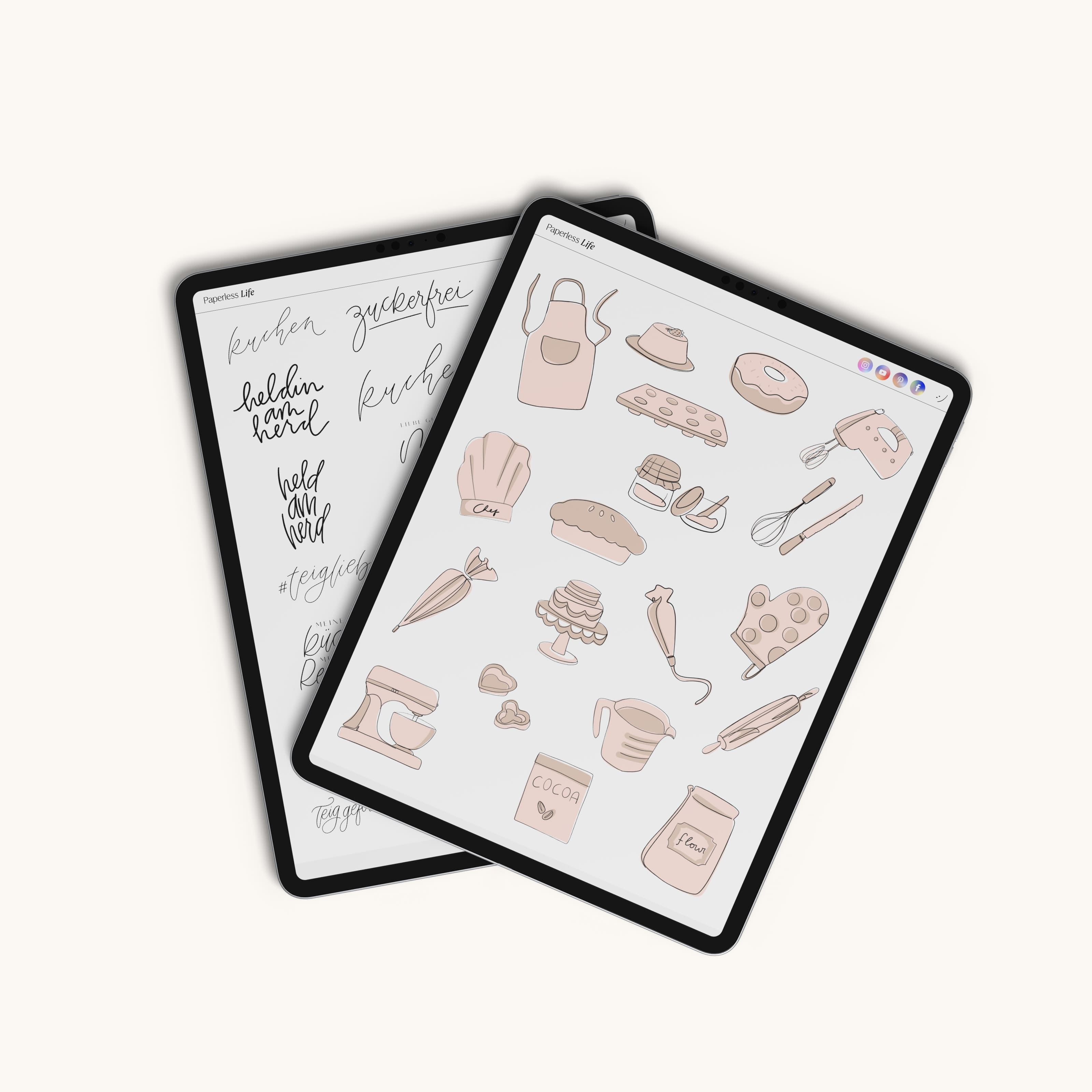
SS - Product Addons
Select product(s) to see addons appear.
This message only appears in theme editor.